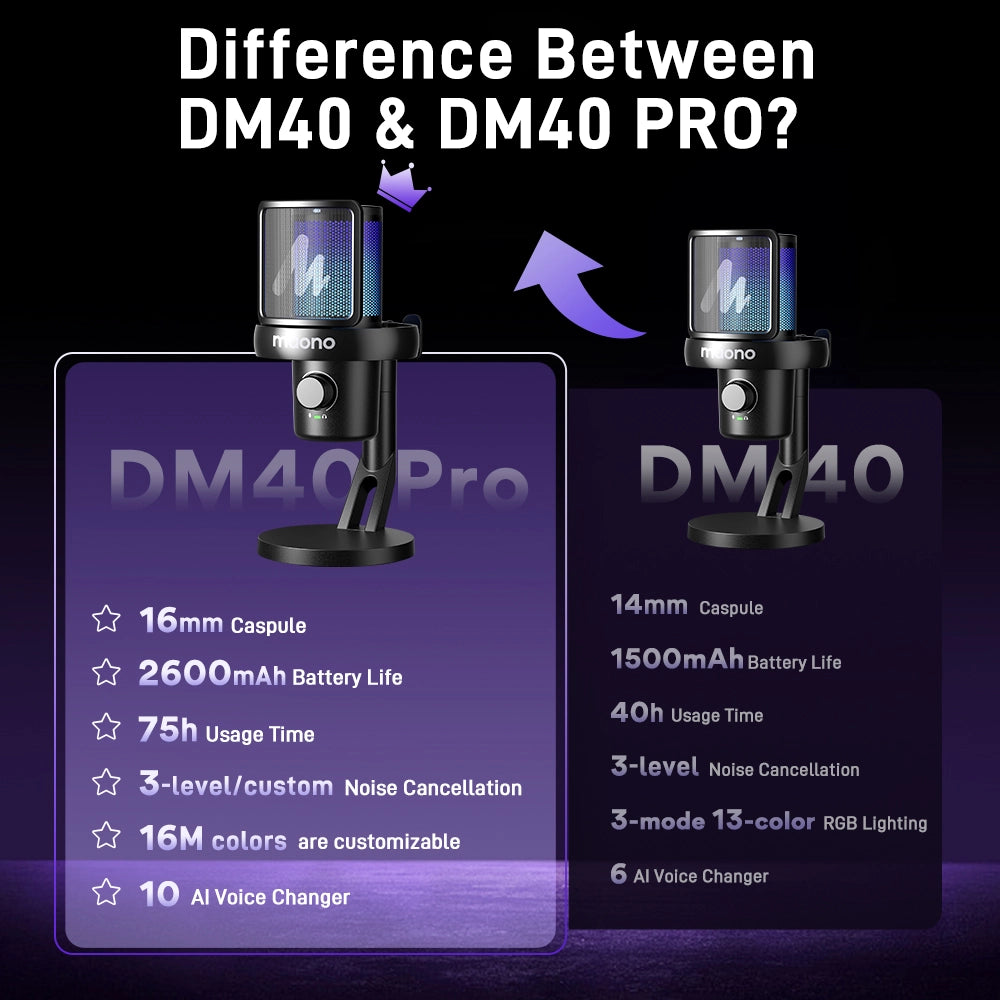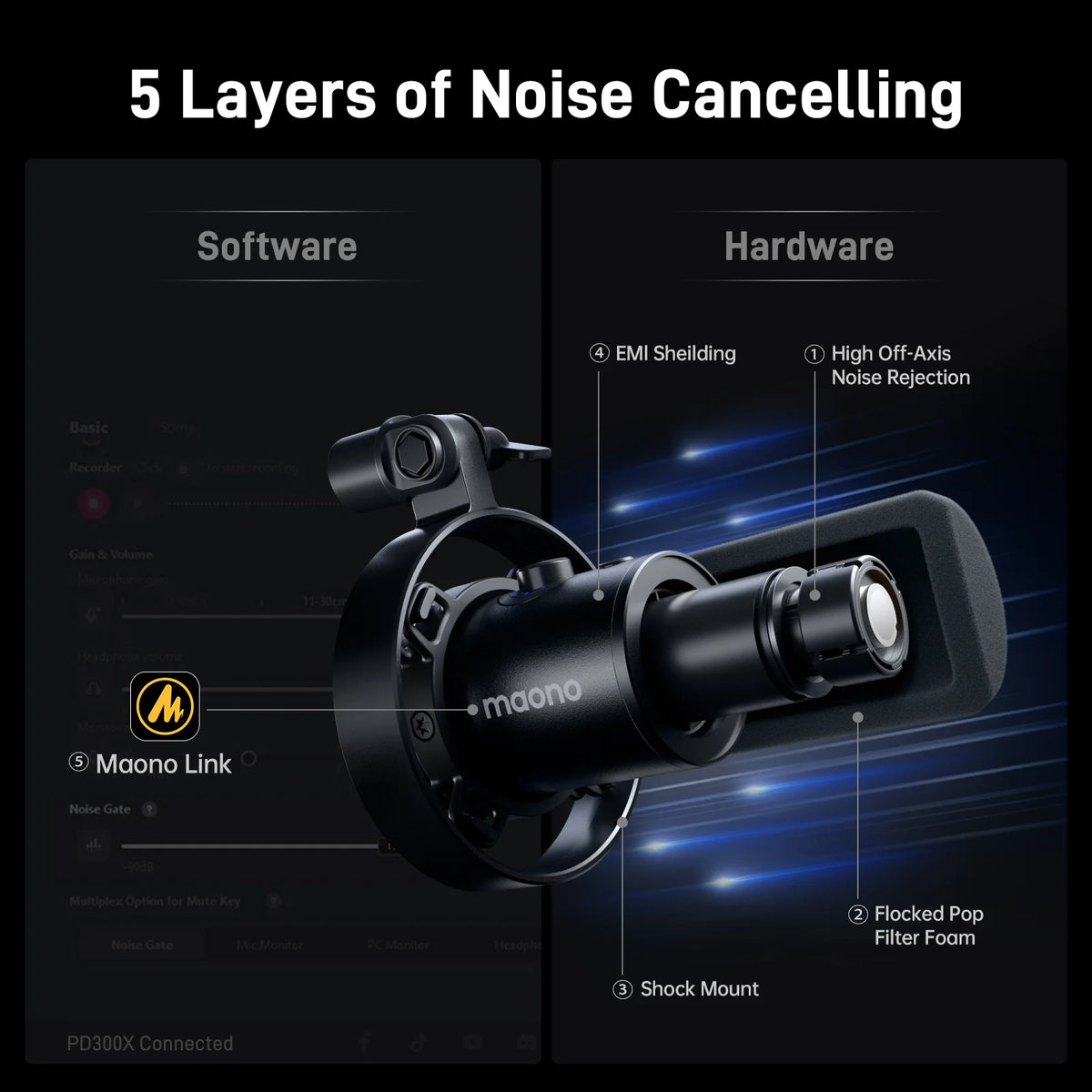Introduction: Are XLR Mics Good for Streaming?
If you’re looking to take your streaming to the next level, one of the most important investments you can make is upgrading your microphone for streaming. Audio quality plays a critical role in how your audience perceives your content, and a microphone upgrade can elevate your stream’s professionalism and engagement.
XLR mics are traditionally known for their exceptional sound quality and are commonly used in professional audio setups. But with the growing popularity of USB microphones for streaming, streamers may wonder if an XLR mic is the right choice for them. In this article, we’ll explore the benefits of USB XLR microphones, answer common questions about using them for streaming, and highlight the best options to consider for your setup.
Can You Use an XLR Microphone for Streaming?
XLR microphones can be used for streaming, and in fact, many professional streamers and content creators prefer them. XLR microphones are known for their excellent sound quality, durability, and versatility. However, because they require a separate audio interface or mixer to convert the analog signal into a digital one, the setup process is slightly more involved than with a USB microphone, which connects directly to your computer.
For streamers who are serious about their audio quality and are willing to invest in a more professional setup, XLR microphones offer superior sound capture and flexibility. They are particularly beneficial if you plan to use more advanced audio processing equipment or want to use multiple microphones for a more complex streaming setup.
What Type of Microphone Is Best for Streaming?
When deciding what type of microphone is best for streaming, it's important to consider the sound profile you want to achieve and how much you're willing to invest in your setup. Dynamic and condenser microphones are the two main types used for streaming, each with its own advantages.
-
Dynamic Microphones:
- Sound Characteristics: Dynamic mics are less sensitive than condenser microphones, meaning they capture less ambient noise. This makes them ideal for streaming in noisy environments.
- Best For: If you're in a room with a lot of background noise or need a microphone that focuses on your voice and rejects external sounds, a dynamic microphone is a great choice. Streamers who play games, for example, often use dynamic microphones to avoid picking up game sounds or other distractions.
- Examples: The Shure SM7B and Maono PD100X are popular dynamic microphones for streaming. They provide rich, clear sound while minimizing background noise.
-
Condenser Microphones:
- Sound Characteristics: Condenser microphones are more sensitive, which means they capture a broader range of sounds, including subtle details in your voice. However, this can also result in more background noise being picked up, so it's important to have a controlled recording environment.
- Best For: If you're streaming in a quiet space and want to capture every nuance of your voice for a professional-sounding stream, a condenser microphone might be a better option. These microphones are often favored by streamers and podcasters who prioritize clear, detailed audio.
- Examples: The Audio-Technica AT2020 and Blue Yeti are well-regarded condenser microphones that offer excellent sound quality for streaming.
How Do I Get Better Mic Quality for Streaming?
Achieving better XLR microphone quality for streaming is a combination of choosing the right microphone and optimizing your recording environment and setup. Here are a few tips to improve your mic quality:
-
Use a High-Quality Microphone: Whether you choose a dynamic or condenser microphone, invest in a USB XLR microphone with excellent sound quality. Look for microphones with clear, full-range sound and minimal distortion.
-
Use a Pop Filter or Windscreen: A pop filter helps reduce the popping sounds that occur when you pronounce certain letters, like "p" and "b." It’s a simple accessory that can improve the quality of your audio significantly.
-
Add a Shock Mount: A shock mount helps eliminate vibrations that might be picked up from your desk, chair, or movements. It ensures that your voice comes through clean and clear without distracting noises.
-
Control Your Environment: A quiet, controlled environment is crucial for capturing professional sound. Use soundproofing materials such as foam panels or carpets to minimize echo and external noise. Streaming in a small room with soft surfaces will help you achieve the best results.
- Adjust Your Audio Settings: Make sure to adjust your microphone’s gain and EQ settings to get the most natural sound. A mix of compression and equalization can enhance your voice and ensure your audio levels stay consIstent during your stream.
What Type of Microphone Has Excellent Sound Quality?

The Maono PD100X is an excellent example of a microphone with superb sound quality for streaming. As a dynamic XLR microphone, the PD100X offers clarity and warmth, with a cardioid polar pattern that isolates your voice while rejecting unwanted noise from the sides and back. This makes it ideal for streamers who need to ensure their voice is the focal point of their content.
For those who want the convenience of a USB/XLR microphone, the Maono PD100X Microphone provides excellent sound quality with a direct connection to your computer, offering easy setup and clear sound for gamers and podcasters alike. Both types—USB and XLR microphones—can deliver top-tier sound, but XLR microphones typically offer more flexibility and sound quality due to their professional-grade components.
FAQs:
What Audio Mixer Is Recommended for Using a USB XLR Microphone? Recommend Maono G1 Neo Best Paired with PD100X for Game Streaming
For streamers looking to use an XLR microphone like the Maono PD100X, the Maono G1 Neo audio mixer is an excellent choice. This audio mixer is designed to work seamlessly with both USB and XLR microphones and offers features that enhance game streaming audio, including adjustable gain, equalization, and built-in audio effects.
The Maono G1 Neo provides plug-and-play functionality, making it ideal for those who want a straightforward setup without complicated configurations. The Maono PD100X, when paired with this mixer, delivers crystal-clear voice capture, allowing streamers to engage their audience with professional-quality sound while minimizing background noise. Whether you are playing games or hosting live chats, this combination gives you the tools you need to sound your best.

Is an XLR Microphone Better than a USB Microphone for Game Streaming?
While both XLR and USB microphones offer excellent sound quality, XLR microphones are generally better for game streaming in terms of flexibility, sound quality, and customization options. An XLR microphone requires an audio interface or mixer, which gives you more control over your audio settings, including gain, EQ, and effects. This level of control allows streamers to fine-tune their audio for optimal performance.
However, USB microphones are much easier to set up, making them a great choice for beginners or streamers who want a plug-and-play solution. They don’t require an additional mixer or interface, making them more convenient and budget-friendly. That said, if you’re looking for a professional-grade setup and are willing to invest in the necessary equipment, an XLR microphone with a quality audio interface or mixer will generally deliver superior sound quality for game streaming.
Can I Use a USB XLR Microphone with a Console or Game Streaming?
Yes, you can use a USB XLR microphone with a console or game streaming setup, but it requires the right audio equipment to make it work. Many modern XLR microphones, like the Maono PD100X, can be connected to a console through an audio interface or a USB adapter. To do so, you will need a mixer or audio interface that can convert the XLR signal into a digital signal that the console or streaming platform can recognize.
Alternatively, some USB XLR microphones come with a direct USB connection, making it easier to connect to a gaming console, PC, or streaming setup without requiring additional equipment. However, for the best sound quality and flexibility, using an XLR microphone with an audio interface or mixer is recommended.
Conclusion
When it comes to streaming with professional-grade sound, XLR microphones are an excellent choice. They offer superior audio quality, flexibility, and customization options that allow streamers to tailor their sound to their preferences. Whether you opt for a dynamic microphone like the Maono PD100X or a condenser mic, investing in a good-quality XLR microphone can significantly elevate your streaming experience.
For the best results, pair your XLR microphone with an audio interface or mixer like the Maono G1 Neo to get the most out of your setup. With the right equipment and a well-optimized environment, you can achieve pro-level audio for your game streams, podcasts, or any other type of content.