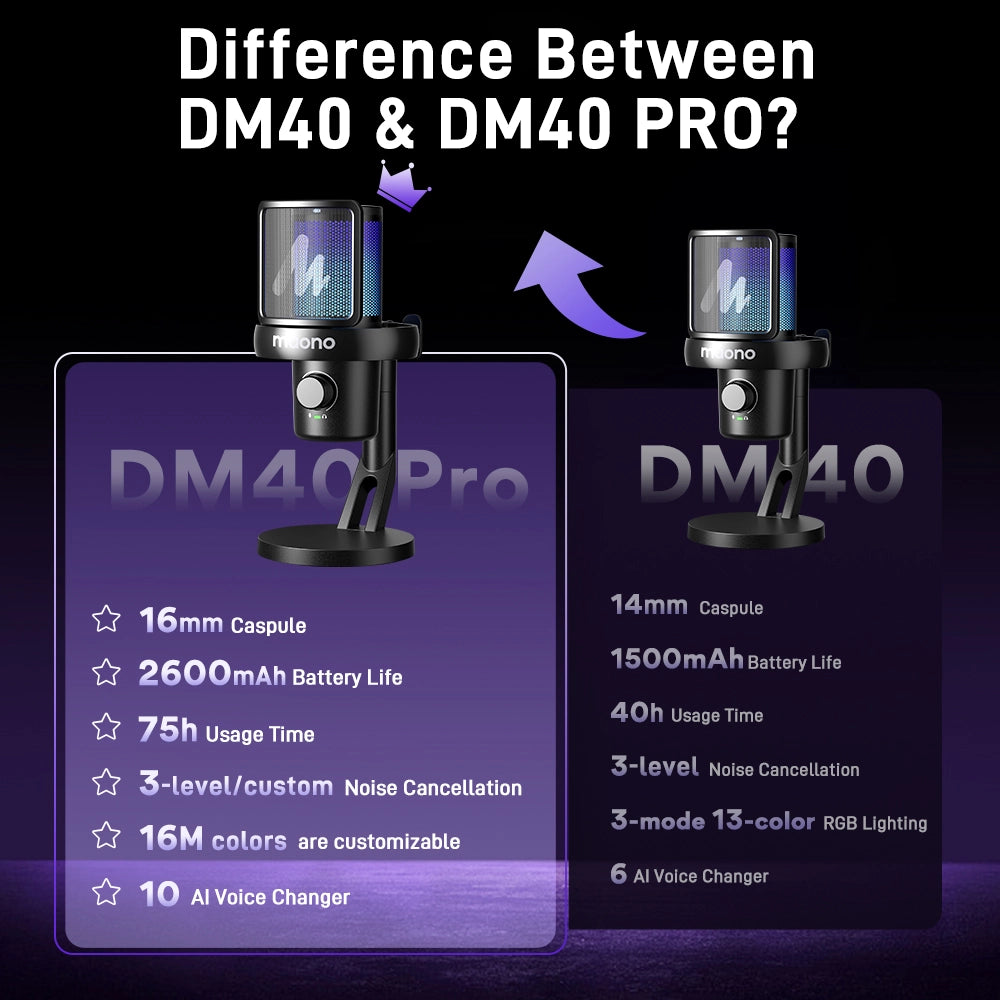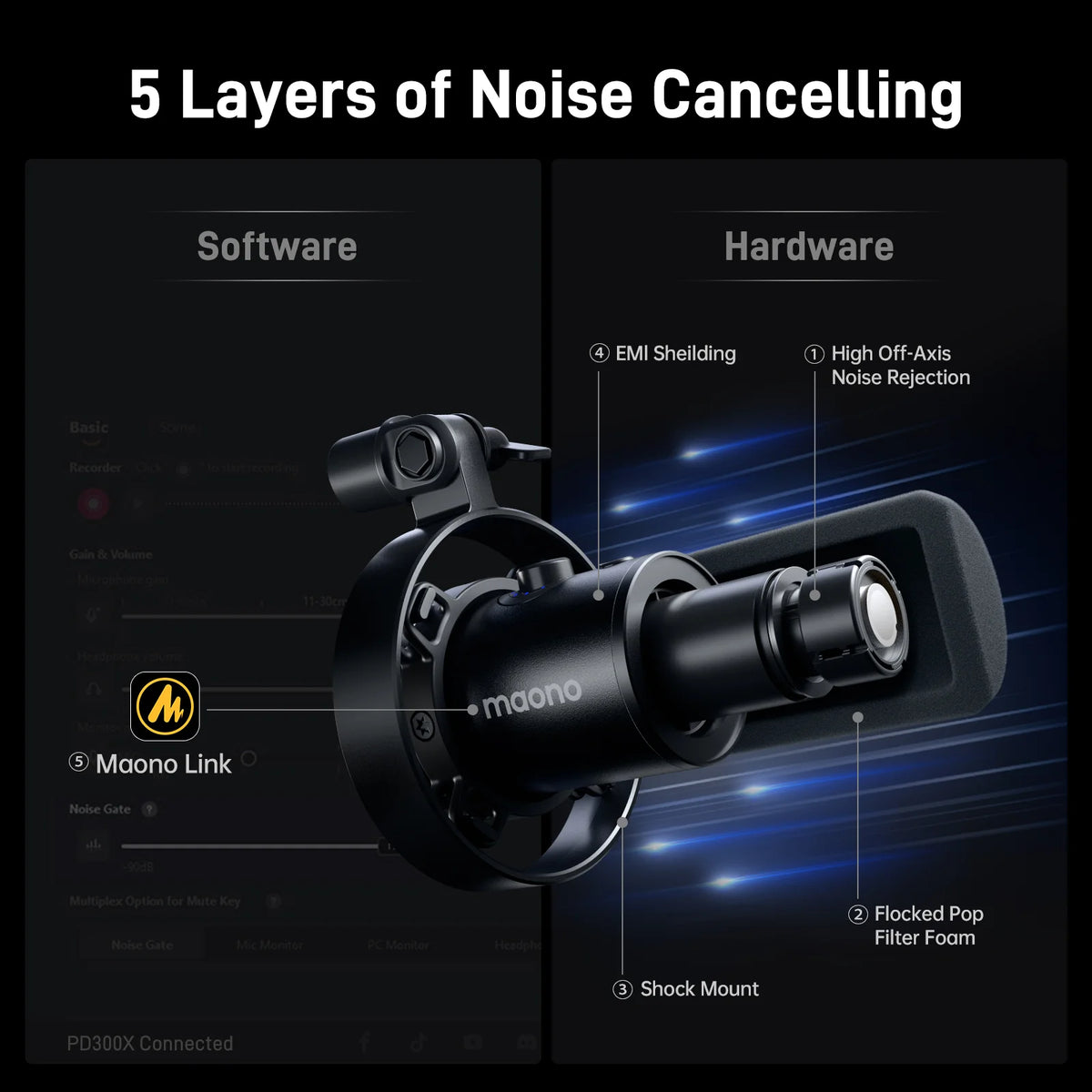When it comes to podcasts, if you're a Disney+ subscriber, you might have caught the hit series Only Murders in the Building (OMITB), starring Selena Gomez. You can't help but notice how engaging the narrator is, thanks to the clear audio and professional sound of their voices as they portray podcasters investigating true crime in their Upper West Side apartment building—of course, with the help of professional microphones and podcasting equipment.
In today’s media landscape, podcasting has transformed from a niche hobby into a powerful medium for sharing stories, information, and entertainment. Whether you’re passionate about technology, storytelling, true crime, or niche topics, podcasting offers an accessible platform for expressing your ideas and connecting with a global audience.
Familiarizing yourself with the world of podcasting, including the equipment and apps, is essential for both beginners and seasoned creators. High-quality content doesn't just come from a good topic or compelling voice; it also requires the right tools and practices to ensure that listeners have a seamless and engaging experience.
In this article, we'll explore top podcast apps, tools for recording, and expert tips for setting up your own podcast. We'll also cover essential gear like microphones and audio interfaces, guiding you in deciding which podcast equipment to purchase to elevate your podcasting experience.
What Are the Best Podcast Apps, and How Can You Benefit from Listening to Them?
Podcast apps have made it incredibly easy to discover, listen to, and subscribe to thousands of podcasts on almost any topic imaginable. Not only do these apps provide a platform for listening, but many also offer features like offline listening, curated recommendations, and user-friendly interfaces that enhance the experience. Here are seven of the best podcast apps available today:
1. Spotify
Spotify is more than just a music streaming platform; it also hosts a wide range of podcasts. With its robust search features, recommendations, and personalized playlists, Spotify allows users to discover podcasts tailored to their interests. It even offers exclusive content, making it a top pick.
2. Apple Podcasts
As one of the largest podcast directories, Apple Podcasts is a go-to app for iOS users. The platform provides a straightforward, user-friendly interface where you can browse by category, subscribe, and receive notifications when new episodes are released.
3. Google Podcasts
Google Podcasts is a free, cross-platform app that syncs across devices, allowing you to start a podcast on one device and pick it up on another. Its integration with Google Search makes it easy to find podcasts on a specific topic or from a favorite host.
4. Pocket Casts
Known for its clean design and powerful playback features, Pocket Casts offers advanced options like trim silence, playback speed adjustments, and episode search. The app also offers curated podcast collections for easy discovery.
5. Stitcher
Stitcher is a favorite among serious podcast listeners, offering both free and premium versions. The premium subscription provides access to exclusive shows and early releases, perfect for those who want to stay ahead of the curve.
6. Castbox
Castbox combines a vast podcast directory with social features, enabling users to comment on episodes and engage with a community of listeners. Its powerful recommendation engine is based on user preferences, ensuring tailored content.
7. TuneIn
In addition to podcasts, TuneIn allows users to access live radio, sports, and news broadcasts, making it a versatile app for all kinds of audio content.
Click this article for more detailed information about podcast apps.
What Is the Best Way to Listen to Podcasts?
Listening to podcasts has never been easier, thanks to the convenience of modern apps and mobile devices. Here’s how you can get the most out of your podcast-listening experience:
How to listen to podcasts:
- Choose a podcast app – Start by selecting an app that suits your preferences. Popular choices include Spotify, Apple Podcasts, and Google Podcasts.
- Search and subscribe – Use the search feature to find podcasts that align with your interests. Once you find a podcast you enjoy, subscribe to it, so you never miss an episode.
- Create playlists – Many podcast apps allow you to create playlists or queues of episodes. This is a great way to line up several episodes for a long drive or flight.
- Download for offline listening – If you're going somewhere with limited internet access, download episodes in advance. Most podcast apps offer this feature.
- Engage with the community – Don’t hesitate to leave a review, share episodes with friends, or engage with hosts on social media to deepen your connection with the content.
Is It Hard to Become a Podcaster Yourself and Start Your Podcast?
Starting your podcast may seem daunting at first, but it’s more achievable than ever, thanks to user-friendly tools and platforms. While a good concept is key, the technical side of things – such as recording, editing, and distributing episodes – has become more streamlined. With proper planning and the right equipment, anyone can launch a successful podcast.
What Are the Best Mobile Apps for Recording and Producing a Podcast?
Several mobile apps make it simple to record and produce high-quality podcasts directly from your smartphone. Here are a few of the best:
1. Anchor
Anchor is an all-in-one platform that makes it easy to record, edit, and distribute podcasts. It's free, offers unlimited hosting, and even helps you monetize your podcast with sponsorships.
2. Spreaker Studio
This app offers advanced features like live broadcasting, multiple-track recording, and professional-level editing tools. Spreaker Studio is ideal for podcasters who want to take their production quality up a notch.
3. GarageBand
For iOS users, GarageBand provides a comprehensive recording solution. It allows users to record, edit, and mix their podcasts, all within a single app. Its intuitive interface and professional-grade tools make it a top choice.
What Are the Tools Needed for a Podcast?
To get started with podcasting, you'll need a few essential tools. Two highly recommended products from Maono include:
1. Maono PM500 Podcasting Microphone

The Maono PM500 is a professional-grade condenser microphone with excellent sound quality and a cardioid polar pattern. Its high sensitivity captures clear audio with minimal background noise, making it perfect for podcast recording.
2. MaonoCaster E2 (AME2) Audio Interface

This portable audio interface simplifies podcast production by providing various features like built-in sound effects, multi-channel mixing, and noise reduction. It's user-friendly and great for both beginners and pros.
FAQs
1. How Do You Set Up Podcast Equipment?
Setting up podcast equipment involves a few steps:
- Choose a space – Find a quiet location with minimal background noise.
- Set up your microphone – Place your microphone on a sturdy stand or boom arm, and ensure it's positioned close to your mouth for optimal sound quality.
- Connect the audio interface – If you're using an external audio interface like the MaonoCaster E2, connect it to your computer or mobile device.
- Test your setup – Before recording, always perform a sound check to ensure everything is working correctly and your levels are balanced.
2. What Are the Benefits of Investing in Podcast Equipment When Starting a Podcast?
Investing in good podcast equipment helps improve your audio quality, making your episodes more enjoyable for listeners. Quality gear reduces background noise, enhances vocal clarity, and lends professionalism to your podcast, which can attract more listeners and sponsors.
3. What Kind of Microphone Is Best for a Podcast Setup: A USB or XLR Microphone?
Both USB and XLR microphones have their advantages:
- USB microphones are easier to set up and more affordable, making them ideal for beginners. They connect directly to your computer without the need for extra equipment.
- XLR microphones offer superior sound quality and greater flexibility, but they require an audio interface. These are better for podcasters looking to invest in high-end production quality.
Conclusion
Starting and growing a successful podcast requires more than just a great idea. Having the right tools and best practices in place can elevate the quality of your content and engage your audience more effectively. By using the best podcast apps, equipping yourself with essential recording gear, and following expert setup tips, you’ll be well on your way to producing a podcast that stands out. Whether you’re just starting or looking to enhance your production, investing in good podcast equipment and apps will ultimately help you create compelling content that resonates with your listeners.