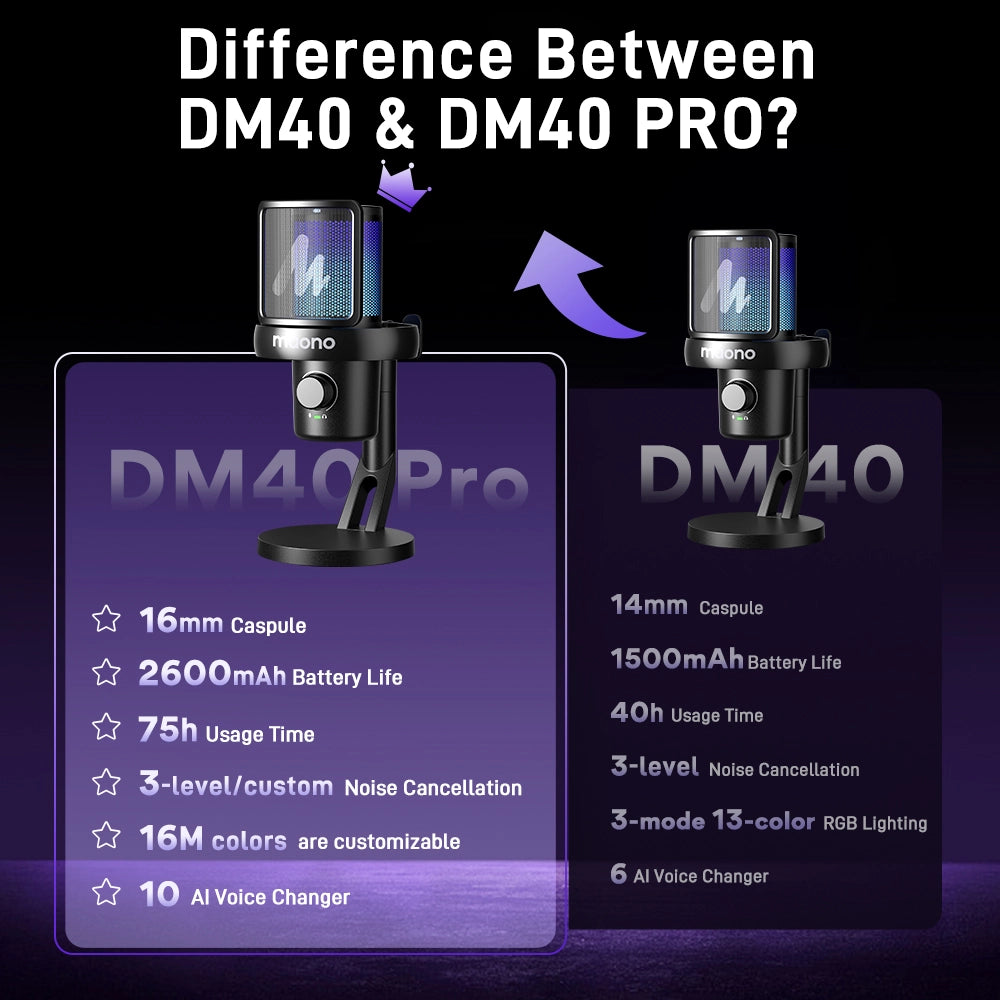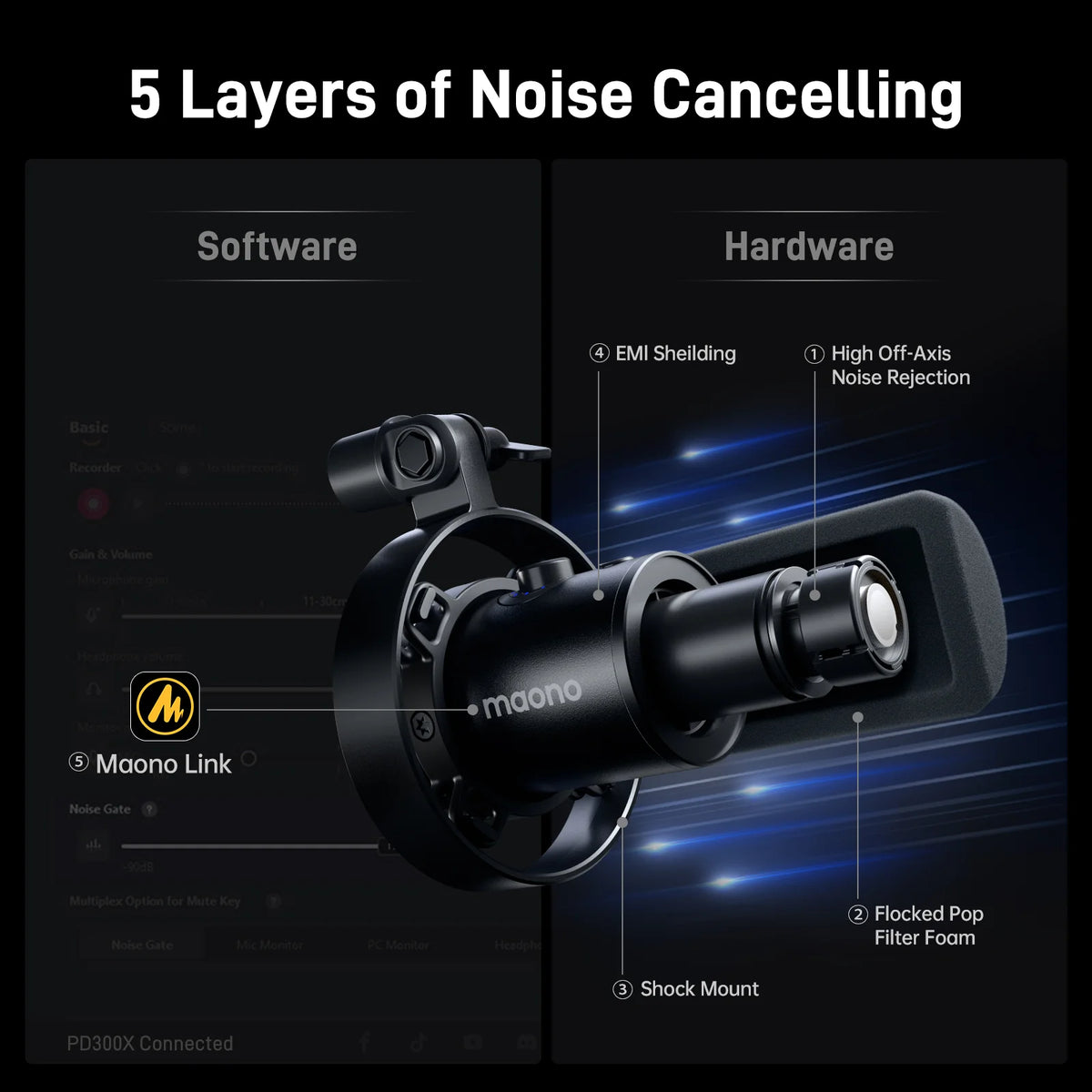Listening to a lot of podcasts makes many people feel that it’s therapeutic, which makes them want to listen even more—so much so that it might even inspire them to start their own podcast. But how does someone actually start a podcast? You might be thinking: “How do I start a podcast on Spotify from scratch?”
Podcasting has exploded in popularity in recent years, offering creators and brands a unique platform to share stories, insights, interviews, and entertainment. Among the many platforms available, Spotify stands out as one of the most popular destinations for podcast listeners. Whether you want to inspire, educate, or entertain, starting your podcast and getting it on Spotify is easier than ever—with the right guidance and the right tools, like a quality podcast microphone or microphone podcast setup.
Do I need a Spotify account to upload a podcast?
Technically, you don't need a personal Spotify account to upload a podcast. However, your podcast must be hosted on a podcast hosting platform that distributes to Spotify. Most modern podcast hosts offer automatic submission to Spotify. So while you won’t upload directly to Spotify, your host will do it for you.
Now, let’s walk you through each step of launching your podcast on Spotify—from concept to promotion.
1. How to Develop a Podcast Concept?
The first step in starting a podcast is developing a clear, compelling concept. Ask yourself:
-
What is your podcast about?
-
Who is your target audience?
-
What problem are you solving, or what value are you adding?
You might focus on business advice, lifestyle, comedy, or true crime—what matters is that your topic aligns with your passion and interests. A strong concept helps you stay consistent and attract loyal listeners.
2. What Are Some Good Reasons for Starting a Podcast?
People start podcasts for various reasons:
-
To build authority in their niche or industry
-
To share knowledge, important information or message, and stories
-
To grow a personal or business brand
-
To connect with a community
-
To monetize through ads, sponsorships, or premium content
No matter your reason, using good podcast microphones and a reliable recording setup will ensure your message comes across clearly and professionally.
3. How Do You Pick a Podcast Theme or Topic?
Choose a theme that is sustainable and engaging and make it specific. Consider:
-
Your interests and expertise
-
Market demand (Are people already listening to similar content?)
-
Your unique perspective (What can you offer that’s different?)
Brainstorm topics and group them into categories. This will help with episode planning and audience targeting. For instance, you like psychology, and to be more specific, you’re very interested in forensics psychology–then make this your topic.
Remember, content is king, but audio quality matters too. Investing in a best podcast microphone will keep your audience tuned in.
4. How to Choose a Podcast Format?
The format defines the structure of your show. Common formats include:
-
Solo episodes – Great for thought leadership or storytelling.
-
Interview-based – Bring in guests to provide different perspectives.
-
Panel discussions – Multiple hosts or guests in each episode.
-
Narrative/documentary – In-depth, story-driven production.
Pick a format that suits your content style and is sustainable with your time and resources. Are you good at speaking solo? Then choose solo episodes. Your format should match your concept, and your podcasting microphone setup should support your style—whether it’s a solo mic setup or a multi-mic system for interviews.
5. What Is the Ideal Podcast Recording Equipment?
A professional-sounding podcast doesn’t require a huge budget, but quality equipment is essential. At a minimum, you’ll need:
-
A reliable, good dynamic microphone
-
Headphones to monitor your audio
-
A mic stand or boom arm
-
An audio interface (if not using a USB mic)
-
Recording software
For Best podcast microphone recommendations:
Good microphones for podcasts happen to be good dynamic microphones that help you achieve high-quality audio and you will know it gives enhanced audio because it just makes content editing easier. A clean audio recording with zero or less background noise means there is a lesser need for editing, and it makes your life easier.
Condenser microphone vs Dynamic microphone
The best mics for podcasting are dynamic ones. They are less sensitive and can detect lower frequencies. As a result, there will be less background noise for you to remove later. Condenser microphones may pick up a greater variety of frequencies and are more sensitive. Sensitivity isn't the best for spoken words, but it works well for recording music.
Recommended Microphones: Maono PD400X and Maono PD300X
This dynamic microphone offers both USB and XLR connectivity, making it versatile for beginners and professionals. Its dynamic cardioid pattern reduces background noise, making it perfect for home and professional studios alike. It’s an ideal choice for those seeking a versatile microphone podcast solution. Features include:
-
Cardioid polar pattern for noise rejection
-
Touch gain control and mute button
-
Built-in DSP for voice enhancement
-
USB-C for plug-and-play ease
-
Sturdy metal build and broadcast-level audio
This is a more budget-friendly dynamic mic, the PD300X offers USB-C and XLR connectivity, gain control, and built-in monitoring. It captures clear, focused sound and is one of the most good microphones for podcasts under $100, still delivering excellent podcast audio:
-
USB/XLR dual output
-
Built-in headphone jack for zero-latency monitoring
-
Plug-and-play compatibility
-
Warm, rich vocal tone ideal for spoken word
Both are excellent options if you're deciding between a condenser microphone vs dynamic microphone. While condenser mics are great for studio vocals, dynamic mics like the PD400X and PD300X are more forgiving in untreated spaces and thus have excellent good dynamic microphones for podcasting.
6. What Are the Podcast Software Options?
Here are some popular tools for recording and editing your podcast:
Recording Software:
-
Audacity (Free, Windows/macOS): Basic but reliable.
-
GarageBand (Free on macOS): Great for beginners.
-
Adobe Audition: Pro-level editing capabilities.
-
Riverside.fm / Zencastr: Record remote interviews in high quality.
Editing Tools:
-
Descript: AI-based editor with transcription and drag-and-drop editing.
-
Hindenburg Journalist: Tailored for voice and podcast storytelling.
Your software should be compatible with your microphone podcast setup to ensure seamless recording and editing. Choose a software that fits your comfort level and workflow.
7. How to Record Your First Podcast Episode?
To record your first episode:
-
Write an outline or script.
-
Set up your mic and headphones.
-
Record in a quiet space.
-
Speak clearly and confidently.
-
Save your file in WAV or MP3 format.
Start with an introduction episode (Episode 0) where you explain your podcast’s mission, what listeners can expect, and who you are.
8. Easy Steps to Edit Your Audio
Editing improves clarity and professionalism. Follow these steps:
-
Remove background noise and silence gaps.
-
Cut out mistakes and filler words.
-
Normalize audio levels.
-
Add intro/outro music or effects.
-
Export in MP3 format (128-192 kbps for spoken word).
Use royalty-free music from sites like Free Music Archive, AudioJungle, or Bensound.
Tip: Using a good podcast microphone like the PD400X reduces the need for heavy editing by capturing clean audio from the start.
9. How to Create Podcast Artwork and Descriptions?
Your podcast artwork is like your show’s business card. It needs to:
-
Be 1400 x 1400 to 3000 x 3000 pixels
-
Be clear and eye-catching at thumbnail size
-
Include podcast name and relevant imagery
Use Canva, Adobe Express, or hire a designer. Your episode descriptions should include:
-
A brief summary
-
Keywords for SEO
-
Guest bios or links (if applicable)
-
Call-to-action (CTA), like “Subscribe” or “Leave a Review”
10. How to Set Up Podcast Hosting?
Your podcast audio needs to live somewhere online. That’s where podcast hosting platforms come in. They store your episodes and generate an RSS feed.
Popular podcast hosts:
-
Buzzsprout
-
Podbean
-
Anchor (by Spotify) – Free, easy integration with Spotify
-
Libsyn
-
Transistor
Choose a host based on your budget, analytics needs, and ease of use.
11. How Do I Get Listed in Podcast Directories?
Once you’ve uploaded a few episodes and finalized your artwork, title, and description, your hosting provider will offer tools to distribute your podcast to major platforms.
Directories to submit to:
-
Spotify
-
Apple Podcasts
-
Google Podcasts
-
Amazon Music
-
Pocket Casts
-
Stitcher
-
iHeartRadio
These platforms help expand your reach and find more listeners.
12. How Do I Submit My Podcast to Spotify?
To get on Spotify:
-
Log into your podcast host account.
-
Go to distribution settings.
-
Find Spotify and click Submit (some hosts do it automatically).
-
Your podcast will appear on Spotify once approved, usually within a few hours.
Alternatively, you can submit directly via Spotify for Podcasters:
-
Visit podcasters.spotify.com
-
Log in with a Spotify account
-
Submit your podcast’s RSS feed
-
Verify ownership and publish
13. How to Grow Your Podcast Audience?
Here are some tips to increase your podcast’s reach:
-
Promote on social media and create audiograms or reels
-
Engage with listeners on platforms like Twitter, Discord, or Reddit
-
Invite guests who will share your podcast with their audience
-
Ask for reviews and ratings on Apple Podcasts and Spotify
-
Be consistent with publishing schedule
-
Collaborate with other podcasters
-
Use email newsletters or blogs to promote episodes
Quality content and sound are essential. Don’t forget that a good podcast microphone, such as the PD300X or the PD400X, enhances your credibility and keeps listeners coming back. Over time, your audience will grow organically if your content is valuable and shareable.
Conclusion
Launching a podcast on Spotify is an exciting way to share your voice with the world. While it may seem overwhelming at first, breaking it down into actionable steps makes the process manageable. From developing a concept and choosing the right equipment (like the Maono PD400X or PD300X), to recording, editing, and promoting—every step you take builds the foundation for a successful podcast. Focus on your message, maintain consistency, and invest in good microphones for podcasts that reflect your dedication to quality.
Whether you're sharing interviews, stories, or solo insights, having a microphone podcast setup that includes one of the best podcast microphones—like the Maono PD400X or PD300X—ensures you’re heard loud and clear. So, plug in, press record, and launch your voice into the world. Happy podcasting!