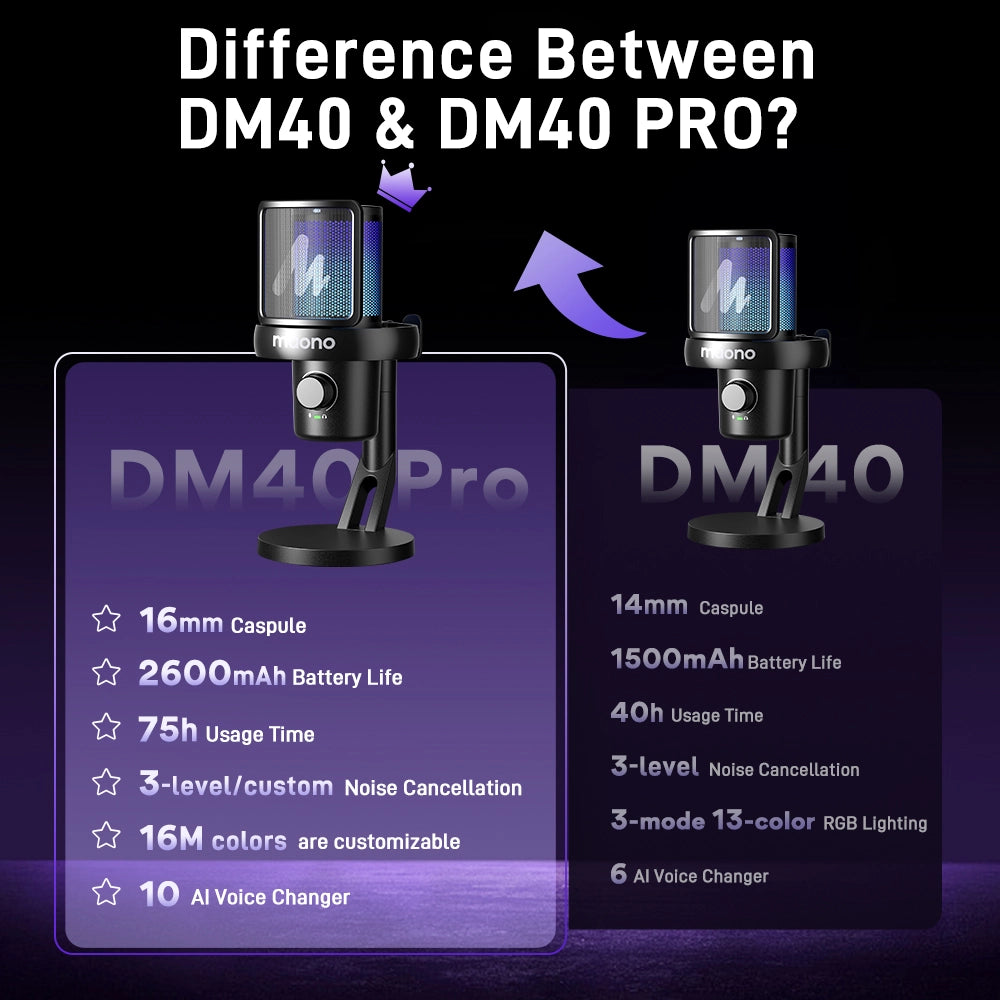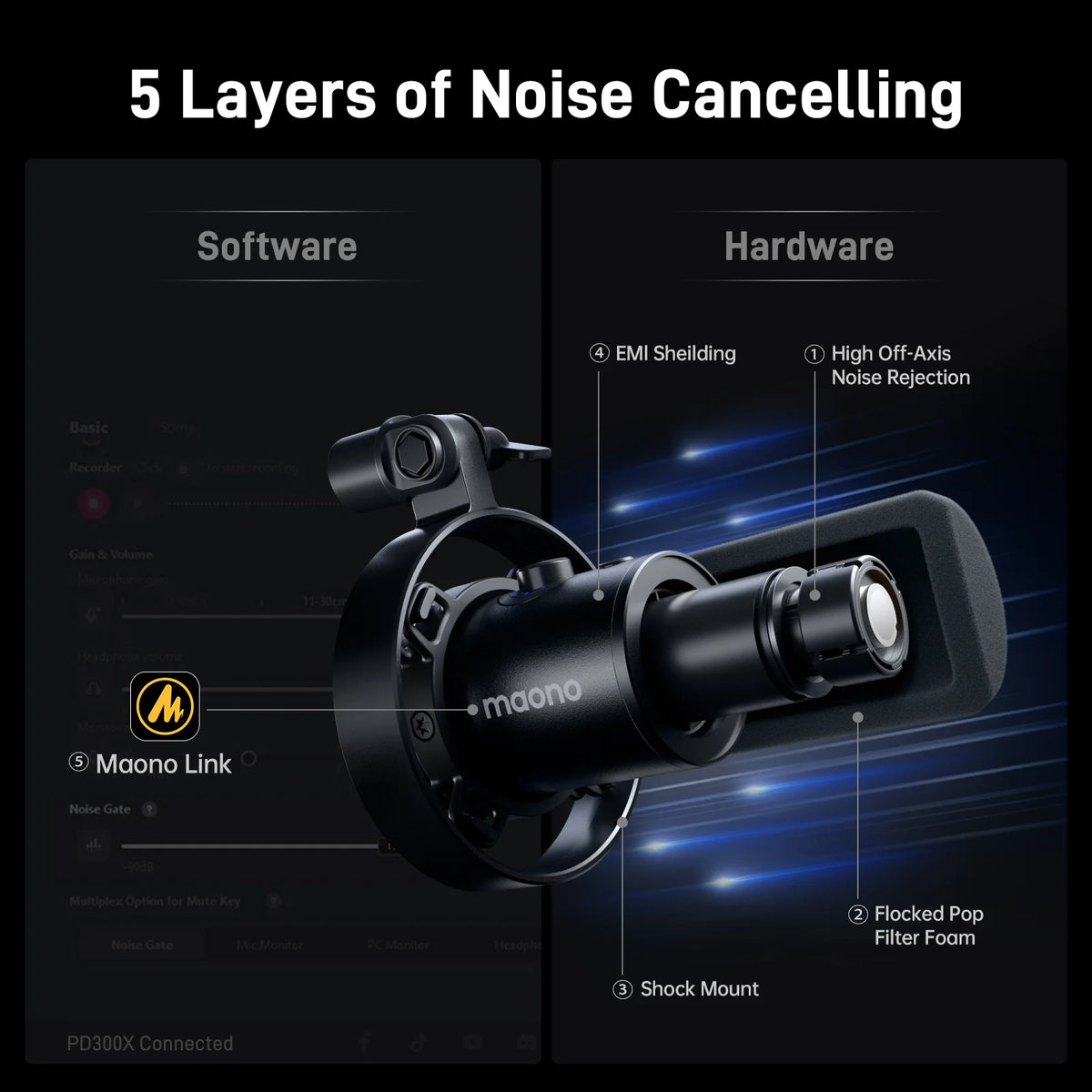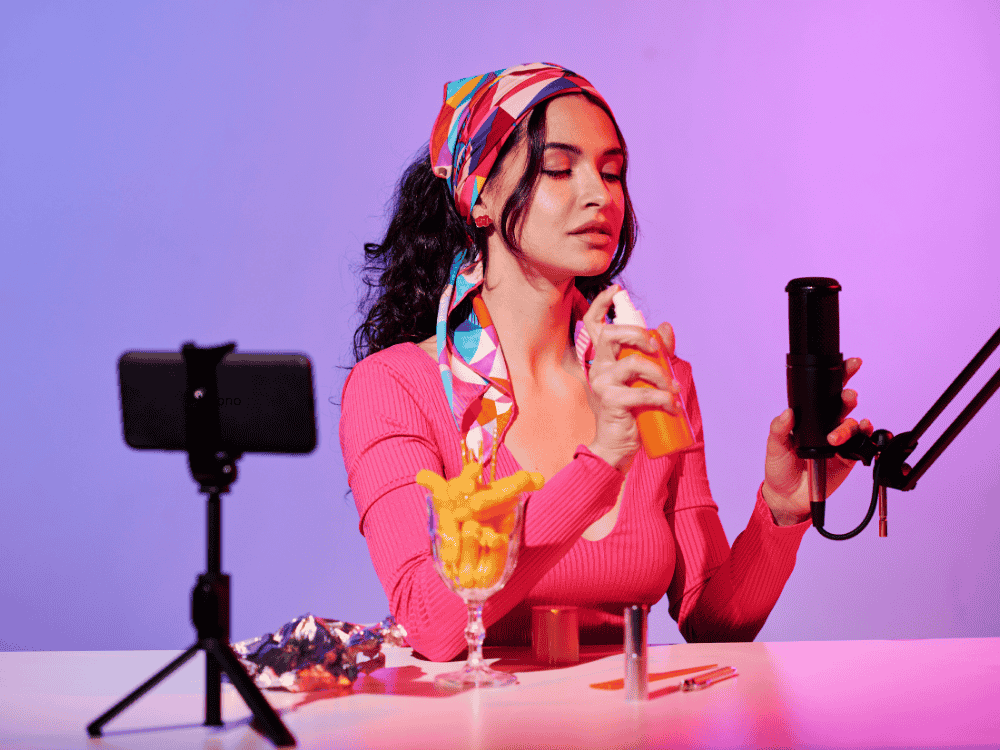Today’s world of remote work and virtual meetings requires the importance of clear, high-quality audio, that cannot be unnoticed. Imagine a busy week filled with video conferences with clients, a virtual team meeting, or a casual Skype chat with friends, poor audio can significantly hinder communication. One of the most effective ways to enhance audio quality during these calls is by using a USB microphone. These microphones offer a simple, affordable solution to capture clean and rich sound. But how exactly do USB microphones work, and what makes them so ideal for conference calls? In this article, we’ll delve into the technology behind USB microphones, explore their benefits for conference calls, and review some of the best options available in the market today.
How Do USB Microphones Work?
USB microphones are designed to plug directly into a computer or laptop via a USB port, which allows them to capture and transmit audio signals. Unlike traditional microphones that require a dedicated audio interface or sound card, USB microphones feature built-in analog-to-digital converters (ADC). This means they can transform the analog audio signal from the microphone's diaphragm into a digital signal that your computer can process. This simplicity is one of the key reasons why USB microphones are so popular—they don’t require additional equipment and can deliver high-quality audio with minimal setup.
When you connect a USB microphone to your computer, the device is usually plug-and-play, meaning the operating system automatically installs the necessary drivers, and the mic is ready for use. This ease of use makes USB microphones an attractive choice for people who want professional-grade audio without having to navigate complex audio equipment.
What Are the Advantages of Using a USB Microphone for Conference Calls?
1. Superior Sound Quality
The most obvious benefit of using a USB microphone for conference calls is the superior sound quality. Built-in laptop microphones are often not designed to capture audio clearly, especially in noisy environments. USB microphones, on the other hand, offer better sensitivity, noise isolation, and overall clarity. They can capture a wider range of frequencies, ensuring that your voice comes across clearly, without distortion, and with full-bodied richness. This makes them ideal for business meetings, interviews, and any situation where clear communication is key.
2. Ease of Use
USB microphones are incredibly easy to set up. All you need to do is plug the microphone into an available USB port on your computer, and you’re good to go. No need for additional software or drivers in many cases, though you can install specialized software if you want more control over sound quality. The plug-and-play nature of these devices makes them perfect for individuals who are not technically inclined or who simply want a hassle-free solution.
3. Portability and Flexibility
USB microphones are portable, lightweight, and compact, which makes them a great choice for remote work or travel. Whether you’re attending a video conference at home, on the go, or at a coworking space, a USB microphone can easily be packed into a bag and set up wherever you are. Many of them also come with adjustable stands or clip-on features, so they can be positioned optimally for better sound capture.
4. Affordable Alternative to Professional Audio Equipment
For those who are looking for an affordable yet effective way to improve audio quality, USB microphones are a perfect solution. High-end professional microphones, like condenser mics, often require expensive audio interfaces, mixers, and a solid understanding of audio equipment to set up. USB microphones, however, offer great sound quality for a fraction of the price, making them ideal for those who want to improve their audio without breaking the bank.
5. Compatibility with Various Platforms
Another significant advantage of USB microphones is their compatibility with various communication platforms like Zoom, Skype, Microsoft Teams, and Google Meet. These microphones are universally recognized by most operating systems and software, making it easy to integrate them into your usual conference calling setup.
What is the Difference Between Skype and Video Conferencing?
While Skype is a popular application for making video calls, it is often considered one platform among many available for video conferencing. Video conferencing refers to a broader set of tools and platforms, including Zoom, Google Meet, Microsoft Teams, and Cisco WebEx, that allow users to participate in real-time video and audio communication. Skype is commonly used for personal communication, but the aforementioned platforms are tailored more for professional settings, offering features like screen sharing, virtual backgrounds, and better integration with business tools.
While Skype has long been the go-to platform for personal video chats, the rapid rise of Zoom and other dedicated conferencing platforms during the COVID-19 pandemic has changed the landscape for virtual meetings. No matter which platform you choose, a high-quality USB microphone can significantly improve the clarity and richness of your audio during any conference call, regardless of the service you use.
What is the Best USB Microphone for Conference Calls?
When selecting a USB microphone for conference calls, there are several factors to consider: sound quality, ease of use, compatibility, and price. Here are some of the best options on the market today:
-
Maono PM461

The Maono PM461 is a highly-rated USB microphone with a cardioid polar pattern that effectively isolates sound from the sides and rear, making it ideal for conference calls in noisy environments. It offers excellent audio clarity and is known for its plug-and-play convenience. The microphone also comes with a pop filter and a shock mount, ensuring that your voice is captured clearly without unwanted noise.
-
Maono A04

Another great option from Maono–the Maono A04 is an affordable USB microphone that offers exceptional sound quality for video calls, podcasts, and gaming. It features a cardioid microphone that picks up sound directly in front, making it ideal for focused audio capture. The A04 is also known for its smooth, clear sound and is easy to use, with minimal setup required.
-
Tonor TC-777
The Tonor TC-777 is a budget-friendly USB computer microphone that doesn’t sacrifice sound quality.. This mic offers a cardioid pattern, which helps to capture clear, focused audio while reducing background noise. It comes with a shock mount and adjustable arm stand, making it perfect for conference calls or even home recording.
-
MXL AC-400
The MXL AC-400 is a highly regarded USB microphone that combines great sound quality with ease of use. Its wide frequency response range ensures that voices sound natural and detailed. This microphone is perfect for video conferencing, offering crisp, clear audio without any unwanted distortion.
How Do You Connect a USB Microphone to Your Computer?
Connecting a USB microphone to your computer is simple and intuitive. Here’s a general guide:
-
Plug the USB microphone into an available USB port on your computer.
-
Wait for your operating system to recognize the device and automatically install any necessary drivers. In most cases, no additional software is required.
-
Open the application you plan to use for your conference call (Zoom, Skype, etc.).
-
Go to the settings or preferences menu and select the USB microphone as the default input device.
-
Adjust the microphone settings, such as volume and gain, to ensure optimal sound capture.
Once set up, your USB microphone will work seamlessly with your video conferencing or Skype calls.
How Does It Work for Video Conferencing or Skype Calls?
During video calls, USB microphones work as the primary input device for capturing your voice. Whether you’re using Zoom, Skype, or another platform, the microphone will transmit your audio to other participants in real-time. The higher-quality microphone will ensure that your voice comes through loud and clear, without distortion or background noise, which is especially important for professional calls and meetings.
FAQs:
What Makes a USB Microphone Ideal for Conference Calls?
An ideal USB microphone for conference calls should have clear sound reproduction, a cardioid polar pattern (to reduce background noise), easy setup (plug-and-play functionality), and be compatible with various video conferencing platforms. The microphone should also offer durability and affordability, as conference calls are often lengthy, and you need a reliable tool that won’t break the bank.
Are USB Microphones Compatible with Zoom and Skype?
Yes, USB microphones are compatible with Zoom, Skype, and most other video conferencing platforms. Once plugged in, the computer automatically recognizes the microphone, and you can select it as the audio input source within the settings of your video conferencing application.
How Do USB Microphones Differ from Built-in Laptop Microphones?
USB microphones generally outperform built-in laptop microphones in several key areas. Laptop microphones tend to have lower quality due to their small size and proximity to the laptop's internal components. They also tend to pick up a lot of background noise and are often not designed for clear voice capture. In contrast, USB microphones offer much better sound clarity, noise isolation, and often have features like adjustable gain, cardioid patterns, and even shock mounts, which help improve the overall quality of your audio.
Conclusion
USB microphones are a game-changer for anyone looking to improve their audio quality during conference calls, whether it’s for professional meetings, remote collaborations, or virtual interviews. They provide superior sound, are easy to use, and are compatible with all major conferencing platforms. By investing in a high-quality USB microphone, such as the Maono PM461 or the A04, Tonor TC-777, or MXL AC-400, you can ensure that your voice is captured clearly and accurately, making your conference calls more productive and professional.