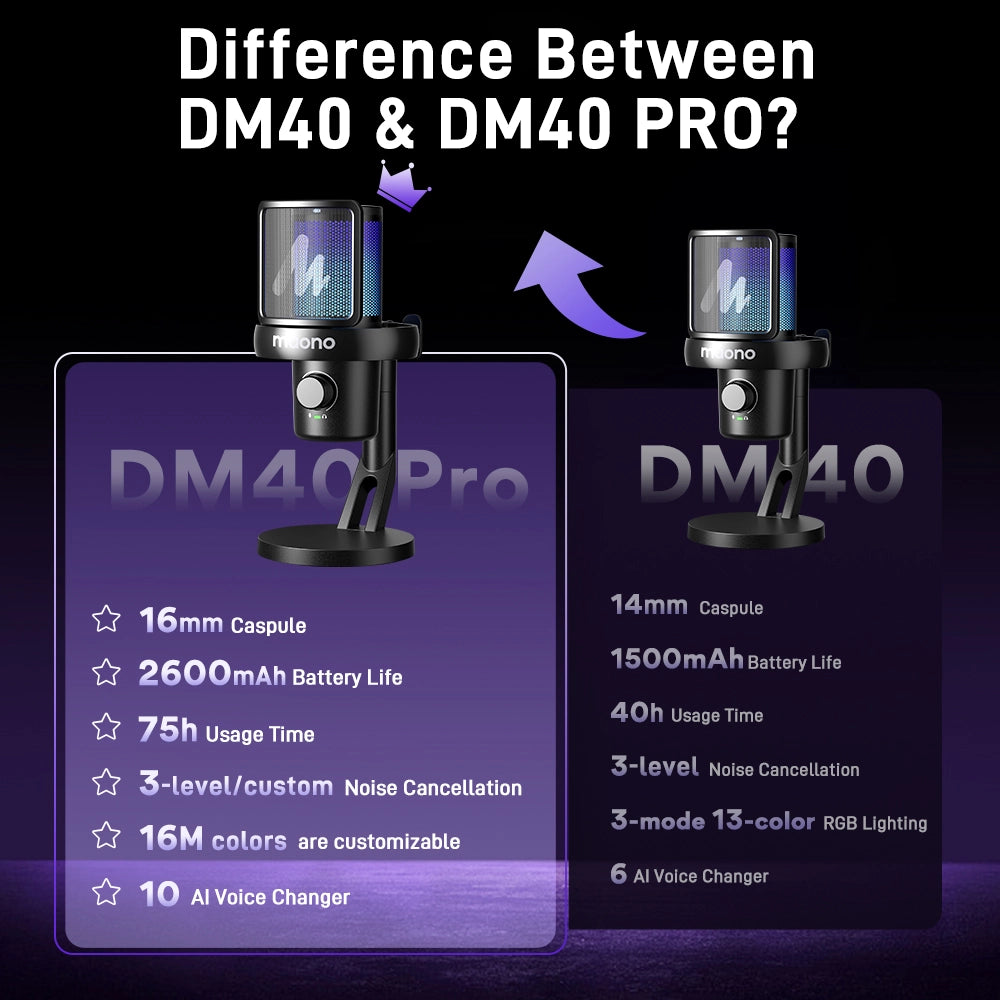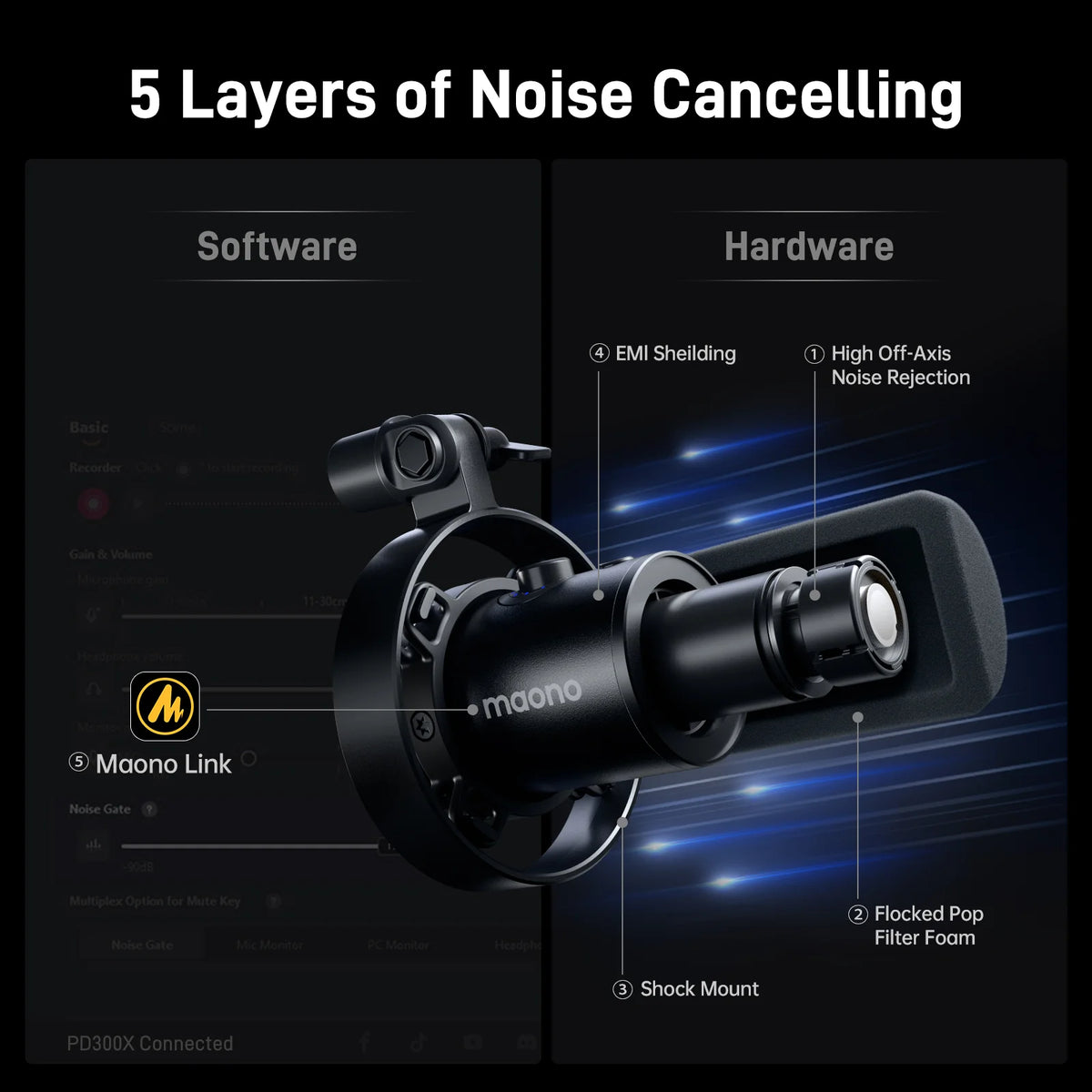Choosing your setup with a gaming microphone for a desktop computer is a smart move, whether you're a novice or a gaming master who wants a superb and seamless experience. How do you pick the right PC setup with a gaming microphone to enhance your gaming experience? Here are a few essential things you need for a perfect gaming setup.
Step 1: Choose a powerful gaming computer
Desktop computers with fast processors, dedicated graphics cards, lots of memory and solid-state storage should be a good choice. Every gaming PC must have a NVIDIA or AMD graphics card with at least 6GB of memory that helps deliver a smoother frame rate and less graphical lag. And for memory, at least 16GB of RAM is more recommended.
Step 2: Select a high resolution monitor
Graphics are everything when it comes to the best gaming visuals, which is why investing in a monitor with at least Full HD 1080p resolution is pretty much essential. Especially for gamer playing at high resolutions, even better is a monitor with a fast refresh rate of 120Hz or higher for smooth graphic. For serious gaming, a 4K or QHD monitor would be a good choice. Ace's Predator XB273K 27" monitor checks all the boxes: crystal-clear 4K resolution, 144Hz response rate, built-in HDR, G-SYNC compatibility, an IPS panel, and a competitive price point.
Step 3: Invest in a gaming microphone PC for chatting with friends
While many gaming headsets have built-in microphones, dedicated gaming microphones can provide better voice capture for a more immersive gaming experience. For an even better setup, consider a streaming microphone setup seamlessly integrated into your gaming system. But many gaming microphones are a bit pricey, so if you want a better experience without breaking your wallet, the Maono GamerWave USB Gaming RGB Microphone may be your new favorite.
It uses ENC tech with one-tap noise reduction to isolate your voice and minimize background noise for clean recordings. Considering other practical functions, the GamerWave Gaming Microphone comes with a rotating knob to adjust the mic gain and a 3.5mm headphone jack lets you connect for real-time monitoring in your headphones. Also, it includes an easy-access mute button to mute and unmute your mic instantly.
The gaming microphone features RGB lighting with 3 modes. Choose from a variety of colors to match your PC gaming setup for a stylish look. Undoubtedly, though the microphone is small, it is full of energy.
Read more information about how to pick up a RGB gaming microphone for yourself by clicking HERE.
Step 4: Choose a responsive gaming mouse
Any mouse can work with your gaming setup. However, a gaming mouse is better because it has additional features tailored for gaming. Such as programmable buttons, adjustable DPI settings and ergonomic design.A right gaming mouse can make a much more significant difference in your gaming performance, especially when playing shooters.
Step 5: A high-quality gaming mouse pad provides the accurate, low-friction surface needed for the best gaming experience
According to your usual use habits and gaming needs to choose a suitable mouse pad. A pad at least 8" x 10" in size with a rubber backing for more excellent control over cursor movement. If you are an avid gamer, buy a top-notch mouse pad that lets your move and execute combat shots flawlessly.
Step 6: For long gaming sessions, a pair of comfort headphones is key
Choosing a well-made gaming headset fulfilled all your sound needs is another essential aspect. Padded ear cups with adjustable headband and lightweight design are one of the best ways to fully immerse yourself in the experience. Suitable ear cup padding can ensure the seal and comfort of the headset when wearing, but also have enough support to make you more comfortable.
Step 7: Get a mechanical gaming keyboard
Sometimes improving performance and comfort is the real trick to improving your game. A good mechanical keyboard is conflict-free for all keys offering consistent connection and highly responsive keys. The fast, responsive keystrokes that come with a mechanical keyboard help players achieve faster control and more wins.
Choose from the Best Gaming Microphones for Desktop Computers:
1. Blue Yeti - Best Overall Microphone for PC
Mic Type: Condenser
Frequency Response: 20Hz - 20kHz
Polar Pattern: Cardioid, Bidirectional, Omnidirectional, Stereo
Connectivity: USB-A
The Pros:
- Versatile polar patterns for different recording scenarios
- High-quality audio recording
- Plug-and-play setup
- Built-in gain control and mute button
The Cons:
- Bulky design
- Requires some setup space
Notable Features:
- Four selectable polar patterns
- Integrated stand
- Zero-latency headphone output
- On-mic controls for gain, mute, and pattern selection
The Blue Yeti is one of the most popular and versatile microphones for PC users, known for its excellent audio quality and multiple polar patterns. Its cardioid mode is perfect for solo recordings, while the omnidirectional and bidirectional modes are ideal for interviews and group recordings. The stereo mode adds a unique spatial audio experience. The Yeti's ease of use, with a simple plug-and-play USB connection and intuitive controls, makes it a top choice for podcasters, streamers, and musicians.
2. HyperX QuadCast S - Best for Streaming and Gaming
Mic Type: Condenser
Frequency Response: 20Hz - 20kHz
Polar Pattern: Cardioid, Bidirectional, Omnidirectional, Stereo
Connectivity: USB-A, USB-C
The Pros:
- Dynamic RGB lighting for a personalized look
- Built-in anti-vibration shock mount
- Four selectable polar patterns
- Tap-to-mute sensor with LED indicator
The Cons:
- RGB lighting may not appeal to all users
- Slightly higher price point
Notable Features:
- Customizable RGB lighting
- Four polar patterns for versatile use
- Anti-vibration shock mount
- Real-time monitoring with a headphone jack
The HyperX QuadCast S is designed with gamers and streamers in mind, offering dynamic RGB lighting that can be customized to match your setup. Its built-in anti-vibration shock mount minimizes noise from movements, and the tap-to-mute sensor with an LED indicator provides a convenient way to mute the microphone quickly. The QuadCast S also features four selectable polar patterns, allowing users to choose the best setting for their recording environment. The combination of professional-grade audio quality and aesthetic appeal makes it a top choice for streaming and gaming.
3. Maono DM30RGB - Best Budget RGB Microphone PC for Gaming
Mic Type: Dynamic
Frequency Response: 50Hz - 16kHz
Polar Pattern: Cardioid
Connectivity: USB-C
The Pros:
- Affordable price
- Customizable RGB lighting
- Durable metal construction
- Plug-and-play setup
The Cons:
- Limited to cardioid polar pattern
- Less sensitive than condenser mics
Notable Features:
- RGB lighting with customizable colors
- Durable metal build
- Zero-latency monitoring with headphone jack
- Adjustable stand included
The Maono DM30RGB is an excellent budget-friendly gaming microphone PC option for users looking for a dynamic microphone with RGB lighting. Its cardioid polar pattern focuses on capturing sound from the front while minimizing background noise, making it suitable for streaming, gaming, and voice-over work. The customizable RGB lighting adds a touch of personalization to your setup. Despite its lower price, the DM30RGB offers a durable metal construction and includes an adjustable stand for convenience. Its plug-and-play USB-C connectivity ensures easy setup with modern PCs.
Summary
- Blue Yeti
Pros: Versatile, high-quality audio, easy to use
Cons: Bulky, requires space
Notable Features: Four polar patterns, built-in controls
- HyperX QuadCast S
Pros: Dynamic RGB, anti-vibration mount, multiple patterns
Cons: RGB may not suit all, higher price
Notable Features: RGB lighting, anti-vibration mount, tap-to-mute sensor
- Maono DM30RGB
Pros: Affordable, durable, customizable RGB
Cons: Single polar pattern, less sensitive
Notable Features: RGB lighting, metal build, zero-latency monitoring
These microphones cater to different needs and budgets, ensuring there's a suitable option for every PC user looking to enhance their audio quality.
User Review: Maono DM30RGB
FAQs
1. How do Microphones Work?
Microphones work by converting sound waves into electrical signals. Here's a simplified explanation:
Sound Waves:
When you speak or produce any sound, it generates sound waves, which are vibrations in the air.
Diaphragm:
Inside the microphone, there is a thin diaphragm that vibrates when it encounters these sound waves.
Transducer:
The diaphragm's vibrations are transferred to a transducer, which converts these mechanical vibrations into electrical signals.
Dynamic Microphones:
In dynamic mics, the diaphragm is attached to a coil of wire situated within a magnetic field. The vibrations of the diaphragm move the coil, generating an electrical signal.
Condenser Microphones:
In condenser mics, the diaphragm is placed close to a backplate, forming a capacitor. Sound waves cause the diaphragm to vibrate, changing the distance between the diaphragm and the backplate, thus altering the capacitance and creating an electrical signal.
Output Signal:
The electrical signal produced by the transducer is then amplified and sent to the recording device, where it is converted back into sound waves for playback or further processing.
2. How Much Should You Spend on a Mic?
The amount you should spend on a microphone depends on your needs and budget:
- Entry-Level ($50 - $100): Suitable for beginners and casual users. These microphones offer decent audio quality for basic podcasting, gaming, and online meetings.
- Mid-Range ($100 - $300): Ideal for serious hobbyists and semi-professionals. These mics offer improved audio quality, better build, and additional features like multiple polar patterns and real-time monitoring.
- High-End ($300 and above): Best for professionals who require top-notch audio quality for music production, professional podcasting, and broadcasting. These microphones provide exceptional clarity, durability, and versatility.
3. What are the Limitations of USB Mics?
USB microphones have several limitations compared to their XLR counterparts:
- Audio Quality: While USB mics offer good sound quality, they generally cannot match the audio fidelity and depth of professional XLR mics, especially in high-end recording situations.
- Upgrade Path: USB mics are an all-in-one solution, limiting your ability to upgrade individual components of your recording setup (e.g., preamps, audio interfaces).
- Latency: Some USB microphones can introduce latency issues, though this is often minimal with modern devices.
- Durability and Build Quality: USB microphones are often less durable than professional XLR microphones, which are designed for rugged, long-term use.
- Limited Flexibility: USB mics typically offer fewer options for external processing and mixing compared to XLR mics, which can be integrated into more complex audio setups.
Choosing the right microphone for desktop computer is a breeze now that you have learned the things you need to look for in a perfect mic. With your dream gaming setup, seamlessly integrated streaming microphone for PC, it’s time to dominate the competition and enjoy an exceptional gaming experience in no time!