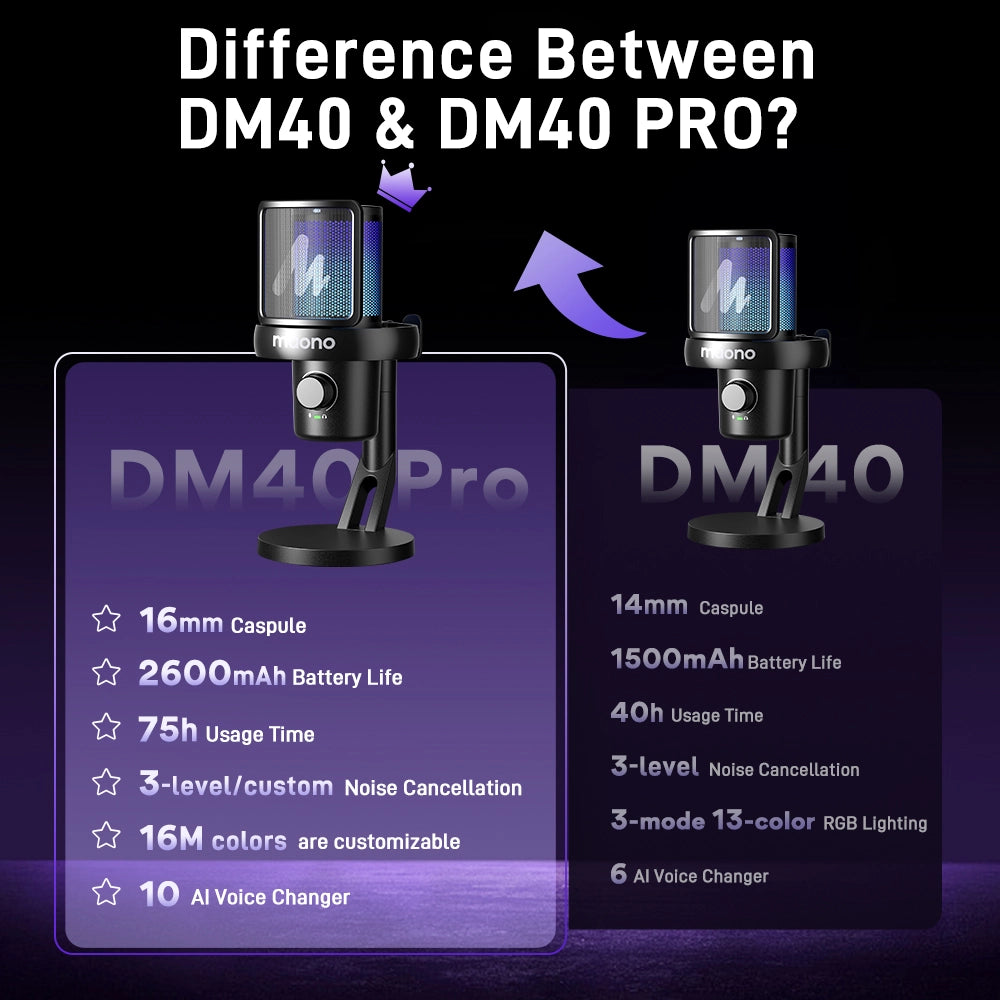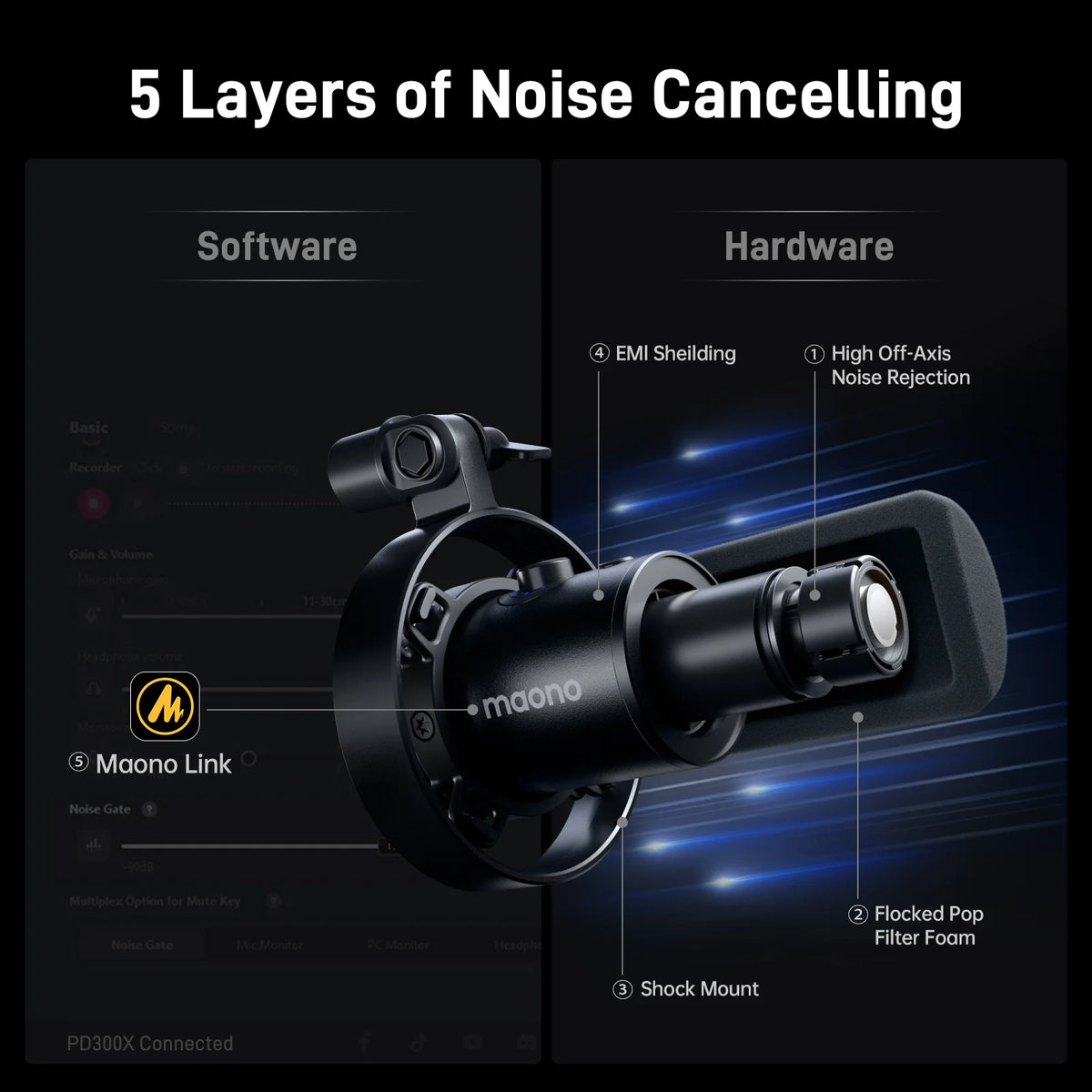The podcast is an audio program that includes a series of audio episodes, you can subscribe to it on your mobile phone and listen to it. It is hardly put aside the fact that podcasting is a product of the mobile Internet. While early podcasts were able to be distributed via MP3, as MP3s slowly exited the market, podcasting went into decline.
Luckily, mobile Internet has emerged and developed at a rapid speed. Along with this growth, mobile phones and powerful smart devices have become popular. For those interested in starting their own shows, finding the right equipment is crucial. This is where best buy podcast equipment options come into play, offering a variety of tools to enhance audio quality and streamline production. As people began to listen to audio content anytime and anywhere, having access to quality gear from Best Buy and Maono, can make a significant difference.
Podcasts can be a very effective tool for brands to advertise their products due to the endless niche of podcast programmes and the very specific audiences interested in niches.
We can not deny that podcasts are now becoming a big part of people’s lives as podcasts provide people with a platform to be recognized and heard. Everyone can easily listen to podcast episodes or jump into the podcasting industry as a podcaster.
If you are planning to start a podcast show, selecting devices can be one of the most vital things. you might wonder what is the best podcast equipment kit for beginners. Let’s find out some great pocket-friendly podcast equipment best buy and software that will help you to start a podcast career. This guide will also help you understand the best equipment needed for a podcast in order to enhance your recording experience.

The need for a headphone is obvious while you are doing a podcasting episode with a remote guest. The time length of a podcast episode varies from 10m-180m, podcast hosts exchange opinions via continuous talks. You can imagine the headphone, and how hard it will be to hear each other.
Maono Recommended MH501 Studio Headphone
Maono MH501 studio headphone offers great sound quality and a comfortable wearing experience. For podcasters who need to record for 1 hour or longer, the Maono MH501 will be a helpful tool, adding no burden at all. The headphone uses durable material so that it can easily endure frequent use.
Regarding sound quality, Maono MH501 studio headphone can reproduce the audio perfectly and in real time. For podcasters, this means major issues can be found immediately while recording, saving a lot of post-editing time to repair something that could have been avoided.
Aside from using the Maono MH501 studio headphone for making podcasts, you can also use it for listening to music, or podcast, for a full audio experience. While listening to podcasts in a noisy environment, the headphone offers an amazing audio experience by covering your ears firmly.
The headphone plug size is 3.5mm/6.35mm stereo, which means you can use it on a wide range of devices such as phones, laptops, computers, etc.
Suitability for Podcasting:
The Maono MH501 headphones are designed to offer clear and accurate sound reproduction, which is crucial for monitoring audio during recording and editing podcasts.
Pros:
✅ High-Fidelity Sound: Delivers clear and precise audio, helping podcasters catch any imperfections in their recordings.
✅ Comfortable Design: Adjustable headband and cushioned ear cups make them comfortable for extended use.
✅ Closed-Back Design: Provides good sound isolation, minimizing external noise interference.
Cons:
❌ Limited Features: Lacks advanced features like built-in microphones or Bluetooth connectivity.
A microphone is a vital gear for audio recording because it can give you a clear sound, preferred tone, adjustable and functional audio features, etc. Maono PM320T, PD200X, and PD400X represent three levels of microphone, entry-level, medium-level, and flagship-level.
Maono Recommended Podcasting Microphone
PM320T XLR Microphone Kit | Price at About $65.99
Maono PM320T podcast stand microphone kit offers a podcasting XLR microphone, a scissor arm, and complete accessories including an XLR audio cable, a pop filter, and a shock mount. For beginners in the podcast industry, the podcasting microphone kit is ideal for its accessible price, good sound quality, and complete range of accessories. The XLR condenser microphone requires a 48V microphone, so it has to be paired with a mixer or interface that provides 48 volts of current.
Suitability for Podcasting:
The Maono PM320T XLR microphone kit provides high-quality audio capture with its XLR connectivity, which is ideal for professional podcasting setups.
Pros:
✅ Professional Sound Quality: Offers a clear and natural sound reproduction, essential for high-quality podcasting.
✅ Complete Kit: Comes with an XLR microphone, shock mount, pop filter, and boom arm, providing everything needed for a solid recording setup.
✅ Durable Construction: Built with robust materials for long-lasting use.
Cons:
❌ Requires Audio Interface: The XLR connection requires an audio interface or mixer, adding to the overall cost.
❌ Setup Complexity: May be more complex to set up compared to USB microphones, which are plug-and-play.
PD200X XLR/USB Dynamic Microphone | Price at About $79.99
PD200X XLR/USB podcasting dynamic microphone is ideal for podcasters, music creators, streamers, etc. The highlight of the microphone lies in its dual outputs, smart companion software Maono Link, RGB option, and physical audio controls on the microphone body.
Suitability for Podcasting:
The Maono PD200X offers both XLR and USB connectivity, providing flexibility for different recording environments and setups.
Pros:
✅ Versatile Connectivity: Can be used with both XLR interfaces and USB ports, making it adaptable to various setups.
✅ Dynamic Range: Good at rejecting background noise, suitable for environments with some ambient noise.
✅ Robust Build: Designed for durability and long-term use.
Cons:
❌ Less Sensitivity: Dynamic microphones are less sensitive than condenser microphones, which may impact audio detail.

With dual audio outputs, XLR and USB, the mic is designed to satisfy users who only need to record on computers and other users who use an audio interface for audio recording. The mic is a USB podcasting microphone as well as an XLR podcasting microphone.
In Maono Link software, you can find audio features such as mute, mic gain control, monitoring switch, tone options, and more advanced features that contribute to perfecting your recording. Small changes of tone or other details via several clicks on the software may surprise you in an unprecedented way.
In the middle of the mic, there is a narrow RGB ring to offer dynamic multi-color gradients and 8 static solid-color effects. Podcasters can turn on/off the RGB functions as they like.
Most podcast recordings are done at home, or even outdoors, which requires accurate capture of voice details. Fortunately, Maono PD200X does an excellent job of focusing on the speaker’s voice while ignoring ambient noises, such as loud hums, barking, sirens, etc. Even in an untreated room, it captures audio full of details.
To summarize, Maono PD200X is a multifunctional dynamic microphone that can be converted between podcasting and gaming scenarios. it is also a best gaming microphone worth the price.
PD400XS XLR/USB Dynamic Microphone | Price at About $209.99
Maono PD400X XLR/USB Dynamic Microphone is the flagship product of the Maono PD series microphone. At the first sight of it, you will know it is a podcasting-style microphone. What you can expect from Maono 400X is professional-level audio quality, a 3-in-1 knob, and advanced audio functions in Maono Link.
The microphone is specially tuned for podcasting with its dynamic capsule and cardioid polar pattern providing professional-quality sound and great isolation of unwanted sound.
Via the central 3-in-1 knob, you can control mic gain, monitor mix level, and headphone volume. What Maono Link software additionally offers for PD400X users are some advanced functions such as a limiter, compressor, EQ options, etc.
Suitability for Podcasting:
Similar to the PD200X, the Maono PD400X provides dual connectivity options, offering flexibility and high-quality audio for podcasting.
Pros:
✅ Dual Connectivity: Supports both XLR and USB connections for versatility.
✅ High Durability: Built to withstand heavy use.
✅ Noise Rejection: Effective at minimizing background noise, ideal for less controlled recording environments.
Cons:
N/A
● Microphone Boom Arm Stand
You can use a desktop stand or boom arm stand to mount your mic. A boom stand with an arm will effectively save your desk space and helps to adjust the mic positioning.
Maono BA90 Recommended Boom Arm Stand | Price at About $79.99
Maono BA90 boom arm, a premium desktop boom arm with internal springs and a built-in cable management system, which is designed for podcasters, streamers, gamers, broadcasters, and anyone who needs a reliable boom arm for content creation.
The boom arm features an easy-to-operate design. With the C-clamp, you can attach the boom arm to a desk whose thickness is up to 2.4in/6cm. The Maono BA90 provides 360-degree rotation. Besides, three joints of the Maono BA90 microphone boom arm offer easy adjustment of the mic's precise angle, with smooth, silent operation. The integrated cable management system delivers a tidy look at your work area while you are using a wired microphone.
Maono BA90 provides standard 3/8-Inch and 5/8-Inch threading and is compatible with all shock mounts.
Suitability for Podcasting:
The Maono BA90 boom arm stand is designed to hold microphones securely and adjust their position easily, enhancing convenience during recording.
Pros:
✅ Adjustable: Allows precise microphone positioning for optimal recording angles.
✅ Stable and Durable: Built to securely hold microphones in place.
✅ Flexible Use: Can be adjusted to different heights and angles, accommodating various recording setups.
Cons:
❌ Bulkiness: May be bulky and take up space on the desk.
● Digital Audio Interface/Mixer
For most podcasters, an audio interface is a tool that helps them to mix audio in a more effective way. Maono's all in one production studio maonocaster series are quite popular in the market and was won the CES award in 2021 and loved by users.
Maonocaster AME2 Recommend Audio Interface | Price at About $119.99
Many audio interfaces are available in the market for podcasting or streaming purposes. But for most podcasters, the Maonocaster AME2 is a great choice.
It is an all-in one podcast studio equipment offering two input interfaces for 2 mics (1x3.5mm and 1xXLR), 1 6.5mm interface for the Instrument. These input interfaces will greatly satisfy the need of podcasters.
You can stream to 2 phones via the two live output ports, and simultaneously stream to a PC. Besides, 2x3.5mm moniter interface allows you to monitor audio in real time. If you have a podcasting portable microphone, you can connect it to the Maonocaster AME2 podcast starting equipment for recording outdoors or at home.
The Maonocaster AME2 podcast studio equipment offers 48V phantom power. It comes with 6 preset reverb effects such as Studio, KTV, Church, Hall, Valley, and Room. There are 11 sound pads to import customized audio effects.
May there are some people who are curious about what is the perfect match mic for AME2. Check out the AME2A integration production studio. It's currently the most popular podcast equipment bundle in the market.

This is a great audio mixer for live streaming. I have used this many times for youtube live streams and it works great. Bluetooth connects your phone to it for music-playing purposes. You can save 3 1-minute soundbites and I think 8 15-second ones. (Check the description to be exact) Those are super simple to save and add a great touch to living streams.
The sound quality on this is great as you can adjust your highs, mids, and lows too. exactly where you want it. For the price, this is a no-brainer and I would definitely recommend this product." Said Traveling Fools, one of our loyal customer. Here you might be interested in knowing more why you should select Maonocaster AME2 Audio Mixer for podcasting.
Suitability for Podcasting:
The Maonocaster AME2 is designed to provide high-quality audio conversion and offer multiple input options, essential for professional podcast production.
Pros:
✅ High-Quality Audio Conversion: Converts analog signals to digital with high fidelity.
✅ Multiple Inputs: Supports various microphones and instruments, enhancing flexibility.
✅ Built-in Features: Includes features like sound effects and voice processing for live recording.
Cons:
❌ Learning Curve: May have a steeper learning curve for beginners unfamiliar with audio interfaces
❌ Price: Can be slightly, more expensive compared to basic audio interfaces, but still affordable for its price point
Tips on Using the Maonocaster E2 for Producing Podcast-Related Content
The MaonoCaster E2 Portable All-in-One Podcast Production Studio is an excellent tool for creating high-quality forecast-related content. Here’s how to use it effectively:
1. Set Up Your Equipment
Connect Your Microphone: Plug in your microphone to the XLR or 3.5mm input on the MaonoCaster E2. Ensure it’s securely connected to capture clear audio.
Power On and Configure: Turn on the MaonoCaster E2 and use the intuitive touchscreen to adjust settings. Set your microphone gain and headphone volume to appropriate levels.
2. Optimize Audio Levels
Adjust Gain: Use the gain knobs to set the input levels of your microphone. Aim for levels that are neither too low (which may lead to noise) nor too high (which could cause distortion).
Monitor with Headphones: Connect headphones to the MaonoCaster E2 to monitor your audio in real time. This helps ensure that your voice is clear and free of any unwanted noise.
3. Utilize Sound Effects and Music
Incorporate Sound Effects: The MaonoCaster E2 allows you to add sound effects or background music. Use these features to enhance your forecasts with relevant audio cues or intro/outro music.
Pre-Record Segments: For consistency, pre-record forecast segments or sound bites. You can then trigger these during your live sessions or recordings.
4. Control Your Audio Environment
Use Noise Gate and EQ: Utilize the built-in noise gate and EQ settings to minimize background noise and enhance audio clarity. This is crucial for maintaining professional-quality sound in your forecasts.
Monitor and Adjust: Continuously monitor your audio during recording or live broadcasting. Make real-time adjustments using the MaonoCaster E2’s controls to keep your audio sharp and focused.
5. Practice and Review
Record Test Sessions: Before going live or finalizing content, record test sessions to review audio quality. Adjust settings as needed based on your review.
Seek Feedback: Gather feedback on your audio quality and make improvements to ensure that your forecasts are engaging and professional.
● A Recorder
Except for using a microphone directly on computers or connecting a microphone to a computer via interfaces, you can also just use recorders for podcasts. The most popular such product in the podcast industry is Zoom's H series of recorders, with the H5 and H6 models having the most users.
● Audio Editing Software
Once we've finished a good recording, we need to edit the audio track. We'll need to trim it, reduce the noise and possibly increase the volume of the voice part. If we also have an intro, a sponsor commercial inserts, we also need to do some mixing work to mix all of these tracks into full podcast audio. There are different editing tools available on the Windows and macOS platforms that are easy to get started with. Some popular audio editing software is GarageBand, Adobe Audition, and Audacity.
Another Quick Tip: How to choose the right equipment needed for a podcast?
When choosing podcasting equipment, balance your budget with your goals and recording environment. Start by defining your podcast's needs—whether it’s high-quality audio for a professional show or budget-friendly gear for a hobby podcast. If you're recording in a quiet, controlled space, a high-quality condenser microphone might be ideal, but if you’re in a noisy environment, consider a dynamic microphone. Prioritize essential gear first, like a good microphone and headphones, and invest in additional equipment as your podcast grows.
Best Buy Top Choices for Buying Podcast Equipment
In searching for the best buy podcast equipment, it's essential to understand key factors that can significantly impact your recording quality and overall podcasting experience. Here’s a comprehensive guide to help you make a decision on what to purchase:
1. Microphones
- Audio-Technica AT2020
- Shure SM7B
2. Headphones
- Audio-Technica ATH-M50x
- Sony MDR-7506
Features: Closed-back, 10Hz-20kHz frequency response, foldable design.
Pros: Clear sound, collapsible for easy storage, industry-standard choice.
Cons: Ear cups may become uncomfortable over extended use.
Price: Approximately $129
3. Audio Interfaces
- Focusrite Scarlett 2i2 (3rd Gen)
Features: 2 mic/line inputs, 24-bit/192kHz resolution, USB connectivity.
Pros: High-quality preamps, easy setup, great value for the price.
Cons: Limited to 2 inputs, no MIDI connectivity.
Price: Approximately $179
- PreSonus AudioBox USB 96
Features: 2 mic/line inputs, 24-bit/96kHz resolution, MIDI I/O.
Pros: Affordable, includes software bundle, reliable performance.
Cons: Basic preamps, limited features compared to higher-end models.
Price: Approximately $99
4. Pop Filters and Boom Arms
- Aokeo Professional Microphone Pop Filter
Features: Dual-layer mesh, flexible gooseneck, universal fit.
Pros: Reduces plosive sounds, improves audio clarity, affordable.
Cons: Requires proper positioning, may need occasional cleaning.
Price: Approximately $15
- Heil PR-40 Boom Arm
Features: Adjustable arm, high weight capacity, smooth movement.
Pros: Sturdy construction, easy positioning, professional look.
Cons: Higher price, might be bulky for small setups.
Price: Approximately $120
- Maono PM421 Boom Arm
Features: Adjustable length, sturdy build, compatible with various microphones.
Pros: Affordable, flexible positioning, includes a desk clamp.
Cons: Can be less durable than premium options.
Price: Approximately $39
5. Acoustic Treatment
- Auralex Acoustics Studiofoam Panels
Features: High-density foam, noise reduction, various sizes.
Pros: Effective at reducing echo and background noise, easy to install.
Cons: Requires proper placement, can be expensive for larger rooms.
Price: Approximately $200 for a pack of 12 panels
- AmazonBasics Acoustic Foam Panels
Features: Budget-friendly foam, various sizes, easy installation.
Pros: Cost-effective, improves room acoustics, versatile use.
Cons: Less effective than higher-end options, may not last as long.
Price: Approximately $50 for a pack of 12 panels.
Podcast Bundles for Four-Person Setups
When it comes to recording podcasts with four hosts, using a dedicated podcast bundle designed for multi-person setups can streamline the process and ensure a professional result. These bundles typically include everything needed to get started, making them an excellent choice for both new and experienced podcasters.
Typical Equipment in Four-Person Podcast Bundles:
Microphones: Most bundles include four high-quality microphones, often dynamic or condenser types, suited for capturing clear and detailed audio from each participant. These microphones usually come with shock mounts to minimize handling noise and ensure consistent sound quality.
Mixer with Multiple Inputs: A key component of these bundles is a mixer with enough inputs to accommodate all four microphones. Mixers like the Behringer Xenyx X1204USB or the Yamaha MG10XU offer multiple channels, allowing for independent control of each mic’s volume and EQ settings, which is crucial for achieving a balanced mix.
Headphones: Each bundle generally includes four pairs of closed-back headphones. These headphones are essential for monitoring audio in real-time, helping each host hear their own voice and the other participants clearly without feedback or interference. Brands like Audio-Technica and AKG offer reliable options.
Microphone Stands and Accessories: To ensure optimal microphone placement and reduce clutter, the bundles often come with adjustable microphone stands and pop filters. These accessories help improve sound quality by reducing plosives and ensuring the mics are positioned correctly.
Best Podcast Bundle for 4 Hosts
Brands and Models: Examples of Podcast Bundles for 4
- Rode Rodecaster Pro Bundle: This bundle is popular for its integrated mixer and four high-quality Rode PodMic microphones. It simplifies the recording process with its user-friendly interface and built-in processing features.
- Zoom PodTrak P8 Bundle: Known for its versatility, the Zoom PodTrak P8 bundle includes the PodTrak P8 recorder, which has four XLR inputs, and comes with microphones, headphones, and stands. It’s praised for its ease of use and portability.
- Behringer Podcast Studio Bundle: This bundle includes the Behringer Xenyx Q802USB mixer, four XM8500 microphones, and all necessary accessories. It’s a cost-effective choice that provides good sound quality and reliability.
Advantages of Podcast Bundles:
- Ease of Setup: These bundles are designed to work seamlessly together, reducing the time spent on setup and configuration. This is particularly beneficial for new podcasters who may not be familiar with integrating different pieces of equipment.
- Cost-Effectiveness: Purchasing a bundle is often more economical than buying each piece of equipment separately. Bundles offer a comprehensive solution at a lower total cost, making them an attractive option for those on a budget.
- Compatibility: Bundles are carefully selected to ensure that all components are compatible with each other, minimizing technical issues and ensuring a smooth recording experience.
Podcast bundles for four-person setups provide a convenient and cost-effective way to equip your studio with everything needed for a successful recording session. With high-quality microphones, a mixer with multiple inputs, and essential accessories, these bundles offer an all-in-one solution for creating professional-sounding podcasts
Tips for Effectively Managing a Four-Person Podcast
Managing a four-person podcast requires careful planning and attention to detail to ensure that all participants are heard clearly and the recording quality remains high. Here are some essential tips to help you manage a multi-person podcast effectively:
1. Microphone Placement
Proper microphone placement is crucial for capturing clear and balanced audio from all participants. Each person should have their own microphone, ideally placed 6-12 inches away from their mouth. Position the microphones at an angle that directs sound towards the speaker’s mouth while minimizing the pickup of sounds from other participants. Using boom arms or stands can help achieve optimal positioning and reduce handling noise. Ensure that all microphones are at similar heights to avoid variations in sound quality.
2. Managing Audio Levels
Controlling audio levels is key to a well-balanced podcast. Start by setting each microphone to an appropriate gain level on your mixer or recording device. Aim for a level that avoids clipping (distortion from too much input) while providing enough headroom for dynamic performances. During recording, monitor levels closely to make real-time adjustments if any participant’s voice becomes too loud or too soft. Use a headphone monitoring system to allow each person to hear themselves and others clearly, which can help them adjust their speaking volume as needed.
3. Ensuring Clear Audio Capture
To ensure all voices are captured clearly, use microphones with cardioid or hypercardioid polar patterns, which focus on sound from the front while rejecting background noise from the sides and rear. Encourage participants to speak directly into their microphones and maintain consistent distance throughout the recording. Implementing a good acoustic treatment in your recording space can also help reduce unwanted room reflections and background noise, further enhancing clarity.
4. Conducting a Pre-Recording Check
Before starting your podcast, conduct a thorough soundcheck with all participants. Test each microphone to ensure it’s functioning correctly and adjust the levels to balance everyone’s voices. This step allows you to identify any issues with microphone placement or audio levels before the actual recording begins.
5. Use Post-Production Editing
In post-production, use audio editing software to fine-tune the balance between voices. You can adjust levels, apply equalization to enhance clarity, and remove any background noise or distractions. This ensures a polished final product where each participant's voice is clear and distinct.
These tips on microphone placement/positioning, managing audio levels effectively, and ensuring that all voices are captured clearly, allows you to create a professional-sounding podcast that engages your audience and showcases the contributions of each participant.
FAQs
1. What is the most essential equipment for a podcast?
For a successful podcast, essential equipment includes a high-quality microphone, headphones, and audio interface.
- Microphone: A good microphone, like a USB or XLR model, is crucial for capturing clear and professional audio. USB microphones are convenient for beginners, while XLR microphones offer higher audio quality and more flexibility for advanced setups.
- Headphones: Closed-back headphones help in monitoring audio during recording and editing, ensuring accurate sound quality and preventing audio bleed.
- Audio Interface: An audio interface connects XLR microphones to your computer and provides better sound quality and control over audio levels. It’s essential for professional setups and can include features like preamps and phantom power.
2. How does an audio interface enhance podcast recording?
An audio interface significantly enhances podcast recording by converting analog audio signals from your microphone into digital format that your computer can process.
Sound Quality: Audio interfaces often provide high-quality preamps, which improve the clarity and richness of your audio compared to built-in computer audio systems.
Control: They offer precise control over input levels, which helps avoid clipping and distortion, ensuring that your podcast sounds professional.
Features: Many audio interfaces come with additional features like phantom power for condenser microphones, multiple input channels, and built-in mixing controls.
3. Why are headphones important for podcasting?
Headphones are crucial for podcasting as they allow you to monitor your audio in real-time.
Accuracy: They help you catch any issues such as background noise or audio distortion during recording, allowing you to address them immediately.
Editing: When editing your podcast, high-quality headphones ensure that you can hear all the nuances of the audio, including subtle background noises or errors that need fixing.
Mixing: Good headphones provide a clear representation of your podcast’s sound, making it easier to mix and balance audio levels effectively.
Using the right equipment, like those mentioned, ensures your podcast's audio is accurate, clear, and engaging for your audience.
Final Thoughts: Why Select Maono Internet Microphone and Audio Equipment?
Maono [mɑnoʊ], which means "vision" in Kiswahili, is the world's best-selling internet microphone brand whose products are sold well in 153 countries around the world. With a beautiful vision to become the world's top brand of internet audio products that provide a delightful sound experience, Maono is always working with audio professionals, influencers, and users to create popular microphones, high-quality equipment needed for podcast or live streams, and other top-notch audio products. Visit Maono.com for your podcasting equipment today or you may also checkout Best Buy.ca to grab your favorite gear asap!
Related Reading:
Podcast Set Up for Beginners: 2-Person Recording Equipment Checklist