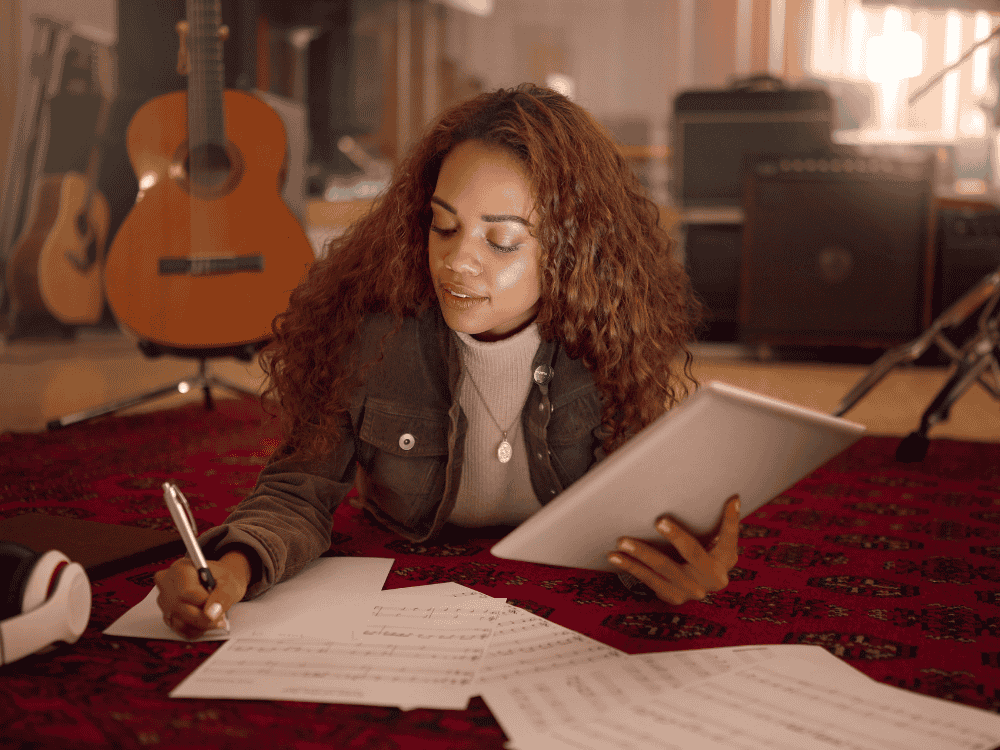In the world of music production, podcasting, and home recording, the quality of your audio equipment can significantly impact the final output. Among the most critical pieces of equipment is the audio interface. Choosing the right audio interface is essential for capturing high-quality sound, ensuring seamless connectivity with your setup, and achieving professional-grade recordings.
There are various audio interfaces online, and choosing one can be overwhelming. Ask yourself: What are you going to use the audio interface for? Are you planning to record music in your home studio, set up a live stream, or record a podcast on the go? Make sure you know what you want to do with the interface before looking into various options on the market, as this intended use impacts your buying decision.
This guide will help you understand what an audio interface is, how to choose one that suits your needs and the benefits it brings to your recording workflow.
What is an Audio Interface and How do I Select One?
Audio Interface Definition
An audio interface is a device that connects your microphones, instruments, and other audio gear to your computer. It converts analog signals from your gear into digital signals that your computer can process and, conversely, converts digital audio signals from your computer into analog signals that you can hear through speakers or headphones.
What Does an Audio Interface Do?
2.1 Analog-to-Digital Conversion
The primary function of an audio interface is analog-to-digital conversion. This process involves converting the analog audio signals from your microphone or instrument into digital signals that your computer can process.
2.2 Digital-to-Analog Conversion
Equally important is the digital-to-analog conversion, which converts digital audio signals from your computer back into analog signals that you can hear through your monitoring system.
2.3 Microphone Preamplification
Audio interfaces often include built-in preamps that amplify the weak signals from microphones to a level suitable for recording. The quality of these preamps can significantly affect the clarity and warmth of your recordings.
3. How to Choose an Audio Interface?
The decision to buy an audio interface will depend on your specific requirements. Here are the factors to consider when choosing an audio interface:
3.1 Portability
On-the-Go Recording: If you frequently record in different locations, a portable audio interface is crucial. Look for compact designs that are easy to transport without compromising on features.
Mobile Studio Setup: For those with mobile studios, an interface that can easily integrate with your setup and offer robust performance is essential.
3.2 Connectivity Options
Compatibility with Your Computer: Ensure the audio interface is compatible with your computer’s operating system. Most interfaces connect via USB, Thunderbolt, or FireWire.
Data Transfer Speed: Faster data transfer speeds reduce latency and improve performance. Thunderbolt interfaces, for example, offer superior speeds compared to USB.
Latency Performance: Low latency is crucial for real-time monitoring and playback. Check the interface’s latency specifications to ensure smooth operation.
3.3 Phantom Power
If you use condenser microphones, which require an external power source, make sure your audio interface provides phantom power.
3.4 Types of Inputs and Outputs
Microphone Inputs: Look for interfaces with enough microphone inputs to accommodate your recording needs.
MIDI Support: If you use MIDI devices, ensure the interface has MIDI input/output capabilities.
3.5 Preamp Quality
High-quality preamps provide cleaner and more accurate amplification of your audio signals. Research the preamp specifications and user reviews.
3.6 Audio Quality and Resolution
Higher bit-depth and sample rates result in better audio quality. Look for interfaces that support at least 24-bit/96kHz resolution.
3.7 OS Compatibility
Ensure the interface is compatible with your operating system, whether it's Windows, macOS, or Linux.
3.8 External Effects Integration
Some interfaces allow you to integrate external effects processors directly into your signal chain, providing more flexibility in your recording setup.
3.9 Number of Inputs and Outputs
Determine how many inputs and outputs you need based on the complexity of your recording setup.
3.10 Latency Reduction
Look for interfaces with features designed to minimize latency, such as direct monitoring and efficient drivers.
3.11 Monitoring Features
- Headphone Outputs: Multiple headphone outputs allow for easy monitoring by multiple users.
- Volume and Gain Control: Convenient access to volume and gain controls improves your workflow.
- Headphone Amplifiers: Built-in headphone amplifiers ensure adequate volume levels for monitoring.
3.12 Cue Mixing and Talk-back Mic Options
- Monitor Mix Customization: The ability to customize your monitor mix helps ensure you hear exactly what you need during recording.
- Talkback Mic: A talkback mic is useful for communicating with performers during recording sessions.
3.13 Software Bundles
Many audio interfaces come with bundled software, including digital audio workstations (DAWs) and plugins, which add value to your purchase.
3.14 Build Quality
A sturdy, well-built interface will withstand the rigors of regular use and transportation.
3.15 Price and Budget
Set a budget and find an interface that offers the best features within your price range.
Benefits of Using an Audio Interface
Using an audio interface provides numerous benefits over relying on your computer's built-in sound card. These benefits include the following:
- Improved audio quality
- Greater control over your recording setup, and
- More robust connectivity options.
Quality of A/D and D/A Converters
The quality of the analog-to-digital and digital-to-analog converters in your audio interface directly impacts the fidelity of your recordings. High-quality converters preserve the nuances of your audio signals, resulting in clearer, more detailed recordings.
Computer and Mobile-Device Connectivity + Powering Options
1. USB
USB is the most common connection type for audio interfaces. It is widely compatible and offers sufficient bandwidth for most recording needs.
2. Thunderbolt
Thunderbolt interfaces provide faster data transfer speeds and lower latency compared to USB, making them ideal for high-performance recording setups.
Analog Input and Output Types: What Are They and How Many Do I Need?
Combo XLR / 1/4" Input Jack:
These versatile inputs can accept both XLR and 1/4" connections, making them suitable for microphones and instruments.
Dedicated 1/4" Hi-Z Input Jack:
Designed for instruments like electric guitars and basses, these inputs handle high-impedance signals without the need for a direct box.
1/4" Line-Input Jack:
These are used for line-level signals from keyboards, drum machines, and other electronic instruments.
1/4" Monitor Output Jacks:
These outputs connect to your studio monitors, providing the main listening output for your setup.
1/4" Line Output Jacks:
Additional line outputs can be used to send audio to external effects processors or additional monitoring systems.
1/4" Headphone Output:
A dedicated headphone output allows for private monitoring and can include a built-in headphone amplifier.
Bit-Depth, Sampling Rate
44.1 kHz:
44.1 kHz is the standard sample rate for CDs and most streaming services. Higher sample rates, such as 96 kHz, can provide better audio quality but require more processing power and storage space.
Other Features to Consider When Choosing an Audio Interface
1. Virtual Loopback for Streaming
Virtual loopback allows you to capture and mix audio from different applications on your computer, making it ideal for streaming and podcasting.
2. Control Apps
Some interfaces come with companion apps that provide additional control over settings and routing options.
3. Bundled Software
The included software can add significant value, providing everything you need to start recording right out of the box.
4. Meter Design
Good metering helps you monitor input and output levels accurately, preventing clipping and distortion.
5. Build Quality and Durability
A well-built interface will withstand regular use and transportation, ensuring it remains reliable over time.
6. Form Factor and Portability
Consider the size and weight of the interface, especially if you need to transport it frequently.
Top Audio Interfaces in 2024 and Their Standout Features
Now that you know the technical specifications and features to look for when choosing an audio interface, here’s a list of top 6 audio interfaces you can choose from:
1. Focusrite Scarlett 2i2 (3rd Gen)
Standout Features:
- High-Quality Preamps: The Scarlett 2i2 is known for its high-quality preamps, providing clear and natural sound.
- Air Mode: This feature adds brightness and openness to your recordings, making vocals and acoustic instruments sound more lively.
- Portable Design: Compact and lightweight, making it ideal for mobile recording setups.
- Easy Integration: Seamless integration with popular DAWs on both Windows and macOS.
Usage:
- Home Studios: Ideal for home recording setups due to its simplicity and quality.
- Podcasts: Excellent for podcasting with its clear preamps and easy setup.
- Mobile Recording: Suitable for on-the-go recording thanks to its compact design.
2. PreSonus AudioBox USB 96
Standout Features:
- Durable Build: Metal chassis for rugged durability.
- High-Resolution Audio: Supports 24-bit, 96 kHz audio resolution for professional-grade recordings.
- MIDI I/O: Includes MIDI input/output for connecting keyboards and other MIDI devices.
- Studio One Artist DAW: Comes bundled with PreSonus Studio One Artist DAW software.
Usage:
- Beginner Studios: Great for beginners due to its affordability and ease of use.
- Mobile Musicians: Compact and durable, making it perfect for musicians on the move.
- MIDI Integration: Ideal for setups requiring MIDI connectivity.
3. Universal Audio Apollo Twin MKII
Standout Features:
- Unison Preamps: Emulates classic preamps from Neve, API, and others.
- Realtime UAD Processing: Onboard DSP allows for real-time effects processing with near-zero latency.
- High-Quality Converters: Industry-leading A/D and D/A conversion.
- Comprehensive I/O: Multiple input/output options, including ADAT expandability.
Usage:
- Professional Studios: Preferred in professional settings for its high-quality preamps and converters.
- Project Studios: Ideal for serious home studios looking to elevate their recording quality.
- Live Recording: Excellent for live tracking with its real-time processing capabilities.
4. Behringer UMC404HD
Standout Features:
- Four MIDAS Preamps: Renowned for their pristine and clear sound quality.
- Comprehensive I/O: Four inputs and outputs, along with MIDI I/O.
- Zero-Latency Monitoring: Direct Monitoring feature for zero-latency input monitoring.
- High Resolution: Supports up to 24-bit/192 kHz resolution.
Usage:
- Multi-Instrument Recording: Ideal for recording multiple instruments simultaneously.
- Budget-Conscious Studios: Excellent choice for those needing quality on a budget.
- Live Sound: Suitable for live sound applications due to its robust I/O and reliable performance.
5. AMC2 Neo:
The Maono AMC2 Neo is a versatile audio interface designed with content creators in mind. It's tailored for podcasting, vocal recording, and small-scale music production. This interface features dual microphone inputs with high-fidelity preamps that ensure clear and detailed sound capture. The compact and portable design makes it perfect for on-the-go recording setups.
Standout Features:
- Dual Microphone Inputs: Perfect for podcasting and interviews.
- High-Fidelity Preamps: Ensures clear and detailed sound capture.
- Compact Design: Easily portable for mobile recording setups.
- Integrated Effects: Onboard effects for real-time processing.
- Affordability: Available for a very reasonable price
- Connectivity: Comes with USB-C to USB A cable (for computer) and a 3.5mm cable (for auxiliary or streaming outputs)
Usage:
- Podcasts and Interviews: Ideal for dual microphone setups, making it perfect for podcasting and interviews.
- Mobile Recording: Its compact design makes it easy to transport for on-the-go recording.
- Content Creation: Great for content creators needing a portable and versatile audio interface.
6. AMG1 Neo:
The Maono AMG1 Neo is a high-resolution audio interface designed for content creators, musicians, and producers who demand superior sound quality. This interface supports up to 24-bit/192 kHz audio resolution, ensuring professional-grade recordings. It features advanced preamps and multiple connectivity options, including USB and MIDI, making it a versatile addition to any studio setup.
Standout Features:
- Sample Rate: 48 Khz / 16-bit
- Advanced Preamps: High-quality preamps for professional sound.
- Multiple Connectivity Options: Includes USB, MIDI, and line inputs/outputs.
- User-Friendly Interface: Simple controls and setup, ideal for beginners and professionals alike.
Usage:
- Home Studios: Perfect for home recording setups with its high-quality audio and user-friendly interface.
- Music Production: Ideal for musicians and producers needing reliable and high-resolution audio capture.
- Live Streaming: Suitable for live streaming due to its advanced preamps and multiple connectivity options.

FAQs
1. What is an Audio Interface Used For?
An audio interface is used to connect microphones, instruments, and other audio equipment to a computer. It converts analog signals to digital signals and vice versa, allowing for high-quality recording and playback.
2. Is an Audio Interface Required When Mixing Music?
While not strictly mandatory, an audio interface significantly improves the quality of your recordings and mixes by providing better preamps, converters, and monitoring options than a built-in sound card.
3. What is the Best Cheap Audio Interface That I Can Use for Music Production?
The best cheap audio interface depends on your specific needs, but popular options include the Focusrite Scarlett 2i2, the PreSonus AudioBox USB, The Maono AMC2 Neo, and the Maono G1 Neo, all of which offer excellent features and sound quality for their reasonable price.
4. What's the Best Audio Interface?
The best audio interface depends on your needs and budget. High-end options include the Universal Audio Apollo Twin and the RME Babyface Pro, which offer superior sound quality and extensive features.
5. How Do USB Audio Interfaces Successfully Handle Latency?
USB audio interfaces handle latency through efficient drivers and direct monitoring features, which allow you to hear the input signal directly without the delay caused by digital processing.
Conclusion: Get Started with an Audio Interface
Choosing the right audio interface is crucial for achieving high-quality recordings. By understanding the key features and considerations, you can find an interface that meets your needs and enhances your recording workflow. Whether you're setting up a home studio, recording on the go, or streaming your performances, the right audio interface will provide the foundation for professional-grade audio production. Get started today and elevate your recording game with a reliable and versatile audio interface.