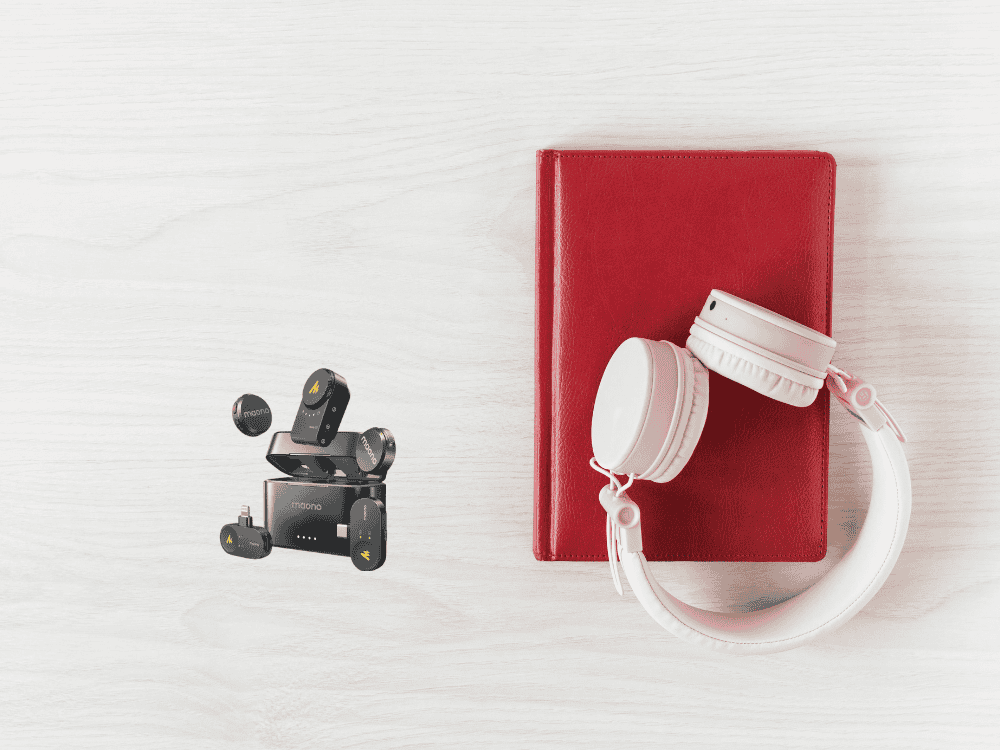Where various types of content are trending on social media platforms, many reaction videos from different content creators are also emerging. Reaction videos are becoming popular because people enjoy seeing how others respond to things they like or value, and they’re interested in reading others’ opinions.
Creating high-quality reaction videos isn’t just about your personality and content—it’s also about your sound. Poor audio can ruin even the most entertaining footage. That’s where a USB microphone becomes your best friend. Whether you’re reacting to viral TikToks, YouTube trends, or collaborating with friends, a USB mic can make your voice crisp, clear, and more engaging.
Do you really need a USB mic for reaction videos? If you want professional-level sound without investing in complicated studio gear, then yes. USB microphones are plug-and-play, affordable, and compatible with most recording software and platforms.
Many creators also turn to a professional microphone condenser setup when they want studio-quality results. In this article, we’ll break down how to use a USB mic for reaction videos, recommend top models like the Maono PM461 and Maono PD100U condenser microphone options, and share essential tips to get studio-like sound from your setup.
Do USB mics work well for group reaction videos or collabs?
Yes, they do. If you're filming group reactions or collab content, a quality USB microphone can ensure everyone’s voice is captured clearly. The Maono PM461 is a great pick for these scenarios. It features a cardioid polar pattern that captures sound from the front while reducing background noise from the sides and back. This makes it excellent for one-on-one collabs or seated group settings and qualifies as one of the best affordable condenser microphone options for new creators.
Another excellent choice is the Maono PD100U. While compact and budget-friendly, it delivers rich vocal tones and features USB-C connectivity for better compatibility and faster data transmission. Its plug-and-play setup, solid build, and focused pickup pattern make it ideal for dynamic group content without the need for complex configurations. If you're looking for the best budget condenser condenser microphone, this model stands out for price and performance.

Which screen recording apps work best with USB mics?
If you're recording your screen while reacting, some apps are better suited for capturing both video and USB mic audio:
-
OBS Studio
Free and open-source, ideal for advanced users.
-
Camtasia
A premium option that combines screen recording with editing tools.
-
Streamlabs
Great for live reaction content with USB mic integration.
-
Loom
Lightweight and user-friendly for quick recordings.
These tools allow you to choose your USB mic as the audio input and offer settings to optimize sound levels.
What audio editing tools help clean up USB mic recordings?
Editing can polish your voice and remove unwanted noise. Here are some tools that work well with USB mic recordings:
-
Audacity – A free, open-source editor perfect for noise reduction and equalization.
-
Adobe Audition – Offers advanced features like spectral editing and AI-powered cleanup.
-
GarageBand – Great for Mac users needing simple compression and EQ tools.
-
iZotope RX Elements – A pro-level option for removing background hum, clicks, and more.
Cleaning up your audio ensures your reactions stay front and center, making even an affordable condenser microphone sound professional.
Can I use a USB mic on my phone or tablet for reaction content?
Yes, with the right adapters. If your USB mic has a USB-A or USB-C connector, you can use:
-
USB-C to USB adapter for Android or modern iPads.
-
Lightning to USB Camera Adapter for iPhones.
Some mics like the Maono PD100U offer USB-C, making them more mobile-friendly. Be sure your recording app supports external mics—apps like Open Camera (Android) and Filmic Pro (iOS) often do.
How do I sync USB mic audio with video when editing in Premiere or iMovie?
Most reaction video editors record separate audio and video files. To sync them:
-
Import both files into your editing software.
-
Look for a clear audio cue (like a clap) at the start of your recording.
-
Manually align the audio waveform with the video.
-
In Adobe Premiere Pro, use the “Synchronize” feature for automatic alignment.
-
In iMovie, match the waveforms by zooming in and dragging the audio track.
Proper syncing ensures your reactions feel natural and professional.
How to Use a USB Microphone for Recording Clear Audio in Reaction Videos
-
Plug in the mic and select it as your input device.
-
Use a pop filter to reduce plosive sounds.
-
Record in a quiet room and position the mic close to your mouth.
-
Monitor your audio levels with headphones.
-
Save your recordings in high-quality formats like WAV or 320kbps MP3.
A good USB mic captures the warmth of your voice and minimizes background distractions. Pairing it with a condenser microphone stand can help maintain optimal mic positioning and comfort during long sessions.
Setting Up Your USB Mic for YouTube and TikTok Reaction Videos
Each platform has unique needs:
-
YouTube: Higher production value is expected. Record separate audio and sync in post.
-
TikTok: Quick edits work best. Use built-in tools or third-party apps like CapCut to sync external audio.
Use vertical orientation for TikTok and horizontal for YouTube. Either way, a clear voice recording using a USB mic enhances viewer engagement.
What are the best mic gain and volume settings for reaction videos?
-
Set your mic gain to around 50-70%. Avoid going too high to prevent distortion.
-
In your recording app, keep levels peaking at -6dB to -3dB.
-
Monitor using headphones to detect clipping or background noise.
The goal is natural, balanced audio that doesn't overpower or fade.
Mic Positioning Tips for Better Voice Capture in Reaction Content
-
Keep the mic 6–8 inches from your mouth.
-
Angle it slightly off-axis to reduce breath and plosive noise.
-
Use a shock mount and boom arm to isolate vibrations and improve positioning.
If you're reacting with others, place the mic centrally or use multiple mics to avoid uneven audio levels.
How do I stop my USB mic from picking up keyboard/mouse sounds?
-
Use a noise gate in your audio software to eliminate low-volume sounds.
-
Position the mic away from your keyboard and mouse.
-
Lay down a desk mat to dampen keystroke noise.
-
Use the mic’s cardioid setting to focus on your voice.
Simple physical and software adjustments can significantly reduce distracting clicks and taps.

Conclusion
Reaction videos are more popular than ever, and audio quality can make or break your content. Using a USB microphone like the Maono PM461 or PD100U gives you a clean, professional sound without complicated setups or expensive gear. Whether you're on a professional microphone condenser setup or using the best affordable condenser microphone, the right gear helps elevate your content.
From better gain settings and mic placement to editing and syncing audio, the right mic setup ensures your voice stands out. Adding a condenser microphone stand to your setup also improves positioning for consistent, clear sound.
Whether you're filming solo reactions, collabs, or live-streaming your thoughts, a reliable USB mic will help you create content that keeps your audience coming back. Now that you know how to optimize your sound, it's time to hit record and let your voice be heard—clearly and confidently.