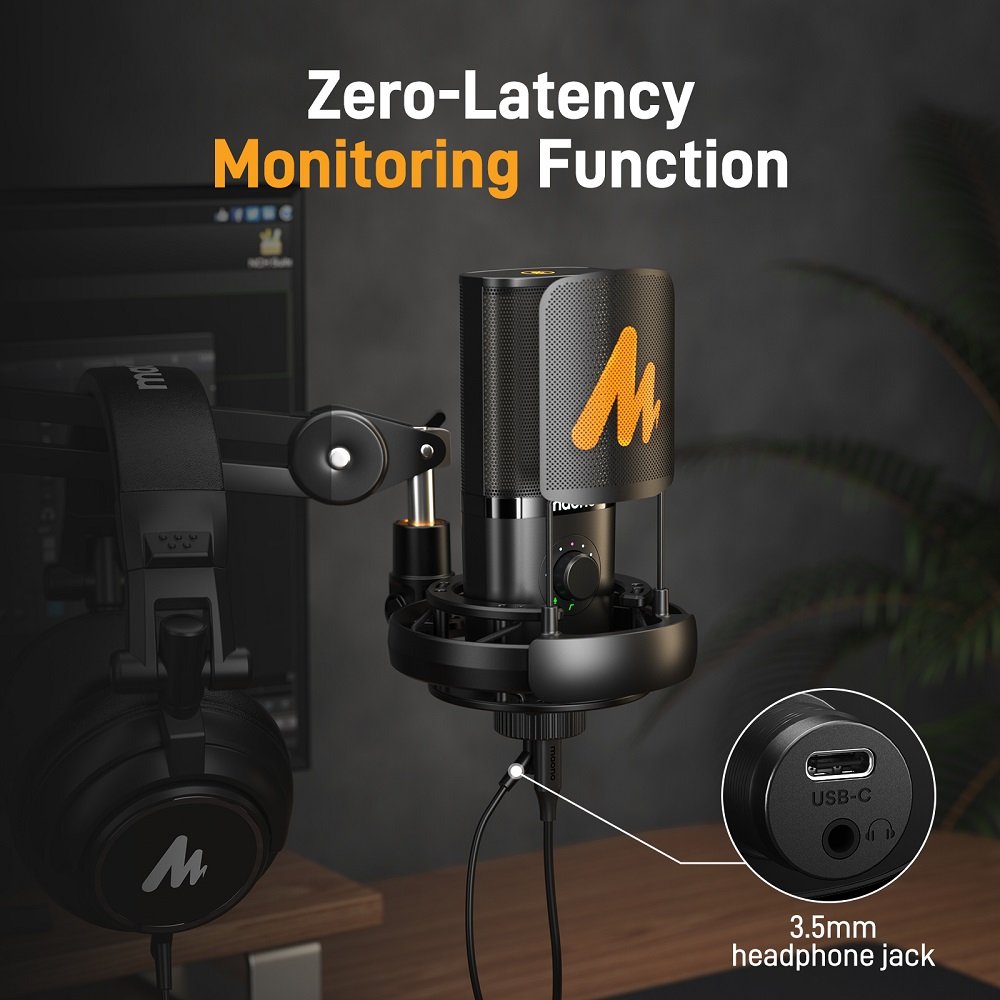Are you tired of muffled audio or constant background noise ruining your gaming sessions on Discord? If so, you’re not alone. Choosing the right gaming microphone can significantly enhance your communication and overall experience. What type of mic should I get for gaming in Discord? A USB gaming microphone is an excellent option, offering convenience, superior sound quality, and ease of use.
When selecting a good microphone for gaming, key features to look for include clarity, noise reduction, and compatibility. Whether you're strategizing with teammates or entertaining your audience, a reliable USB microphone ensures your voice is crystal clear. Let’s explore the top picks, setup tips, and benefits of using a USB gaming microphone for Discord.
What Are the Budget Gaming Microphones for PC?
For gamers on a budget, there are several outstanding options to consider. Below are some of the best gaming microphones that deliver excellent performance without breaking the bank:
1. Maono PD200X

The Maono PD200X is a versatile USB/XLR microphone ideal for gaming. Its cardioid pickup pattern effectively reduces background noise, ensuring clear voice transmission. It also features customizable RGB lighting, adding flair to your gaming microphone PC setup.
2. Maono DM50

Compact and stylish, the Maono DM50 offers excellent sound clarity and noise isolation. Its plug-and-play functionality makes it an ideal choice for gamers who want hassle-free setup and use.
3. Audio Technica AT2020
Known for its professional-grade audio quality, the AT2020 is a condenser microphone that captures rich, detailed sound. It’s a fantastic option for gamers looking for superior voice clarity on Discord.
4. Blue Snowball
A classic choice for gamers, the Blue Snowball delivers reliable performance with a dual-capsule design. Its cardioid mode is perfect for gaming and streaming, ensuring focused audio capture.
5. Fifine
Fifine microphones are affordable yet feature-packed. Their models often include adjustable gain and noise-canceling capabilities, making them great for Discord gaming sessions.
6. Elgato Wave
Designed specifically for gamers and streamers, the Elgato Wave combines high-quality audio capture with user-friendly software for audio mixing and customization. It’s perfect for Discord and other communication platforms.
Is It Better to Have a USB Setup for Gaming Instead of Using a Headset with Microphone? Why?
While gaming headsets with built-in microphones are convenient, they often fall short in terms of audio quality. A dedicated USB microphone for gaming offers:
- Superior Sound Quality: USB gaming microphones deliver clearer and more professional audio, making your voice sound natural and crisp.
- Customization Options: Many USB microphones come with software or physical controls for adjusting gain, volume, and noise reduction.
- Versatility: Unlike headset mics, USB microphones can be used for various purposes, such as streaming, podcasting, and voiceovers.
What Are the Advantages of Using a Separate USB Microphone for Gaming Instead of a Gaming Headset?
Switching to a separate USB gaming microphone can revolutionize your gaming and Discord experience. Here’s why:
-
Enhanced Voice Clarity USB microphones are designed to capture detailed audio, ensuring your teammates hear every word clearly.
-
Reduced Background Noise Most USB microphones have cardioid or other focused pickup patterns that minimize unwanted ambient sounds.
-
Comfort With a standalone mic, you can use high-quality headphones for better audio output without compromising on mic quality.
-
Aesthetic Appeal Many USB microphones come with customizable RGB lighting, adding a touch of style to your gaming microphone PC setup.
- Durability USB microphones are typically built to last, providing a more reliable solution compared to gaming headset microphones.
FAQs
How Do I Set Up a USB Microphone for Discord?
Setting up a USB microphone for Discord is straightforward:
- Plug your microphone into an available USB port on your PC.
- Open Discord and go to Settings > Voice & Video.
- Under “Input Device,” select your USB microphone.
- Adjust the input volume slider to your preference.
- Test your mic using Discord’s mic test feature to ensure it’s working correctly.
Can a USB Microphone Improve My Voice Clarity on Discord?
A USB gaming microphone can significantly improve your voice clarity on Discord. These microphones are engineered to capture high-quality audio, reducing distortion and background noise. Whether you’re coordinating a strategy in a multiplayer game or hosting a virtual event, a USB microphone for gaming ensures you’re heard loud and clear.
How Do I Adjust the Gain on a Maono USB Gaming Microphone for Discord?
Adjusting the gain on a Maono USB microphone is simple:
- Locate the gain control knob on the microphone or its software interface.
- Turn the knob clockwise to increase gain or counterclockwise to decrease it.
- Test your voice on Discord and make adjustments as needed to avoid clipping or low audio levels.
Conclusion
Investing in a high-quality USB gaming microphone is a game-changer for Discord users. Whether you’re looking for budget-friendly options like the Maono PD200X, Maono DM50, or premium picks like the Audio Technica AT2020 and Elgato Wave, there’s a microphone to suit every need. By switching to a USB microphone setup, you’ll enjoy superior audio quality, comfort, and versatility compared to traditional gaming headsets. With the right microphone, your voice will be the star of every Discord session, ensuring clear communication and a professional edge in gaming and content creation.