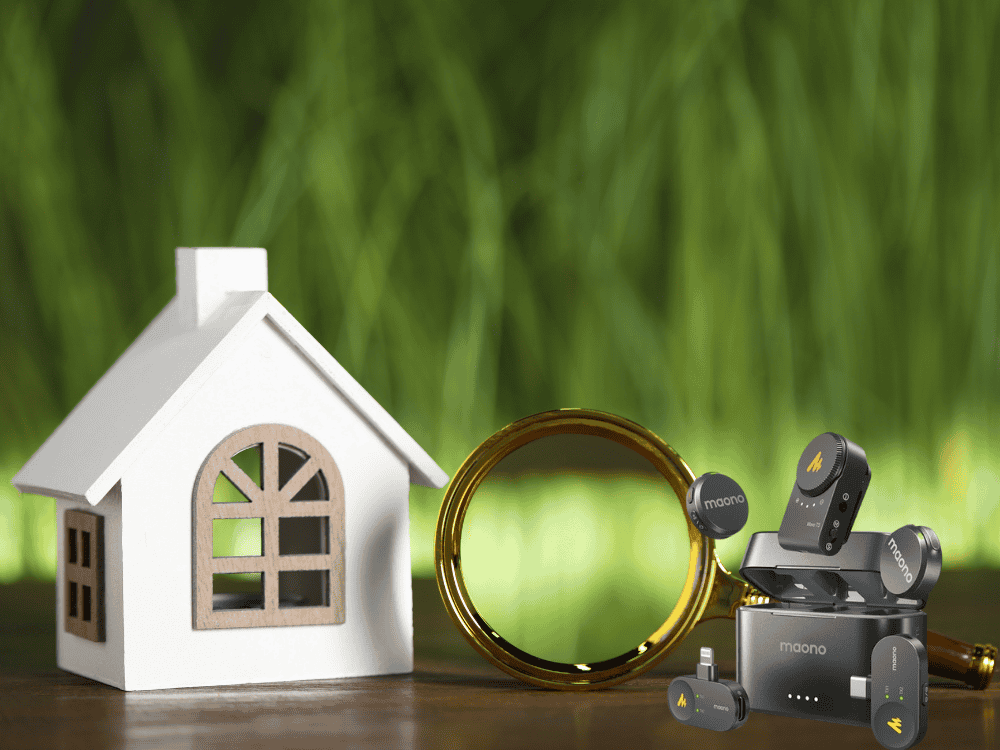Do you prefer your microphone to be discreet while playing drums and performing? If this is your first time using a lavalier wireless microphone for recording instruments, keep reading.
Introduction: How to Record Drums Live in Studio Using Wireless Mics?
Recording drums in a live studio setting can be a challenging and dynamic process. The ability to capture the full energy of a drum kit while maintaining clarity and separation between each drum element is essential for a high-quality recording.
When it comes to recording drums live in a studio, traditional wired microphones are often the go-to choice. However, with advances in wireless technology, musicians and sound engineers are increasingly opting for wireless microphones, especially when mobility and flexibility are key. If you're looking to record drums without being restricted by wires, using a wireless lav mic for DSLR or a wireless Lavalier mic for DSLR could be your ideal solution.
Wireless mics offer freedom of movement, fewer cables to manage, and the ability to capture sound from a variety of locations around the drum kit. But how exactly can you record drums live in a studio using wireless microphones, and what considerations should you keep in mind? In this guide, we’ll explore the pros and cons of wireless microphones for drum recording, the best mic placement techniques, and the recommended wireless microphone systems for achieving top-notch sound in your drum recordings.
Pros and Cons of Wireless Mics for Drum Recording
Before diving into the technical aspects of recording drums with wireless microphones, let’s first examine the advantages and potential drawbacks of using them in a studio setting.
Pros:
-
Freedom of Movement
One of the biggest benefits of using wireless microphones for drum recording is the freedom it gives the drummer and recording engineers. Without the restriction of cables, the drummer can move freely around the kit, creating a more natural performance. This is especially useful in live or studio environments where you want to capture dynamic movements and energy. A wireless lav mic for PC or wireless Lavalier microphone for PC gives you complete freedom to move, which is particularly beneficial for drummers who need to move around their kit or change positions.
-
Fewer Cables
Traditional wired microphones can create a tangled mess, especially in a live drum kit setup. Wireless microphones eliminate the need for long cables running across the floor or connecting to stands. This makes the studio setup cleaner and reduces the risk of tripping over cables or getting them caught in the drummer’s movements.
-
Flexibility and Versatility in Mic Placement
Wireless microphones allow for more flexible mic placements. You can place microphones in hard-to-reach locations or experiment with different configurations without worrying about the limitations of cable lengths. This opens up opportunities to capture unique perspectives on the drum kit’s sound. Also, you can use wireless Lavalier for DSLR or other wireless lav mics in a variety of positions on different drums without worrying about tangled cables
-
Reduced Mic Stand Clutter
By eliminating cables, you reduce the amount of space needed for mic stands. This is particularly helpful in smaller studios or when recording drums in a confined space.
Cons:
-
Potential for Interference
Wireless microphones are subject to interference from other wireless devices in the environment, such as Wi-Fi networks, radio signals, or Bluetooth devices. This can result in signal dropouts or noise, which can negatively impact the recording quality.
-
Battery Life
Wireless microphones require batteries or rechargeable power sources. If the batteries run low during a recording session, it can cause interruptions and affect the quality of the sound. It's important to have spare batteries or a reliable charging setup to avoid these issues. However, take note that Maono wireless microphones have 8 to 9 hours battery life, and up to 30 hours battery life when using the charging case. Check out Maono Wave T5 for this feature.
-
Latency Issues
While modern wireless microphones have minimal latency, some models may still experience a slight delay in transmitting audio signals. For high-fidelity drum recordings where timing is critical, even a small delay can be noticeable.
-
Cost
High-quality wireless microphone systems tend to be more expensive than their wired counterparts. However, the benefits of mobility and reduced cable clutter often outweigh the cost, especially for professional recordings. Amazingly, Maono comes with affordable and budget friendly wireless microphones that perform with high-quality.
Can I Record Drums Live in a Studio with Wireless Microphones?
Yes, you can definitely record drums live in a studio with wireless lav mic for DSLR or wireless Lavalier mic for DSLR. These microphones provide excellent sound quality and flexibility. However, achieving the best sound requires strategic placement and the right wireless system.
Do Wireless Mics Have Latency Issues When Recording Drums?
Latency can be an issue with some wireless microphones, especially when using wireless Lavalier microphone for PC systems. The delay can disrupt the natural flow of a live drum performance, which is crucial for precise recording. However, high-quality systems like the Maono Wave T5 and Maono Wave T1 Mini have been designed to minimize latency, ensuring a more reliable performance for live recordings.
How Many Wireless Mics Do I Need to Record a Full Drum Kit?
Recording a full drum kit typically requires multiple microphones to capture each drum element effectively. A basic setup would include:
-
Overhead mics: 2 (to capture the cymbals and overall drum sound)
-
Snare mic: 1 (to capture the snare drum sound)
-
Tom mics: 2-3 (to capture each tom)
-
Kick drum mic: 1 (to capture the low-end punch of the kick drum)
This gives you at least 6-7 mics to capture the entire kit. You may opt for additional wireless mics depending on how you want to mic up other elements, like hi-hats or additional percussion.
What’s the Best Way to Mix a Live Drum Performance Captured with Wireless Mics?
When mixing a live drum performance captured with wireless Lavalier microphone for DSLR or wireless lav mic for DSLR, it’s essential to maintain clarity and avoid muddiness. Make sure to apply EQ to separate the frequencies of each drum, and use compression sparingly to maintain the natural dynamics of the performance. The wireless mic's clarity can be enhanced with the proper placement and careful mixing.
A few tips for mixing wireless drum recordings:
-
Focus on clarity
Wireless mics can sometimes introduce slight tonal shifts, so make sure each drum is clear and distinct in the mix.
-
Reduce bleed and crosstalk
Wireless mics are often more sensitive than wired mics, so you may need to use gates or high-pass filters to reduce bleed from other drums.
-
Use compression carefully
Wireless drum recordings may require additional compression to bring out the punch and dynamics without adding too much noise.
Best Mic Placement Techniques for Wireless Drum Recording
Mic placement plays a crucial role in capturing the right sound, especially when using wireless microphones. The flexibility offered by wireless systems allows for creative mic placements, but it’s important to follow a few basic guidelines for optimal results.
-
Overhead mics
Place wireless microphones about 3-4 feet above the drum kit in an overhead position. Experiment with different angles to capture a balanced mix of the cymbals, snare, and toms. For a stereo image, place two wireless microphones in a spaced pair configuration.
-
Snare mic
Position a wireless mic about 3-4 inches from the top of the snare drum, slightly angled towards the center of the drum. This will capture the sharp, snappy sound of the snare.
-
Kick drum mic
Place the wireless mic near the port of the kick drum, aiming it at the beater head to capture the low-end punch. If you’re using a wireless mic inside the kick, make sure it’s securely placed to avoid unwanted noise.
-
Tom mics
Position wireless microphones about 2-3 inches from the top of the toms. Be sure to aim the mic towards the center of each drum for the best tone.
-
Hi-hat and cymbals
A common question is whether to use wireless mics on the hi-hat or ride cymbals. For cleaner recordings, it’s often better to place traditional wired mics on the hi-hat and ride cymbals. However, wireless mics can be used creatively for adding ambiance or capturing room sound.
Tip: You can watch this video, credits to Sean Riley, so you can have ideas on mic placement when recording drums.
Can I Use Wireless Lavalier or Clip-on Mics for Drum Overheads?
While wireless lavalier or clip-on microphones are often used for voice recording, they can also be used in drum recordings, particularly for overheads or room mics. Moreover, wireless Lavalier microphone for DSLR or wireless Lavalier mic for DSLR are excellent choices for drum overheads. These microphones are small and easy to position without obstructing the drummer's view or causing interference. They offer flexibility and can be placed above the kit to capture the overall sound of the drums.
Should I Use a Wireless Mic on the Hi-hat or Ride Cymbal?
While some may opt for traditional microphones on the hi-hat or ride cymbal, a wireless Lavalier mic for PC or wireless lav mic for PC can work well in this scenario as they are lightweight and versatile. Just be mindful of bleed from other drums, as wireless microphones may pick up sounds from surrounding instruments.
How Do I Reduce Bleed and Feedback in Wireless Drum Recordings?
Reducing bleed and feedback is one of the challenges when recording with wireless mics. Here are a few tips to minimize unwanted noise:
-
Proper mic placement
Make sure mics are directed toward the drums you want to capture and away from other elements.
-
Use gates
Gates are essential in drum recording to ensure that only the sound of the desired drum is captured.
-
Control room acoustics
A room with good sound isolation will help reduce the chance of feedback and bleed.
How Do I EQ and Compress Drum Tracks Recorded with Wireless Mics?
When mixing wireless drum tracks, EQ and compression are key to achieving a balanced, professional sound. For EQ:
-
High-pass filters: Apply high-pass filters to remove unwanted low-end rumble.
-
Tuning each drum: Adjust the EQ on each individual drum track to bring out the natural tones of the drums while cutting out excessive frequencies.
For compression:
-
Snare drum: Use light compression on the snare to tighten the sound.
-
Kick drum: Apply moderate compression to bring out the punch of the kick drum.
What Wireless Microphone Systems Are Best for Recording Drums?
Some of the best wireless microphone systems for drum recording include:
Maono Wave T5: A reliable, low-latency wireless microphone system that works well for high-energy recordings like drums.

Maono Wave T1 Mini: A compact, versatile option that offers great sound quality and is suitable for smaller studios or live recordings.

Both of these systems offer clear, interference-free audio and can handle multiple channels for a full drum kit setup.
Conclusion
Recording drums live with wireless microphones offers incredible flexibility, freedom, and the ability to capture a clean, uncluttered sound. By strategically placing your wireless microphones, such as a wireless Lavalier microphone for DSLR, you can capture the full range of your drum kit while maintaining mobility and reducing setup complexity. Remember, high-quality wireless mic systems like the Maono Wave T5 and Maono Wave T1 Mini are designed to deliver exceptional sound with minimal latency, perfect for live drum recordings. With the right approach, you can take your drum recording to the next level—without worrying about tangled wires or limited mobility.