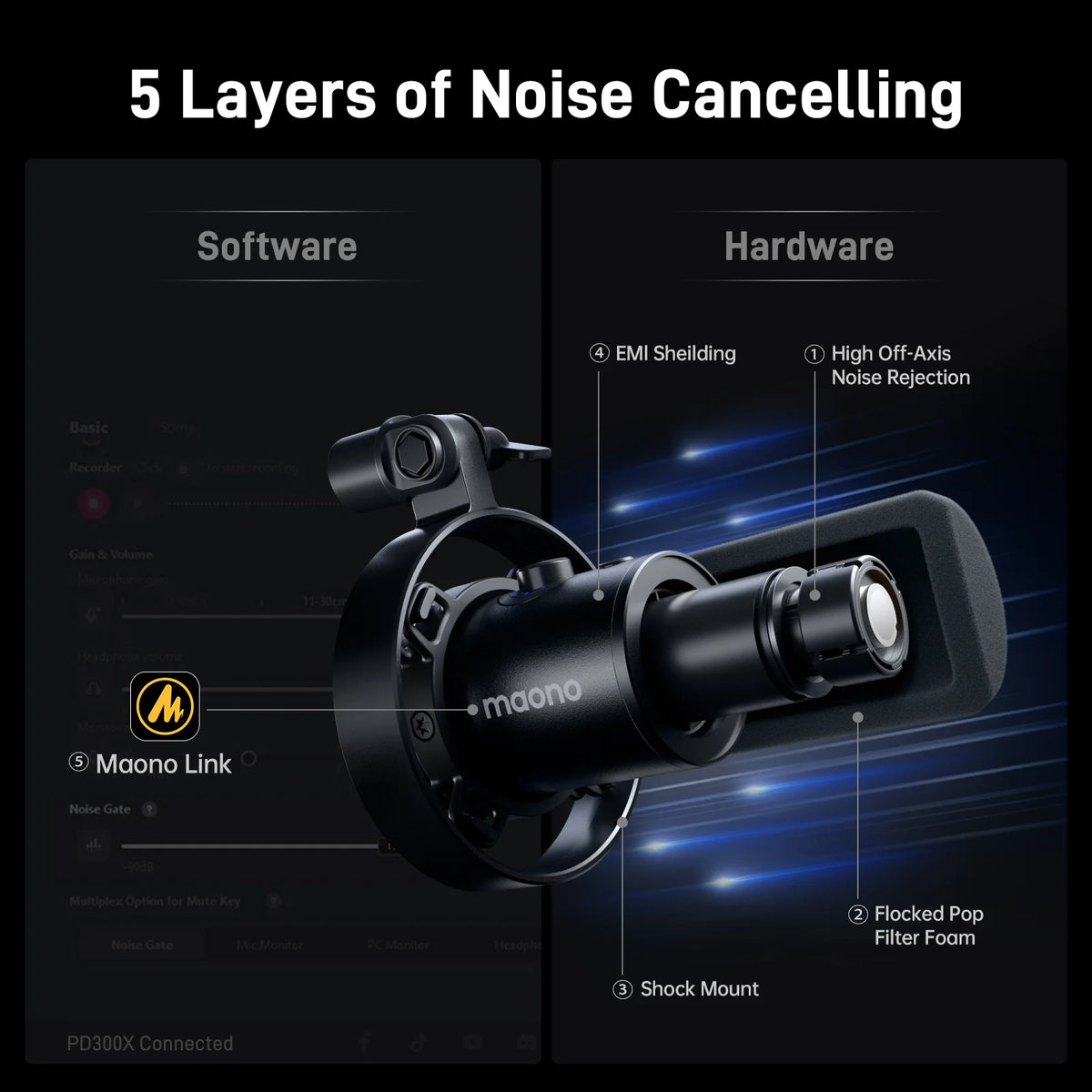The time of DIY music production and content creation has arrived, and recording vocals at home has become a common practice for many. Whether you're an aspiring musician, a podcaster, or a gamer looking to enhance your streams, achieving professional-quality vocal recordings is essential.
However, without the right knowledge and tools, it's easy to fall into common pitfalls that can hinder your vocal recordings. In this guide, we'll explore five common mistakes when recording vocals at home and provide you with practical tips to avoid them, all while highlighting the benefits of Maono.com's range of USB microphones for home studio.

Common Mistakes to Avoid when Recording Vocals at Home
1. Neglecting Acoustic Environment
One of the most overlooked aspects of recording vocals is the acoustic environment. Ambient noise, reverberations, and unwanted reflections can negatively impact the clarity of your recordings.
To avoid this, set up your recording space in a quiet room and consider using acoustic treatment panels or blankets to minimize sound reflections. Maono.com's gaming USB microphones are designed with noise reduction technology, ensuring that your vocals remain crystal clear even in less-than-ideal recording environments.
2. Using the Wrong Microphone: Quality Matters
Choosing the right microphone is a game-changer when recording vocals. While gaming microphones are great for streaming, they might not deliver the depth and richness needed for vocals.
Invest in a dedicated USB microphone for recording vocals, such as Maono.com's specialized options. These microphones are engineered to capture the nuances of your voice, resulting in a polished and professional sound.
3. Poor Microphone Placement: Find the Sweet Spot
Mic placement significantly affects the quality of your recordings. Avoid placing the microphone too close or too far from your mouth, as it can lead to distortion or lack of presence.
Maono.com's gaming USB microphones come with adjustable stands and boom arms, allowing you to find the optimal position for your vocals. Experiment with different angles and distances to achieve the best sound.
4. Ignoring Pop and Plosives: Guard Your Vocals
Plosive sounds like "p" and "b" can cause unpleasant popping noises in your recordings. To prevent this, use a pop filter, a simple accessory that disperses the force of your breath, reducing plosive impact. Maono.com's gaming USB microphones often include pop filters, ensuring your vocals stay clear and free from unwanted disruptions.
5. Skimping on Post-Production: The Finishing Touch
Recording is just the beginning; proper post-production enhances your vocal recordings. Neglecting tasks like noise reduction, equalization, and compression can result in lackluster audio quality.
Utilize digital audio workstations (DAWs) to fine-tune your recordings. Maono.com's gaming USB microphones provide raw, high-quality audio that serves as an excellent foundation for post-processing.
Why Recording Vocals at Home Can Be Tricky
Recording vocals at home can be tricky due to factors like poor room acoustics, background noise, and lack of professional-grade equipment. Small or untreated spaces often cause unwanted echoes and reflections, while external noises from appliances or traffic can interfere with clarity. Also, achieving a professional sound requires proper microphone technique and audio processing skills, which may be challenging for beginners.
Recording Vocals At Home: A Step-by-Step Guide
1. Set Up Your Equipment
- Place your microphone on a stand and connect it to an audio interface. Use an XLR cable if needed. Ensure your pop filter is set up to reduce plosives.
2. Prepare Your DAW
- Open your Digital Audio Workstation (DAW) like Audacity, Logic Pro, or FL Studio. Create a new project, and set the input to your microphone.
3. Soundproof the Space
- Reduce unwanted noise by using acoustic foam, blankets, or recording in a small, quiet room.
4. Test Levels and Positioning
- Do a sound check to adjust the microphone's distance from your mouth and tweak input levels to avoid distortion.
5. Record Multiple Takes
- Record several takes of your vocals to capture different nuances.
6. Edit and Process
- Use your DAW to cut, clean, and enhance the vocal recordings with EQ, compression, and reverb.
Maono: The Vanguard of Vocal Mastery

In the pursuit of vocal excellence, Maono.com emerges as an ally. Their gaming USB microphones stand as a testament to innovation, seamlessly marrying studio-grade sonic fidelity with user-friendly attributes tailored for home recording setups.
Armed with noise reduction technology, adaptable stands, and thoughtfully integrated pop filters, Maono.com's gaming USB microphones empower you to capture vocals that resonate with professional grandeur, while sidestepping the common and technical hindrances.
I am sure if you people have come this far in the blog then you must be wondering when am I really going to solve your problem and just directly suggest you with the instrument you are looking for. So, let us dive into the part of the blog you are really looking forward to.
Suggestions of the Product :Save your hustle
DGM20 Gamer-Wave Condenser USB Gaming RGB Microphone
This cutting-edge USB microphone marries impeccable audio performance with a captivating RGB lighting display, immersing users in a dynamic fusion of sound and visuals.
Designed to elevate the gaming and streaming experience, the DGM20 combines stellar features to deliver a multifaceted solution for capturing high-quality audio and adding a dash of visual flair to your setup. Let’s look at some of the positioned specs:
- Noise Reduction Technology:
The DGM20 incorporates advanced noise reduction technology to minimize unwanted background sounds, ensuring that your voice takes center stage without distractions.
- Plug-and-Play Simplicity
Setup couldn't be easier with the DGM20. Thanks to its USB connectivity, it seamlessly integrates into your gaming or streaming rig without the need for complex configurations or additional equipment. Simply plug it in, and you're ready to embark on your broadcasting journey.
- Dynamic RGB Lighting
What sets the DGM20 apart is its mesmerizing RGB lighting. The microphone features customizable lighting zones that allow you to illuminate your gaming space with a spectrum of vibrant colors. This not only enhances the visual aesthetic of your setup but also adds an immersive element to your gaming sessions or streams.
- Real-Time Monitoring
The microphone features a convenient 3.5mm headphone jack that allows for real-time monitoring of your audio. This means you can hear exactly what your audience hears, making adjustments on the fly to ensure top-notch sound quality.
- Versatile Compatibility
Whether you're gaming on a PC, Mac, or even a gaming console, the DGM20 is designed to seamlessly integrate into your setup. Its compatibility extends to a range of recording and streaming software, providing you with the flexibility to choose the platforms you prefer.
Affordable Home Studio Setup for Beginners
When building an affordable home studio, having quality gear is essential without breaking the bank. For microphones, the Maono PM500 and Maono PM422 are top beginner-friendly picks. Both offer clear, crisp audio ideal for vocals and podcasting. For audio interfaces, the MaonoCaster Lite AM200 and MaonoCaster E2 are great choices, providing multiple input options and easy-to-use controls. Lastly, acoustic foam panels or DIY solutions like heavy curtains help reduce unwanted echoes, ensuring your recordings sound more professional.
Frequently Asked Questions:
1. What is the best microphone for recording vocals at home?
A condenser microphone is ideal for recording vocals at home due to its sensitivity and ability to capture detail. USB mics are great for beginners, while XLR mics offer more versatility.
2. How do I soundproof my home studio effectively?
Use acoustic panels, heavy curtains, and carpets to reduce noise reflections. For a budget-friendly option, blankets and pillows can help dampen sound.
3. How do I prevent distortion when recording vocals?
Maintain proper mic distance (6-12 inches), adjust gain levels to avoid clipping, and use a pop filter to reduce plosive sounds.
CONCLUSION
In conclusion, avoiding common mistakes when recording vocals at home requires careful planning, the right equipment, and attention to detail. By addressing acoustic considerations, using dedicated microphones, perfecting mic placement, employing pop filters, and embracing post-production, you can ensure that your vocal recordings are nothing short of exceptional.
Also Read:
How to Build a Professional At Home Podcast Setup: Your Complete Guide
How to Build a Gaming Setup at Home: Essential Streaming Kit for Gaming