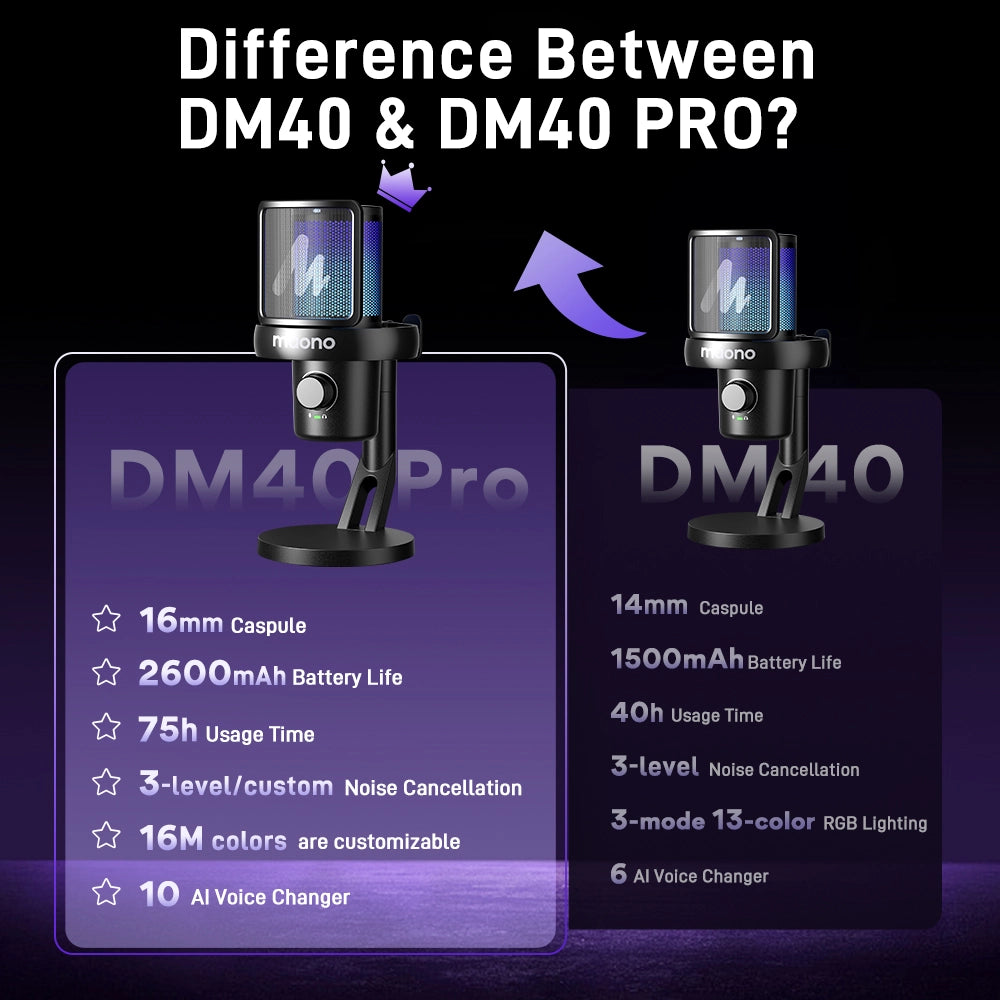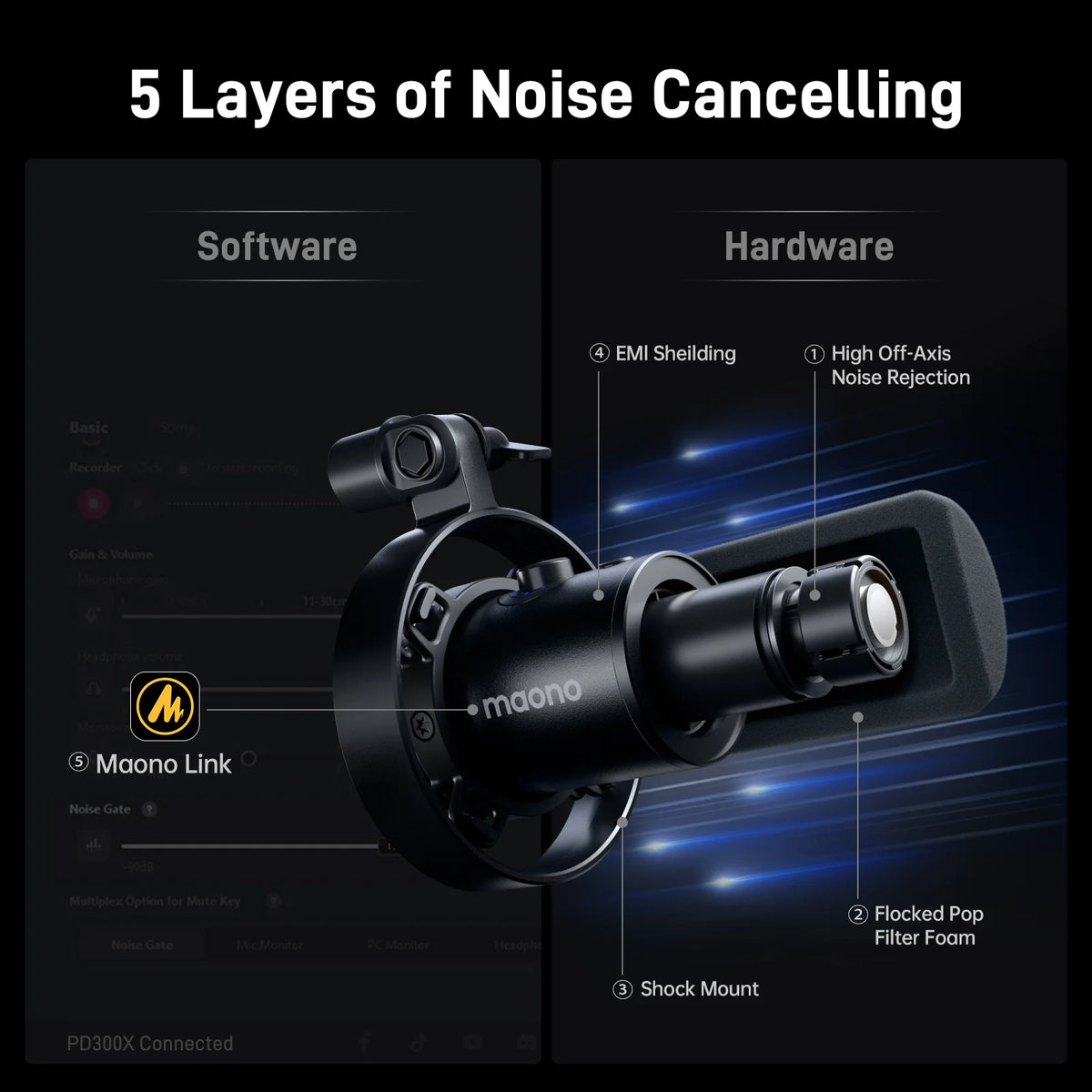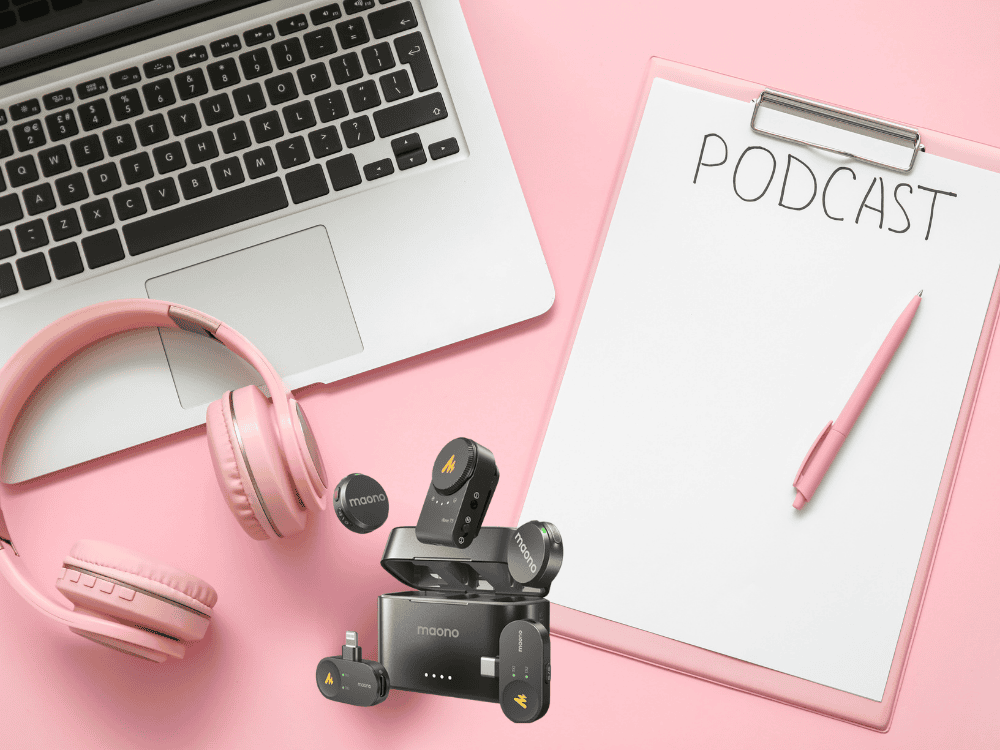One should be careful when searching for the right USB microphone for recording because it can affect audio quality. There’s no need to feel confused and overwhelmed when choosing the best USB microphone because we, and the Reddit users, known for their honest opinions, expertise, and real experience, have weighed in on what truly stands out.
Whether you're a beginner in podcasting or a seasoned streamer, the insights from Reddit’s best microphone USB recommendations can help you make a decision that elevates your audio game.
In this article, we’ll explore the best microphone USBs Reddit users recommend for podcasting. We'll also discuss the essential equipment you need to start podcasting, the pros and cons of USB microphones, and provide tips on choosing the right mic for your podcasting journey. Let's dive into the top picks that have captured the attention of the Reddit community and could be just the upgrade your setup needs.
What Equipment Do I Need to Start a Podcast?
When starting a podcast, there are several key pieces of equipment you’ll need to ensure that your show sounds professional and engaging. While you don’t need to spend thousands of dollars to get started, investing in quality equipment is crucial to achieving clear, crisp audio. Here’s a basic list of podcasting essentials:
- Microphone: This is the most important piece of equipment. It’s what captures your voice, so choosing the right one is essential.
- Headphones: Good headphones help you monitor the audio while recording, ensuring there’s no background noise and that the sound quality is optimal.
- Audio Interface (optional): If you're using an XLR microphone, you'll need an audio interface to connect it to your computer. However, USB microphones are a more straightforward solution as they plug directly into your computer.
- Pop Filter/Windscreen: These accessories help reduce popping noises from plosives (like the "P" sound) and eliminate unwanted wind noises.
- Mic Stand/Boom Arm: A stable mic stand helps position the microphone correctly and prevents handling noise from disrupting your recording.
- Podcast Hosting Platform: After you record, you’ll need a place to host your podcast files online, so listeners can access your episodes.
These are the basic items you need to start podcasting. Now let’s dive into one of the most critical decisions: choosing the right microphone.
Do I Need a USB Headset with Microphone or a USB Microphone with Headphones to Get Started?
One of the most common questions for new podcasters is whether they should use a USB headset with a microphone or a separate USB microphone and headphones. Let’s break down the options:
- USB Headset with Microphone: A headset combines both the microphone and headphones into one device. This is a convenient, budget-friendly solution for beginners, and it’s a plug-and-play option, meaning you can start recording right away without needing any additional equipment. However, while they are convenient, the sound quality may not be as high as dedicated microphones.
- USB Microphone and Separate Headphones: This setup typically offers superior sound quality. A standalone USB microphone provides more detailed audio and usually has better noise isolation. Separate headphones let you focus on listening to your recording in more detail and help you monitor your audio more effectively. This setup is often preferred by podcasters who are serious about their audio quality.
Overall, while a USB headset with a microphone can be a good starting point, investing in a USB microphone and a pair of quality headphones will significantly improve the sound quality of your podcast in the long run.
How to Get Started in Podcasting
Starting a podcast may seem like a daunting task, but breaking it down into manageable steps can help simplify the process. Here’s a step-by-step guide on how to get started:
- Define Your Niche: Before diving into equipment and software, you need to define your podcast’s niche. What are you passionate about? What expertise can you share? Popular niches include true crime, education, technology, and storytelling. Choose a topic that excites you, and that has an audience.
- Choose a Format: Podcasts come in many formats. You could do solo shows, interviews, or roundtable discussions with co-hosts. Defining your format early on will help shape how you structure your episodes.
- Set Up Your Equipment: Based on your budget and the type of podcast you want to create, choose your microphone, headphones, and any other essential tools (like a pop filter or mic stand). Ensure your space is quiet to get the best possible sound.
- Record Your First Episode: Choose a quiet environment to record. Make sure to test your microphone and equipment before starting. Most podcast software allows you to do test recordings to ensure everything is working as expected.
- Edit Your Episode: After recording, use editing software to refine your audio. You can cut out mistakes, adjust volume levels, and remove background noise to improve the overall quality.
- Publish and Promote: Once your episode is edited, upload it to your podcast hosting platform. Promote your podcast on social media, your website, or through email newsletters to attract listeners.
How Do I Choose the Right Podcast Hosting Platform?
Once you’ve recorded and edited your podcast, it’s time to choose a hosting platform to distribute your episodes. Here are a few factors to consider when choosing a podcast host:
- Storage: Choose a hosting service that provides enough storage space for your episodes, especially if you plan to publish multiple shows each week.
- Distribution: Make sure the host can distribute your podcast to all major directories like Apple Podcasts, Spotify, Google Podcasts, and more.
- Analytics: Good analytics will show you how many people are listening to your episodes and where they’re located. This data helps you track your podcast's growth.
- Price: There are both free and paid hosting platforms. Free platforms may come with limitations, while paid services often offer more features, including better customer support and higher-quality hosting.
Some popular hosting platforms include Buzzsprout, Anchor, Podbean, and Transistor.
What Software Should I Use to Record and Edit My Podcast?
Choosing the right software is crucial for recording and editing your podcast. Here are some of the best tools:
- Audacity (Free): A popular open-source software that’s beginner-friendly and offers powerful editing features.
- Adobe Audition (Paid): A professional-grade tool with advanced editing features. It’s ideal for those who want to take their podcast to the next level.
- GarageBand (Free for Mac users): A great option for Mac users, with easy-to-use features for beginners.
- Hindenburg Journalist (Paid): Specifically designed for podcasters, it offers an intuitive interface, automated audio leveling, and simple editing tools.
How Do I Plan and Structure My Podcast Episodes?
Planning and structuring your episodes effectively is key to keeping your audience engaged. Here's a basic structure for a typical podcast episode:
- Intro: Introduce yourself and briefly explain what the episode is about. Make sure your intro is engaging and hooks the listener.
- Main Content: The main body of the episode. Whether you’re discussing a topic, interviewing a guest, or telling a story, ensure that the content flows naturally.
- Call to Action: Encourage your listeners to take action—whether it’s subscribing to your podcast, leaving a review, or following you on social media.
- Outro: Wrap up the episode by summarizing the main points or teasing the next episode.
How Do I Pick a Good Podcast Name and Branding?
Your podcast’s name and branding are important because they help attract listeners. Choose a name that is catchy, easy to remember, and clearly conveys the theme or content of your podcast. Your branding should reflect the tone and personality of your show.
Design Tip: Use tools like Canva to create logos, episode artwork, and other branding elements. Keep your design consistent across your website, social media, and podcast cover art to build a recognizable brand.
What Are the Best USB Microphones for Streaming and Podcasting According to Reddit Users?
According to many Reddit users, the following USB microphones are top-rated for podcasting and streaming:
1. Sennheiser MK4 USB MicrophoneKnown for its professional-grade audio, the Sennheiser MK4 is perfect for podcasters who want clear and high-fidelity sound. It’s praised for its ability to capture a wide frequency range, making it ideal for voice work.
2. Rode NT1-A Microphone (Vocal Recording)
While typically an XLR mic, the Rode NT1-A is highly regarded for its clarity and low self-noise. Though it requires an audio interface, it’s a favorite among professional podcasters for its pristine sound.
3. Blue Yeti X
One of the most popular USB microphones on Reddit, the Blue Yeti X offers multiple polar patterns, excellent sound quality, and a sturdy build. It’s great for solo podcasts, interviews, and multi-host setups.
4. Maono PD200X
The Maono PD200X is a USB&XLR (dual connectivity) microphone has garnered praise for its clear, professional-quality sound at an affordable price. It offers plug-and-play functionality and is ideal for podcasters on a budget.

5. Maono A04
The Maono A04 is often recommended for beginners. It comes with a full kit (mic, boom arm, pop filter, etc.) and delivers great sound quality for its price. It’s an excellent entry-level microphone for podcasters who want solid audio without spending a lot.

FAQs
1. What is the Best USB Microphone for Podcasting on a Budget?
If you're on a budget, the Maono A04 is one of the best options. It offers a great balance of sound quality, ease of use, and affordability, making it an
2. Do I Need a USB Headset with a Microphone or a USB Microphone with Headphones When Podcasting?
A USB microphone with separate headphones will generally provide better sound quality than a USB headset with a built-in mic. Check out this MH601 headphone from Maono for real-time monitoring. However, if you’re just starting and want a more budget-friendly, all-in-one option, a USB headset can still work well.

3. How to Choose the Best USB Microphone for Your Home Studio?
When choosing a USB microphone for your home studio, consider:
- Sound Quality: Look for microphones that capture clear, detailed sound.
- Polar Pattern: A cardioid pattern is ideal for solo podcasting, as it picks up sound primarily from the front of the mic.
- Budget: There are great microphones at all price points, so find one that fits your budget while still delivering quality audio.