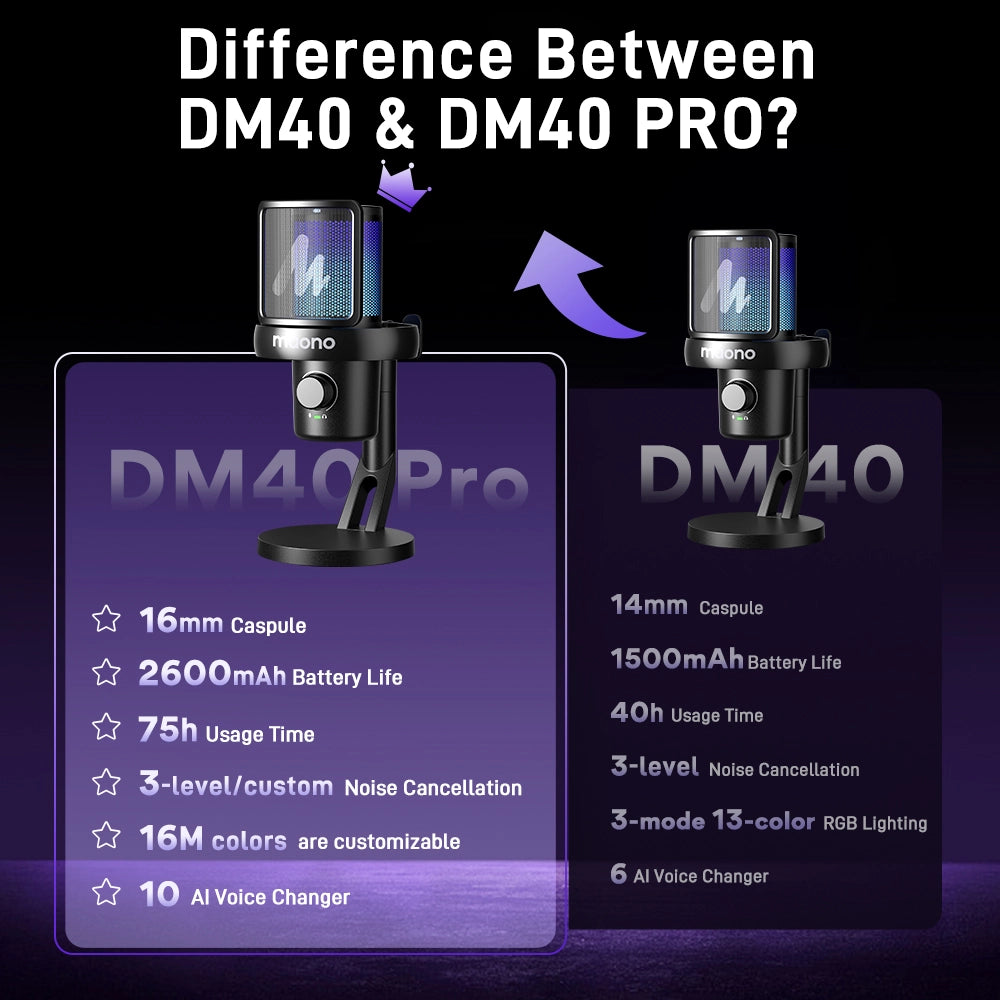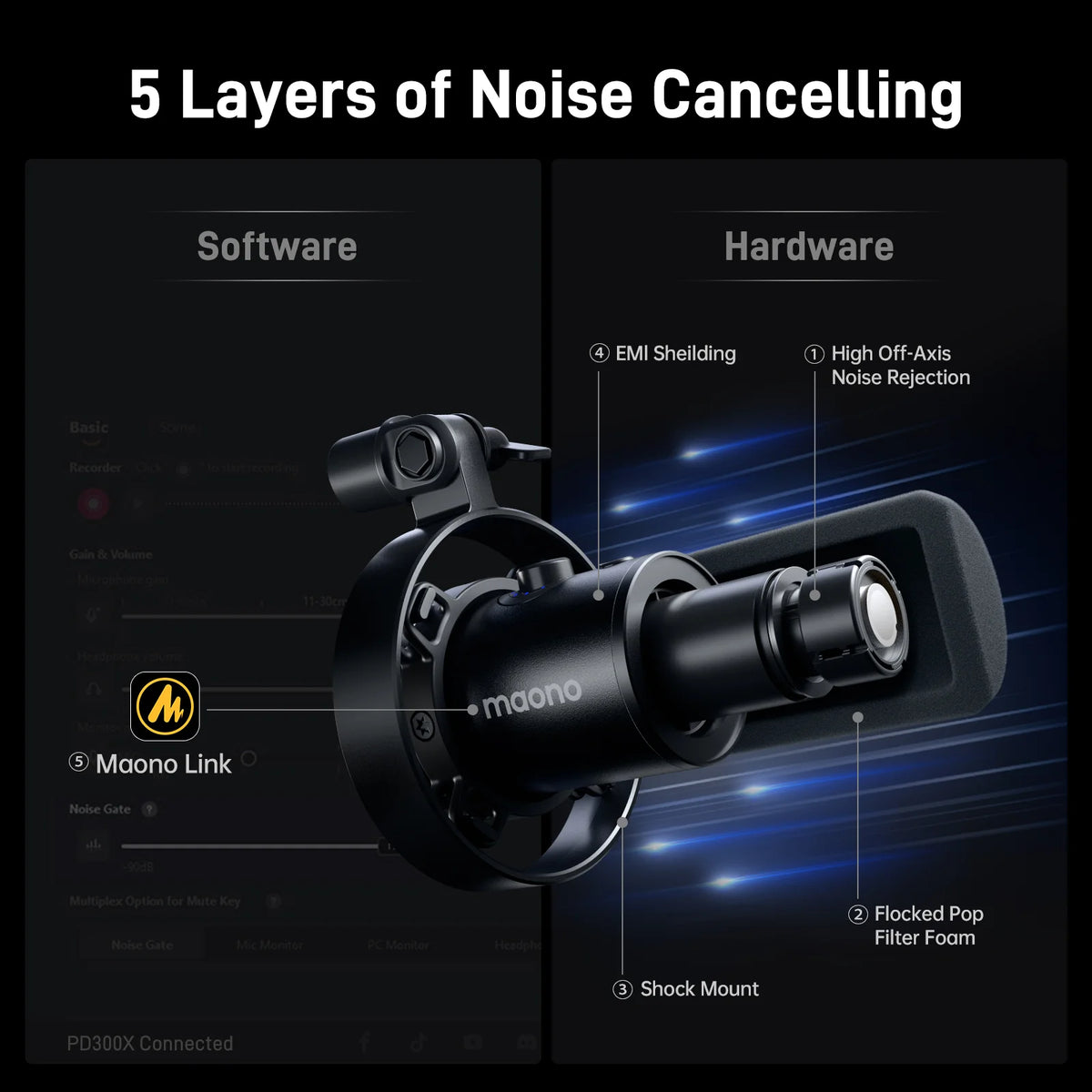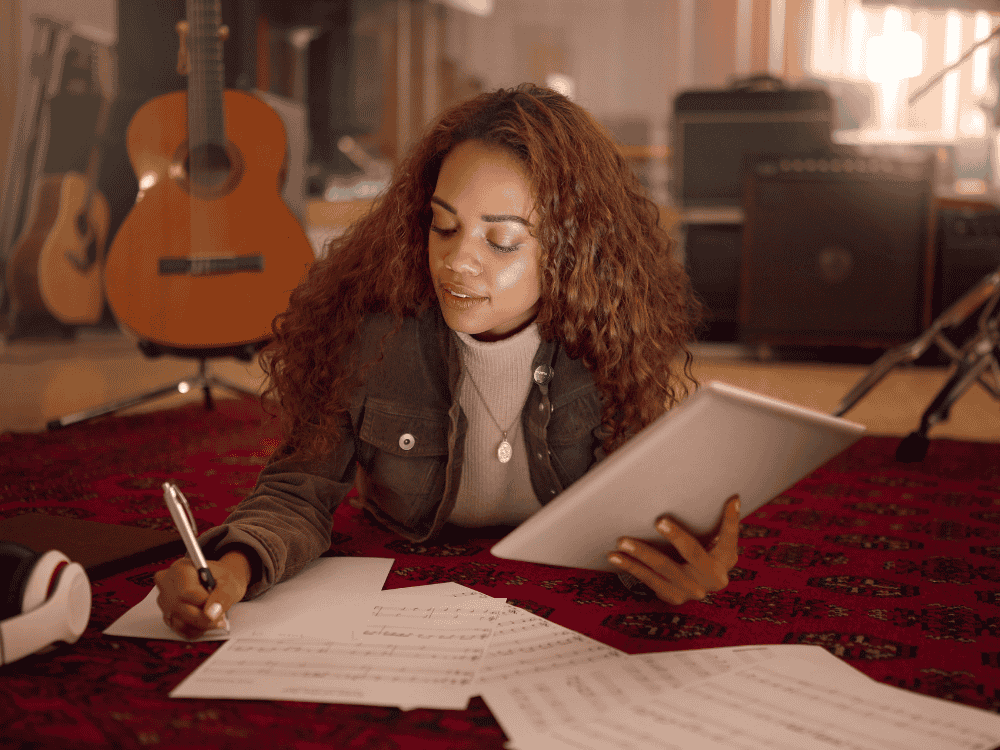Achieving high-quality recordings from home is easier than ever with USB recording technology. Also, with a USB recording microphone, you can capture professional-quality audio right in the comfort of your own home studio. Whether you're a singer-songwriter, a podcaster, or simply someone passionate about music, a USB microphone is a versatile and convenient tool for recording vocals and instruments. Once your USB microphone is ready, find the best area within your house for recording music. Select a quiet room with good acoustics and minimal background noise.
This guide explores the best USB microphones for voice, providing you with essential tips and equipment recommendations to ensure your home recordings sound professional.

Acknowledging the Power of USB Microphones:
USB microphones are designed to connect directly to your computer or laptop via a USB port. Unlike traditional microphones that require additional audio interfaces or mixers, USB microphones offer simplicity and ease of use.
They have built-in preamps and analog-to-digital converters, allowing you to capture high-quality audio without the need for complex setups. USB microphones are suitable for various recording applications, including vocals, acoustic instruments, podcasts, voiceovers, and more.
Choosing the Right USB Microphone for Your Needs:
When selecting a USB microphone for music recording, consider your specific requirements and budget. Here are a few factors to consider:
1. Microphone Type:
USB microphones come in different types, including condenser and dynamic. Condenser microphones are more sensitive and capture a wider frequency range, making them ideal for vocal recordings and capturing intricate instrument details. Dynamic microphones are more rugged and handle high sound pressure levels, making them suitable for live performances and louder instruments.
If you are interested in learning more, click below:
Main Types of Microphones & Their Uses You Should Know
2. Polar Patterns:
USB microphones offer various polar patterns, such as cardioid, omnidirectional, and figure-8. Cardioid is the most common and focuses on capturing sound from the front while rejecting noise from the sides and rear. Omnidirectional captures sound from all directions, making it suitable for group recordings or capturing room ambiance. Figure-8 captures sound from the front and rear, ideal for duets or interviews.
3. Budget:
USB microphones are available in a wide price range. Determine your budget and choose a microphone that offers the best balance between quality and affordability.
Setting Up Your Home Recording Space:
Before you begin recording, create an optimal environment in your home studio. Consider the following tips:
Music Recording Tips:
1. Acoustics:
Tip#1: Minimize unwanted echoes and reflections by using acoustic treatment in your recording space. You can add foam panels, diffusers, and bass traps to improve the sound quality.
2. Noise Reduction:
Tip#2: Choose a quiet location or reduce ambient noise by using soundproofing materials or recording during quieter times of the day.
3. Positioning:
Tip#3: Experiment with microphone placement to find the best spot for capturing your vocals or instrument. Adjust the distance and angle to achieve the desired sound.
Choosing the Best Place to Record Music at Home
1. Home Studio Setup
Setting up a dedicated space for recording music at home can dramatically improve your recording quality. Here’s how to create an effective home studio:
- Select a Quiet Space: Choose a room that’s naturally quiet and away from high-traffic areas. A spare bedroom or a basement works well.
- Soundproofing Techniques: To minimize external noise, use foam panels on the walls to absorb sound. Heavy curtains or blankets can be hung over windows and doors to block out additional noise. Rugs or carpets can also help reduce sound reflections from hard floors.
- Controlled Environment: A quiet and controlled environment is crucial. Ensure that the room is free from echoes and ambient noise, as these can interfere with your recordings. Test the room by clapping your hands and listening for any reverberations. Adjust your soundproofing as needed to achieve a clean sound.
2. Recording in Different Rooms
If a dedicated home studio isn’t an option, you can still achieve good results by carefully choosing and optimizing different rooms in your house. Here are some pros and cons:
Bedroom:
- Pros: Bedrooms often have soft furnishings like beds and curtains that help absorb sound, reducing echo.
- Cons: Background noise from outside or other parts of the house can be an issue.
- Optimization: Use additional blankets and pillows to further dampen sound. Position your microphone away from windows and doors.
Living Room:
- Pros: Larger spaces can sometimes produce a fuller sound, beneficial for certain types of music.
- Cons: Hard surfaces like walls and floors can cause echo and reverb.
- Optimization: Place rugs, carpets, and furniture strategically to break up sound waves. Use bookcases and sofas to reduce or avoid reverberation or echo sound.
Basement:
Basements are generally quiet and isolated, making them excellent for recording. However, they can be prone to dampness and may have a more "dead" sound. Use a combination of reflective and absorptive materials to balance the acoustics.
3. Temporary Recording Spaces
If setting up a permanent home studio isn't an option, you can still create a temporary recording space that delivers good results:
- Portable Soundproofing Solutions: Use portable soundproofing materials like folding screens with acoustic panels. These can be easily set up and moved as needed.
- DIY Vocal Booth: Create a DIY vocal booth using items like a clothing rack and heavy blankets. Drape the blankets over the rack to form a small enclosed space that reduces external noise and echo.
- Closet Recording: If space is limited, consider recording in a walk-in closet. Clothes act as natural sound absorbers, reducing reflections and creating a more controlled recording environment.
By carefully choosing and optimizing your recording space, you can significantly improve the quality of your home recordings. Whether you're able to set up a dedicated studio or need to make use of temporary solutions, paying attention to acoustics and soundproofing will ensure your music sounds its best.
Connecting and Configuring Your USB Microphone:
Once your recording space is ready, follow these steps to connect and configure your USB microphone:
1. Plug the USB microphone into an available USB port on your computer or laptop.
2. Wait for your operating system to recognize the microphone. In most cases, it will automatically install the necessary drivers.
3. Access your computer's audio settings and ensure that the USB microphone is selected as the default input device.
4. Adjust the microphone's gain or volume settings, usually located on the microphone itself or in your computer's audio settings. Start with a lower setting and gradually increase it until you achieve an optimal recording level without distortion.
Recording and Editing Your Music:
With your USB microphone set up, you're ready to start recording your music. Follow these steps to capture your vocals or instrument:
1. Choose a suitable recording software. There are many options available, including free software like Audacity or professional digital audio workstations (DAWs) like Ableton Live, Pro Tools, or FL Studio.
2. Create a new project and set the desired recording parameters, such as sample rate and bit depth.
3. Position yourself in front of the microphone at an appropriate distance, ensuring proper mic technique and vocal/instrument placement.
4. Arm the track for recording and hit the record button in your software. Perform your vocals or play your instrument as desired.
5. Once you've completed your recording, you can edit and refine your tracks using the editing features of your recording software. This includes trimming, adjusting levels, adding effects, and arranging your music.
Finalizing Your Recording:
After editing, it's time to finalize your recording. Pay attention to the following:
1. Mixing: Balance the levels of different tracks, apply equalization (EQ) and compression to enhance the overall sound, and add any desired effects.
2. Mastering: If you're looking for a polished and professional sound, consider mastering your tracks. This involves fine-tuning the overall tonal balance, dynamics, and stereo imaging of your music.
3. Exporting: Once you're satisfied with the final mix, export your music in a suitable file format (such as WAV or MP3) and save it to your desired location.

Top USB Microphones for Professional USB Recording in 2024
Here is a List of Best Devices from a recommended site of Maono.com:
Maono offers a range of USB Recording Microphones known for their convenience, high-quality sound, and versatility. Here's an overview of their USB recording microphone products:
1. Maono PD200X USB/XLR Condenser Recording Microphone:
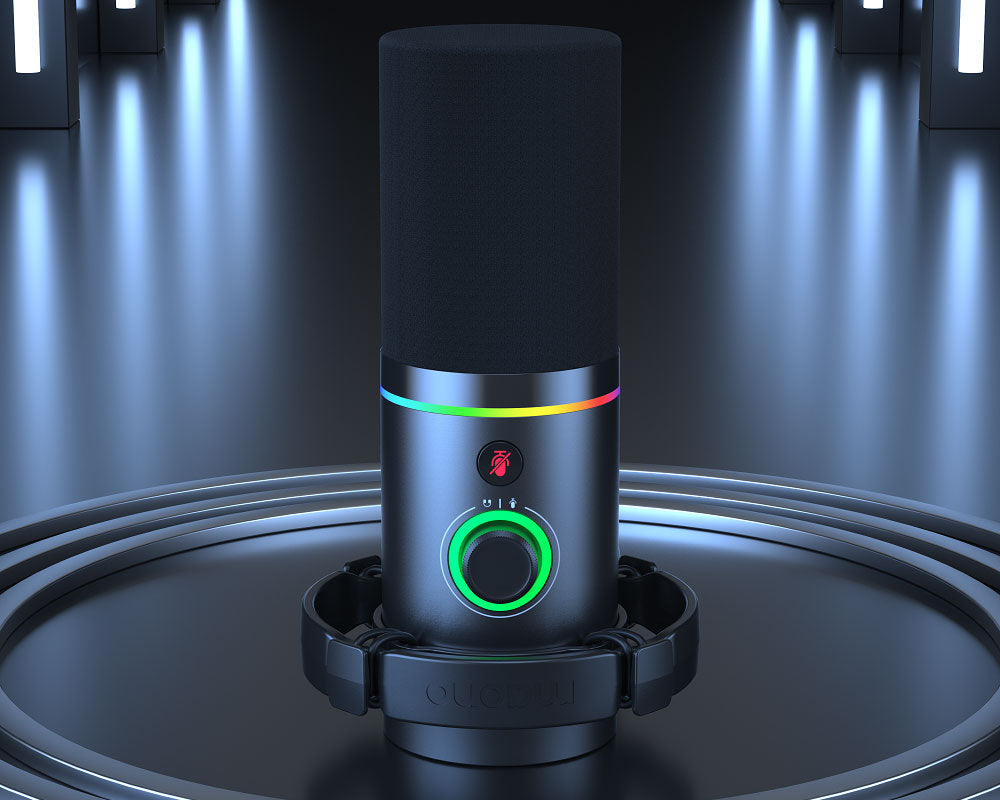
PD200X USB/XLR dynamic recording microphone has outstanding audio
quality, superior noise isolation performance, and is packed with features. The unique 2-in-1 knob controls both microphone gain and headphone volume.
The custom-built shock mount and windfoam can effectively reduce unwanted noises. With the free Maono Link PC/Mac Desktop App, you can also control real-time monitoring, customize RGB lighting, and take advantage of the audio
processings offered by built-in hardware DSP.
2. Maono PD400X USB/XLR Condenser Recording Microphone:

PD400X is a dual-mode USB/XLR recording microphone. It provides maximum convenience for users who want to use it on PC/Mac or traditional audio equipment. The unique 3-in-1 smart knob controls mic gain, headphone volume and monitor mix for a simpler and more intuitive user experience.
Advanced audio processing functions can provide users with more functions through PC/Mac Maono Link software. Saves on initial equipment investment for podcasters, streamers, and other content creators who need a flexible setup.
3. Maono HD300T USB/XLR Dynamic Recording Microphone:

HD300T is a dynamic USB recording microphone that brings live sound home and packs the best bang for the buck when it comes to vocal recording.
It delivers the best traits of dynamics that result in smooth and undistorted sound, saving you from buying expensive equipment. This mic also comes with handy shock mount & compact pop.
4. Maono AU-A04 USB Recording Microphone Kit:

A comprehensive USB recording microphone kit with a condenser microphone, adjustable stand, shock mount, pop filter, windscreen, and USB cable.
Perfect for vocals, instruments, podcasts, and voiceovers. A04 features a good cardioid polar pickup pattern, high output, and low self-noise function, compatible with windows, mac, and ios. It is quite a good choice for most podcast beginners and professionals.
5. Maono PD100U Dynamic USB Recording Microphone:

PD100U is a dynamic USB recording microphone that features a cardioid polar pattern to reduce background noise for clean audio. Its full-metal body delivers excellent shielding performance and durability.
The mic gain knob allows you to adjust the microphone gain level easily. The microphone also includes a metal desktop stand to connect with a boom arm or desktop stand.
Honorable Mentions for the Best USB Microphone for Singers in 2024:
Here is an overview of the notable features of all the USB microphones that are recommended for singers:
1. Shure MV7
Notable Features:
- Dual connectivity: USB and XLR
- Cardioid pickup pattern
- High-quality 24-bit/48 kHz audio capture
- Built-in headphone jack for zero-latency monitoring
- Touch panel for mic gain, mute, and headphone volume adjustments
- Integrated software (ShurePlus MOTIV) for additional audio controls
- Sturdy and durable construction
2. Samson G-Track Pro
Notable Features:
- Dual 1" condenser capsules
- Multiple pickup patterns: cardioid, bidirectional, and omnidirectional
- Built-in audio interface with a 1/4" instrument input
- Integrated mixer for balancing microphone and instrument levels
- High-resolution 24-bit/96 kHz audio capture
- Zero-latency monitoring with a headphone output
- Rugged, durable construction
3. iRig Stream Mic Pro
Notable Features:
- Cardioid, omnidirectional, figure-8, and stereo pickup patterns
- Built-in 24-bit, 96 kHz audio interface
- Direct monitoring with headphone output
- Loopback functionality for streaming applications
- Dual mini-jack inputs for instrument or line-level sources
- Multi-platform compatibility (iOS, Android, Mac, PC)
- Compact and portable design
4. Elgato Wave:3
Notable Features:
- Proprietary Clipguard technology to prevent distortion
- High-resolution 24-bit/96 kHz audio capture
- Capacitive mute button
- Built-in digital mixer (Wave Link software) for multi-channel mixing
- Cardioid pickup pattern
- Zero-latency monitoring with headphone output
- Compact and sleek design
5. Rode NT-USB Mini
Notable Features:
- Cardioid pickup pattern
- High-quality 24-bit/48 kHz audio capture
- Magnetic detachable desk stand
- Zero-latency monitoring with headphone output
- Integrated pop filter
- Compact and portable design
- USB-C connectivity
6. Audio Technica AT2020USB+
Notable Features:
- Cardioid pickup pattern, high-quality A/D converter with 16-bit, 44.1/48 kHz sampling rate
- Built-in headphone jack with volume control for zero-latency monitoring
- Mix control for blending microphone and pre-recorded audio
- Condenser capsule for detailed and clear sound
- Durable metal construction
- Included tripod desk stand
7. Earthworks Audio ICON
Notable Features:
- Cardioid pickup pattern
- High-resolution 24-bit/96 kHz audio capture
- Minimalist, sleek design with stainless steel body
- Zero-latency monitoring with headphone output
- Precision engineered for vocal clarity and detail
- Plug-and-play functionality
- Premium build quality
8. Blue Snowball
Notable Features:
- Dual capsule design
- Multiple pickup patterns: cardioid and omnidirectional
- Plug-and-play functionality
- Versatile and easy-to-use
- Adjustable desktop stand included
- High-quality 16-bit/44.1 kHz audio capture
- Stylish, retro design
These microphones offer a range of features that make them well-suited for singers, from high-quality audio capture and versatile pickup patterns to user-friendly controls and durable designs. Each microphone caters to different needs and preferences, providing options for both beginners and professional users.
FAQs: Where to Record Music at Home
1. Where is the best place to record music at home?
The best place to record music at home is a quiet room with good acoustics. A dedicated home studio is ideal, but you can also use bedrooms or living rooms with proper soundproofing.
2. Can I record music in my bedroom?
Yes, you can record music in your bedroom. Make sure to minimize background noise and use soundproofing materials to improve the acoustics.
3. How do I set up a home studio for recording music?
Choose a quiet room, set up your USB microphone, use soundproofing materials, and arrange your recording equipment for easy access and optimal sound capture.
4. What should I consider when choosing a room for recording music?
Consider the room's acoustics, background noise levels, and the ability to control external sounds. Smaller rooms with less echo are generally better for recording vocals.
By incorporating these additions, you can make your article more comprehensive and relevant to the keyword "where to record music," which should help improve its SEO performance.
Final Words:
Recording music at home with a USB microphone opens up a world of possibilities for musicians, singers, and content creators. With the right USB recording microphone, proper setup, and recording techniques, you can achieve high-quality recordings without the need for a professional studio.
Explore the range of USB microphone for recording vocals available on Maono.com, consider your specific requirements, and start capturing your musical ideas with ease and convenience.