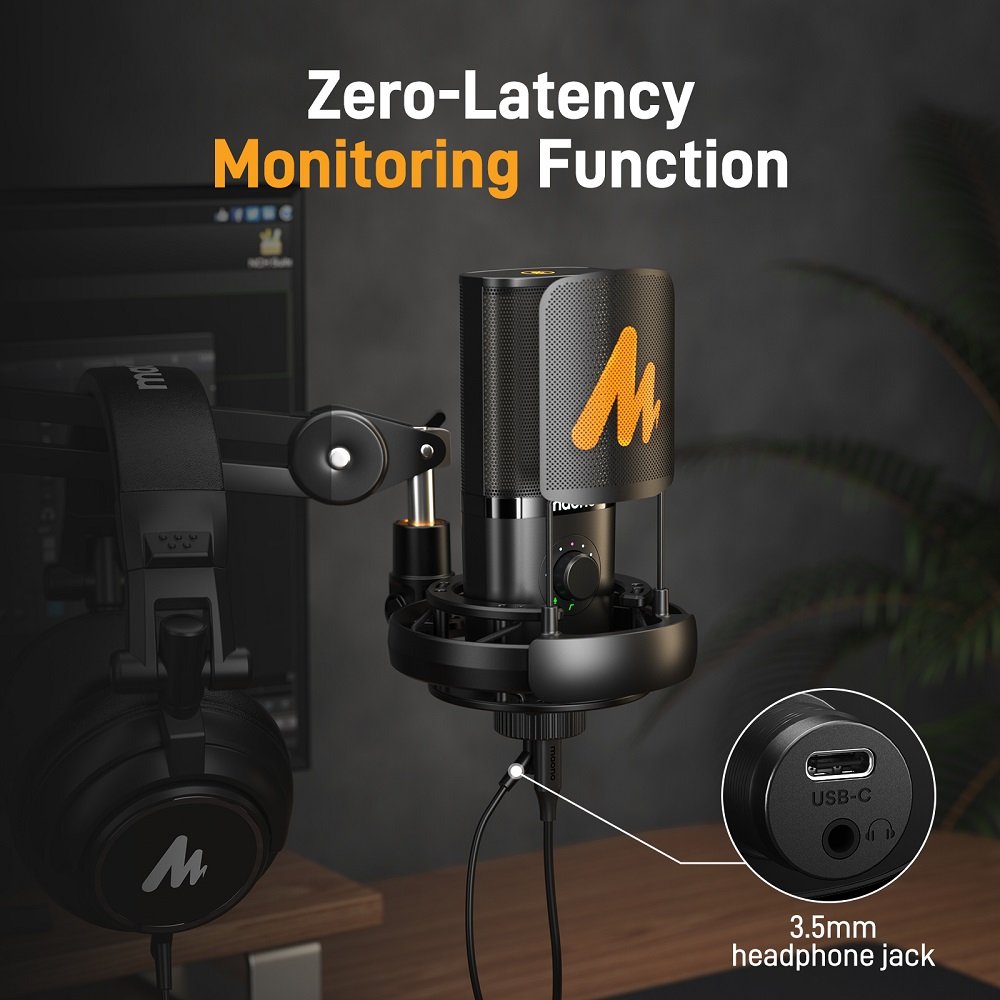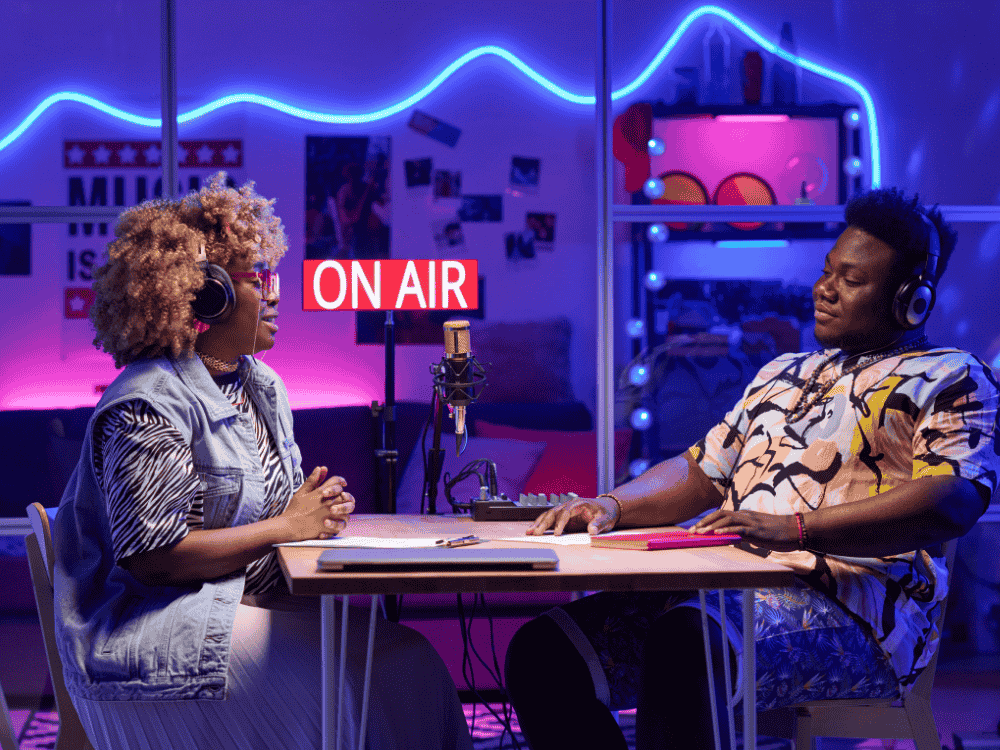Introduction
Podcasting has become a well-liked method for disseminating knowledge, entertainment, and stories to a global audience in the current digital era. Learning how to make a podcast on YouTube can be a terrific way to spread your message and interact with your target audience, as platforms like YouTube offer a broad reach and audience involvement. Moreover, knowing how to make a podcast on YouTube can also help you monetize your content by building a podcasting studio. In this manual, we'll walk you through the steps of launching a YouTube podcast while emphasizing the necessary tools and supplies for new podcasters.

1. Realizing the Value of a Podcast Starter Kit
A starter kit for a podcast is a combination of the necessary tools and equipment that enables you to create high-quality audio for your podcast. Purchasing a dependable podcast beginning kit guarantees that you have the tools required to record crystal-clear audio and provide your audience with a polished listening experience.
2. How to Choose the Best Podcasting Equipment for Newbies
Beginners frequently struggle to find the best equipment for their needs regarding podcasting. Consider the following important elements when setting up your podcasting setup:
a. Microphone: The foundation of a successful podcast is a top-notch microphone. Find a USB or XLR microphone that works well with your recording setup and offers high-quality sound reproduction. a suitable podcasting microphone would help you gather your clean voice and enable your audience enjoy an auditory feast while listening.
If you have no idea which kinds of microphone is best for podcasting and how to select a suitable podcasting microphone for yourself, you can read this article to learn more details: Which type of mic is best for podcasting
b. Headphones: To check your audio while recording and editing, spend money on a pair of closed-back headphones. This lets you track any audio problems and keep the podcast's sound quality high.
c. Audio Interface: An audio interface is required if you choose to use an XLR microphone to connect the microphone to your computer. Clear and accurate sound transmission is made possible by the conversion of analogue audio signals into digital format by an audio interface.
d. Pop Filter and Shock Mount: During recording, a pop filter helps to reduce plosive noises (such as "p" and "b" sounds), and a shock mount protects the microphone from vibrations, which lowers background noise.
e. Boom Arm or Sturdy Microphone Stand: To conveniently position your microphone and minimize handling noise, think about utilizing a boom arm or a reliable microphone stand.
f. Acoustic Treatment: Add acoustic treatment to your recording environment to improve the audio quality of your recordings. Diffusers, bass traps, and sound-absorbing panels can all be used to reduce echoes and unwelcome reflections.
3. Tying Everything Together: Options for podcasting equipment bundles:
Many manufacturers provide packaged packages made especially for novices to make the process of buying your podcasting equipment more straightforward. These bundles of podcasting gear frequently come with a microphone, headphones, a USB audio interface, and other extras. Choose a package that most satisfies your needs and financial constraints after researching various possibilities, and comparing their features, and costs.
4. Configuring Your YouTube Channel for Podcasting
How to Make a Podcast on YouTube with the Right Equipment:
Create a YouTube channel for your podcast once you have your podcast starter kit and equipment ready. The instructions below should help you set up your channel:
a. Log in to YouTube with your Google account or, if necessary, make a new one.
b. Click the profile symbol in the upper right corner and choose "Create a channel."
b. Adhere to the on-screen directions to change your channel's name, cover art, profile photo, and description.
d. To efficiently organize your content, enable the "Customize the layout of your channel" option.
a. Post a video channel trailer or introduction to your podcast to give potential listeners a taste of what it's all about.
How to Set Up a YouTube Channel Tailored for Podcasts:
Create a dedicated YouTube channel for your podcast and use a consistent name, logo, and branding that reflect your podcast's theme. Add a compelling channel description with relevant keywords, like "how to create a podcast on YouTube," to improve visibility.
Best Practices for Uploading Podcast Episodes:
Use high-quality video formatting (e.g., 1080p) with a clean audio track. Design visually appealing thumbnails and include your episode title and key visuals. Optimize video titles, descriptions, and tags with relevant keywords, and include timestamps for key topics.
5.Making and Publishing Your Podcast Episodes
There Now that your YouTube channel is set up, you can start making and publishing your podcast episodes. Think about the following actions:
a. Arrange the episodes of your podcast: Choose the subjects, structure, and length of your episodes. To help you with your conversations, draught an outline or script.
b. Record and edit your episodes: To record your episodes, use the podcast beginning kit. You may utilize to edit your recordings, take out background noise, and add intro/outro music, use free or expensive audio editing software.
c. Export and convert your episodes: After editing is to your satisfaction, export your episodes in an appropriate audio format, like MP3.
d. Design aesthetically appealing thumbnails: for each episode to draw viewers in and effectively convey the episode's subject.
e. Upload your episodes and optimize them: Navigate to your YouTube channel and select the "Upload" option to add new episodes to your podcast. Utilize pertinent keywords in the titles, descriptions, and tags, such as "podcast starter kit," "podcast equipment for beginners," "starter podcast equipment," and "podcasting equipment bundle."
f. Market your podcast: Share your episodes on social media, interact with your listeners, and partner with other podcasters or YouTubers to gain a wider audience.
With Maono.com, choose the ideal method for starting your YouTube podcast. As a major supplier of high-quality podcasting gear, Maono provides a variety of equipment bundles and starter kits for podcasting to suit the demands of both newcomers and seasoned podcasters.
Tips for Growing a Podcast Audience on YouTube:
Focus on YouTube SEO by researching keywords your audience searches for. Promote your podcast episodes through playlists, pinned comments, and community posts. Engage with viewers by responding to comments and encouraging likes, shares, and subscriptions. Consistent uploads and collaborations with other creators can also help expand your reach.
What makes it all very easy?
Your one-stop shop for all your podcasting equipment needs is Maono.com. Their starter kit for podcasting is a complete set that has everything you need to produce podcasts of high caliber. Maono has carefully selected each item in these kits, from premium microphones and headphones to boom arms, pop filters, and audio interfaces, to make sure you have everything you need to record crystal-clear sounds.
Maono is aware of the value of simplicity for those new to the world of podcasting. Their entry-level podcasting microphone equipment is made with simple controls and user-friendly features so you can concentrate on your material without having to worry about sophisticated installations. You may easily start recording and sharing your ideas with Maono's podcasting microphone kit.
In addition to their starter kits for podcasts, Maono also provides equipment packages designed to meet certain requirements. To offer a complete podcasting solution, these bundles integrate necessary elements including microphones, stands, shock mounts, and accessories. Maono's microphone equipment bundles make sure you have everything you need to deliver high-quality audio, whether you're a solo or team podcaster.
Creating Engaging Thumbnails, Adding Timestamps, and Optimizing Tags and Descriptions: Tips for Success
-
Thumbnails
Your thumbnail is the first thing viewers see, so make it eye-catching! Use bright colors, bold text, and high-quality images to grab attention. Keep the design simple but intriguing—include a clear image of yourself or a relevant visual, and add text that teases the content. Aim for consistency in style across your videos to build recognition for your channel. Make sure the text is large enough to be readable even on mobile devices. -
Timestamps
Timestamps make your content easier to navigate and can boost user experience. Break down your video into sections and add a timestamp in the description for each key part. For example, "00:00 Intro" or "02:15 Key Point 1". YouTube also allows viewers to click on the timestamps directly, jumping to the specific part they're interested in. Not only does this help with user engagement, but it can also improve your video’s ranking in search results. -
Optimizing Tags and Descriptions
For SEO and discoverability, choose relevant keywords for your video tags that reflect the main themes of your podcast. Think about what your audience might search for and use both broad and specific keywords. In the description, include a detailed summary of your content, as well as a call to action (like asking viewers to subscribe). Mention your key topics naturally to improve your video’s chances of ranking for those terms. The first 1-2 lines are crucial, as they appear in search results, so make them clear and compelling!
Focusing on thumbnails, timestamps, and tags/descriptions, make your podcast more accessible and visible, boosting engagement and attracting new viewers.
FAQs:
What equipment do I need to create a podcast on YouTube?
You'll need a good microphone (USB or XLR), audio interface (if using an XLR mic), a camera or webcam, a reliable computer, video editing software, and a podcasting platform (like OBS for live streaming or video editing tools for pre-recorded content).
How do I upload a podcast to YouTube?
To upload a podcast to YouTube, create a video (either by adding a visual component to your audio, such as static images, animations, or a video recording), then upload the video file to your YouTube channel just like any other video.
Is YouTube good for hosting podcasts?
YouTube is a popular platform for podcasting, offering vast reach and engagement potential. However, it’s primarily a video-based platform, so incorporating visuals (e.g., video footage, slides) alongside audio can enhance the experience.
Conclusion
Maono stands out for its dedication to audio quality. Their tools are expertly designed to capture the essence of your voice, guaranteeing accurate and sharp sound reproduction. You may fascinate your listeners with studio-like audio quality using Maono's premium microphones, which will help your podcast stand out.
Currently, to better provide the users podcasting studio solution, they have set up two options of podcasting equipment bundle recommendations for users with different price ranges, especially if you would like to start your podcasting career with your partner.
Here you can check more information for maono podcasting equipment kit recommendation
In addition to first-rate hardware, Maono.com offers committed customer service. Their skilled staff is available to help you choose the appropriate equipment for your unique needs. Maono's support staff is available via phone or email if you have any queries regarding compatibility, setup, or problems.
In addition to receiving superior equipment, working with Maono.com will put you in the company of a company known for its innovation, dependability, and commitment to its customers. Join the group of thriving podcasters who use Maono for their recording requirements.
Utilize Maono's cutting-edge technologies to improve your podcasting experience. Explore the selection of podcast starter kits and equipment bundles at Maono.com right away. With Maono.com, you can unleash your creativity, engage your listeners, and leave your impact on the podcasting industry. Now that you know how to make a podcast on YouTube, start creating content today! Equip yourself with a high-quality microphone and follow these steps for success.
Related Articles:
The Ultimate Guide to Choosing the Perfect Podcast Starter Kit: Everything You Need to Know
Capture Clear Voice: Best Podcast Starter Kit & Equipment Tips
How to Build a Professional At Home Podcast Setup: Your Complete Guide