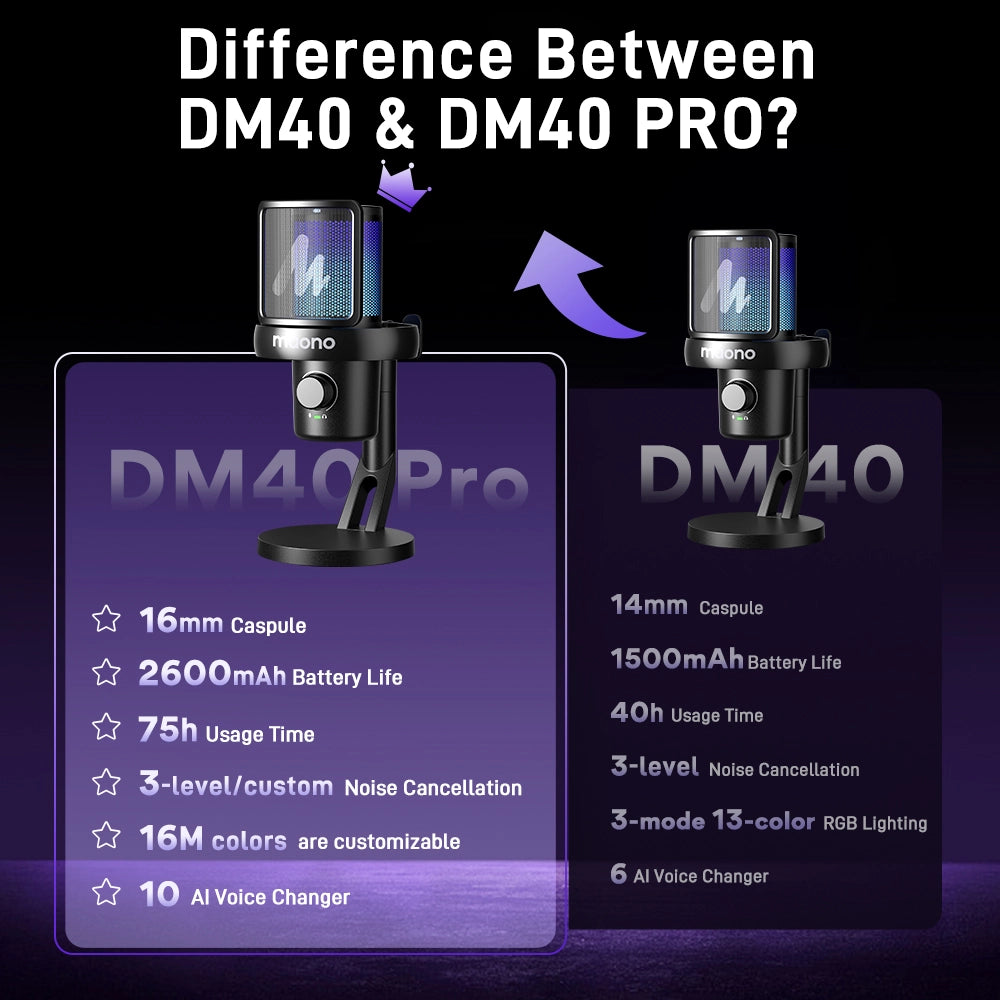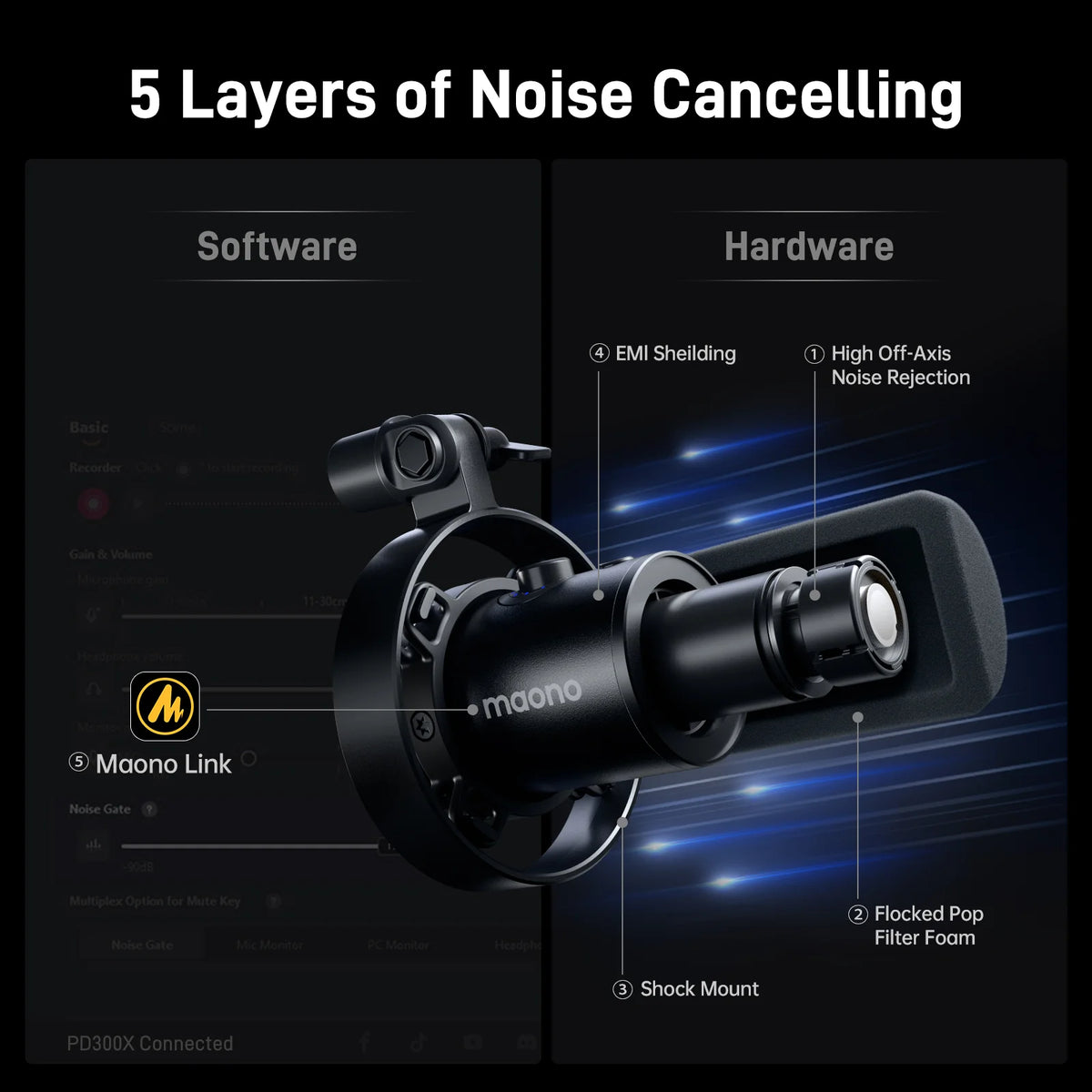Are you a professional gamer or an enthusiast who wants to begin content creation with the gaming niche and needs to sound like a pro? If yes, this article is written for you.
Introduction
High-quality audio can make or break your game streaming experience. Whether you're engaging with your audience on Twitch, YouTube, or Discord, a crystal-clear microphone ensures your voice is heard without distortion, background noise, or lag. In 2025, a gaming microphone isn't just a luxury—it’s an essential tool for professional and aspiring streamers alike.
To be specific, USB microphones for gaming have revolutionized game streaming audio by offering plug-and-play convenience, superior sound quality, and noise reduction features. Unlike traditional headset mics, they provide richer vocal depth and reduce unwanted background noise, elevating your streaming experience.
Features to Look for the Best Microphone for Gaming
The best microphone for gaming should have the following key features:
-
Cardioid or Supercardioid Polar Pattern – Focuses on your voice while minimizing background noise.
-
High Sensitivity & Low Latency – Ensures clear, real-time audio capture without delays.
-
USB Plug-and-Play Connectivity – Easy setup without requiring additional interfaces or drivers.
-
Built-in Noise Reduction & Pop Filter – Helps eliminate plosives and background interference.
-
Adjustable Gain & Mute Button – Allows precise control over audio levels and quick muting.
-
Durable Build & Shock Mount – Reduces vibrations and improves longevity.
-
RGB Lighting (Optional) – Enhances aesthetics for a gaming setup.
For serious gamers and streamers, a gaming microphone pc like the Maono DM50 or PM461 offers excellent clarity, ease of use, and professional sound quality.
What Are the Best USB Microphones for Game Streaming in 2025?
Maono PM461: A Compact Yet Powerful USB Mic

The Maono PM461 is an excellent choice for streamers who need a high-performance streaming microphone at an affordable price. Key features include:
-
Cardioid Pickup Pattern – Reduces background noise and focuses on your voice.
-
Plug-and-Play USB Connectivity – No drivers needed; works seamlessly with Windows, Mac, and gaming consoles.
-
Built-in Professional Sound Chipset – This accounts for the HiFi quality or High Fidelity professional sound.
-
Adjustable Gain Knob – Allows for real-time volume adjustments to maintain optimal sound levels. The controllable gain knob allows users to increase or decrease the microphone’s sensitivity.
-
Durable Metal Build (case)– Ensures longevity and professional aesthetics for your streaming setup, and also makes the mic sound excellent; plus, it’s easy to carry.
With its compact design and high sensitivity, the Maono PM461 delivers exceptional audio clarity, making it perfect for gamers who want to ensure their audience hears every word crisply and clearly.
Maono DM50: A Powerful USB (with RGB) Gaming Microphone

The Maono DM50 is a high-quality gaming microphone designed specifically for streamers, gamers, and content creators who need professional audio performance. With its robust build, stylish design, and premium sound quality, it stands out as one of the best microphones for gaming in 2025.
Special Notable Features of the Maono DM50
✅ Condenser Capsule for Rich and Clear Sound
-
The condenser microphone design provides excellent vocal clarity and reduces background noise, ensuring your voice is crisp and isolated from unwanted sounds.
✅ Cardioid Polar Pattern for Noise Reduction
-
The cardioid pickup pattern focuses on your voice while eliminating ambient noise, making it an ideal microphone for gaming in noisy environments.
✅ USB Plug-and-Play Connectivity
-
No need for extra drivers or complicated setups—just plug it into your PC, gaming console, or streaming setup, and you’re ready to go.
✅ Customizable RGB Lighting
-
Elevate your gaming setup with RGB lighting effects, adding an aesthetic touch to your streaming station.
✅ One-click Mute Function
-
The one click mute function is mostly what streamers look for in a gaming microphone. It allows streamers to switch swiftly between gaming and reality–when they need privacy with real life conversations.
✅ Maintain precise control
-
Aside from the one click mute function, DM50 enables users to fo the following:
-
Mic gain control
-
Monitor mix control
-
Control Headphone Volume, and
-
Monitor Headphone Jack
Why is the Maono DM50 a Great Microphone for Gaming?
🎮 Superior Sound Quality – The DM50 captures deep, rich vocals, making it a good microphone for gaming where voice clarity is crucial.
🎮 No Background Noise Interference – Thanks to its cardioid pattern and dynamic capsule, it minimizes background sounds, ensuring clear in-game communication.
🎮 Perfect for Streaming & Content Creation – Whether you’re streaming on Twitch, recording YouTube videos, or chatting on Discord, the DM50 enhances your voice for a professional-grade audio experience.
🎮 Stylish & Functional – The gaming microphone pc look, combined with RGB lighting, makes it a standout choice for gamers who want both performance and aesthetics.
For gamers seeking an all-in-one streaming microphone with excellent sound clarity, noise isolation, and a sleek design, the Maono DM50 is a top-tier choice!
Noise Reduction Techniques: How to Get Clear Audio While Streaming
Achieving professional-grade sound while gaming requires more than just a great gaming microphone pc. Here are some essential noise reduction techniques:
-
Use a Noise Gate – Many streaming software programs allow you to set a noise gate, which filters out low-level background noise.
-
Enable Noise Suppression Filters – OBS and other broadcasting software provide built-in noise suppression settings to minimize background interference.
-
Reduce Background Noise in Your Environment – Keep your gaming space quiet by closing windows, turning off fans, and using soundproofing materials.
-
Position Your Mic Correctly – Keep the microphone close to your mouth but slightly off to the side to prevent excessive breathing noises.
-
Use a Shock Mount – This helps prevent vibrations from your desk or controller from being picked up by the microphone.
Should I Use a Pop Filter or Foam Cover with My USB Microphone?
A pop filter or foam cover can significantly improve your good microphone for gaming's performance:
-
Pop Filter – Reduces plosive sounds (like "P" and "B" noises) by preventing bursts of air from reaching the microphone.
-
Foam Cover – Helps reduce wind noise and minor background disturbances, making it ideal for open setups or when using a desk fan.
For game streaming, a pop filter is usually the better option, as it ensures your voice remains clear and free from distortion.
How Does a USB Microphone Compare to a Gaming Headset Mic?
While gaming headsets are convenient, a dedicated gaming microphone offers several advantages:
-
Superior Sound Quality – USB microphones provide richer, more detailed audio compared to most headset mics.
-
Better Noise Isolation – With cardioid pickup patterns, USB mics focus on your voice and filter out background noise.
-
More Control Over Sound Levels – Many USB microphones come with built-in gain controls and monitoring features.
-
Versatile Usage – USB mics are not just for gaming but also great for podcasting, voiceovers, and professional recordings.
Will a USB Microphone Pick Up Game Audio from My Speakers?
If your microphone for gaming is too sensitive or improperly positioned, yes it can pick up game audio from your speakers. To prevent this:
-
Use Headphones – This eliminates game audio bleed into your mic.
-
Adjust Microphone Sensitivity – Lowering gain levels reduces background pickup.
-
Enable Push-to-Talk – In chat applications, this ensures the mic is only active when needed.
FAQs:
How to Set Up a USB Microphone for a Professional Streaming Sound
-
Connect the Microphone – Plug it into a USB port on your computer or gaming console.
-
Adjust Audio Settings – Set the microphone as the default input device in your streaming software and adjust the gain.
-
Test and Optimize – Use monitoring tools to ensure your voice is clear and free of distortion.
-
Apply Noise Reduction Filters – Configure noise suppression and noise gates in your streaming software for the best results.
How Do I Adjust Gain and Volume Levels on My USB Microphone?
Most USB microphones, including the Maono PM461 and DM30, have built-in gain controls. Adjust the knob to increase or decrease input sensitivity. Additionally:
-
Use Software Adjustments – In Windows/Mac settings or streaming apps, tweak the input volume to prevent peaking or distortion.
-
Monitor Levels – Use a headset to listen to real-time feedback and make precise adjustments.
How Do I Fix Audio Lag When Using a USB Microphone for Streaming?
-
Use a High-Speed USB Port – Avoid using outdated or slow USB hubs.
-
Optimize System Resources – Close unnecessary applications that might cause latency.
-
Adjust Buffer Size in Streaming Software – Lowering the buffer size can reduce lag.
-
Update Drivers and Firmware – Ensure your operating system and USB microphone firmware are up to date.
Final Thoughts
A gaming microphone should provide superior sound quality, noise reduction, and professional-grade features to enhance your game streaming experience. The Maono PM461 and Maono DM50 offer excellent options for streamers who want clear, high-quality audio without breaking the bank.
With proper setup and noise reduction techniques, you can achieve professional-grade streaming audio that captivates your audience. Whether you’re a casual gamer or an aspiring esports star, upgrading to a high-quality streaming microphone is a game-changer.
Ready to level up your sound? The right mic can make all the difference!
Related Article:
Headset vs USB Gaming Microphone: Which is the Best Mic for Live Performance?