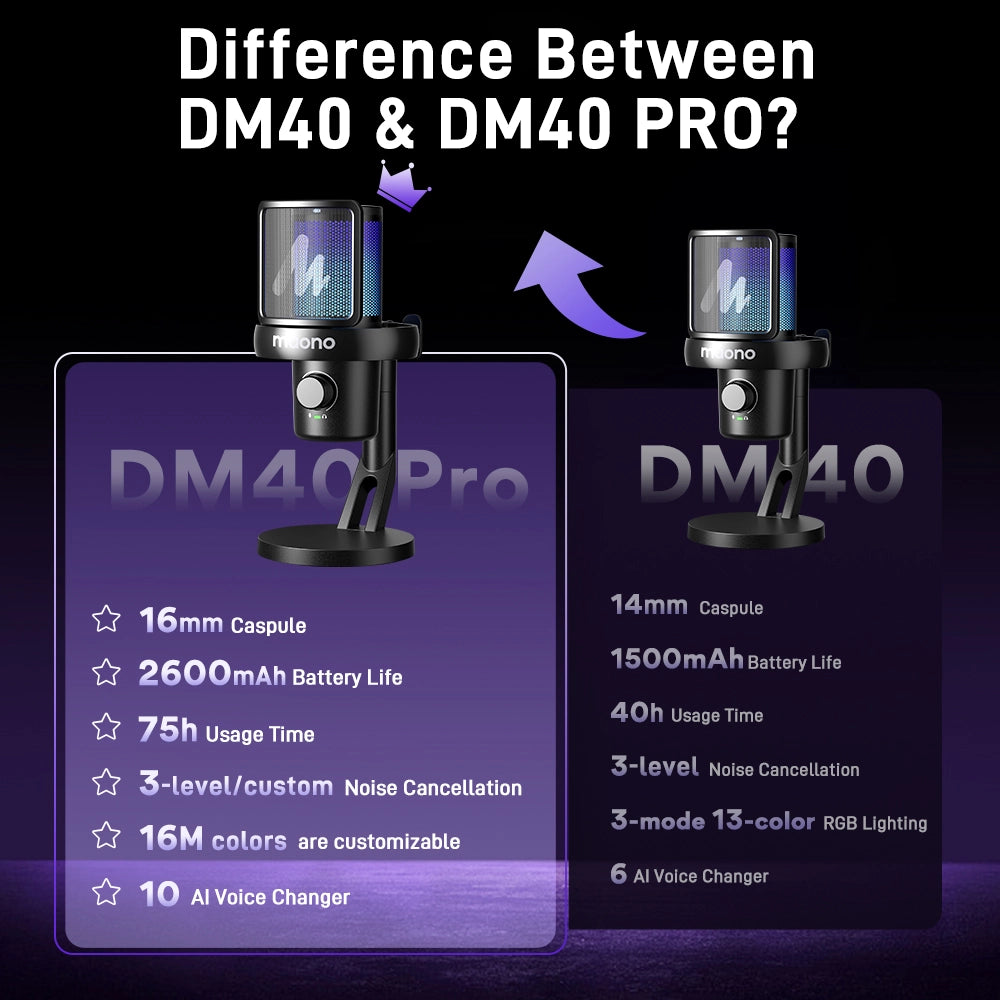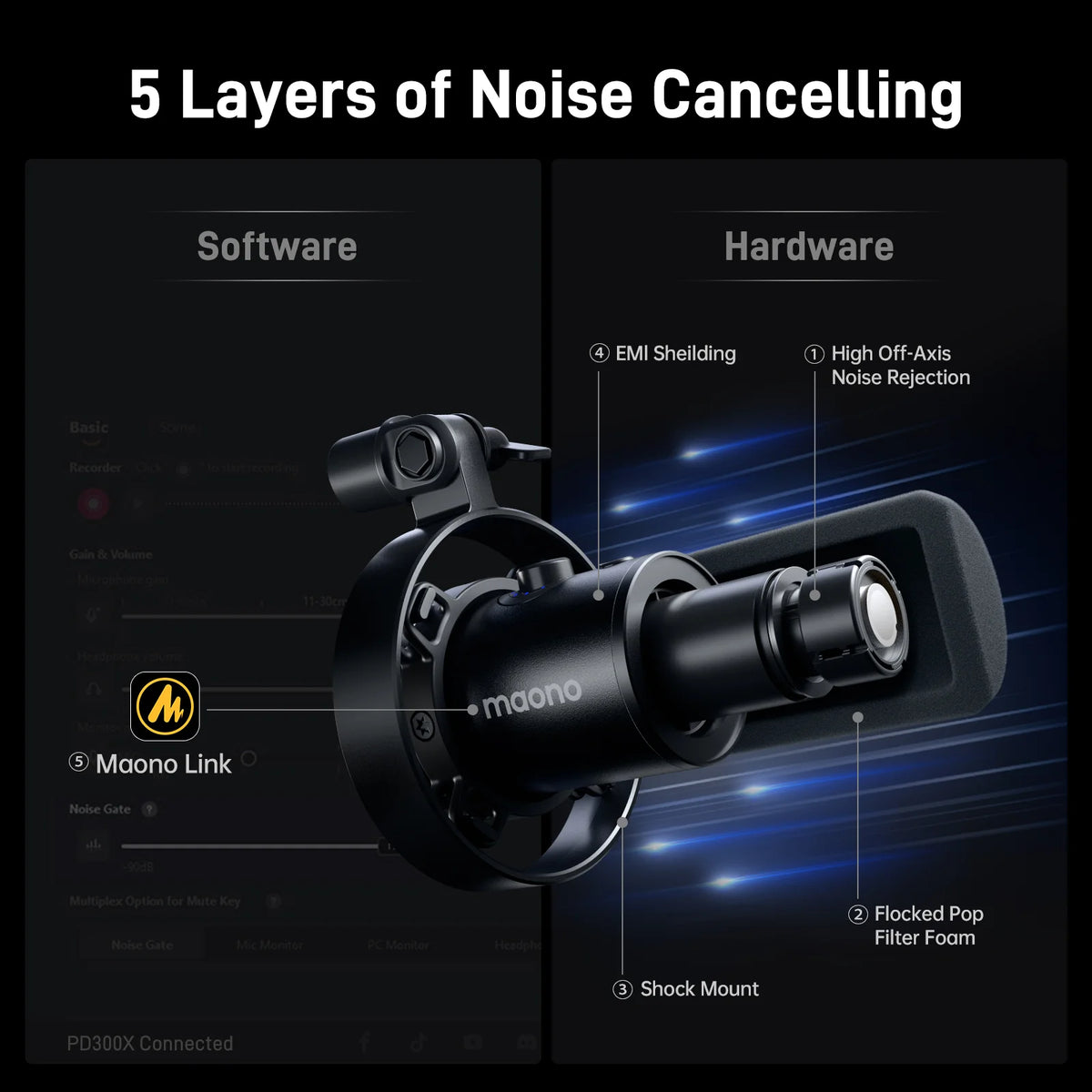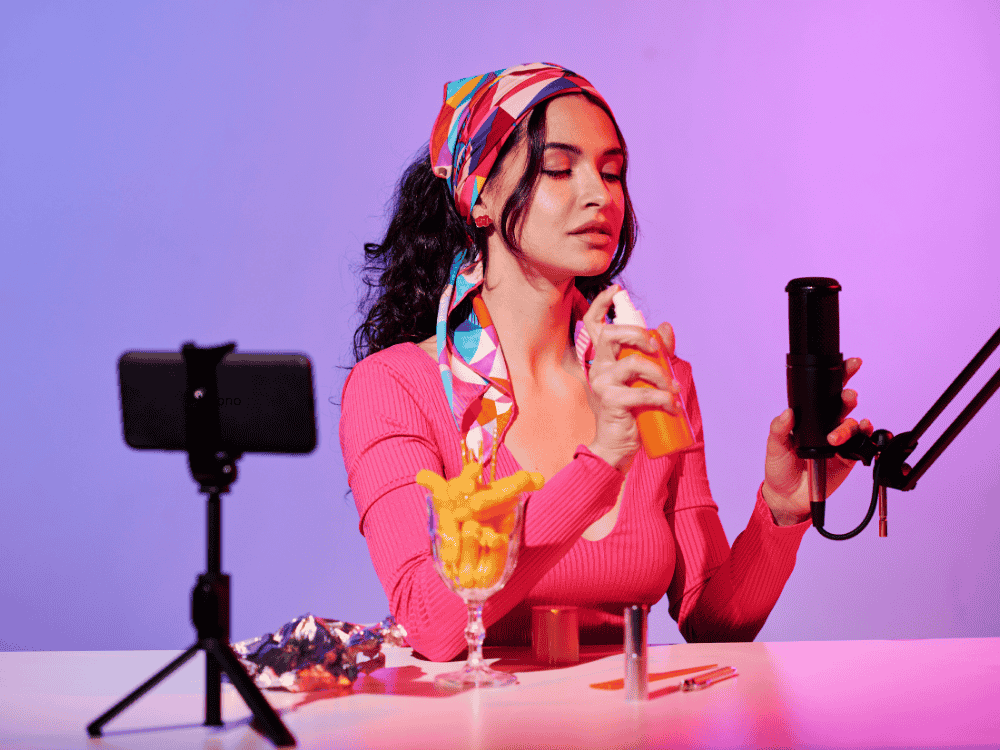When you decide to go live streaming for the first time, it's important to plan ahead. Your content must be interesting and valuable, visually appealing, and the audio must be clear to fully immerse your audience and make them come back to your channel. In short, quality matters when it comes to content creation, and having the best microphone for streaming is crucial for delivering top-notch audio quality.
In this article, we will focus on the key steps to starting successful live streaming, what types of content are popular in streams, what equipment is needed to get started—including the best microphone for streaming—and what strategies are necessary to optimize your live stream.
Key Steps to Starting a Successful Live Stream

Are you hesitating to go live streaming because you're unsure about what to do next or you're worried no one will watch? The key steps to confidently start your streaming session are as follows:
1. Plan Your Content
Choose what you want to talk about or show during your livestream. Think about what message or content you want to share with your audience.
2. Choose the Right Platform
Pick a streaming platform that fits your content and audience. Popular choices are Twitch, YouTube, Facebook, and Instagram.
3. Invest in Quality Equipment
Ensure you have the right gear for live streaming, like a camera, microphone, and good lighting. Test everything to make sure it works properly because quality matters.
4. Configure the Streaming Software You Decide to Use
Download and set up streaming software like OBS Studio, Streamlabs OBS, or XSplit. Adjust settings like bitrate, resolution, and audio inputs.
5. Test Your Internet Connection
Make sure your Internet connection is strong enough for live streaming without any interruptions or buffering. It's better to use a wired connection for more stability.
6. Promote Your Live Stream
Make social media posts or event announcements to let your audience know about your upcoming stream. Get them excited and interested in what you'll be sharing.
7. Engage and Interact with Your Audience
Talk with your audience during the live session by answering comments, asking questions, running polls, and soliciting feedback. Invite viewers to join in and share the stream with their friends.
8. Review and Monitor Analytics
After the live stream, look at the data to see how well it went. Find out what you can improve and learn for next time by checking things like watch time, number of viewers, and engagement. Use this information to tweak your streaming strategy as you go.
If you want your live streams to go well, just make sure to plan, do, and improve them using these important steps.
Top Content Trends in Live Streaming: What Viewers Love to Watch
Are you hesitant to start livestreaming because you don't know what topics to cover? Here are the most popular types of content commonly found in live streams:
- Game Live Streaming🎮️
Streamers play video games live and provide commentary to interact with their viewers. YouTube Gaming, Twitch, and Kick.com are the hotspots for gaming live streams.
- Educational and Creative Content🎨
Artists and content creators stream how they craft their masterpieces live, whether it's painting, sculpting, drawing, etc. Musicians also showcase their voice talents by performing through live stream performances and practice sessions.
- Instructional and Informative Streams📚️
Professionals and experts in their fields share their skills and knowledge through instructional live streams. Lecturers and professors from various institutions stream their lectures, discussions, and webinars online, covering a range of topics. Chefs share their cooking techniques in cooking shows, and programmers impart their coding skills via live streaming.
- Live Events or Entertainment🎯
Live broadcasts of music festivals, concerts, and big sports events worldwide allow more remote attendees via streaming.
- Talks Shows and Discussions🎙️
Q&A sessions by influencers, celebrities, and public figures conduct live interviews with guests and they often interact with the audience by answering their questions.
- Fitness and Wellness Vlogging📷️
Streamers share a day in their lives vlog or livestream, their travels, personal fitness routine and exercise habits, and yoga sessions and they even provide wellness tips for their viewers who follow them.
- Lifestyle and Travel✈️
Streamers share their lives as a traveler and foodie. They share the beauty and benefits of traveling, including their itineraries. They talk about their estimated pocket money to guide their viewers who also want to travel to different countries, famous hotspots, and tourist attractions worldwide.
Essential Equipment for Live Streaming: What You Need to Get Started
The essential equipment for live streaming typically includes a reliable camera, microphone, and lighting setup to ensure high-quality audio and video. A stable internet connection is also crucial to prevent interruptions or buffering during the stream. Streaming software, an audio mixer or an audio console may be necessary to capture, process, and broadcast the live video feed to your chosen platform.
The best microphones for live streaming are ideally high quality for a reasonable price. So, if you're a beginner looking to purchase the best PC mic for gaming and streaming, we recommend the following USB microphones from Maono:
- DGM20 GamerWave Specifications: Has a frequency response of 80Hz-10kHz

Pros: It has noise reduction and a one-tap mute function
It has a pop filter and it's compatible with a boom arm
Cons: It doesn't use Maono Link
- DM30RGB Specifications: Has a frequency response of 20Hz-20kHz

Pros: It has noise reduction and a one-tap mute function
It's compatible with a boom arm and it works with Maono Link which is downloadable online
Cons: it doesn't have a pop filter
- PD200X Specifications: Has a frequency response of 40Hz-16kHz

Pros: It has a blowout foam and it's USB-C and XLR cable-ready, plus, it has a noise reduction and a one-tap mute too
It's compatible with a boom arm and it works with Maono Link
Cons: It’s a little bit more expensive than other Maono USB mics but offers the highest-quality audio.
All of these USB mics are capable of gain adjustment, head monitoring, and aesthetic RGB light control functions.
G1 Neo is an audio mixer that will make your streaming easier with its one-click mic and voice output that helps you achieve clear audio while blocking an unwanted background sound. For as low as $59.99, you can create different sound effects using this mixer and you can also customize and add reverb to your audio if you wish to do so. Save more if you want and opt to purchase the microphone and audio mixer bundle for as low as $119.99 only. Check out the Maonocaster G1 NEO & PD100X All-In-One Gaming Gear Bundle.

Strategies to Optimize Your Live Stream
Optimizing a live stream involves improving various aspects of the broadcast to enhance its quality, reach, and effectiveness. This can include refining technical elements like audio and video quality, as well as engaging with the audience more effectively to boost interaction. The goal of optimizing a stream is to create the best possible viewing experience for the audience and achieve the desired objectives of the streamer. Here are some tips to achieve an optimized game live stream:
- Tip#1 Use a high-quality streaming equipment and a good microphone
- Tip#2 Choose the right platform that aligns with your target audience. Twitch, Facebook, and YouTube Gaming have their distinct features and target audience.
- Tip#3 Interact and engage with your audience and encourage participation from your audience by responding to their comments. Making it fun and interactive helps to build a sense of community and it just keeps the audience engaged throughout the stream.
- Tip#4 Establish a consistent schedule for your live streaming so the audience will know when to tune in to your streams.
- Tip#5 Promote your stream on your social media platforms, email newsletters, etc. to spread awareness about your stream.
- Tip#6 Mix up the games you play for variety and this means different types of content like challenges, commentaries, gameplay, or special events.
- Tip#7 Collaborate with other live streamers and be exposed to a wider audience. Participate in multiplayer games and cross-promote each other's channels.
- Tip#8 Ensure that your stream settings are optimized for performance and quality. Adjust video resolution if necessary, and audio quality for your audience.
- Tip#9 Track and review your analytics such as viewer count, stay time/watch time, engagement rate, audience demographics, etc to gauge the success of your stream.
- Tip#10 Regularly improve your content by experimenting with new formats or technologies, fresh content ideas, and appealing virsals to keep your stream engaging.
Conclusion
Starting live streaming needs good planning, quality equipment, and interesting content to keep your audience engaged. Get the right equipment, like a good microphone for clear sound, and talk with your viewers regularly to make your stream look and sound great. Keep improving your setup and content by learning from your viewer data, and you'll grow a loyal and bigger audience over time.