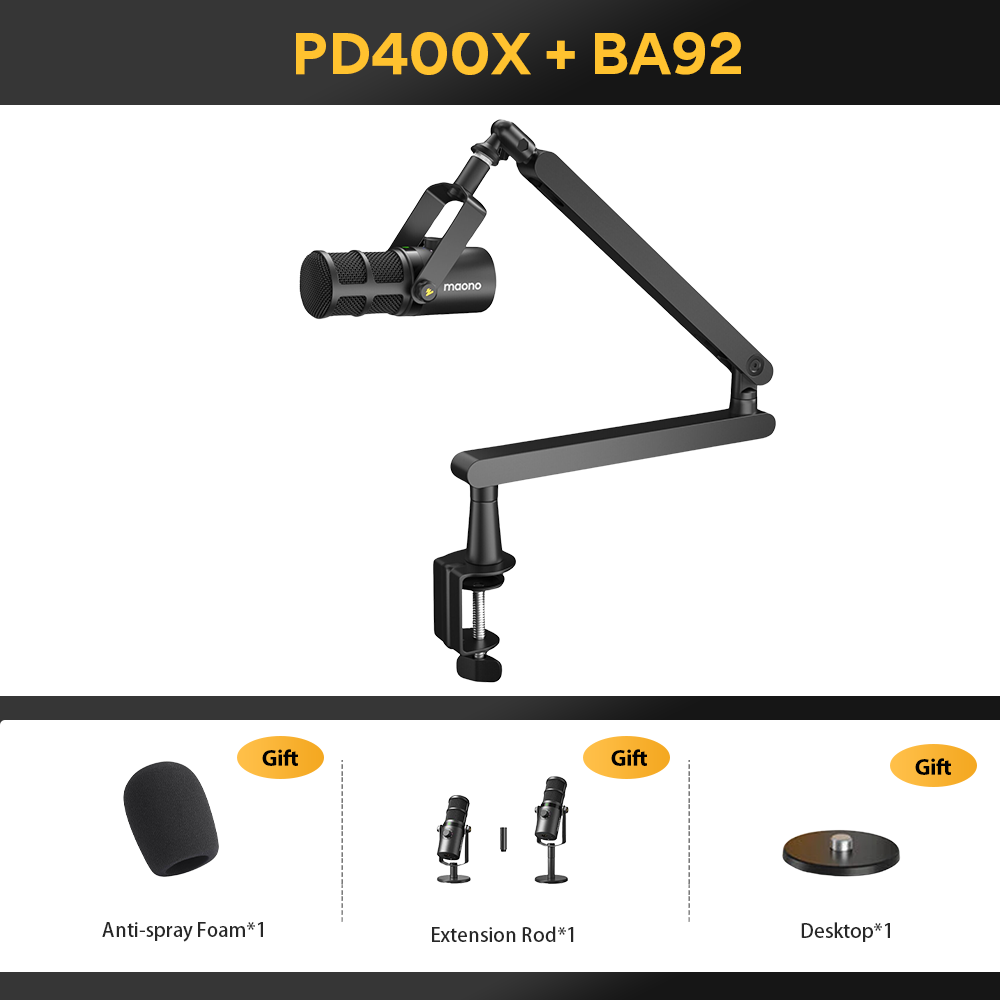When it comes to podcasting, having the right microphone is essential for capturing high-quality audio. THe market offers a wide range of options, including both XLR podcast microphone and USB podcasting microphones. But which type of USB/XLR mic is better for podcasting? Also, if you're new to podcasting or audio equipment, you might be asking, what is an XLR microphone? In this article, we'll break down the key differences between XLR and USB microphones, with a focus on choosing the best XLR microphone for your podcast.

Understanding XLR and USB Microphones

What is an XLR microphone?
XLR microphones are professional-grade microphones that use an analog audio connection. They require an audio interface or mixer with XLR inputs to connect to your recording device.
An XLR microphone offers superior audio quality, wider frequency response, and better signal-to-noise ratio compared to USB microphones. An XLR podcast microphone is often the top choice for professional podcasting setups due to its superior audio quality and flexibility.

USB microphones are plug-and-play microphones that connect directly to your computer or recording device via a USB port. They have a built-in analog-to-digital converter, eliminating the need for additional equipment.
USB microphones are popular among beginners and podcasters who prefer a simple setup and ease of use. They offer convenience and portability without compromising too much on audio quality.
Audio Quality Comparison
XLR podcasting microphones are known for their exceptional audio quality. They capture a wide range of frequencies, resulting in a more accurate and detailed sound reproduction. XLR podcasting microphones also provide better control over gain, allowing for precise adjustments and minimizing background noise.
If you prioritize the highest audio standards for your podcast, an XLR podcasting microphone is the way to go. While USB podcasting microphones may not match the pristine sound of XLR microphones, they still deliver excellent results for most podcasting applications.
In recent years, USB podcasting microphones have made significant advancements, offering impressive audio quality for podcasting. They are suitable for podcasters who prioritize simplicity, portability, and convenience without compromising too much on sound quality.
Flexibility and Expandability
One of the major advantages of XLR podcasting microphones is their flexibility and expandability. With an XLR podcasting microphone, you have the freedom to choose from a wide range of audio interfaces, mixers, and preamps. This allows you to customize and upgrade your setup as your podcasting needs evolve.
XLR podcasting microphones are also compatible with a variety of professional audio equipment, giving you more options for advanced recording and production techniques.While USB podcasting microphones are ideal for podcasters who prioritize simplicity and portability. They offer a plug-and-play experience, making them incredibly user-friendly and accessible to beginners.
However, USB podcasting microphones have limited expandability options. They are designed for direct connection to computers or mobile devices and do not provide the same level of flexibility as XLR microphones.

Choosing the Right Microphone for Your Podcasting Needs
To determine which microphone is better for your podcasting needs, consider the following factors
1. Audio Quality
If you prioritize audio quality and plan to invest in professional audio equipment, an XLR podcasting microphone is the way to go. XLR podcasting microphones offer superior sound reproduction, capturing every nuance of your voice and delivering a broadcast-quality result. USB podcasting microphones, while still capable of producing a good sound, may not match the level of clarity and detail provided by XLR podcasting microphones.
2. Portability and Convenience
USB podcasting microphones excel in terms of portability and convenience. They are a plug-and-play solution, allowing you to record podcasts from any location with ease. USB podcasting microphones are ideal for podcasters who are always on the go or prefer a simple setup without the need for additional equipment.
3. Budget
Consider your budget when choosing between USB and XLR podcasting microphones. USB microphones tend to be more affordable, as they eliminate the need for an audio interface or mixer. XLR podcasting microphones, on the other hand, require additional equipment, which can increase the overall cost. However, investing in an XLR podcasting microphone setup can provide long-term value and flexibility as you grow your podcasting journey.
Why Choose an XLR Podcast Microphone for Podcasting?
An XLR podcast microphone is ideal for podcasting because it offers superior audio quality, greater control over sound customization, and compatibility with professional equipment like mixers and audio interfaces. XLR microphones are durable, reduce background noise effectively, and provide a more polished, professional sound—perfect for podcasters seeking top-tier production value.
Why an XLR Podcast Microphone is the Podcaster’s Choice?
An XLR podcast microphone is the podcaster’s choice because it delivers excellent sound isolation, capturing only your voice while minimizing background noise. It offers a wider dynamic range, ensuring your recordings are clear and rich, even during loud or quiet moments. Also, its versatility allows seamless integration with professional audio interfaces and mixers, giving podcasters greater control over sound quality and customization. This makes XLR microphones ideal for achieving professional-grade podcast production.
Top Features of the Best XLR Podcast Microphone: The Maono PD200X
Aside from the flagship model, Maono PD400X, The Maono PD200X stands out as one of the best XLR podcast microphones due to its top-notch features.
-
It offers a cardioid polar pattern for excellent sound isolation, ensuring your voice remains clear and focused while minimizing background noise.
-
Its dual XLR and USB connectivity provides flexibility for both beginners and professionals,
-
The RGB lighting adds a modern aesthetic for streamers and podcasters.
-
PD200X includes easy-to-adjust gain controls and durable construction, making it an ideal choice for consistent, high-quality podcast recordings.
MAONO Podcast Recording Bundles
MAONO offers a wide range of podcast recording bundles and recording products to complement your microphone and elevate your podcasting experience. These bundles include essentials such as headphones, boom arms, pop filters, and shock mounts, ensuring professional-grade audio recording.

The built-in XLR dynamic podcasting microphone capsule of MAONO PD200X can help you capture deep bass, delicate treble, and crisp midrange. It has USB and XLR outputs and is compatible with computers and professional interfaces. In addition to the microphone, the bundle also includes the essential headphones, stand, and sound card of high-quality podcasting set to easily start the podcasting experience.

MAONO PM422 USB podcasting microphone can be easily connected to the computer. The zinc alloy metal microphone frame and high-quality metal arm bracket can isolate the USB podcasting microphone from noise, shock, and environmental vibration, and can protect the microphone in all directions. The pop filter and windscreen can reduce the interference of wind and saliva, and the recording is clearer, which is very suitable for podcasting.
Tips for increasing your podcast's visibility
1. Social Media Marketing
Utilize social media platforms to promote your podcast. Create dedicated pages or profiles and share engaging content, episode teasers, and behind-the-scenes glimpses to attract new listeners.
2. Collaborations
Collaborate with other podcasters or influencers in your niche. Participate in guest appearances on their shows or invite them as guests on your podcast. This cross-promotion can help expose your podcast to new audiences.
3. Podcast Directories
Submit your podcast to popular podcast directories, such as Apple Podcasts, Spotify, Google Podcasts, and Stitcher. Optimize your podcast's description and use relevant keywords to improve discoverability.
4. Website and Blog
Create a dedicated website for your podcast where listeners can find additional resources, show notes, and contact information. Consider writing blog posts related to your podcast's topic to attract organic traffic and engage with your audience.
5. Email Marketing
Build an email list of dedicated listeners and send regular updates, episode announcements, and exclusive content to your subscribers. This helps foster a direct connection with your audience.
Finally, stay informed about the podcasting industry trends and adapt your strategies accordingly. Attend industry events, join podcasting communities, and listen to other successful podcasts to gain insights and inspiration.
FAQs:
What makes the best XLR podcast microphone for professionals?
The best XLR podcast microphone for professionals delivers superior sound quality, excellent noise isolation, and a wide dynamic range. It should also be compatible with professional audio equipment like mixers and interfaces, feature durable construction, and offer customization options for precise audio control.
How do I set up an XLR podcast microphone for optimal audio quality?
To set up an XLR podcast microphone, connect it to an audio interface or mixer using an XLR cable. Position the mic at a proper angle, about 6-12 inches from your mouth, and use a pop filter to reduce plosive sounds. Adjust gain levels on your interface to avoid distortion and ensure clear, balanced audio.
What is an XLR microphone and how does it differ from USB?
An XLR microphone is a type of professional-grade microphone that uses an XLR connector to transmit audio signals. Unlike USB microphones, which plug directly into a computer, XLR microphones require an audio interface or mixer to convert the analog signal into a digital format for recording or broadcasting. XLR mics are known for superior audio quality and are commonly used in studio environments.
Can you use an XLR microphone with a computer?
You can use an XLR microphone with a computer, but you'll need an audio interface or a mixer that has an XLR input and connects to the computer via USB or another digital connection. The interface or mixer converts the microphone’s analog signal into a digital signal that your computer can process.
What equipment do I need for an XLR microphone?
To use an XLR microphone, you'll need an audio interface or mixer, an XLR cable, and potentially a pop filter or shock mount for better sound quality. The audio interface connects the XLR mic to your computer or recording equipment, while the mixer or interface allows you to control sound levels and other settings.
Final Thoughts
Both XLR and USB podcasting microphones have their advantages and are suitable for different podcasting needs. If you prioritize the highest audio quality, flexibility, and expandability, an XLR microphone is the ideal choice. So, what is an XLR microphone? It’s a professional-grade microphone that provides superior sound quality and requires an audio interface for use. On the other hand, if simplicity, convenience, and portability are your main concerns, a USB microphone will serve you well.
MAONO is here to support you with high-quality podcasting equipment, empowering you to create captivating and professional podcasts that resonate with your audience. Start your podcasting journey today and take it to the next level. Make your voice heard with MAONO's exceptional XLR podcast microphones for professional-grade audio and grab yours now!