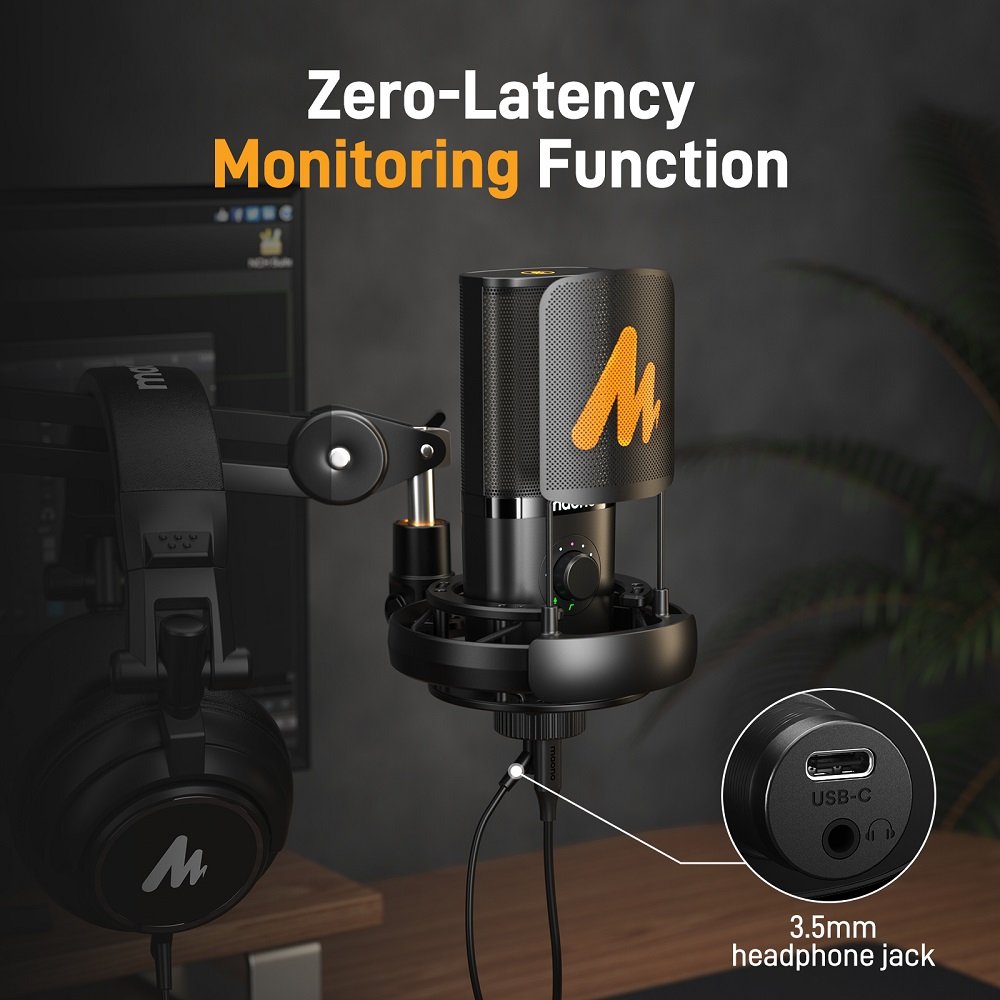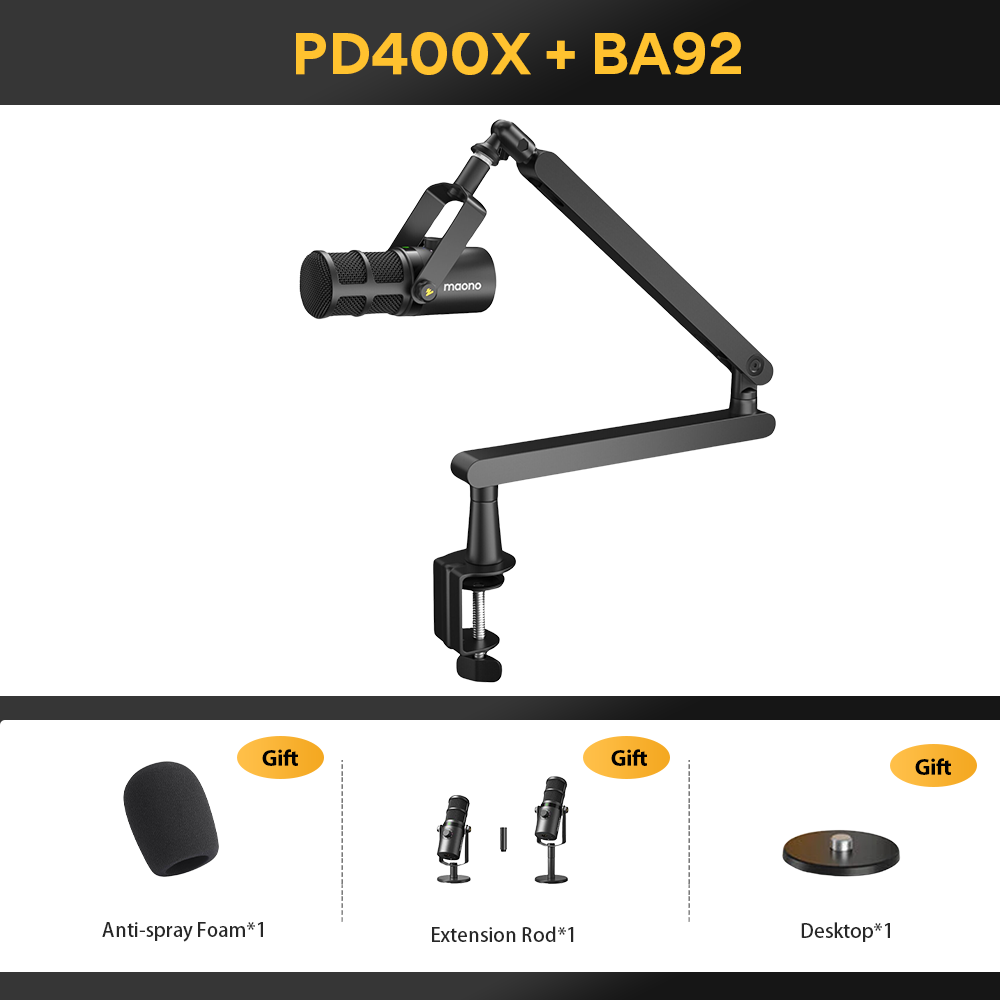Vlogging has become an increasingly popular way for content creators to share their lives, experiences, and ideas with a global audience. Whether it's for travel vlogs, beauty tutorials, or educational content, good sound quality is crucial to creating a professional-looking video. One essential tool that many vloggers rely on is a wireless lavalier microphone, which helps capture clear audio without the limitations of wired connections. In this article, we’ll dive into some of the most common questions about wireless lavalier microphones, based on discussions from the Quora forums, and provide helpful tips for vlogging.
Introduction to Wireless Lavalier Microphones
A wireless lavalier microphone is a small, clip-on microphone that can be used for capturing high-quality audio without the need for cables. These microphones are popular in various settings, such as interviews, podcasts, and live presentations, but they are especially well-suited for vlogging. The main advantage of using a wireless lavalier mic is that it allows the vlogger to move freely while still capturing clear, crisp audio. This is a key feature for vloggers who often shoot videos in dynamic environments, such as outdoor locations or while performing activities.
Before delving into specific questions and tips about wireless lavalier microphones, it's important to first define what makes a good wireless mic system.
What is a Good Wireless Mic System?
A good wireless mic system typically has several key features:
-
Clear Audio Transmission
The primary function of any microphone is to capture sound, and a good wireless lavalier mic should transmit that sound clearly and without interference. This is achieved through high-quality microphones and reliable wireless technology (such as 2.4 GHz or UHF systems).
-
Range and Stability
The microphone should have a decent range, ensuring that the signal doesn’t cut out when the vlogger moves around. Most wireless microphones systems have a range of 50-200 feet, depending on the model.
-
Battery Life
For long recording sessions, it’s important that the wireless mic has a long-lasting battery that can last for several hours. Many mics offer rechargeable batteries or replaceable ones for extended use.
-
Ease of Use
A good wireless lapel microphone system should be easy to set up and use, with minimal technical expertise required. It should come with intuitive controls and straightforward pairing with your recording device.
-
Compactness and Portability
Since vloggers are often on the move, the microphone should be lightweight and compact for easy portability.
Now that we have a general understanding of what to look for in a wireless lavalier mic, let’s dive into some specific questions commonly asked on Quora forums by aspiring vloggers.
How Would I Rig a Sweatshirt to Include a Lavalier Microphone and a Drone Camera?
This is a creative question that combines two popular vlog tools: a wireless lavalier mic and a drone camera. The challenge here is to rig both the microphone and camera while ensuring that both devices stay securely in place and function properly.
To achieve this setup:
-
Position the Lavalier Mic
-
The wireless Lavalier microphone needs to be attached to the sweatshirt in a way that ensures it picks up your voice clearly while minimizing background noise. Clip the microphone onto the collar or near the chest area, preferably in the center. The mic should be positioned away from any fabric that might rub against it, as that could create unwanted noise.
-
Conceal the Mic
-
To avoid visible cables, you can thread the wireless mic’s wire through the sweatshirt. The wire can be tucked along the inner lining of the sweatshirt and secured with small clips or fabric tape to prevent it from dangling.
-
Drone Camera Positioning
-
Mount the drone on a lightweight, wearable rig such as a chest harness or a backpack with a camera mount. Make sure the camera is facing forward or in the direction you want to record. Depending on the type of drone, some models may have stabilization features to help keep the footage smooth while you're in motion.
-
Audio Syncing
-
If the drone's camera records audio as well, ensure that the wireless lavalier microphone is the primary audio source, as drone microphones often pick up unwanted wind and noise. Later, in post-production, you can sync the audio from the wireless lapel microphone with the video from the drone.
This setup allows you to capture high-quality audio and footage simultaneously while keeping both devices secure and out of the way.
How Do I Connect a Wireless 3.5mm Lavalier Lapel Microphone to a Windows PC?
Connecting a wireless 3.5mm Lavalier lapel microphone to a Windows PC can be done relatively easily. Here’s how you can do it:
-
Receiver Connection: Plug the wireless mic system receiver into the 3.5mm microphone input on your PC. If your computer doesn’t have a dedicated microphone input, you may need a USB sound card or adapter that allows you to connect a 3.5mm mic.
-
Pair the Mic with the Receiver: Most wireless lapel microphones come with a paired receiver and transmitter. Ensure that the mic is switched on and paired with the receiver. Some systems use an auto-pairing feature, while others may require you to manually set the channel.
-
Set Up Audio Settings: Open the sound settings on your Windows PC. Under the "Recording" tab, make sure that the wireless lav mic is selected as the default input device. You can also test the microphone levels by speaking into the wireless lapel mic to see if the input levels are registering correctly.
-
Use with Recording Software: Once the mic is connected and configured, you can use it with any recording software such as Audacity, OBS Studio, or Premiere Pro to record or stream.
This setup is great for vloggers who also record content directly on their PC, such as podcasts, tutorials, or video calls.
Which Brands of Wireless Lapel Microphones are Good for a Camcorder?
When it comes to camcorders, wireless lapel microphones are an essential tool for achieving high-quality audio while maintaining mobility. Here are four good options for wireless lapel microphones that are often recommended for camcorder use:
-
Rode Wireless GO II: This wireless mic system is a popular choice due to its compact size, solid build, and excellent audio quality. It features a 2.4GHz wireless system with a range of up to 200 meters and a built-in recorder for backup audio.
-
Sennheiser XSW-D: This system offers a simple plug-and-play setup, perfect for vloggers who want quick and hassle-free use. The sound quality is top-notch, and it includes a range of up to 250 feet.
-
Sony UWP-D11: Known for its robust design and excellent sound quality, the Sony UWP-D11 is a solid choice for professionals using camcorders. It has a longer range than many entry-level systems and performs well in challenging environments.
-
Maono WM620: The Maono WM620 is an affordable yet feature-rich wireless lapel mic system. It comes with a unique cushion-like charging compartment, which makes it more convenient than other clip-on mics that require opening and closing battery compartments for recharging. This system is highly praised for its reliable audio quality and ease of use.

What Are the Best Wireless Lavalier Microphones for Vlogging on a Budget?
When you’re on a budget, finding a high-quality wireless lavalier microphone can be challenging. Here are some affordable options for vloggers:
-
Maono WM820
This Maono WM820 is a great budget option with decent audio quality and reliable wireless performance. It includes a receiver that plugs directly into your smartphone or camera.

-
Maono WM821
The Maono WM821 is a high-quality wireless Lavalier microphone that offers excellent audio clarity with a reliable 2.4GHz transmission system, ensuring stable sound even at longer distances. Its compact design, long battery life, and simple plug-and-play setup make it perfect for vloggers who need a portable and hassle-free microphone. Additionally, the Maono WM821 comes with a versatile clip-on feature, making it easy to attach to clothing and ideal for capturing professional-grade audio during outdoor or dynamic vlogging shoots.

-
BOYA BY-WM4 Pro
Known for its affordability, the BOYA BY-WM4 Pro delivers good sound quality for vloggers just starting out. It works well with smartphones, DSLRs, and other recording devices.
-
Movo WMIC70
The Movo WMIC70 is another affordable option that comes with a lightweight body and high-quality audio transmission. It includes both a receiver and transmitter, making it ideal for budget-conscious vloggers.
FAQs:
What Makes a Wireless Lavalier Microphone Ideal for Vlogging?
A wireless Lavalier microphone is ideal for vlogging because it offers mobility, ease of use, and high-quality sound. With a wireless lapel microphone, you can move freely around the camera while still ensuring that the audio is clear and professional. Moreover, wireless mic systems allow for a more streamlined setup, as they eliminate the need for long cables, making them perfect for vloggers who often shoot in dynamic environments.
How Does a Wireless Lapel Mic Work for Video Recording?
A wireless lapel mic works by capturing sound through a small microphone attached to your clothing (usually the chest or collar) and transmitting it to a receiver connected to the recording device. The wireless mic system uses radio frequency (RF) signals, such as 2.4 GHz or UHF, to transmit the audio, ensuring that the microphone stays connected even when the vlogger moves around.
Are Wireless Lavalier Mics Compatible with DSLRs and Smartphones?
Most wireless lavalier mics are compatible with both DSLRs and smartphones. To connect a wireless lapel mic to a DSLR, you typically use a 3.5mm TRS (Tip-Ring-Sleeve) connector, while for smartphones, you may need an adapter (TRRS) if the mic uses a TRS connector. Some wireless microphone systems come with multiple adapters to ensure compatibility with different devices.
Conclusion
Wireless Lavalier microphones are an essential tool for vloggers who want to capture high-quality audio without the hassle of cables. Whether you're shooting in a controlled studio setting or on the go, these microphones provide flexibility and excellent sound. From choosing the right wireless lav mic for your budget to learning how to rig your gear for optimal performance, the tips and recommendations shared in this article, drawn from Quora forums, will help you make informed decisions. Always consider the features that are most important to your vlogging style, such as sound clarity, battery life, and ease of use, to find the best wireless mic for your needs. Whether you’re recording podcasts, vlogs, or even live events, having a professional wireless lavalier lapel microphone best for recording live bands or any other type of content is an excellent investment.