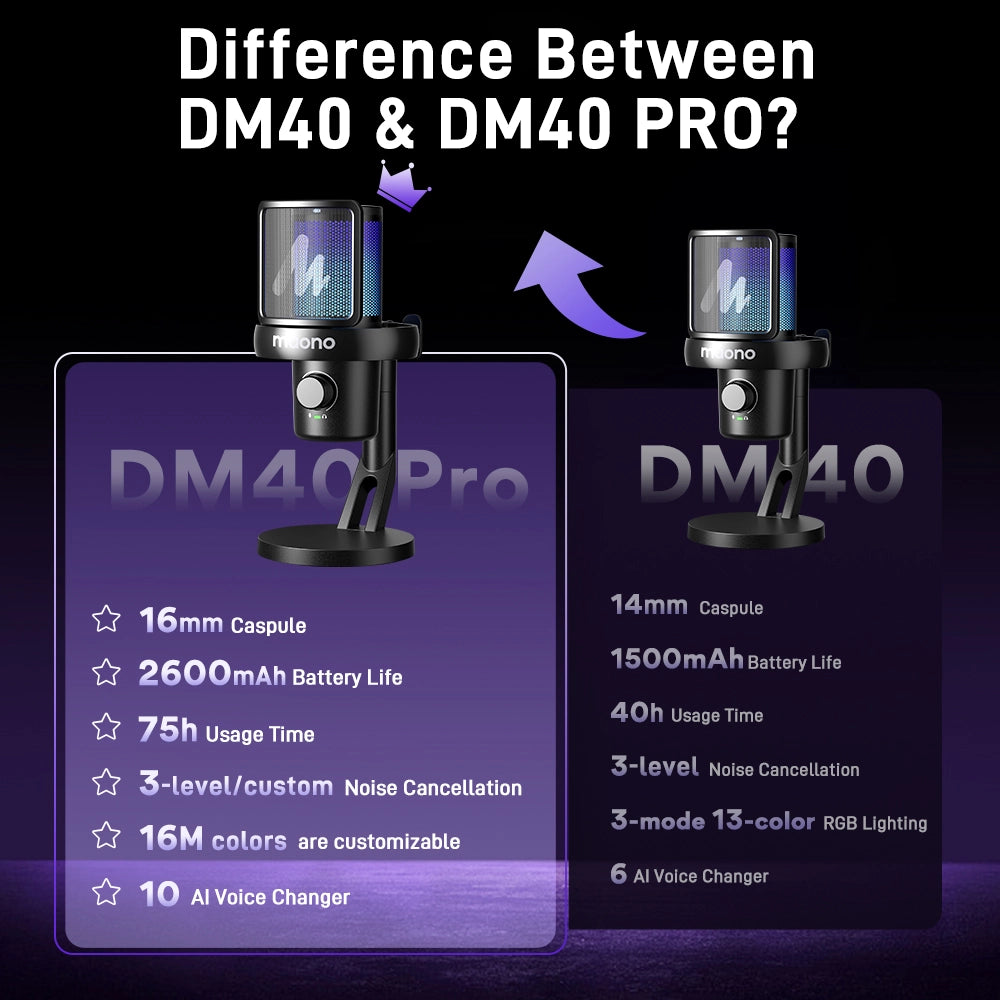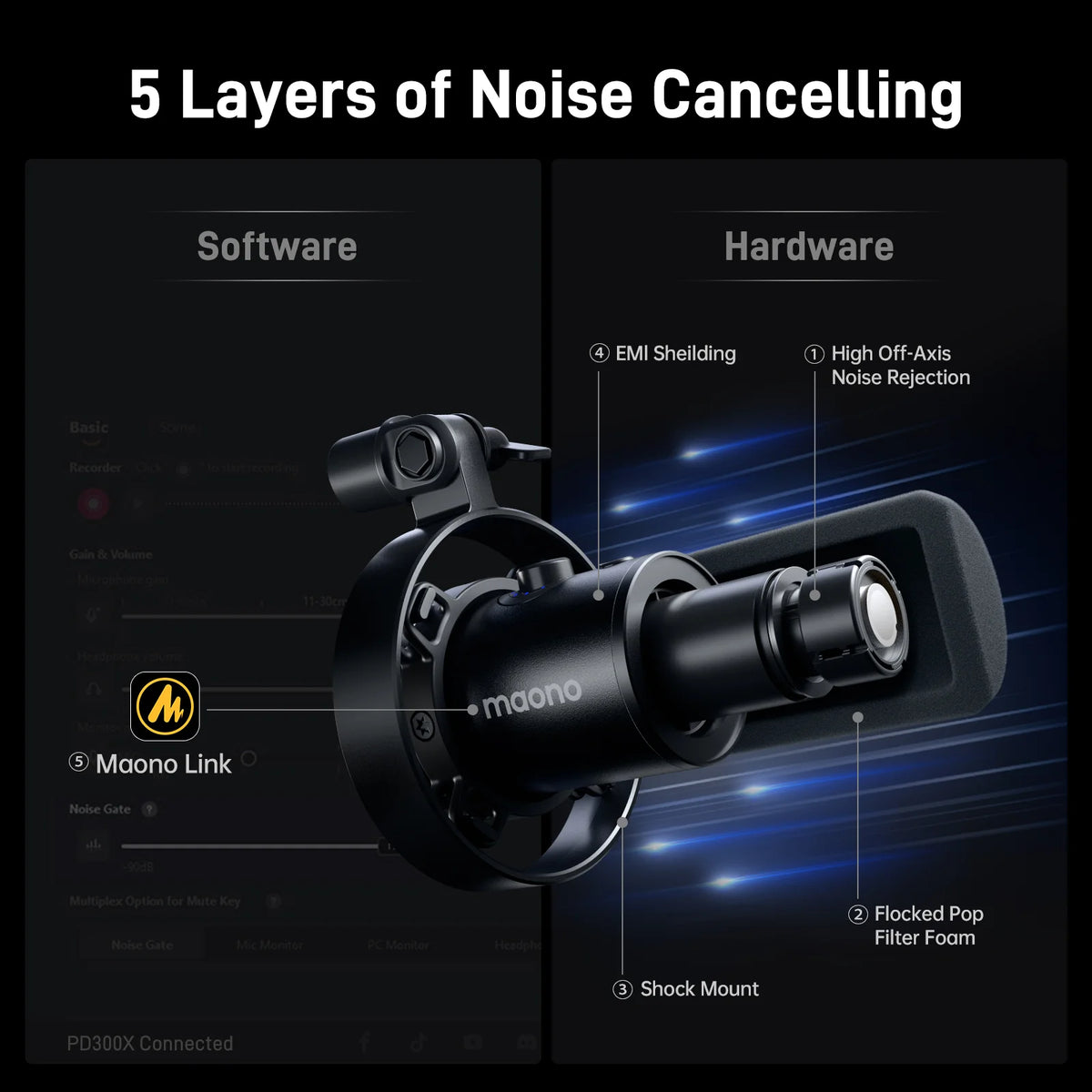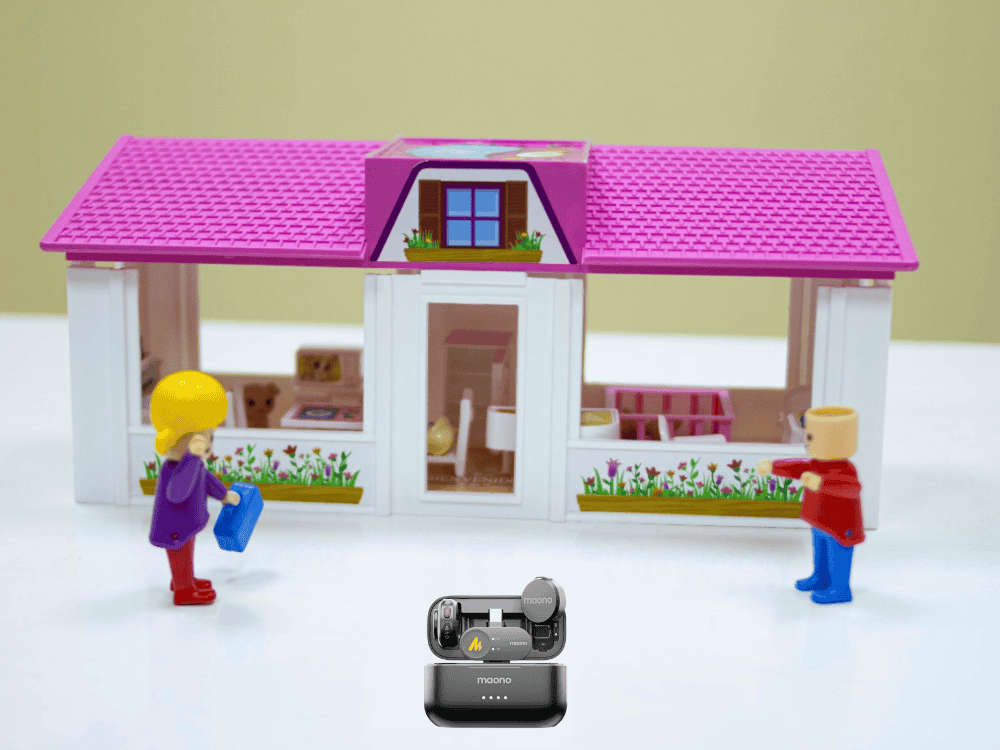In the world of gaming, having a top-notch gaming microphone is essential. Imagine you're in the heat of an intense gaming session, strategizing with your team for a crucial play. Suddenly, your voice crackles, distorting your commands and causing confusion. The result? Missed opportunities and a frustrated team. This scenario highlights the critical role of clear and reliable audio in gaming.
Whether you're a professional streamer, a competitive gamer, or someone who enjoys casual play, having a high-quality gaming mic with superb sound is essential. The clarity of your voice communication can enhance team coordination, engage your audience, and give you a competitive edge.
In this guide, we'll explore the best gaming microphones, including those under $100, discuss their features, and answer some frequently asked questions to help you choose the right gaming microphone for you. From budget-friendly options to premium picks, we've got you covered with everything you need to level up your audio game.
Differentiating a Gaming Microphone from a Shotgun Microphone
Gaming microphones and shotgun microphones serve different purposes and are suited for different scenarios. Gaming microphones are designed specifically for voice communication, offering features like noise cancellation, easy connectivity, and user-friendly controls. They are typically used in indoor settings, providing clear and consistent audio quality for streaming, gaming, and online communication.
On the other hand, shotgun microphones are highly directional and are commonly used in film, TV, and field recording to capture audio from a specific source while minimizing background noise. They are not ideal for gaming setups due to their directional nature and the need for precise placement.
Best USB Condenser Mic Under $100
- Blue Yeti USB
- Type: Condenser
- Frequency Response: 20Hz - 20kHz
- Polar Pattern: Cardioid, Bidirectional, Omnidirectional, Stereo
- Connectivity: USB
- Notable Features: Multiple polar patterns, built-in headphone jack, gain control, mute button
- Pros: Versatile, excellent sound quality, easy to use
- Cons: Slightly bulky, lacks advanced features
- Price: Around $89.99
- Logitech Yeti Orb
- Type: Condenser
- Frequency Response: 20Hz - 20kHz
- Polar Pattern: Cardioid
- Connectivity: USB
- Notable Features: Compact design, built-in gain control, easy plug-and-play setup
- Pros: Affordable, compact, good sound quality
- Cons: Limited polar pattern options, basic features
- Price: Around $56.99
- Beyerdynamic FOX
- Type: Condenser
- Frequency Response: 20Hz - 20kHz
- Polar Pattern: Cardioid
- Connectivity: USB
- Notable Features: High-resolution 24-bit/96kHz recording, headphone output with volume control, mute button
- Pros: Excellent sound quality, high-resolution recording, solid build quality
- Cons: No multiple polar pattern options, slightly more expensive
- Price: Around $68.99
- DM30RGB with boom arm
- Type: Condenser
- Frequency Response: 20Hz - 20kHz
- Polar Pattern: Cardioid
- Connectivity: USB
- Notable Features: RGB lighting, cardioid polar pattern, easy plug-and-play setup, one-click mute
- Pros: Good sound quality, attractive RGB lighting, easy to use
- Cons: Limited to cardioid pattern, basic features
- Price: Around $79.99
- Type: Condenser
- Frequency Response: 50Hz - 20kHz
- Polar Pattern: Cardioid
- Connectivity: USB, USB-C
- Notable Features: Compact design, durable build, cardioid polar pattern
- Pros: Durable, good sound quality, compact
- Cons: Limited frequency response, basic features
- Price: Around $59.99
- Type: Dynamic (PD100X), Audio Interface (G1 NEO)
- Frequency Response: 50Hz - 16kHz (PD100X)
- Polar Pattern: Cardioid (PD100X)
- Connectivity: USB
- Notable Features: All-in-one bundle, multiple input options, audio interface included
- Pros: Comprehensive bundle, good sound quality, versatile setup
- Cons: Slightly a bit more expensive than other basic mics
- Price: Around $119.99
- Maono PM461
- Type: Condenser
- Frequency Response: 20Hz - 20kHz
- Polar Pattern: Cardioid
- Connectivity: USB A to B Cable
- Notable Features: Cardioid polar pattern, easy plug-and-play setup, affordable
- Pros: Affordable, good sound quality, easy to use
- Cons: Limited to cardioid pattern, basic features
- Price: Around $49.99
Which Maono Gaming Microphone is Best for Streaming and Professional Gaming Setups?
Maono offers a range of gaming microphones that cater to different needs and preferences. Let's take a closer look at some of the top models:
- DM30RGB

The DM30RGB is a popular choice among gamers for its vibrant RGB lighting and high-quality audio. It features a cardioid polar pattern, ensuring that your voice comes through clearly while background noise is minimized. The RGB lighting adds a visual element to your setup, enhancing the overall gaming experience. You can buy the bundle with a boom arm, or you can purchase the mic alone if the boom arm for gaming is not necessary for your setup. It’s still very affordable and below $100.
- DGM20S GamerWave

The DGM20S GamerWave is another excellent option for gamers. It offers superior sound quality with a dynamic microphone capsule, which is great for capturing a wide range of vocal tones. Its compact design and durable build make it ideal for gamers who travel or have limited desk space. It also comes with a boom mic.
- Maonocaster G1 NEO & PD100X All In One Gaming Gear Bundle

For those looking for an all-in-one solution, the Maonocaster G1 NEO & PD100X bundle is a fantastic choice. This bundle includes a high-quality microphone, an audio interface, and other essential accessories, providing everything you need for a professional gaming setup. The G1 NEO audio interface offers multiple input options, allowing you to connect various devices and control your audio with ease.
- Maono PM461
As mentioned earlier, the Maono PM461 is a budget-friendly option that doesn't compromise on quality. Its cardioid polar pattern and easy USB connectivity make it perfect for gamers who want a reliable and straightforward microphone for their streaming and gaming needs.
Noteworthy Gaming Microphones
- HyperX Quadcast S
- Type: Condenser
- Frequency Response: 20Hz - 20kHz
- Polar Pattern: Cardioid, Bidirectional, Omnidirectional, Stereo
- Connectivity: USB
- Notable Features: RGB lighting, anti-vibration shock mount, tap-to-mute sensor
- Pros: Excellent sound quality, multiple polar patterns, stylish design
- Cons: Higher price, bulky
- Price: Around $117.99
- Rode NT-USB+
- Type: Condenser
- Frequency Response: 20Hz - 20kHz
- Polar Pattern: Cardioid
- Connectivity: USB
- Notable Features: High-quality pop filter, zero-latency monitoring, premium build
- Pros: Superior audio quality, robust build, professional features
- Cons: Higher price, limited to cardioid pattern
- Price: Around $169
- Audio-Technica AT2020USB
- Type: Condenser
- Frequency Response: 20Hz - 20kHz
- Polar Pattern: Cardioid
- Connectivity: USB
- Notable Features: High-quality AD converter, built-in headphone jack, mix control
- Pros: Excellent sound quality, durable, versatile
- Cons: Slightly higher price, basic design
- Price: Around $129
FAQs
1. What is your advice for choosing a game microphone?
When choosing a game microphone, consider factors such as audio quality, connectivity options, ease of use, and additional features like noise cancellation and lighting. Determine your budget and look for microphones that offer the best value within that range. Reading reviews and watching video demonstrations can also help you make an informed decision.
2. What is a polar pattern and which one do I need for gaming?
3. What are the best microphones for gaming?
4. Are gaming microphones also good for music (e.g., singing and recording music instruments)?
While gaming microphones are optimized for voice communication, many high-quality models can also be used for basic music recording. However, for professional music production, dedicated studio microphones are recommended for their superior audio fidelity and versatility.
5. How does a gaming microphone work?
A gaming microphone converts sound waves into electrical signals, which are then transmitted to your computer or gaming console. USB microphones connect directly to your device via a USB port, making them easy to set up and use.
6. What is a good sample and bit rate for a microphone?
Sample rate is the number of samples of audio recorded every second. 48kHz is the most common sample rate you'll see on many microphones, and you shouldn't be any lower than that. Bit rate is the speed at which a digital audio file gets encoded. Without trekking too much into audiophile territory, 16 bit and above is considered a good bit rate.
7. Can professional gaming microphones record vocals as well as studio ones?
Professional gaming microphones can record vocals, but studio microphones are generally better suited for high-quality music production due to their superior audio fidelity and specialized design.
8. How do I connect a gaming microphone to my PC?
9. Is it necessary to purchase a mic boom arm? What is the recommended boom arm for gaming?
While not strictly necessary, a mic boom arm can significantly improve your gaming setup by allowing flexible microphone positioning, reducing desk clutter, and isolating the mic from vibrations. The recommended boom arm for gaming is the Maono B01 due to its durability, smooth operation, and compatibility with most gaming microphones. It's also compatible with microphones like: Shure MV7, Shure MV7B, AT2020, Blue yeti, Fifine K688, Hyper X QuadCast S, Razer Seiren X or Razer Seiren MiniI. nvesting in a quality boom arm can enhance both your comfort and audio quality during long gaming sessions.
10. What connectivity do I need? Is it XLR or USB?
USB microphones are among the most prevalent for gaming and streaming fare, offering plug-and-play simplicity and ease of use. However, XLR microphones provide greater flexibility and audio quality, making them suitable for more complex setups. Hybrid USB/XLR microphones offer the best of both worlds but tend to be more expensive.
Conclusion
Selecting the right, suitable gaming microphone can elevate your gaming and streaming experience by providing clear and professional-quality audio. Whether you opt for a budget-friendly option under $100 or a more advanced model, understanding the features and capabilities of each microphone is essential. With the right equipment, you can ensure your voice is heard loud and clear, making your gaming sessions and streams more engaging and enjoyable.