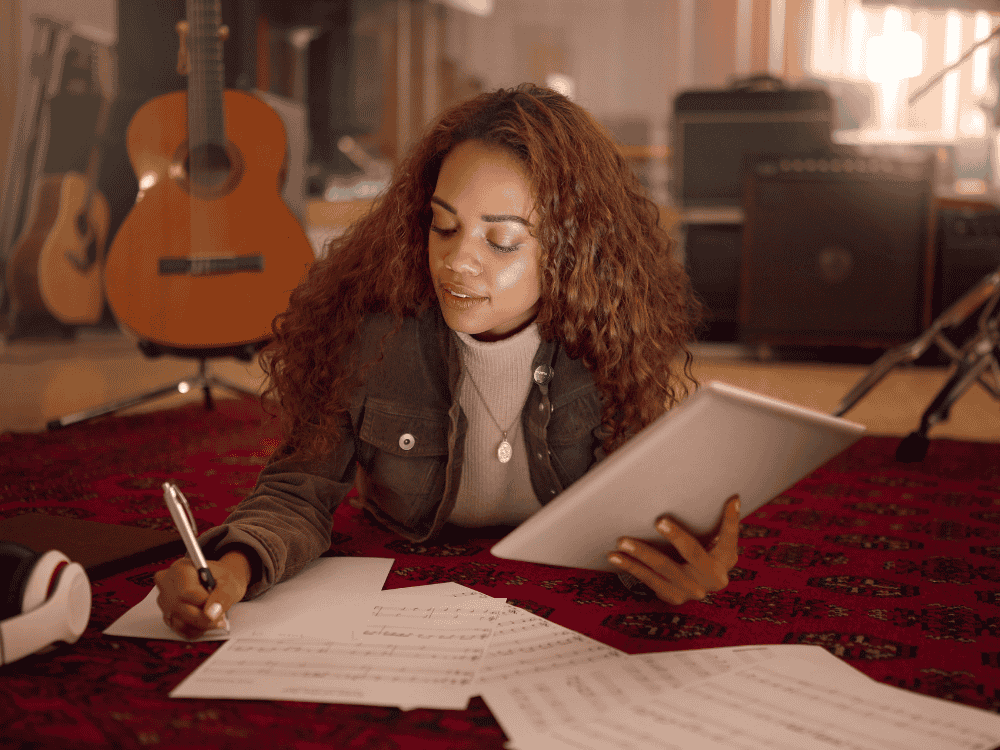Have you ever wondered how content creators change their voices and apply background music and effects like applause in their livestreams? These are the effects you can apply and customize when using an audio interface.
Audio interfaces are essential tools in any recording setup, allowing musicians, podcasters, and content creators to convert analog signals into digital data for computer recording. By connecting instruments, microphones, and other audio equipment to a computer, audio interfaces improve sound quality, flexibility, and control compared to standard built-in computer audio systems. They are indispensable tools for anyone serious about audio quality, especially for home studios and on-the-go recording setups.
Primary Use Cases and Applications for Audio Interfaces
Audio interfaces are versatile devices used for:
- Music production: Musicians and producers use audio interfaces to record high-quality instrumentals, vocals, and multi-track projects.
- Podcasting: Podcasters rely on audio interfaces for clear audio capture, especially when multiple microphones are involved.
- Streaming: Streamers use audio interfaces to ensure clean audio that enhances the listener experience.
- Voice-over work: For those in voice acting or narration, an audio interface enhances clarity and richness in vocal recordings.
- Live performances: Audio interfaces often serve as the bridge between a computer and sound system, improving control over audio output.
Preferred Brands and Models of Audio Interfaces
There is a vast range of audio interface brands available, each offering unique features. Top brands include Focusrite, Universal Audio, PreSonus, Behringer, Audient, Maono, and MOTU. Each caters to different needs, from beginner setups to professional-grade recording studios.
Top 7 Most Preferred Brands and Models of Audio Interfaces
When it comes to choosing an audio interface, here are seven popular models that users favor for quality, versatility, and price:
1. Focusrite Scarlett 2i2
Known for its reliability and great sound quality, the Scarlett 2i2 is a popular choice among musicians and podcasters alike. With two inputs and two outputs, it’s ideal for small setups and offers excellent preamps and latency performance.
2. Universal Audio Apollo Twin
A high-end choice, the Apollo Twin X is favored for its powerful Unison preamps and onboard DSP processing, which enables the use of real-time plugins. It's a professional-grade device suitable for serious music producers.
3. Maono PS22

Maono PS22

Maono PS22 Lite
The Maono PS22 is a budget-friendly option, combining portability with professional-grade audio quality. As a simple portable audio interface, it’s ideal for podcasters and vocalists who need a compact and reliable interface without compromising on sound. Also check out the newest arrival from Maono: the PS22 Lite.
4. PreSonus AudioBox USB 96
Known for simplicity and solid build quality, the AudioBox USB 96 is a budget-friendly interface great for beginners. It’s straightforward to set up and delivers good quality sound at an affordable price.
5. Behringer UMC404HD
With four inputs and four outputs, the UMC404HD is perfect for those needing a bit more input versatility at a low cost. It offers good audio quality, solid build, and is highly compatible with various DAWs (Digital Audio Workstations).
6. Audient iD4
The iD4 stands out for its professional-grade preamps and conversion quality. With a compact design and high sound fidelity, it’s a great choice for solo musicians and content creators.
7. MaonoCaster E2 (AME2)

Designed with creators in mind, the MaonoCaster E2 is more than an audio interface—it’s a portable podcast production studio. It offers sound effects, adjustable EQ, and controls for live streaming, making it perfect for those needing an all-in-one solution.
Pros and Cons of Using an Audio Interface
Pros:
- Enhanced audio quality: Audio interfaces improve sound fidelity significantly, making recordings clearer and more professional.
- Low latency: Good audio interfaces reduce latency, providing real-time monitoring without delays.
- Control and flexibility: Interfaces often include gain controls, multiple inputs, and outputs, allowing for greater control over audio.
- Compatibility with professional software: Most interfaces work seamlessly with major DAWs, making it easier to produce and edit high-quality audio.
Cons:
- Cost: High-quality audio interfaces can be expensive, particularly models with more inputs or advanced features.
- Setup complexity: Configuring an audio interface with a computer or DAW can be challenging for beginners.
- Portability: Some high-end models are bulky and not as portable, limiting on-the-go recording options.
What Beginners Should Expect Regarding Sound Quality and Performance
For beginners, an audio interface offers a noticeable improvement in sound quality over built-in computer audio systems. Expect crisp audio, greater dynamic range, and the ability to use professional microphones and instruments. Entry-level models like the Focusrite Scarlett 2i2 or Maono PS22 provide excellent performance without an overwhelming setup process, making them ideal for those new to audio production.
Common Setup and Compatibility Issues and Their Solutions
- Driver installation: Many interfaces require driver installation for optimal performance. If audio issues persist, check that drivers are up-to-date and compatible with the operating system.
- DAW configuration: Configuring an interface within a DAW can be tricky. Make sure to select the interface as both the input and output device in the DAW settings.
- Latency issues: Latency is a common challenge in digital recording. Reducing buffer size in the DAW or using an interface with low-latency monitoring can help resolve these issues.
Frequently Asked Questions:
1. How to Choose an Audio Interface for Singing and Music Production?
When selecting an audio interface for singing and music production, prioritize the quality of preamps and connectivity options. Look for interfaces with high-quality converters for accurate sound representation, such as the Audient iD4 or Focusrite Scarlett series. For vocals, choose an interface with XLR inputs to connect a condenser or dynamic microphone, and consider the budget if you need only basic input/output options.
2. What is the Best Audio Interface for Music Production with a Mixer?
Many interfaces are compatible with mixers, but two standout models from Maono are:
- Maono PS22: Compact and budget-friendly, this interface can work alongside a small mixer setup for vocal and instrument recording, making it one of the making it one of the best audio interfaces for music production with a mixer.
- MaonoCaster E2 (AME2): This portable production studio has multiple inputs and built-in effects, making it versatile for both mixing and recording.
3. How Do Audio Interfaces Handle Latency?
Latency is the delay between inputting sound (like speaking into a microphone) and hearing it through headphones. High-quality audio interfaces are designed with low-latency monitoring features, which allow for real-time feedback with minimal delay. Many interfaces also offer direct monitoring, which lets users bypass digital processing for instant playback, essential for live performance and real-time recording.
Conclusion
Audio interfaces are indispensable tools for anyone serious about audio quality, whether you’re producing music, podcasting, or streaming. With a variety of models available, from budget-friendly options like the Maono PS22 to professional-grade interfaces like the Universal Audio Apollo Twin X, users have plenty of choices depending on their needs and budget. By enhancing audio quality, reducing latency, and offering control over inputs and outputs, audio interfaces empower users to achieve professional-grade recordings. For beginners, selecting an interface may seem daunting, but focusing on the basic needs, sound quality, and connectivity options can guide you to the right choice.