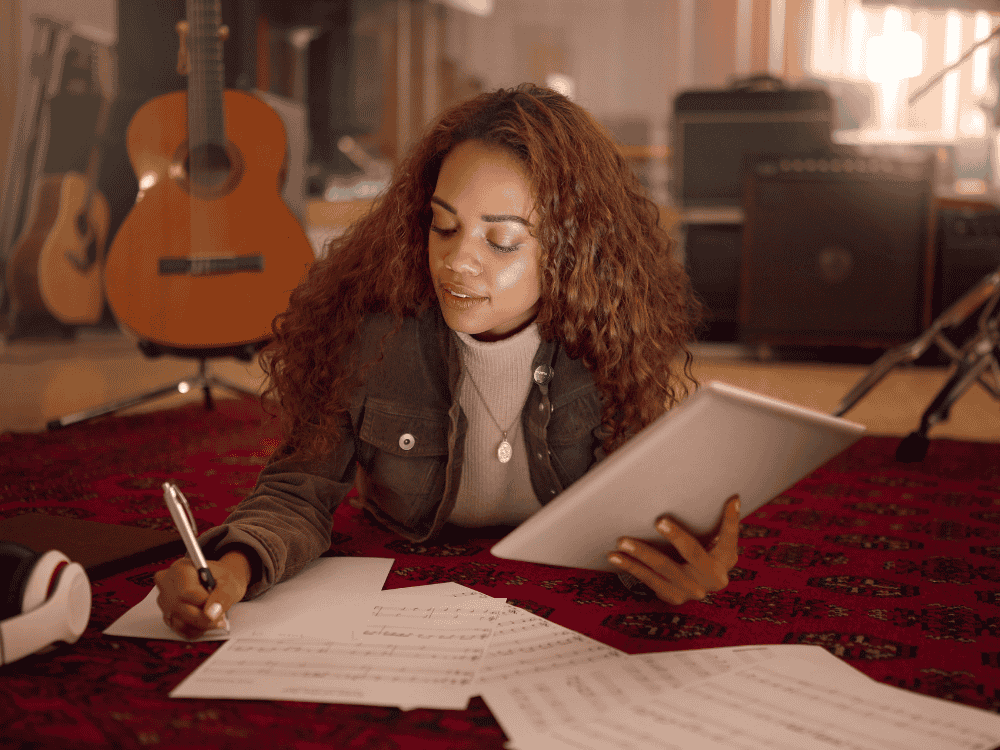A crucial component in achieving professional sound quality is a USB audio interface. Respondents from a survey conducted in China in 2023 indicate that they are satisfied users of online content due to their enjoyment of the audio quality.
Whether for music recording, podcasting, or streaming, the quality of your audio setup can significantly impact your results in audio production.
A USB audio interface is a device that acts as a bridge between your microphones, instruments, and your computer, allowing you to capture and process audio with high fidelity. In this article, we’ll explore what a USB audio interface is, and how it works, and provide recommendations for the best USB audio interfaces. We'll also address frequently asked questions to help you choose the right audio interface for your needs.
What's a USB Audio Interface?
A USB audio interface is a hardware device that connects to your computer or various audio devices, such as microphones, speakers, and instruments, via USB, and enables you to record and playback audio with high quality. It converts analog signals from microphones, instruments, and other audio sources into digital signals that your computer can process. USB audio interfaces are essential for anyone who wants to improve their audio recording quality beyond the capabilities of built-in sound cards or basic microphones.
What's a DAW?
DAW stands for Digital Audio Workstation. It is software used for recording, editing, and producing audio files. Popular DAWs include Ableton Live, Pro Tools, Logic Pro, and FL Studio. These programs provide a platform for creators to manipulate sound, apply effects, arrange tracks, and produce audio content on their computers. A DAW is the central hub for managing your audio projects, where you'll record, mix, and edit your audio tracks. When paired with a USB audio interface, a DAW allows you to take full advantage of your interface’s capabilities. The effectiveness of a DAW can be enhanced by pairing it with a quality audio interface that provides superior audio fidelity and latency handling.
How Do USB Audio Interfaces Successfully Handle Latency?
Latency is the delay between when an audio signal is recorded and when it is heard through your speakers or headphones. High latency can make recording and monitoring challenging. USB audio interfaces handle latency through several methods:
- Low-Latency Drivers: High-quality audio interfaces come with specialized drivers that minimize latency.
- Buffer Size Adjustments: Most audio interfaces and DAWs allow you to adjust the buffer size. Lower
This delay can be a significant issue during recording and monitoring. USB audio interfaces handle latency through dedicated drivers such as ASIO (Audio Stream Input/Output), which optimizes the communication between the interface and DAW. Lower-latency settings may be enabled in DAWs to achieve more real-time feedback while recording. The overall speed and performance of the USB interface, the quality of its AD/DA converters, and the computer's processing power also play critical roles in minimizing latency.
What Are Some Good USB Audio Interfaces for PC?
When considering a USB audio interface, it’s essential to evaluate your specific needs—number of inputs, outputs, price range, and additional features. Many brands offer excellent options, but some of the most recommended USB audio interfaces for PC include:
Top 6 Most Popular USB Audio Interfaces in 2024
1. Focusrite Scarlett 2i2 (3rd Gen)
This reliable interface is widely regarded for its high-quality microphone preamps, making it ideal for recording vocals and instruments. It features two inputs, low latency performance, and is compatible with both PC and Mac.
2. PreSonus AudioBox USB 96
A budget-friendly option, this interface offers two combo inputs and a solid sound quality. It's perfect for beginners or those setting up a home studio on a budget, complete with a software bundle.
3. Behringer U-Phoria UMC204HD
With two MIDAS-designed mic preamps and high-resolution 24-bit/192 kHz audio processing capabilities, this interface is a solid choice for aspiring musicians and podcasters alike.
4. Steinberg UR22C
Known for its durability and robust build quality, the UR22C comes with an onboard DSP mixer, providing low-latency monitoring and effects during recording, which is especially useful for live performances.
5. Maonocaster C2 Neo
A great pick for podcasters and streamers, the Maono interface combines simplicity with functionality. It features XLR mic input, direct monitoring and look back switch, a side chain, 4 kinds of voice changers, and 6 presets of reverb options and is known for its clear audio output and ease of use.
6. Maono PS22
An audio mixer that supplied phantom power to XLR mic and can also be used for guitar instruments. Its dual USB-C connectivity makes it suitable for phones and computers.
How Necessary Is a USB Audio Interface?
For anyone serious about audio production, a USB audio interface is highly recommended. While some computers have built-in audio capabilities, these are often insufficient for professional-quality recording and playback. A dedicated audio interface not only enhances sound quality but it also provides essential features such as multiple input options, better preamps, and lower latency—vital for achieving polished recordings. For musicians, vocalists, and content creators, investing in a good USB audio interface can significantly improve production quality.
How Does a USB Audio Interface Work?
A USB audio interface functions by utilizing analog-to-digital converters (ADCs) to convert sound waves from microphones and instruments into digital data that your computer can process. When recording, the interface captures the sound and sends this data to the DAW via USB. When playing back, the data is transmitted back to the interface where digital-to-analog converters (DACs) transform it back into sound waves for monitoring through speakers or headphones. The interface can also provide phantom power for condenser microphones and features technical components that manage gain levels, signal routing, and monitoring.
What Is the Best USB Audio Interface for Recording Audio?
Selecting the best USB audio interface for recording audio hinges on your individual needs, such as the type of recordings you intend to make—be it vocals, instruments, or both. Based on sound quality, user-friendliness, and reliability, the Black Lion Audio Revolution 2x2 is frequently regarded as the best 2-channel interface on the market today. It offers exceptional sound quality, low latency, and a range of I/O options that cater to both novice and professional users.
FAQs
1. Which Audio Interface is Best for a Home Recording Studio Setup?
The Focusrite Scarlett 2i2 remains one of the best choices for a home recording studio setup. Its quality preamps and overall sound performance are hard to beat at its price point. Additionally, its simplicity makes it ideal for beginners who want to record high-quality audio without a steep learning curve. Alternatively, Maono audio interfaces like the G1 Neo and PS22 are suitable for recording high-quality sound, plus they are available at a reasonable price.
2. How Do I Set Up an Audio Interface with My Computer and Recording Software?
Setting up an audio interface with your computer is straightforward:
- Connect the Interface: Use a USB cable to connect the interface to your computer.
- Install Drivers (if necessary): Download and install any drivers specific to your audio interface from the manufacturer's website.
- Configure DAW Settings: In your DAW, access the audio settings/preferences to select the audio interface as your input and output device.
- Test Inputs/Outputs: Connect microphones or instruments, create tracks in your DAW, and confirm that signals are being received.
3. Are Maono Audio Interfaces Compatible with Both Windows and macOS Systems?
Yes, Maono audio interfaces are designed to be compatible with both Windows and macOS systems. Most models provide plug-and-play functionality, requiring no additional drivers for basic operation, although specific models might support driver installation for enhanced performance and features.

Conclusion
The right USB audio interface can truly enhance your audio recording experience, providing superior sound quality and functionality. With the top recommendations and answers to common questions outlined in this article, you should feel empowered to select an audio interface that meets your needs—whether it be for music, podcasts, or streaming. From popular options like the Focusrite Scarlett 2i2 to emerging brands like Maono, there is a USB audio interface available to suit every budget and requirement. Happy recording!