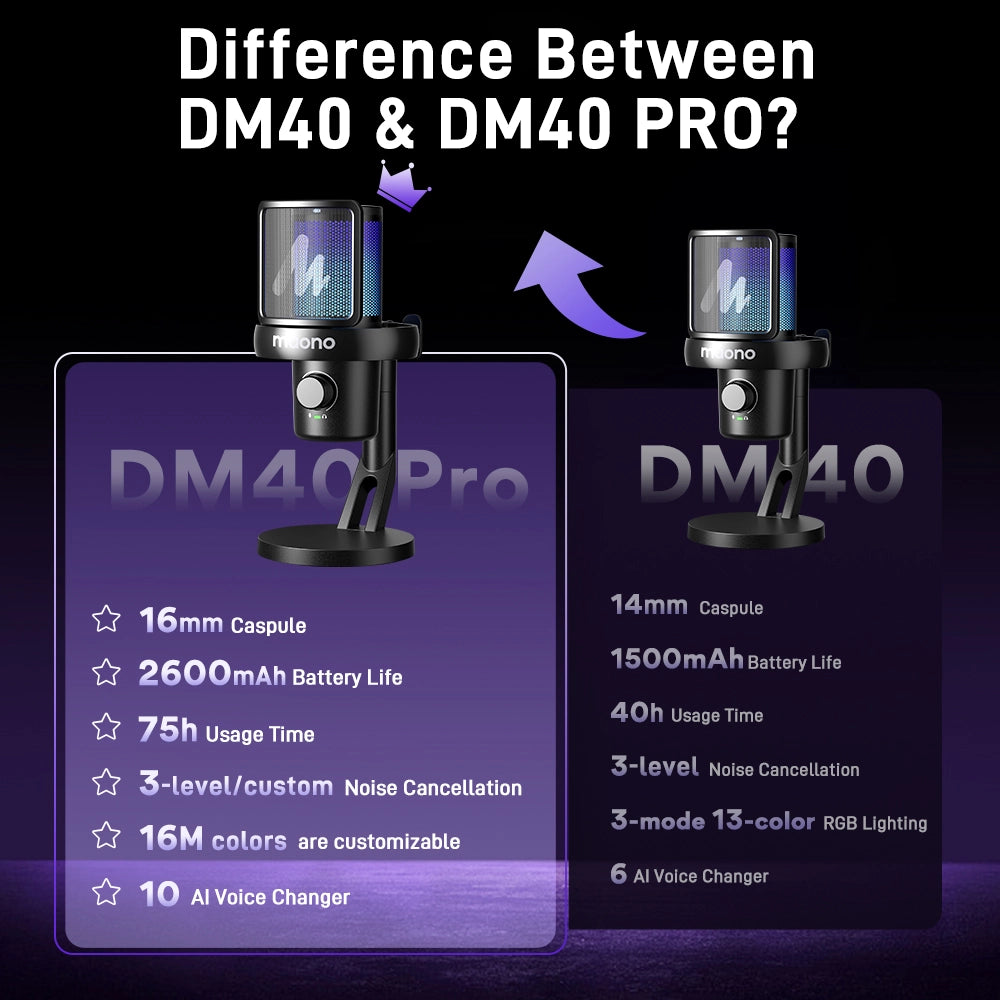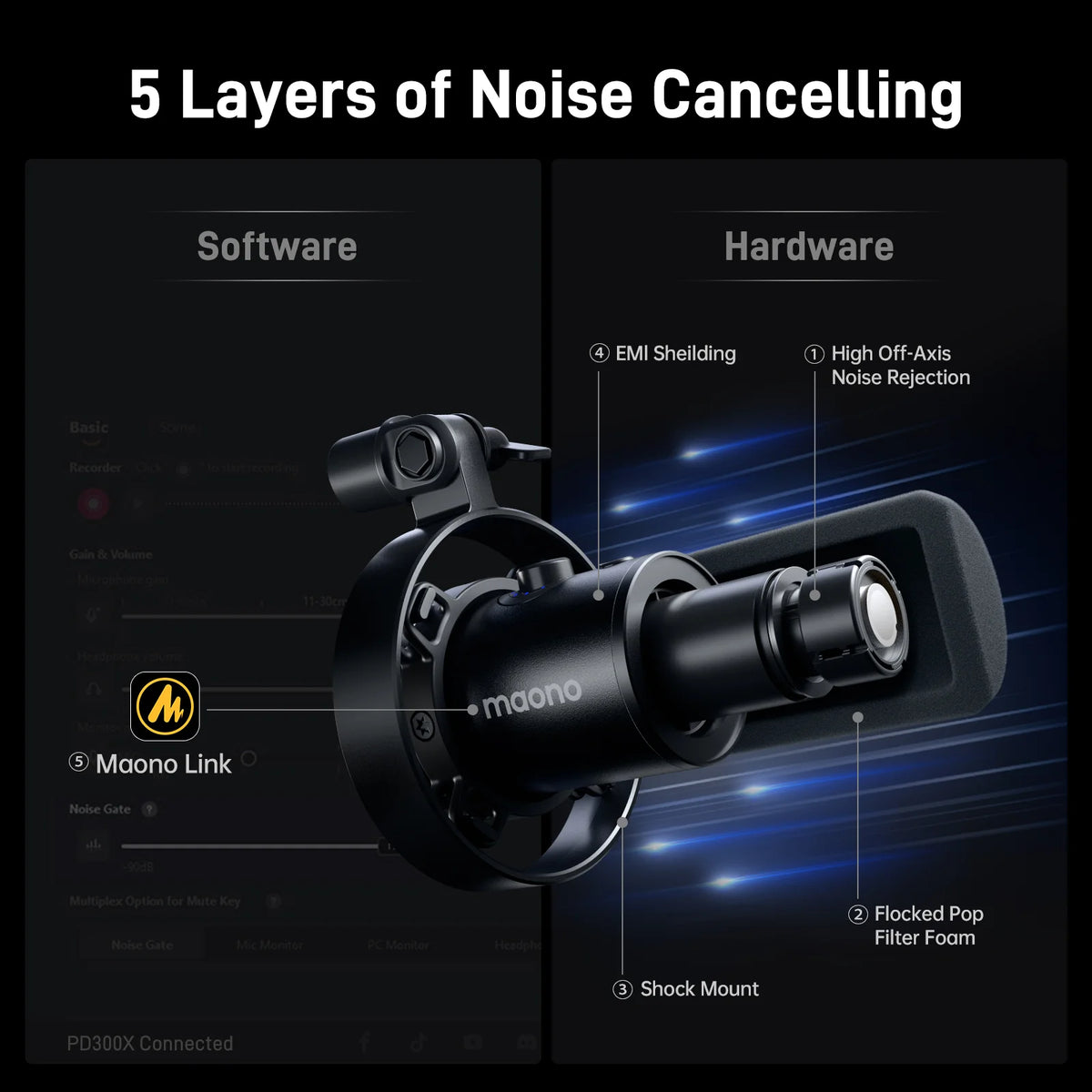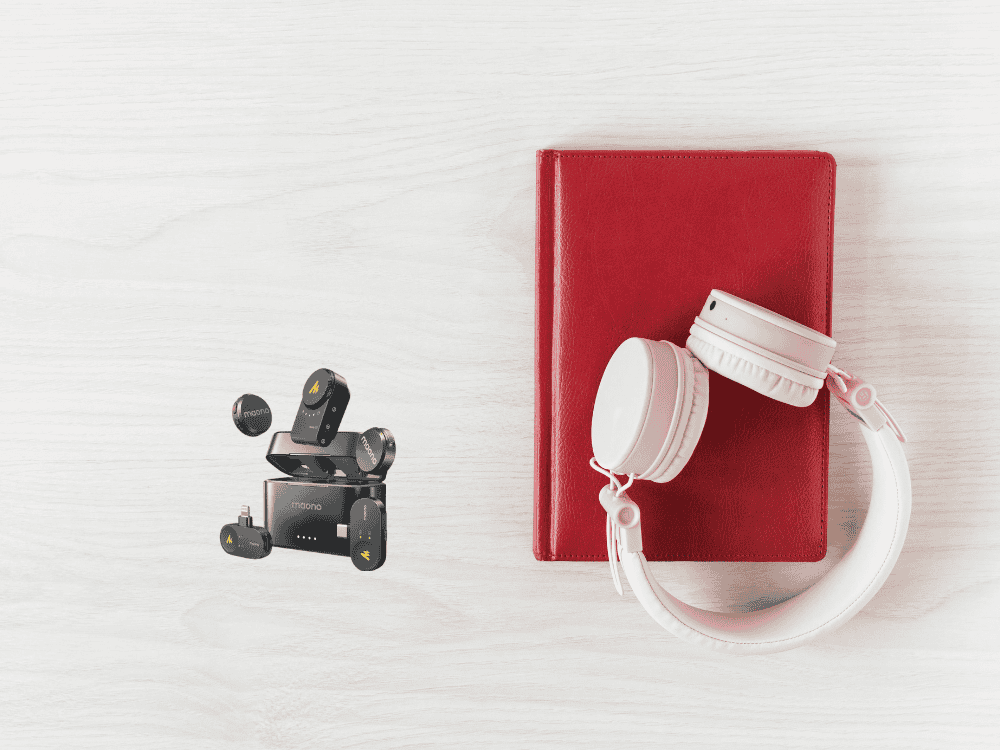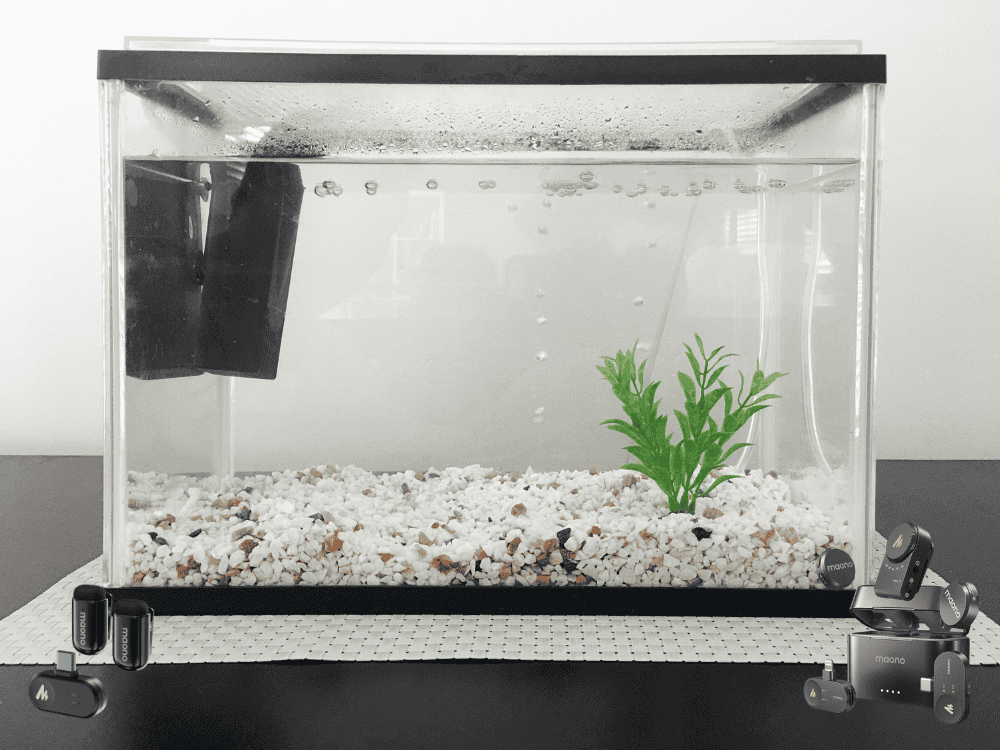It's almost Holy Week and wherever you are, you might be thinking of adding a new hobby or activity to your to-do-list. Whether it's singing a religious song, vlogging or podcasting, these activities are more enjoyable by investing in a high-quality condenser microphone that doesn't need to break the bank. Also, if it's your first time to buy a microphone, you might want to read this article first:
Basic Audio Terms You Should Learn Before Buying a Microphone
The fast-paced world of online gaming, content creation, and real-time communication, requires high-quality audio that matters more than ever. Whether you're recording Let's Plays, hosting a live stream on Twitch, or just chatting with friends on Discord, the right microphone can elevate your voice and presence. That's where condenser microphones come into play.
How to Choose the Right Condenser Mic for Gaming and Commentary
Condenser microphones are known for their sensitivity and ability to capture a full range of frequencies with clarity and detail. But not every condenser mic is created equal—especially when it comes to gaming and commentary. You want something that captures your voice crisply, rejects unwanted background noise, and is easy to set up.
When choosing a cardioid condenser microphone for gaming, consider the following:
-
Polar pattern
Cardioid mics are ideal as they focus on your voice and reduce pickup from the sides and rear.
-
Connectivity
USB condenser microphones are plug-and-play, making them perfect for gamers and streamers. XLR mics, while professional, require audio interfaces.
-
Build quality and accessories
A good stand, pop filter, or shock mount can make all the difference in sound quality.
-
Budget
You don’t need to spend hundreds to sound professional—some mics under $100 perform remarkably well.
Are Condenser Mics Good for Gaming Chat and Discord?
Condenser mics are excellent for gaming chat and Discord, especially if you want to be heard clearly without sounding muffled or robotic. Unlike typical headset mics, which are often limited in quality, cardioid pattern microphones deliver rich, broadcast-style sound. That said, because of their sensitivity, you'll want to use them in a quiet or controlled environment to avoid picking up keyboard clicks or ambient noise.
What’s the Best Condenser Mic Under $100 for Vlogging and Streaming?
If you're looking for budget-friendly options without compromising on quality, two standouts are the Maono A04 and Maono DM40. Both offer exceptional value and performance, especially for beginner to intermediate creators.
Maono A04 USB Condenser Microphone
The Maono A04 is one of the top condenser microphone picks in the content creator world, and for good reason. It offers a cardioid condenser microphone design, 192kHz/24-bit resolution, and plug-and-play USB connectivity—all for under $100.
Features:
-
Professional sound quality with wide frequency response
-
Metal build with included tripod stand and shock mount
-
Works with Windows and macOS without extra drivers
Why it's great for gaming and streaming: The Maono A04’s cardioid pattern microphone focuses on your voice, making it ideal for solo commentary and streaming setups. It also handles loud voices well without distortion, perfect for energetic streamers.
Maono DM40 USB Wireless Microphone
The Maono DM40 is a USB wireless microphone type, the Maono DM40 performs like a hybrid with condenser-like clarity. It's equipped with dual USB and XLR outputs, giving you flexibility to grow your setup over time.
-
RGB lighting
-
One tap noise cancellation
- AI voice changer effects & smart control via Maono link app
Why it’s worth a look: The DM40 is an excellent long-term choice. Use USB for simple plug-and-play now, it’s clutter-free because it’s wireless–it's ideal for gamers who want rich sound now and flexibility later.
Is a USB Condenser Mic Good Enough for Gaming and Live Streaming?
Absolutely. USB condenser mics have come a long way and now offer studio-like sound with minimal setup. For gaming, streaming, and voice chat, a USB mic delivers more than enough quality—especially for platforms like Twitch, YouTube, or Discord.
Unless you're aiming for broadcast-level production or want to record music or podcasts professionally, a USB cardioid condenser microphone will suit most needs perfectly. Models like the Maono A04 prove that you can get professional sound at an affordable price.
Advantages of USB condenser mics:
-
Easy to use
Plug it into your PC or Mac and start talking—no drivers or extra equipment needed.
-
Cost-effective
No need for a separate audio interface or mixer.
-
Portable
Great for on-the-go creators or compact gaming setups.
Unless you're aiming for broadcast-level production or want to record music or podcasts professionally, a USB condenser mic will suit most needs perfectly. Models like the Maono A04 prove that you can get professional sound at an affordable price.
How Do I Connect a Condenser Mic to My PC or Gaming Console?
For PC:
Connecting a USB condenser microphone to a PC is as simple as plugging it into an available USB port. Windows and macOS will automatically detect the microphone, and you can set it as your default input device in your sound settings or streaming software.
Steps:
-
Plug in the USB cable.
-
Open your audio settings and select the mic as your input.
-
Adjust gain levels using software or hardware controls.
For Gaming Consoles (e.g., PS5, Xbox Series X):
Some USB cardioid condenser microphones are compatible with consoles, but not all. Check if your microphone is supported. Many streamers use a PC for voice chat and gaming capture while playing on a console.
If your mic has a 3.5mm output and your console controller supports it, you may also be able to route audio that way—but sound quality may suffer.
Pro tip: Use streaming software like OBS or Streamlabs on a PC for the best integration, especially if you want overlays, alerts, and advanced mic control.
What Accessories Do I Need with a Condenser Mic for Better Sound?
While a good cardioid condenser microphone can significantly upgrade your audio, adding a few accessories will help fine-tune your sound and improve your overall setup.
1. Pop Filter
A pop filter reduces plosive sounds like "P" and "B" that can cause distortion or peaks in your audio.
2. Shock Mount
The shock mount isolates your mic from vibrations—like accidental desk bumps or keystrokes—that can be picked up during streaming or recording.
3. Boom Arm or Adjustable Stand
A boom arm keeps your mic at mouth level and frees up desk space, while also allowing you to position it perfectly for sound quality.
4. Foam Windscreen
Helps soften airflow from speaking too close to the mic and adds a layer of protection from dust and moisture.
5. USB Hub (Optional)
If you're low on ports, a USB hub can help connect your mic along with webcams and lighting gear without any hassle.
These accessories can take a $50 cardioid condenser microphone and make it sound like a $150 mic. Even basic setups benefit from adding at least a pop filter and shock mount.
Conclusion
In the world of gaming, streaming, and content creation, your voice is your power. A good condenser microphone ensures your audience hears you loud and clear—whether you’re coordinating in a battle royale, narrating an aquarium vlog, or chatting on Discord.
Cardioid condenser mics, especially USB models like the Maono A04 and cardioid dynamic microphones like the DM40, offer an affordable entry point into high-quality audio. With easy setup, great sensitivity, and a professional sound, they’re a smart investment for anyone serious about their content.
Whether you're a casual gamer looking to upgrade your voice chat or a rising streamer aiming for pro-level audio, a reliable condenser microphone can be your secret weapon. Pair it with a few essential accessories, and you're ready to take your gaming and content creation to the next level. Get your Maono microphone today at a lower price!