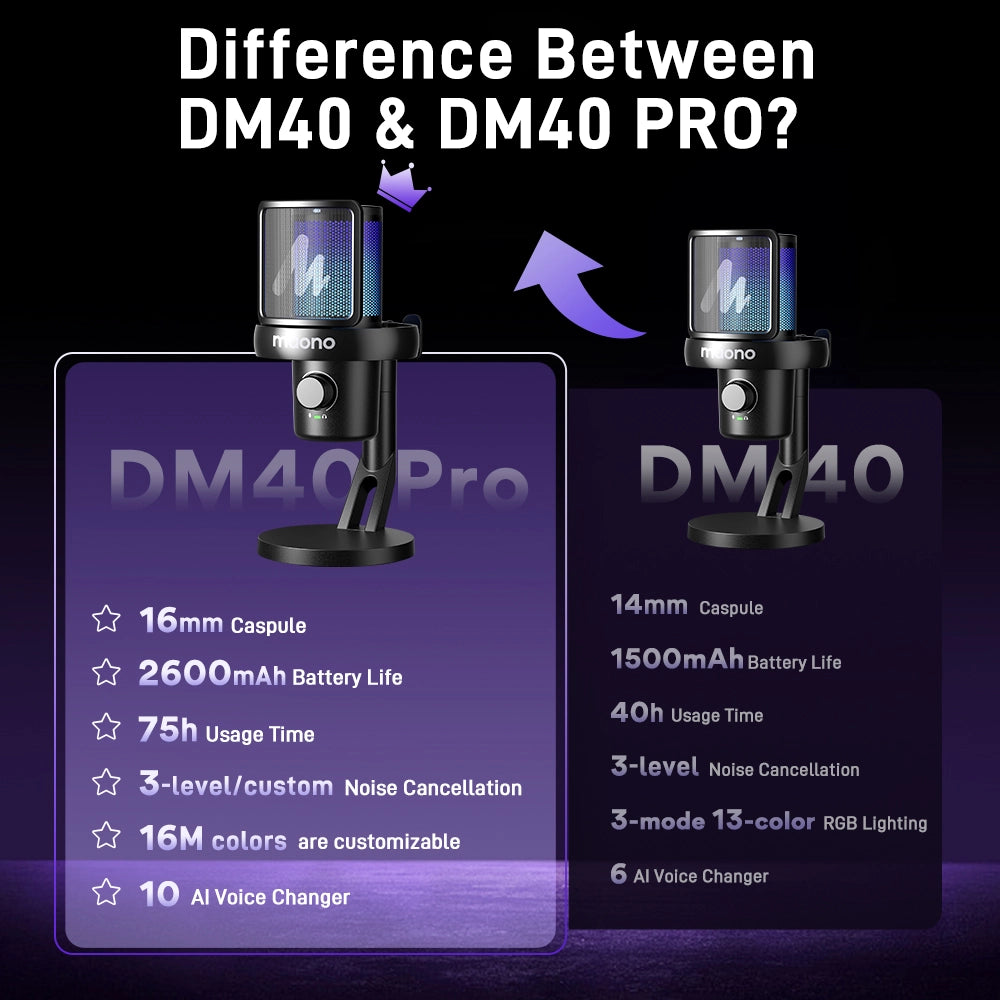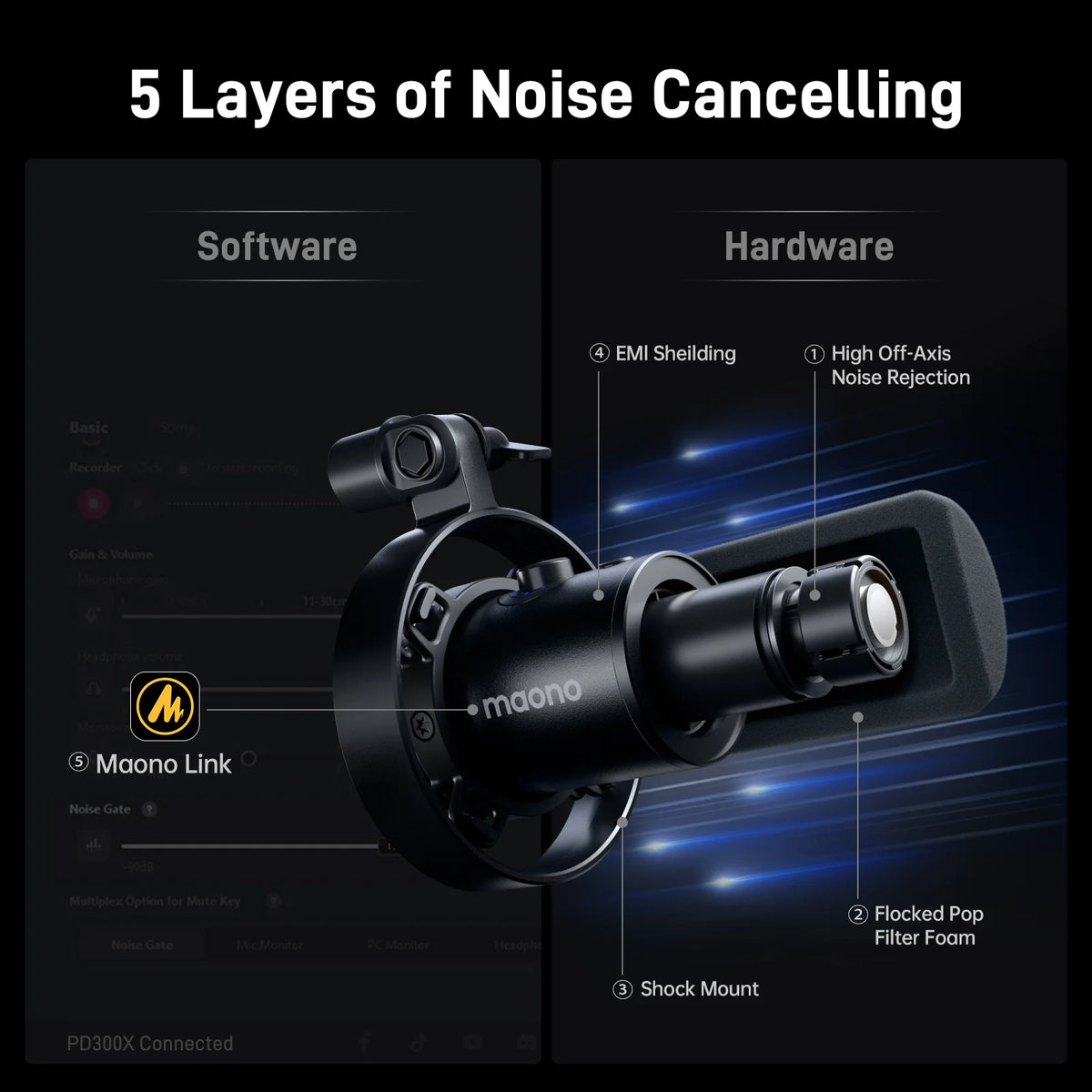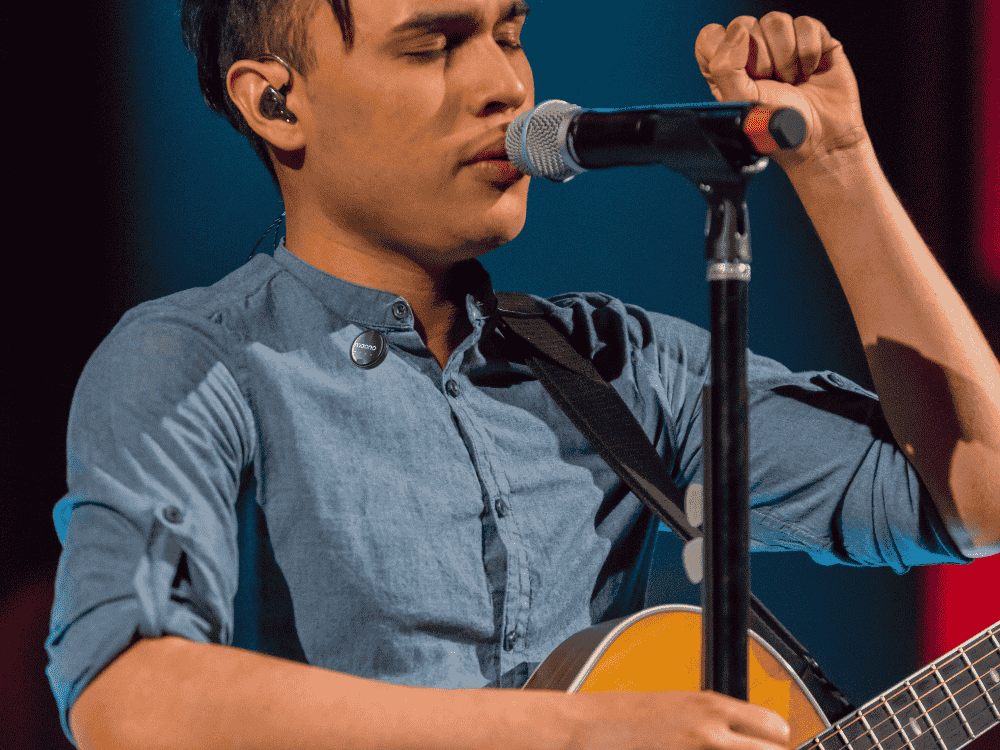Are you a curious enthusiast or a wannabe who seriously wants to join the bandwagon of live streamers? Most probably, you’re thinking how to get started and you don’t know how to begin. In this article, you will learn about the basic purpose of live streaming, what is live streaming, and what easy-to-use software you should begin with, and hopefully this guide helps you pick the right streaming microphone to use for your content.
What is live streaming?
Live streaming is the process of transmitting video and audio in real-time over the internet, allowing audiences to watch and engage with content as it happens. This form of broadcasting eliminates the need for traditional production and distribution channels, offering direct access to viewers worldwide. Live streaming is used across various platforms, including social media, gaming, webinars, and events, enabling creators to reach global audiences instantly.
Why is live streaming the future?
The rise of the internet and mobile technologies has revolutionized how people consume content, and live streaming is at the forefront of this transformation. As viewers increasingly demand more interactive and authentic experiences, live streaming provides an excellent platform for real-time engagement. Whether for entertainment, education, or business, the ability to connect directly with an audience offers opportunities for monetization, brand growth, and personal connection.
The future of live streaming is shaped by advancements in technology, including high-definition video, augmented reality, and interactive features. Platforms like YouTube, Twitch, and Facebook are continuing to invest heavily in live streaming features, further emphasizing its importance. Additionally, the COVID-19 pandemic accelerated the shift to virtual events, and many industries are likely to continue using live streaming as a primary mode of interaction and communication.
What is the best software for live video streaming?
Choosing the right software is crucial for a successful live streaming experience. Several options cater to different needs, from basic streaming setups to professional broadcasts.
-
OBS Studio (Open Broadcaster Software)
OBS Studio is one of the most popular free and open-source live streaming software options. It supports high-definition video, multiple scene transitions, and a variety of plug-ins. OBS is widely used by gamers, educators, and content creators due to its flexibility and cost-free nature.
-
Streamlabs OBS
Based on OBS Studio, Streamlabs offers additional features tailored to streamers, such as built-in alerts, chat integration, and professional-grade customization options. It's a great choice for those starting in live streaming but who want access to premium tools and easy integration with platforms like Twitch and YouTube.
-
Wirecast
Wirecast is a premium software that caters to professional live streamers. Offering high-end features such as multi-camera switching, live production tools, and high-quality encoding, it is ideal for larger broadcasts like sports events or corporate webinars. Wirecast also provides built-in cloud streaming, making it easier to scale up live events.
-
vMix
Another professional-grade tool, vMix offers advanced live streaming and production features, including support for 4K resolution, instant replay, and multi-camera setups. It’s a solid choice for users needing robust functionality for events, conferences, and broadcast television.
-
Restream
If you're looking to stream to multiple platforms simultaneously, Restream is a powerful tool. It allows users to broadcast their stream to Facebook, YouTube, Twitch, LinkedIn, and many other platforms at once, making it ideal for content creators who want to expand their reach across multiple networks.
How much does YouTube charge for live streaming?
YouTube does not charge a fee for live streaming, but it does require certain eligibility criteria. For example, you need a verified account and must have at least 1,000 subscribers to stream from a mobile device. Additionally, YouTube offers various monetization options for live streams, including Super Chat, channel memberships, and ads. While YouTube itself does not charge for the act of streaming, creators can earn money through ads, fan donations, and brand sponsorships.
How do YouTubers make money by live streaming?
YouTubers can monetize their live streams in several ways:
-
Ads
Ads run before or during live streams, providing a steady revenue stream for creators. YouTube automatically places ads in the live stream if the creator is enrolled in the YouTube Partner Program.
-
Super Chats
Viewers can send Super Chats, which are highlighted messages, during a live stream. Creators receive a portion of the revenue generated from Super Chats, and they offer a way for fans to show support.
-
Channel Memberships
Some YouTubers offer exclusive perks to their audience through channel memberships. This can include access to private live streams or special badges that are visible during live chats.
-
Sponsorships
Many YouTubers partner with brands for sponsorship deals. During live streams, sponsors may offer special promotions or products, and YouTubers can receive compensation for promoting those products.
-
Merchandise
YouTube has integrated merchandise shelves that allow creators to sell branded products directly on their live streams. This provides an additional revenue stream for creators.
FAQs
What does live streaming require? Recommend streaming devices like Roku, StreamingStick Plus, Roku Ultra, GoSolo LiveU, and streaming microphones like Maono PM320 and Maono PD400X
Live streaming requires a few key components to ensure high-quality output:
- A high-speed internet connection: Streaming requires significant bandwidth, so a reliable and fast connection is essential.
- A camera: A webcam or DSLR camera is necessary for capturing video. Depending on your budget, you can choose between a simple webcam or a high-end camera with additional equipment like a tripod and lens.
- A microphone: Audio quality is as important as video. A good microphone is essential for clear and professional sound. The Maono PM320 and Maono PD400X are microphones for streaming that provide excellent quality for any live broadcast.
- Streaming software: As mentioned earlier, OBS Studio, Streamlabs, or other software can help you stream content.
- Streaming devices: Devices like the Roku, StreamingStick Plus, and Roku Ultra are ideal for streaming content on smart TVs or when broadcasting via various channels. GoSolo and LiveU are portable streaming devices that allow you to stream from almost anywhere, providing mobile live streaming capabilities.
For microphones for streaming, the Maono PM320 and Maono PD400X are great options.
The Maono PM320 is known for delivering clear, studio-quality sound, perfect for live streaming.

The Maono PD400X offers versatile connectivity options (XLR and USB), making it a solid choice for both beginners and more experienced streamers.
The PM320 is known for delivering clear, studio-quality sound, perfect for live streaming.
While the Maono PD400X (Maono’s flagship model) offers versatile connectivity options (XLR and USB), making it a solid choice for both beginners and more experienced streamers.
How would you rate the audio quality of Maono streaming microphones?
The Maono streaming microphones, such as the PM320 and PD400X, offer excellent audio quality for live streaming. The PM320 is a dynamic microphone that provides rich, clear sound, minimizing background noise and offering a consistent performance. The PD400X delivers professional-grade audio with both XLR and USB connections, providing flexibility for different setups and ensuring clean, detailed sound. Both microphones are designed with streamers in mind and are a great choice for anyone serious about audio quality in live broadcasts.
What other accessories do you recommend alongside using a Maono streaming microphone?
To enhance your live streaming setup, consider adding the following accessories:
- Pop filter: A pop filter helps reduce plosive sounds (like “p” and “b”) that can distort audio, resulting in smoother recordings.
- Boom arm: A boom arm allows you to position your live streaming microphone comfortably while keeping your workspace clutter-free.
- Audio interface: If you’re using an XLR microphone for streaming like the Maono PD400X, an audio interface will help connect your mic to your computer for high-quality sound.
- Headphones: A pair of high-quality headphones is essential for monitoring your audio during live streams and recordings.
- Lighting: Proper lighting ensures your video quality looks professional and clear. Ring lights or softbox lighting are commonly used by streamers.
Is it better to purchase a new but cheap streaming microphone than a used streaming microphone?
Purchasing a new, affordable streaming microphone is often a safer bet than buying a used one, especially for beginners. New microphones come with warranties and guaranteed functionality, reducing the risk of receiving a faulty or worn-out product. While used microphones can be cheaper, they may have wear and tear or come without a warranty, potentially leading to unexpected costs. However, if you know how to test a used microphone and it’s from a reputable seller, you might be able to score a good deal.