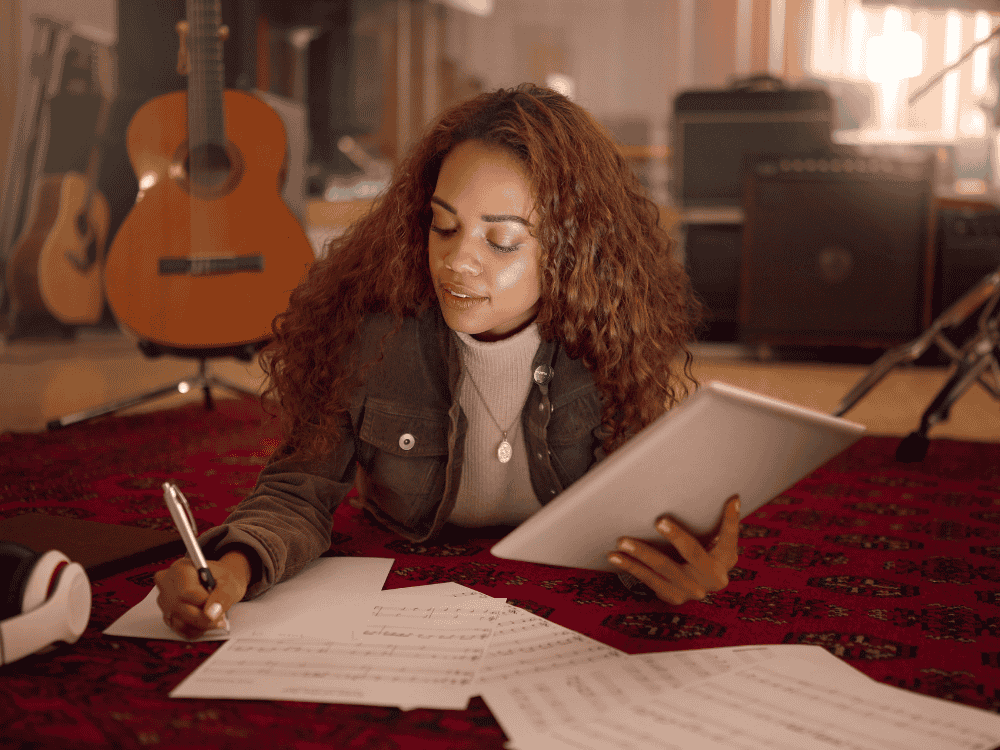Finding the right USB microphone for vocals can be a game-changer for any musician or vocalist. Whether you're recording at home, streaming, or working on your next big track, the quality of your microphone will directly impact how your voice is captured. With so many options out there, it’s easy to feel overwhelmed—but choosing the right microphone for vocals doesn’t have to be difficult. This guide will walk you through everything you need to know to select the perfect USB microphone for your sound, style, and setup.
In the world of music and vocal recording, a microphone USB has become an essential tool for many musicians, podcasters, and content creators. Whether you’re recording in your home studio, live-streaming a performance, or uploading vocals for a new track, the right microphone can make a huge difference in the quality of your sound. However, with so many options available, choosing the best USB microphone for your needs can be a time-consuming and a tedious task.
In this guide, we will explore everything you need to know about selecting the right USB microphone for vocals, including what to expect from the audio quality, the pros, and cons of using a USB mic, how to overcome common issues, and recommendations for some of the top brands and models available today. Whether you're just beginning or looking to upgrade your setup, this article will help you make an informed decision.
What to Expect in Terms of Audio Quality from a USB Microphone for Vocals
For aspiring musicians and vocalists, the audio quality of a USB microphone for vocals will be a primary consideration. A USB mic is designed to plug directly into your computer, eliminating the need for an audio interface or additional equipment. The key takeaway here is that USB microphones offer convenience and ease of use, but audio quality can vary greatly between different models.
Many entry-level USB microphones offer satisfactory quality for basic recording needs like podcasts or voiceovers. These microphones typically provide clear and intelligible sound but may lack some of the subtlety and depth required for professional vocal recording. On the other hand, higher-end USB microphones can provide professional-grade sound with crisp clarity, low noise, and minimal distortion, making them a solid choice for recording vocals, both for singers and musicians.
When recording vocals, expect a USB microphone to deliver:
- Clear, natural sound: While not as rich or nuanced as high-end studio mics, many mid-range USB mics can deliver a clean recording with accurate vocal representation.
- Minimal distortion: Higher-end models will have better components that handle volume fluctuations and prevent distortion, even at higher levels.
- Wide frequency range: A broader frequency response will capture both the lows and highs of your vocal performance more effectively.
While USB microphones won’t quite match the audio fidelity of XLR microphones (which are typically used in professional studios), they’re an excellent option for those who need a balance of quality and convenience without the complexity of external equipment.
For User Experience: What Are the Pros and Cons of Using a USB Microphone for Vocals?
When it comes to user experience, USB microphones offer several advantages and disadvantages for musicians and vocalists. Here's an overview:
Pros of USB Microphones for Vocals:
- Plug-and-play convenience: USB microphones are incredibly easy to use. Simply plug the microphone into a USB port on your computer, and you’re ready to record. No additional drivers or complex setups are required.
- Affordability: Compared to professional XLR microphones, USB microphones are often significantly more affordable, making them a great choice for beginner musicians or anyone on a budget.
- Portability: USB mics are typically compact and lightweight, which makes them easy to transport for recording on the go or when traveling.
- No extra equipment needed: USB mics have built-in audio interfaces, so you don’t need an external audio interface, mixer, or preamp to get started. This makes them an ideal choice for minimalistic setups or home studios.
- User-friendly design: Most USB microphones are designed to be intuitive, with simple controls such as volume knobs, gain controls, or even built-in headphone jacks for monitoring.
Cons of USB Microphones for Vocals:
- Limited sound quality: While USB microphones offer decent sound, they usually don’t match the audio quality of XLR mics, especially when it comes to capturing nuanced details in vocal performances.
- Less control over sound: USB microphones typically don’t offer as much control over the sound quality as XLR mics. There’s limited ability to adjust gain, EQ settings, or other parameters, which may be important for those who want to fine-tune their recordings.
- Lack of flexibility: USB microphones can only connect to a computer, limiting their ability to integrate with professional studio gear, such as mixers or external preamps. This might not be an issue for casual recording, but it could be restrictive as your needs evolve.
- Noise sensitivity: USB microphones may pick up more noise from your surroundings compared to XLR microphones. For example, background noises like air conditioning or keyboard typing might become more noticeable.
What Are the Common Issues with USB Microphones and How to Resolve Them?
While USB microphones are convenient, there are some common issues that users may encounter. Here’s a look at these challenges and how to fix them:
1. Latency Issues:
USB microphones can sometimes suffer from audio delay, especially when recording vocals in real-time or streaming live. The delay occurs when the microphone sends data to your computer, causing a slight lag between the sound you make and what you hear.
How to Fix:
To reduce latency, ensure that you are using the latest drivers for your microphone, and make sure your computer’s audio settings are optimized for low-latency performance. Additionally, using recording software with low-latency monitoring options can help eliminate delay.
2. Poor Sound Quality:
Not all USB microphones deliver exceptional audio quality, especially when it comes to capturing vocals with clarity.
How to Fix:
Invest in a higher-quality USB mic for better sound. Microphones with cardioid patterns are great for vocals, as they focus on sound coming from the front and minimize noise from the sides and back. Consider upgrading to a model that features a larger diaphragm or professional-grade components.
3. Background Noise and Echo:
USB microphones are often more sensitive to background noise, and without proper soundproofing, you may find that your recordings are filled with distractions.
How to Fix:
Use a pop filter or windscreen to prevent plosives (such as hard "p" and "b" sounds) and a shock mount to isolate the microphone from vibrations and handling noise. Record in a quiet room with minimal reflective surfaces to reduce unwanted sounds.
According to Sound Experts on Reddit, What Are the Best Brands and Models of USB Microphones for Vocals and Why?
Reddit communities, particularly in forums like r/audioengineering and r/podcasting, offer valuable insights into which USB microphones are best for vocal recordings. Based on discussions and user feedback, here are eight of the top brands and models for vocalists:
- Audio-Technica AT2020USB: This is a popular USB microphone due to its natural sound and wide frequency response. It provides clear vocals and is a great choice for both beginners and more experienced users.
- Blue Yeti: The Blue Yeti is one of the most well-known USB microphones for its versatility and multiple polar patterns. It’s a go-to for podcasters and streamers but works equally well for musicians and vocalists due to its clear and full sound.
- Rode NT-USB: This mic offers professional-grade audio at a reasonable price. It’s particularly praised for its clarity and low self-noise, making it a great option for studio-quality vocal recordings.
- Samson Q2U: A budget-friendly option with both USB and XLR connectivity, the Samson Q2U offers solid sound quality and is versatile enough to be used for podcasts, vocals, and streaming.
- Behringer C-1U: Known for its affordable price point, the Behringer C-1U offers decent sound for basic vocal recordings. It’s often recommended as an entry-level USB mic for beginners.
- Shure SM58 USB: The Shure SM58 is an industry-standard dynamic microphone, and the USB version is perfect for vocalists who want durability, reliability, and a warm sound.
- Maono A04: A highly affordable and versatile microphone, the Maono A04 delivers clear sound and is often praised for its value for money.


Can You Record Vocals and Guitar with a USB Microphone?
Yes, USB microphones are suitable for recording both vocals and guitar. However, there are a few considerations:
- Vocals: USB mics like the Blue Yeti and Rode NT-USB are also excellent for capturing vocals with clarity and detail. They are versatile enough to capture a wide range of vocal performances.
- Guitar: USB microphones can also capture acoustic guitar effectively. For electric guitar, you may need to consider using a different microphone or recording method, as USB mics may not capture the full tonal range of an amp or electric guitar. Acoustic guitar, however, works well with USB microphones due to their ability to capture the natural sound of the strings.
FAQs
1. What Microphone Techniques Can Improve My Vocal Recordings?
To get the best recordings, practice good mic techniques. Maintain a consistent distance from the mic (6-12 inches), and use a pop filter to minimize distortion from plosives. Experiment with mic angles to find the sweet spot that best captures your voice.
2. What Recording Software Is Best to Use with a Maono USB Microphone for Vocals?
Audacity is a free, beginner-friendly software, while more advanced options like Adobe Audition or FL Studio offer greater control over your recording. All these programs are compatible with Maono USB mics.
3. What Recording Software Is Compatible with Maono USB Microphones for Vocal Use?
Maono USB microphones are compatible with a wide range of software, including Audacity, GarageBand, Adobe Audition, and Logic Pro X. You can use any DAW (Digital Audio Workstation) that recognizes USB mics.
Conclusion
When choosing the best USB microphone for vocals, it's essential to weigh factors like audio quality, ease of use, and your recording environment. USB microphones offer a great balance of affordability and performance, especially for beginners. While they may not provide the same high-end quality as XLR microphones, they can still deliver impressive results for most recording situations.
By considering the factors discussed in this article, such as the type of microphone, common issues, and expert recommendations, you can select the best USB mic that suits your needs and helps you achieve great vocal recordings.