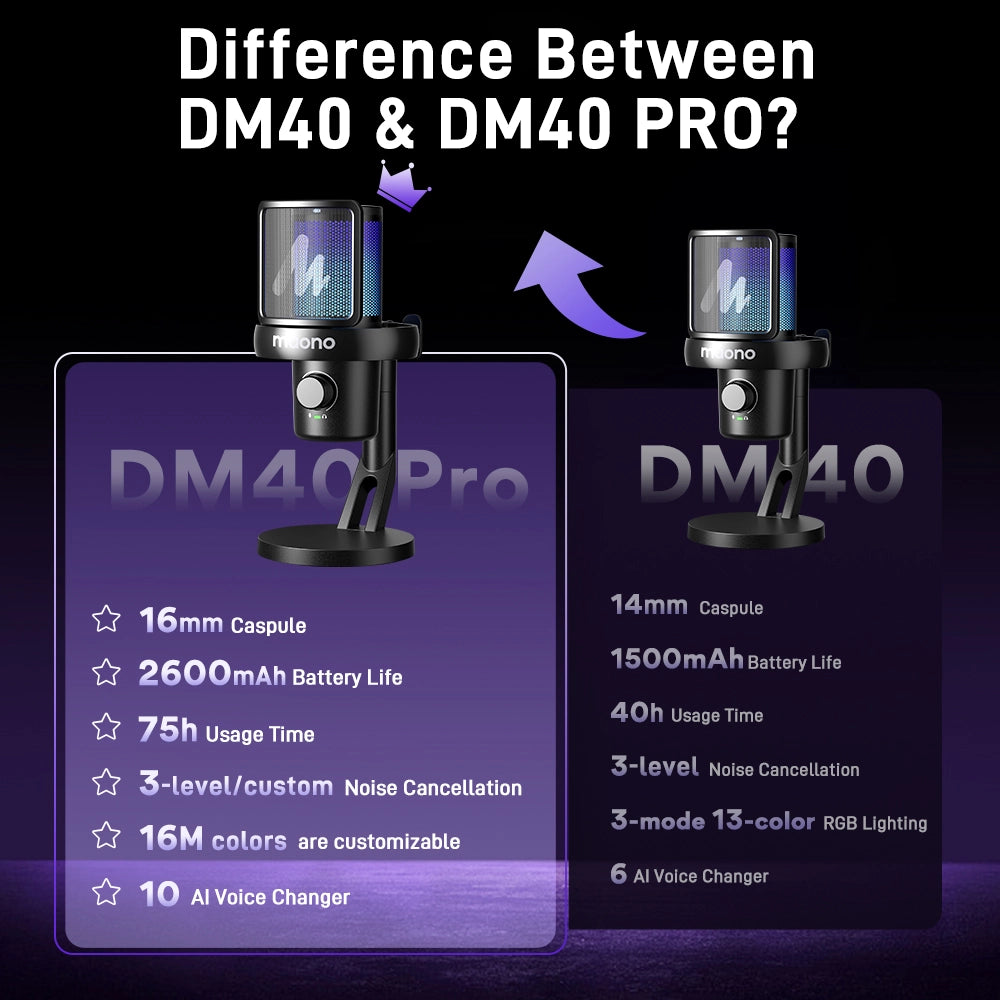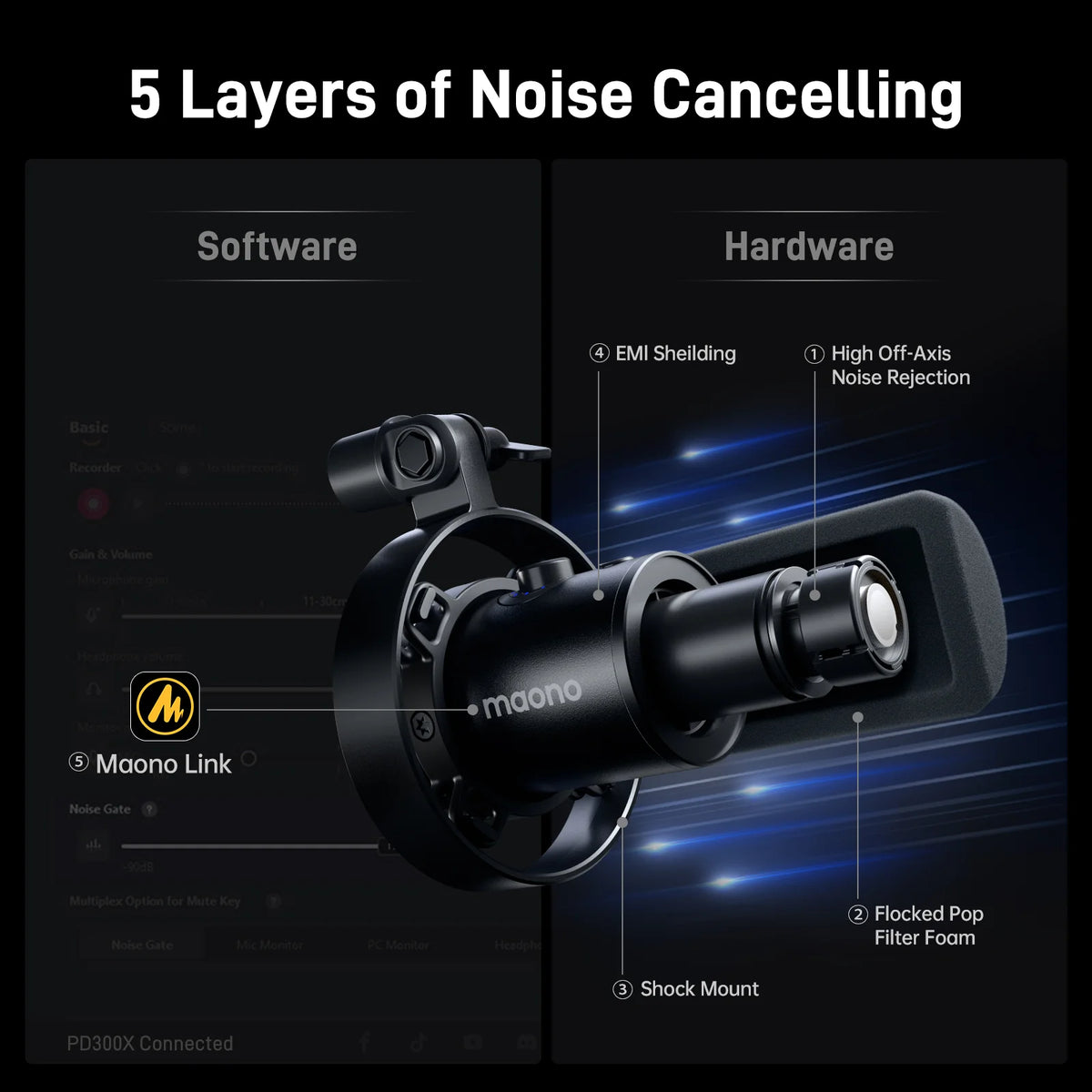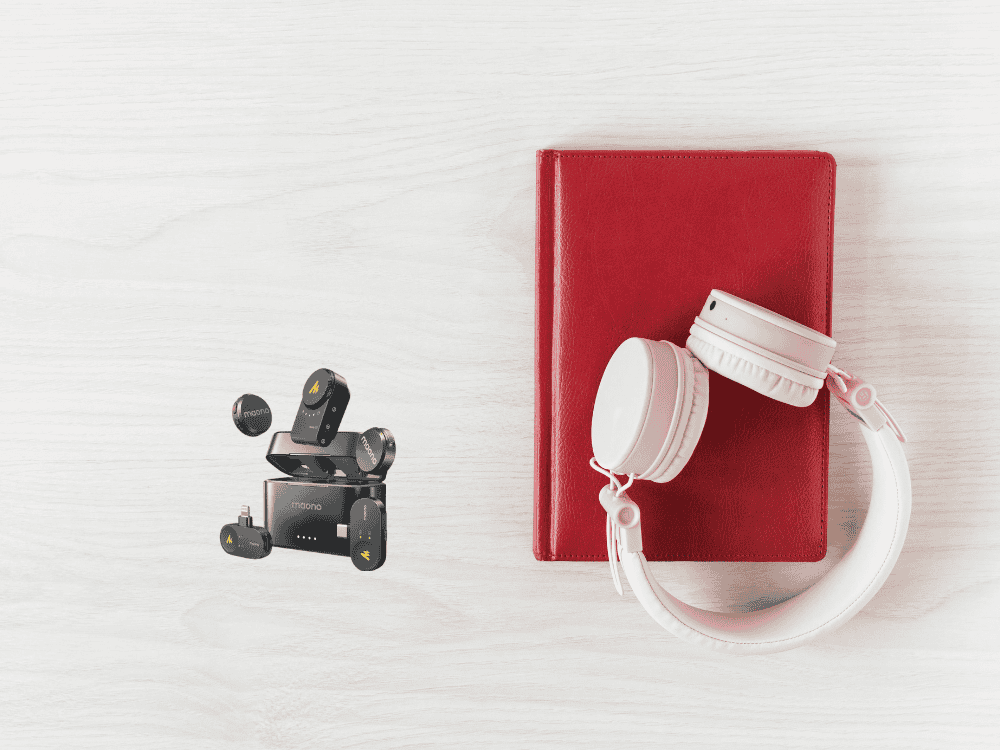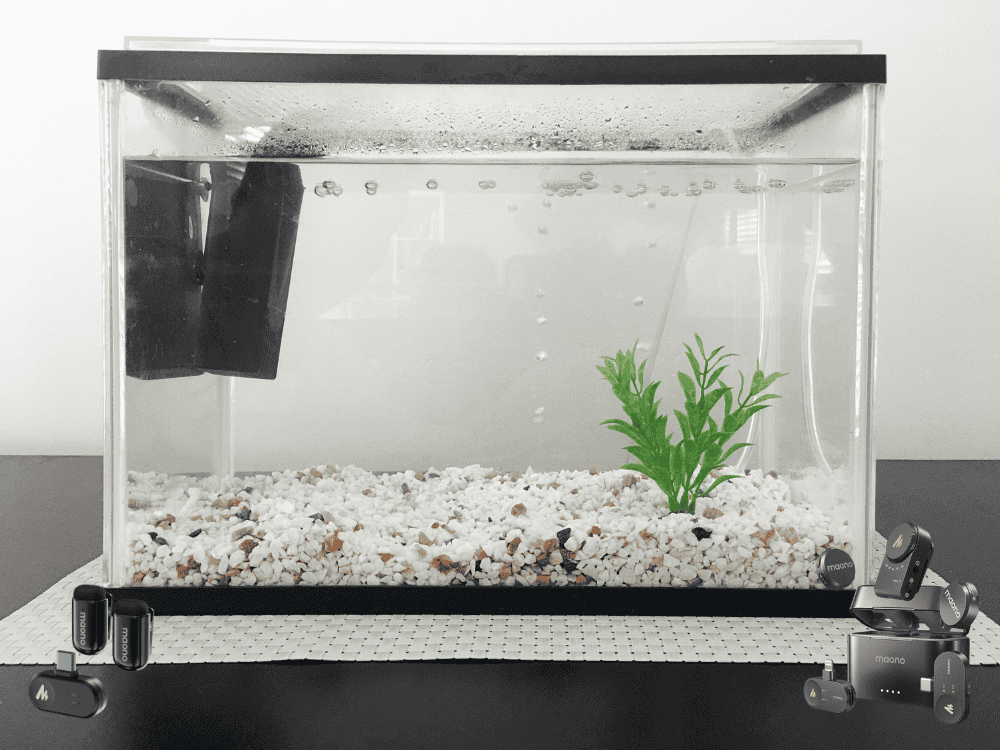Are you thinking about buying a game console in the future but you think you can have a better gaming experience if you assemble the parts and build your own gaming PC setup?
You think you're missing out from the game you want to play? Whether it's Silent Hill, Devil May Cry, Inside or anything else you want to play, in this article, we will explore the two options and help you decide which one is better: buying a new game console or assembling parts of a desktop PC for gaming?
Gaming today is more than just a hobby—it's a passion, a mind exercise to come up with strategies, a competitive arena, and for some, even a career. Whether you're diving into next-gen titles, streaming on Twitch, or teaming up with friends online, the platform you choose matters. Two main paths dominate the gaming landscape: buying a new game console or assembling a custom-built gaming PC.
Each option has its own set of advantages and trade-offs, but how do you decide which is the right gaming microphone PC setup for you? In this article, we’ll compare both sides in terms of cost, performance, ease of use, and long-term value. Plus, we’ll explore a crucial piece of the puzzle—your audio setup—and why a good gaming microphone like the Maono DM40 wireless microphone can elevate your experience, no matter your platform.
What Are the Pros and Cons of Buying a New Gaming Console?
Pros:
-
User-Friendly Setup
Consoles like the PlayStation 5, Xbox Series X, and Nintendo Switch are designed for plug-and-play gaming. No need to configure settings or drivers—just power on and play.
-
Optimized Performance
Games are built and optimized for specific console hardware, which means smoother gameplay and fewer compatibility issues.
-
Exclusive Titles
Consoles often boast exclusive games you can't play anywhere else, like The Last of Us, Halo Infinite, or Zelda: Tears of the Kingdom.
-
Lower Upfront Cost
Compared to building a high-end gaming PC, consoles are more affordable and include everything you need to start gaming.
Cons:
-
Limited Upgradeability
You can't swap out graphics cards or add RAM to a console. What you buy is what you use until the next generation.
-
Locked Ecosystems
You’re often tied to specific marketplaces and services, which limits your ability to mod or expand game content.
-
Subscription Costs
Online play requires additional subscriptions like Xbox Game Pass Ultimate or PlayStation Plus.
When it comes to voice chat or streaming, console users typically need a USB mic compatible with their device, making it vital to choose a microphone for computer gaming that can also support console use.
What Are the Pros and Cons of Building a Custom-Built PC?
Pros:
-
Custom Performance
Want a powerful GPU, more storage, or an RGB-lit case? Building your own PC gives you full control over components and performance.
-
Upgradeability
Over time, you can replace or upgrade individual parts to stay current without buying an entirely new system.
-
More Than Just Gaming
PCs can double as workstations for editing, design, streaming, or schoolwork.
-
Better Game Deals
Online stores like Steam, Epic Games Store, and Humble Bundle frequently offer huge discounts and giveaways.
Cons:
-
Higher Initial Cost
A quality gaming PC can cost upwards of $1000, especially when factoring in monitors, peripherals, and accessories.
-
Learning Curve
Assembling a PC requires a bit of technical knowledge and troubleshooting skills.
-
More Maintenance
From driver updates to potential part replacements, PCs demand more attention over time.
PC gaming also opens the door to professional streaming or podcasting, so choosing the best budget gaming microphone becomes essential to improve team communication and content quality.
Is Building a Gaming PC More Expensive Than Buying a PlayStation or Xbox?
Yes—initially. A PS5 or Xbox Series X ranges from $399 to $499, while a solid gaming PC build could easily double or triple that. However, in the long run, a PC can be more cost-effective due to:
-
Better game discounts
-
No need for multiple subscription services
-
Lower cost to upgrade specific components rather than replacing the entire system
So while a PC demands more upfront investment, it offers scalability and cost-saving opportunities in the long term.
Is It Hard to Build a Gaming PC for the First Time?
With hundreds of YouTube tutorials and community support forums, building a gaming PC is more accessible than ever. Sites like PCPartPicker help ensure compatibility between components. If you’re careful, patient, and willing to learn, building your first rig can be rewarding. Also, setting up a gaming PC microphone is a breeze with USB plug-and-play models, eliminating the need for audio interfaces unless you're going pro.
Still, it helps to:
-
Research compatible parts thoroughly
-
Watch walkthroughs before starting
-
Have some patience and a screwdriver on hand
For those who still feel unsure, buying a prebuilt PC is a great middle ground.
How Do Console Subscriptions Compare to PC Game Deals?
Console users often need to pay for access to online multiplayer and cloud saves through:
-
PlayStation Plus
-
Xbox Game Pass Ultimate
-
Nintendo Switch Online
While these subscriptions often include game libraries, PC gamers benefit from:
-
Frequent sales on Steam, GOG, and Epic Games
-
Free games offered weekly or monthly
-
No need for an extra subscription just to play online (in most cases)
PC gamers typically have a broader range of game pricing and ownership options.
More FAQs:
Can I Play Console Games on a PC with an Emulator or Streaming Service?
Yes—but with limitations. Services like Xbox Cloud Gaming and PlayStation Remote Play allow access to console games on a PC, but often require a strong internet connection and may have some input lag.
Emulators exist (like RPCS3 or Dolphin), but not all games are supported, and legal gray areas apply if you don’t own the game.
Which Platform Is More Future-Proof: Next-Gen Console or Custom-Built PC?
Custom-built PCs win here. With the ability to upgrade parts like graphics cards, SSDs, and CPUs, a gaming PC can stay current for years longer than a console.
Consoles are typically supported for about 6–7 years before the next generation rolls out. After that, new titles might not be available for older consoles.
Is It Cheaper to Build a Gaming PC If I Already Have Some Parts?
Definitely. If you already have a monitor, keyboard, and storage drives, your build costs drop dramatically. This also gives you more budget room for high-performance parts—or investing in a good PC microphone for gaming to level up your voice chat or streaming sessions.
If you already own components like:
-
A monitor
-
Keyboard and mouse
-
SSD or HDD
-
Case or power supply
Then your total cost for a gaming PC can drop significantly. You can focus your budget on upgrading only the core components (CPU, GPU, motherboard, and RAM).
Do I Need to Upgrade My PC Every Year to Keep Up With New Games?
No, not necessarily. A well-built gaming PC can last 3–5 years before needing significant upgrades. Most modern games offer graphic settings that allow you to scale performance based on your hardware.
You might choose to upgrade your GPU or RAM every few years, but annual upgrades aren’t required unless you're chasing ultra settings at 4K.
What’s a Good Gaming Microphone for Either Platform?
We recommend the Maono DM40. This wireless microphone features multi-device compatibility: can be used with PC or PlayStation–designed for gamers and streamers who demand crystal-clear voice capture. With a built-in pop filter, cardioid pickup pattern, and USB connectivity, it works seamlessly with both consoles and PCs. Its sturdy metal construction and adjustable gain make it one of the best budget gaming microphone options available today. Whether you're shouting out strategies in Call of Duty or interacting with your Twitch viewers, the Maono DM40 delivers quality performance as a gaming microphone PC users can rely on.
Maono DM40: A Microphone Made for Gamers
The Maono DM40 is a versatile, USB wireless microphone designed for streamers, gamers, and podcasters alike. Here’s why it’s a solid choice for both console and PC users:
Features:
-
Connectivity (USB/Wireless)
Plug the mic via USB or use the wireless option.
-
Cardioid Polar Pattern
Focuses on your voice while reducing background noise—perfect for noisy rooms or live game streaming.
-
Built-In Gain Control and Mute Button
Easily adjust volume or EQ on the fly or mute with one touch.
-
Custom Noise Cancellation
Adjust noise cancellation levels using the Maono link.
-
Sleek RGB Lighting
Adds a gamer aesthetic and matches RGB setups.
Whether you're using a PlayStation via USB port or running audio through a PC setup with an interface, the Maono DM40 offers flexibility, great sound, and plug-and-play ease.
Plus, its price point makes it an affordable choice compared to high-end streaming mics without sacrificing professional-grade features.

Conclusion
So, which one wins—the game console or the built gaming PC? The answer comes down to your priorities.
-
Want a simple, affordable, plug-and-play setup? A game console is perfect.
-
Looking for more customization, performance, and long-term flexibility? Go with a built PC.
No matter which platform you choose, one thing is clear: the importance of clear communication and quality audio can take your gaming to the next level. That’s why choosing a reliable gaming microphone like the Maono DM40 is essential. It ensures your voice is heard clearly whether you're issuing team commands, chatting with friends, or recording your next viral game clip. Investing in a microphone for computer gaming, like the Maono DM40, ensures you sound just as good as you play.
From beginners assembling their first rig to seasoned gamers optimizing their setup, choosing the right gaming PC microphone or good PC microphone for gaming can elevate the entire experience. Make the right audio choice—and dominate your game, no matter the platform.
Ready to level up your setup? Choose your platform, grab your mic, and get gaming. Grab your Maono gaming microphone now at a discounted price–limited time only!