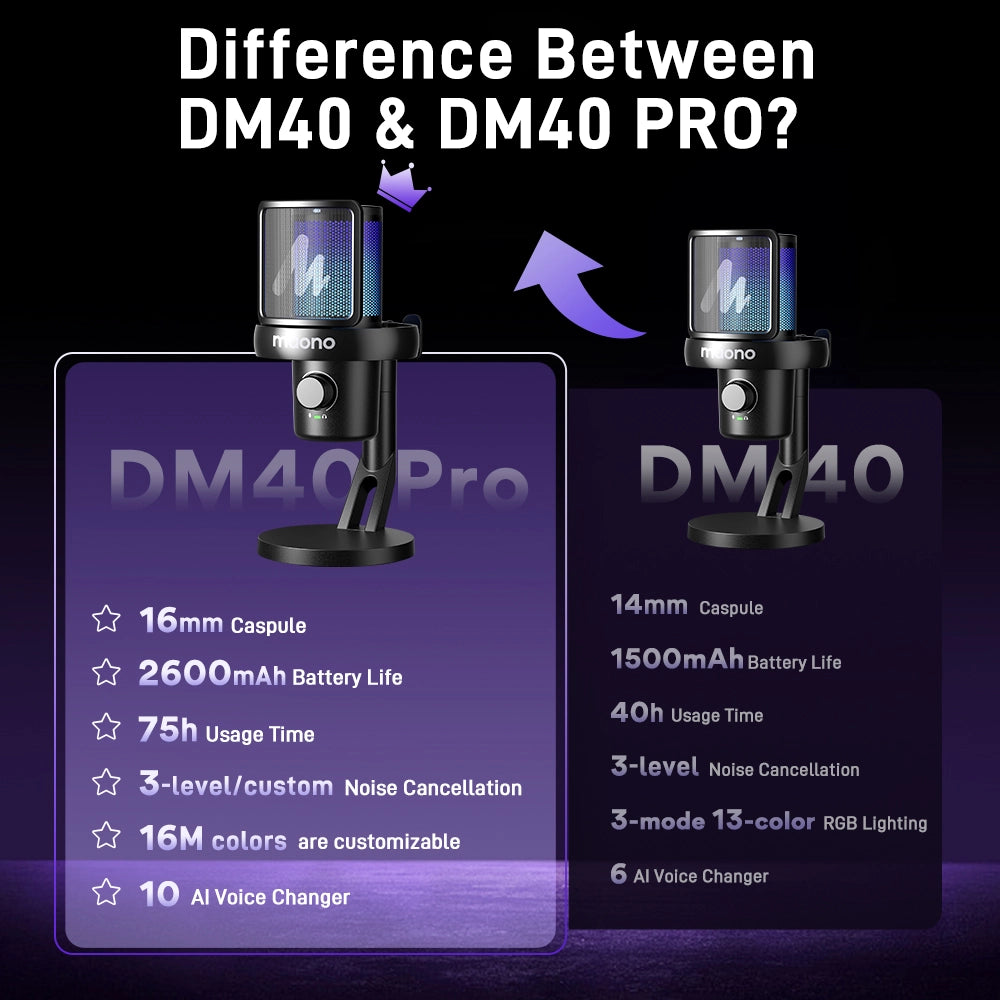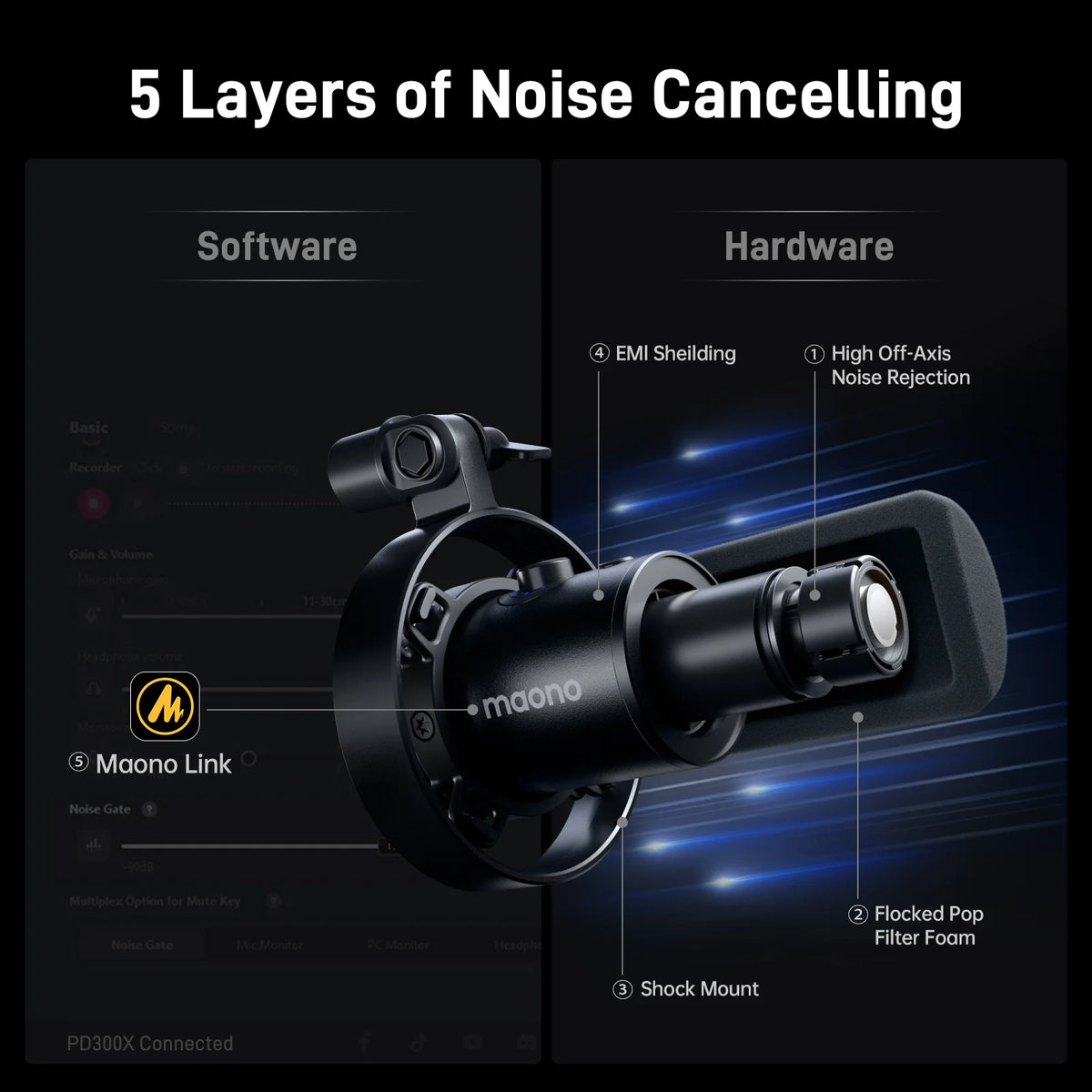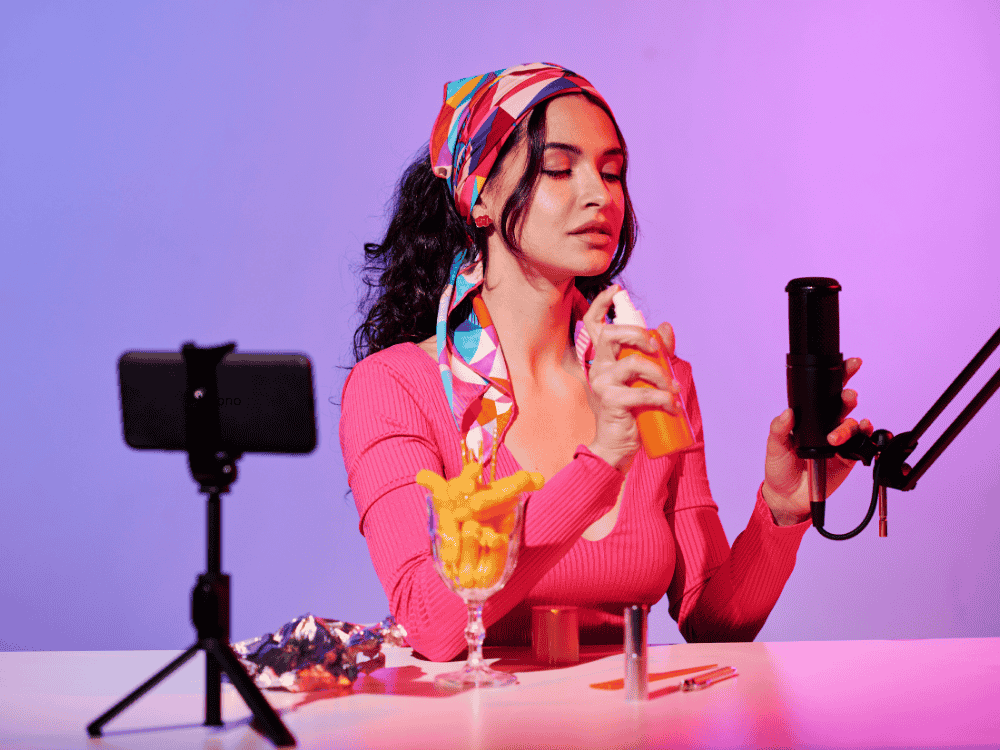When it comes to voice over work, audio quality is very important. Whether you’re narrating audiobooks, voicing commercials, or creating content for YouTube–whatever voice over project you’re working on– a clear and professional-sounding voice is essential. Many aspiring voice-over artists wonder: Are USB/XLR microphones good enough for professional voice over work? The answer is yes! With the right microphone and setup, a USB/XLR voice over microphone can produce studio-quality recordings.
USB microphones are convenient and easy to use, making them a great option for beginners and professionals who need a simple plug-and-play solution. XLR microphones, on the other hand, offer greater control over audio quality, requiring an audio interface or mixer but providing superior sound depth and clarity. If you need to switch between USB and XLR, there are hybrid microphones like those created by Maono dynamic microphones that are ideal and best microphones for recording voice overs.
To achieve the best sound quality, it’s not just about choosing the right microphone. What are the essential accessories for enhancing voice over recordings? A good pop filter, shock mount, boom arm, and soundproofing materials can significantly improve recording quality. Also, an audio interface (for XLR mics), high-quality headphones, and proper acoustic treatment will help capture clean, professional voice-overs.
Are USB/XLR Microphones Good Enough for Professional Voice Over Work?
USB microphones are a convenient choice for beginners and those setting up a home studio. They provide plug-and-play simplicity, eliminating the need for external audio interfaces. However, XLR microphones, which require an audio interface, typically offer better sound quality, greater dynamic range, and superior customization options. If you’re serious about professional voice overs, investing in a USB/XLR setup with a high-quality preamp is recommended.
What Are the Essential Accessories for Enhancing Voice Over Recordings?
To achieve the best voiceover quality, consider the following accessories:
-
Pop Filter – The purpose of a pop filter is to reduce plosive sounds (like "p" and "b" sounds) that can cause distortion.
-
Microphone Stand or Boom Arm – A microphone stand or a mic stand keeps the mic stable and reduces handling noise.
-
Shock Mount – A shock mount helps prevent vibrations from interfering with the recording.
-
Acoustic Treatment – Soundproofing materials, such as foam panels or isolation shields, help minimize echo and background noise.
-
Headphones – Closed-back headphones like the MH700 from Maono, allows you to monitor recordings without audio bleed. Its ergonomic design with rotatable ear caps allows ultimate comfort for the ears during use.
What Software Is Best for Voiceover Recording with a USB/XLR Mic?
Recording software, or Digital Audio Workstations (DAWs), plays a crucial role in voice-over production. Some of the best software options include:
-
Adobe Audition – Industry-standard software with powerful editing and noise reduction tools.
-
Audacity – A free, beginner-friendly DAW with essential features for voice-over recording.
-
Reaper – Affordable and highly customizable, suitable for professionals.
-
Logic Pro X (Mac only) – A top-tier choice for those working on Apple devices.
-
Pro Tools – Preferred by professional studios for high-end productions.
Each software has features like noise reduction, equalization, and compression that enhance voice over microphones recordings, ensuring clarity and professional sound.
What Mic Placement Techniques Work Best for Voice Over Clarity?
Proper microphone placement is essential to capturing a clean and professional voiceover:
-
Maintain a 6-12 Inch Distance – This prevents unwanted mouth noises while maintaining vocal clarity.
-
Use the Off-Axis Technique – Positioning the mic slightly off to the side reduces plosives and breath sounds.
-
Adjust the Mic Height – Keeping the mic at mouth level ensures natural vocal tone.
-
Record in a Treated Room – Avoid recording in spaces with hard surfaces that cause echoes.
What Are the Common Mistakes to Avoid When Recording Voice Overs?
-
Not Using a Pop Filter – This leads to excessive plosive sounds.
-
Improper Mic Distance – Being too close causes distortion, while being too far results in a weak signal.
-
Ignoring Room Acoustics – Echoes and background noise reduce recording quality.
-
Overprocessing Audio – Excessive use of EQ, compression, or effects can make the voice sound unnatural.
-
Not Monitoring with Headphones – This can lead to unnoticed background noise or microphone issues.
FAQs:
How Can I Make My Voice Sound More Professional in Recordings?
-
Warm up your voice – Simple exercises help reduce strain and improve clarity.
-
Speak Clearly and Confidently – Good enunciation and breath control enhance vocal delivery.
-
Maintain Consistent Mic Technique – Keep a steady distance and avoid moving excessively.
-
Edit and Process Thoughtfully – A slight boost in EQ and compression can refine your sound without overdoing it.
How to Reduce Background Noise in Voice Over Recordings?
-
Use a Noise Gate – This helps eliminate unwanted background noise below a certain threshold.
-
Choose a Quiet Recording Space – Record in a room with carpets, curtains, and soundproofing materials. Avoid recording near noisy appliances, windows, or air vents.
-
Use Noise Reduction Software – DAWs like Adobe Audition and Audacity offer noise removal features.
-
Lower Mic Gain & Adjust Input Levels – High gain settings can capture unnecessary background noise.
-
Use a Dynamic Mic in Noisy Environments – Condenser mics are sensitive, whereas dynamic mics reject more background noise.
-
Invest in Soundproofing Materials – Acoustic foam, carpets, and heavy curtains help absorb ambient noise.
-
Apply Post-Processing Noise Reduction – Software like Adobe Audition and Audacity has effective noise reduction tools.
What Are the Best Voice Over Microphones from Maono?
For professional voice-over work, Maono offers excellent voice over microphones with top-tier features:
-
Maono PD400X – A premium dynamic XLR/USB microphone with built-in EQ, high-pass filter, and gain control. Maono PD400X provides rich, broadcast-quality audio, perfect for voice-over applications.
-
Maono PD200X – A dynamic USB/XLR mic with a cardioid pickup pattern, RGB lighting, and excellent background noise rejection. Maono PD200X is a great choice for creators who want professional sound quality on a budget.
Both microphones offer studio-level clarity, making them ideal for voice-over artists. If you're looking for the best USB microphone for voice over, these models are excellent options.
How to Adjust Gain, EQ, and Compression for a Clear Voice?
-
Gain – Set the gain so that your voice peaks between -12dB and -6dB to avoid distortion.
-
EQ – Remove unwanted low frequencies (below 80Hz) and enhance presence by slightly boosting the 2kHz-4kHz range.
-
Compression – Apply light compression (2:1 to 4:1 ratio) to even out vocal dynamics without making the recording sound unnatural.
Conclusion
Capturing clear voice-over recordings requires more than just a good microphone—it’s about proper mic placement, the right recording environment, and post-processing techniques. Both USB and XLR microphones can deliver professional results if used correctly. Investing in essential accessories, using the right software, and avoiding common mistakes will significantly enhance your voice-over quality.
For those looking for top-tier voice over microphones, the Maono PD400X and PD200X stand out as excellent choices, offering both USB and XLR connectivity, built-in enhancements, and excellent sound clarity. With the right setup and techniques, you can achieve a professional, studio-quality voice-over sound from your home studio.
If you're on a budget, finding the best budget microphone for voice over is essential. Fortunately, the PD200X offers a balance of affordability and professional quality. Whether you need the best USB mic for voice over or are searching for the best microphones for voice overs, Maono provides reliable options.
By following these best practices and refining your technique, you’ll be well on your way to delivering outstanding voice-over recordings that captivate audiences and elevate your projects.
Related Articles:
How to Pick the Best Mic for Voice Over: Top Microphones for Voice Acting & Voice Recording
Mastering the Art of Voiceover Audio Mixer: Techniques and Tips
Voice Over Mic: Best Picks for Starting Your Voice Over Career