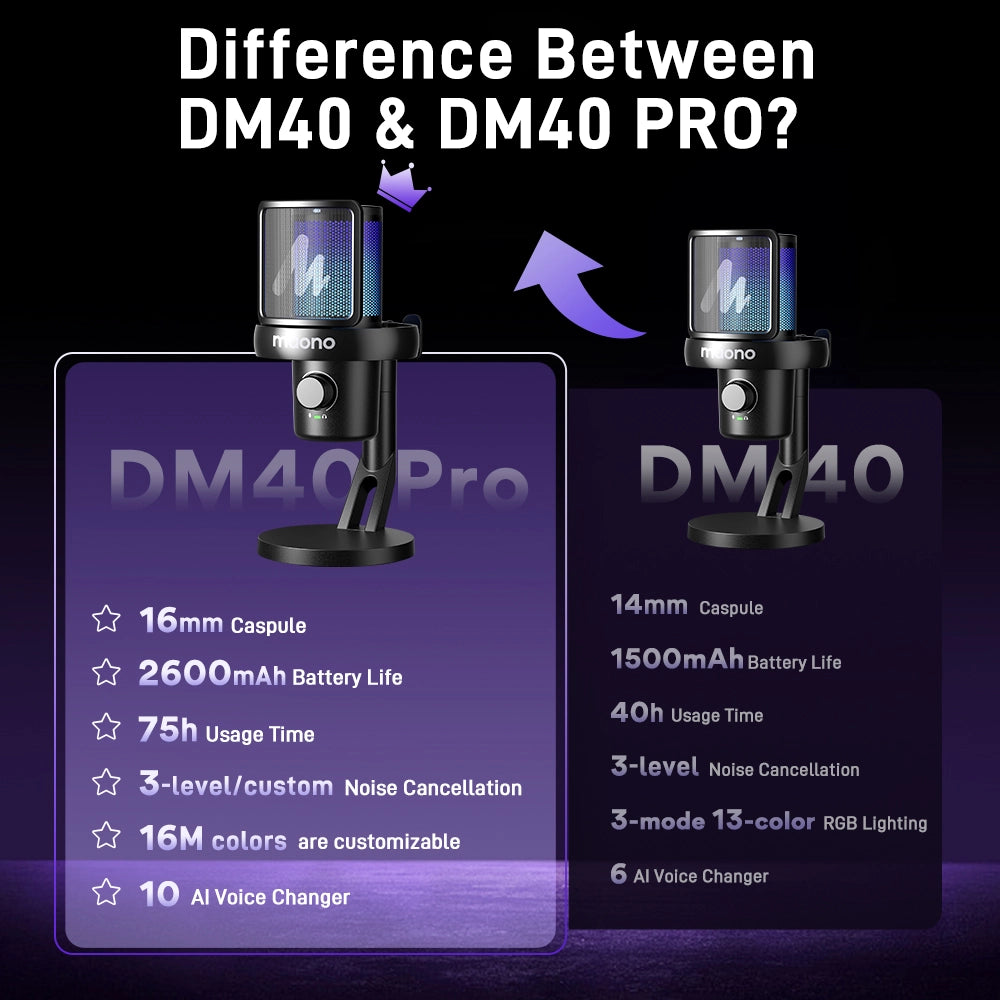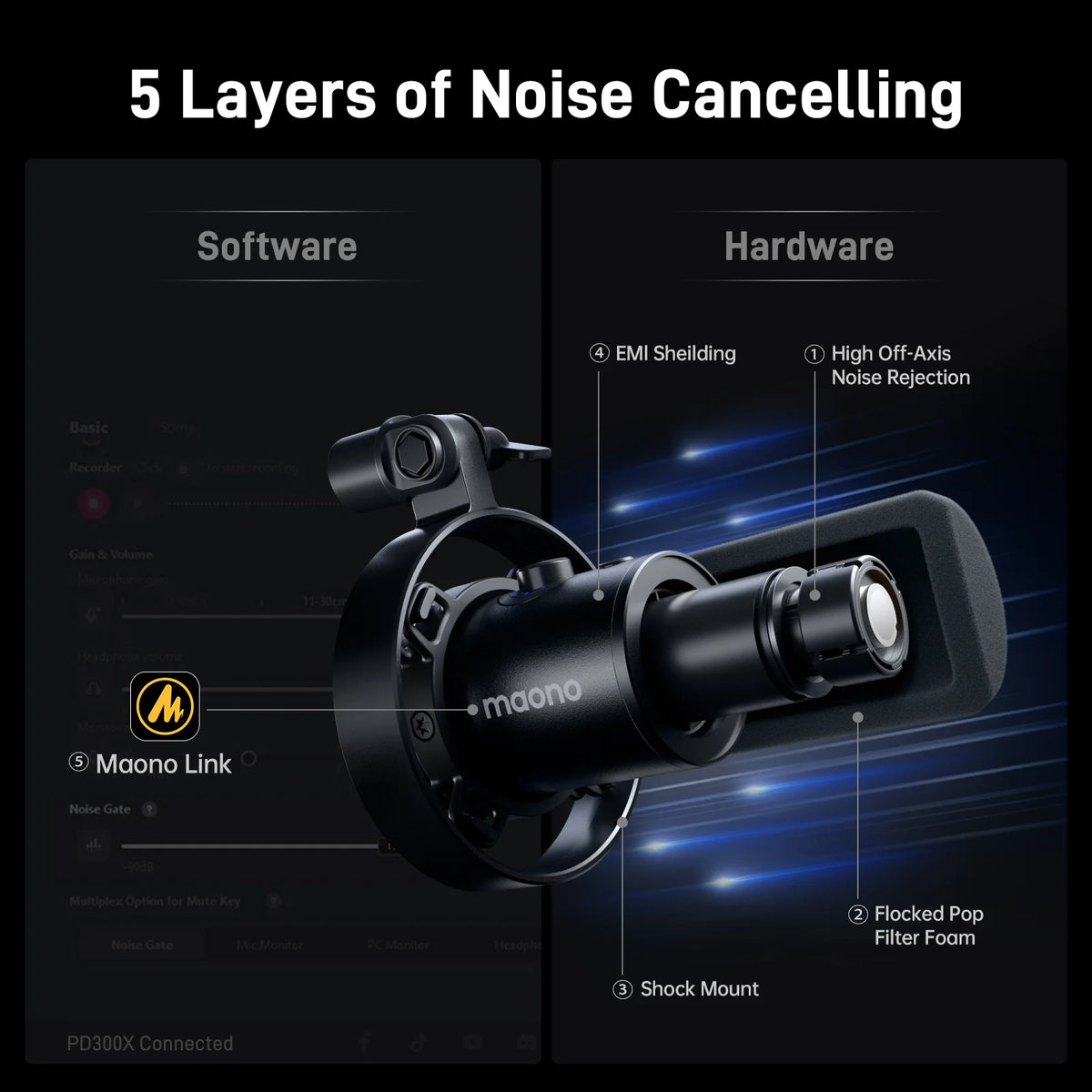Choosing the best USB microphone is crucial for enhancing the quality of your live streams and engaging your audience effectively. Why choose USB microphones? They come in handy due to their ease of use and setup compared to XLR microphones. For an in-depth explanation and comparison between USB and XLR microphones, read XLR vs USB Microphones: Which is Better for Podcasting?
When you're a beginner in live streaming, it's more convenient to start simple and use a USB microphone because it doesn't need phantom power, and you don't need to connect it to an audio mixer or audio interface. Also, XLR microphones are known to be a little bit more expensive than USB mics. But nowadays, there are dual output microphones or USB/XLR microphones which are very affordable and you can buy them online.
Now the question is, "How do I find the best USB microphone near me?" It's simple—continue reading to the last sentence of this page.
This article explores practical steps to find the best USB/XLR microphone for you, how to grow your livestream audience, how to start livestreaming, and essential tips for audience engagement.
How to Find the Best USB/XLR Microphone Near Me?

It's easy to find the best USB/XLR microphone you plan to use for live streaming. All you need is your mobile phone or a computer and Internet connection. Open a browser and type in: "best USB microphone near me" or "buy USB microphone near me". Check the list and prices from the search engine and click the link to Maono.com, the world’s leading manufacturer of internet microphones.
What are the Best Microphones for Streaming?
The best microphone for streaming is the one that will provide you with clear and clean sound. Whether it's a USB microphone or USB/XLR microphone, it should capture the clarity and reproduce high-quality professional sound--you want to give the impression to your audience that you're a serious live streamer who wants to impart knowledge and information, and have consistent high-quality audio will entice your audience to come back to your channel for more interesting or entertaining content.
The Best Microphones for Streaming in 2024
1. Blue Yeti
- Multiple pickup patterns: Cardioid, Bidirectional, Omnidirectional, and Stereo
- Gain control, mute button, and zero-latency headphone output
- Plug-and-play functionality with USB
The Blue Yeti is one of the most popular USB microphones on the market, known for its versatility and high-quality sound. Its multiple pickup patterns make it suitable for a wide range of recording scenarios, from solo podcasts to multi-person interviews and musical performances. The Yeti's user-friendly design includes easy-to-access controls for gain, mute, and monitoring, making it an excellent choice for both beginners and experienced users. Its sturdy build and professional-grade audio capture make it a staple for podcasters, streamers, and content creators.
2. Audio-Technica AT2020USB+
- High-quality A/D converter with 16-bit, 44.1/48 kHz sampling rate
- Headphone jack with volume control for direct monitoring
- Cardioid pickup pattern
The Audio-Technica AT2020USB+ is a premium USB microphone designed for detailed and accurate sound capture. It features a cardioid pickup pattern that focuses on the sound source directly in front of the microphone, minimizing background noise. The built-in headphone jack with volume control allows for direct, zero-latency monitoring, which is crucial for live recording and streaming. The AT2020USB+ is well-regarded for its clear and natural audio reproduction, making it an ideal choice for vocal recording, podcasting, and home studio use.
3. Rode NT-USB
- Studio-quality 16-bit, 48 kHz resolution
- Direct mix control between mic input and source output
- Includes a pop shield, tripod desk stand, and ring mount
The Rode NT-USB is a high-quality USB microphone that delivers professional-level audio performance. It features a versatile design that is perfect for singing, vocal recording, and voiceover work. The NT-USB includes essential accessories like a pop shield to reduce plosive sounds, a tripod desk stand for stable placement, and a ring mount for secure attachment. Its direct mix control allows users to blend the microphone input with their computer audio, making it easy to achieve the perfect mix. The NT-USB's superior sound quality and comprehensive accessory package make it a favorite among musicians, podcasters, and content creators.
- Plug-and-play USB connectivity
- Cardioid pickup pattern
- High-quality 16-bit, 48 kHz resolution
- Built-in headphone jack for zero-latency monitoring
- Sturdy metal construction
The Maono PD200XS is a budget-friendly USB microphone designed for podcasters, streamers, and home studio enthusiasts. Its cardioid pickup pattern ensures focused sound capture from the front while minimizing background noise, making it ideal for voice recordings and live streaming. The high-quality 16-bit, 48 kHz audio resolution delivers clear and detailed sound. The built-in headphone jack allows for zero-latency monitoring, ensuring that users can hear their recordings in real time without delay. The microphone's sturdy metal construction adds durability and a professional feel. With its plug-and-play functionality, the PD200XS is easy to set up and use, making it a great choice for beginners and those looking for an affordable yet reliable USB microphone.
- Dual connectivity: USB and XLR
- Cardioid pickup pattern
- High-resolution 24-bit, 192 kHz audio capture
- Touch panel control with mute and gain adjustments
- Built-in headphone jack with volume control for direct monitoring
- Included accessories: shock mount, pop filter, and desktop stand
How can I grow my livestream audience?
Growing your live stream audience requires strategic planning and consistent effort:
-
Define Your Niche
Identify a specific topic or theme for your live streams that resonates with your target audience.
-
Promote Your Streams
Utilize social media platforms, email newsletters, and collaborations with other creators to increase visibility.
-
Interact with Viewers
Respond to comments and questions during your live streams to foster a sense of community and encourage viewer participation.
-
Consistency is Key
Establish a regular streaming schedule to build anticipation and loyalty among your audience.
How do I start live streaming?
Starting a live stream involves several key steps:
- Choose Your Platform
Select a platform that aligns with your content and audience preferences, such as YouTube, Twitch, or Facebook Live.
- Set Up Your Equipment
Invest in essential equipment like a USB microphone, webcam, and lighting to ensure clear audio and video quality.
- Test Your Setup
Conduct test streams to familiarize yourself with the platform and equipment, ensuring everything works smoothly before going live.
- Plan Your Content
Outline a content strategy for your live streams, including topics, format, and any additional media or guests.
How to engage your audience on live streaming?
Engaging your audience enhances viewer retention and interaction:
- Ask Questions
Encourage viewers to participate by asking questions or soliciting feedback on topics.
- Use Polls and Surveys
Integrate interactive elements like polls or surveys to gauge audience preferences or opinions.
- Live Chat Interaction
Monitor and respond to live chat messages promptly to create a dynamic and inclusive atmosphere.
- Show Appreciation
Acknowledge and thank viewers for their support and contributions during your live streams.
Key steps to start live streaming
To start live streaming effectively, follow these key steps:
1. Prepare Your Environment
Choose a quiet and well-lit space for streaming, minimizing distractions and ensuring clear audio and video quality.
2. Set Up Your Equipment
Install and configure your USB microphone and other peripherals according to manufacturer guidelines.
3. Connect to Your Platform
Log in to your chosen streaming platform, configure stream settings (such as title and description), and verify your audio and video inputs.
4. Go Live
Initiate your stream and engage with your audience in real time, adhering to your planned content strategy and interacting with viewers as they join.
Conclusion
Selecting the best USB microphone near you is pivotal for optimizing the audio quality of your live streams and enhancing viewer engagement. By following the steps outlined in this article, including growing your live stream audience, starting and managing live streams effectively, and engaging with your viewers, you can create compelling content that resonates with your audience and fosters community interaction. Whether you're new to live streaming or looking to enhance your existing setup, prioritizing audio quality with a high-quality USB microphone will elevate your content and contribute to your overall success in the competitive world of online streaming.