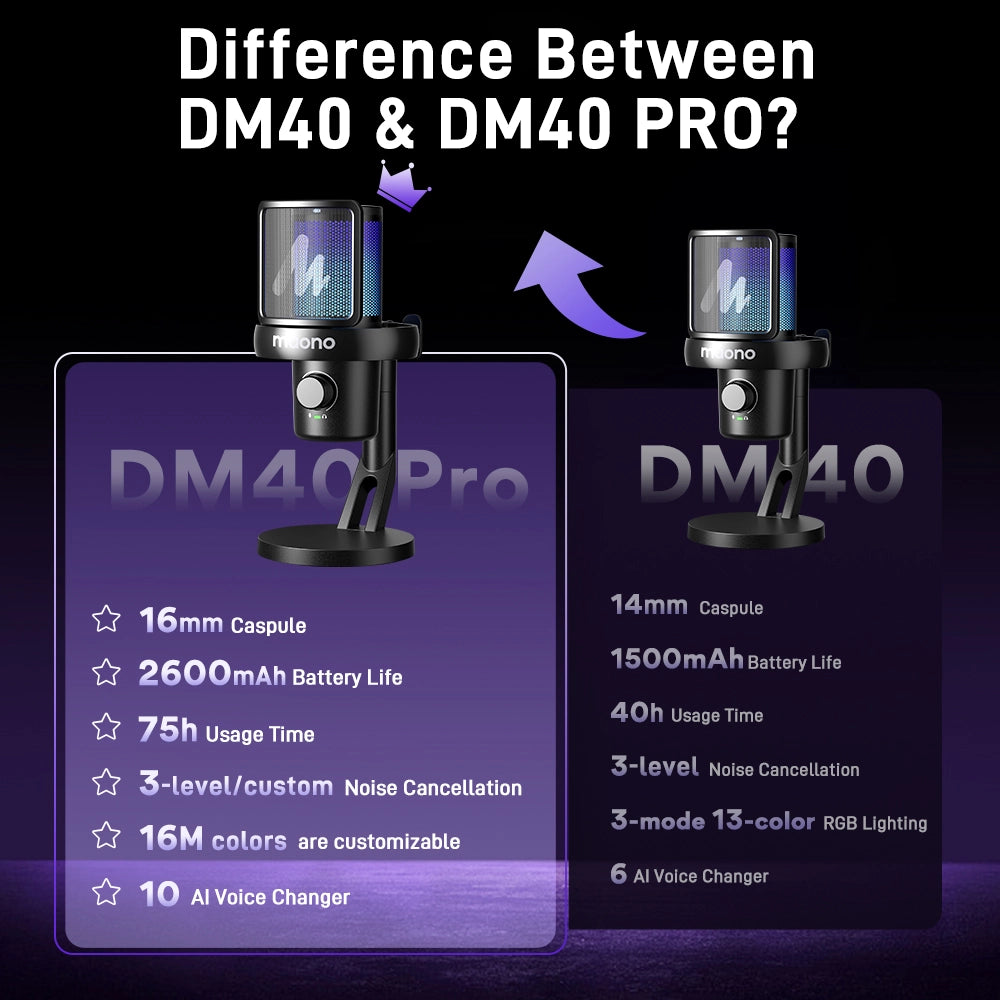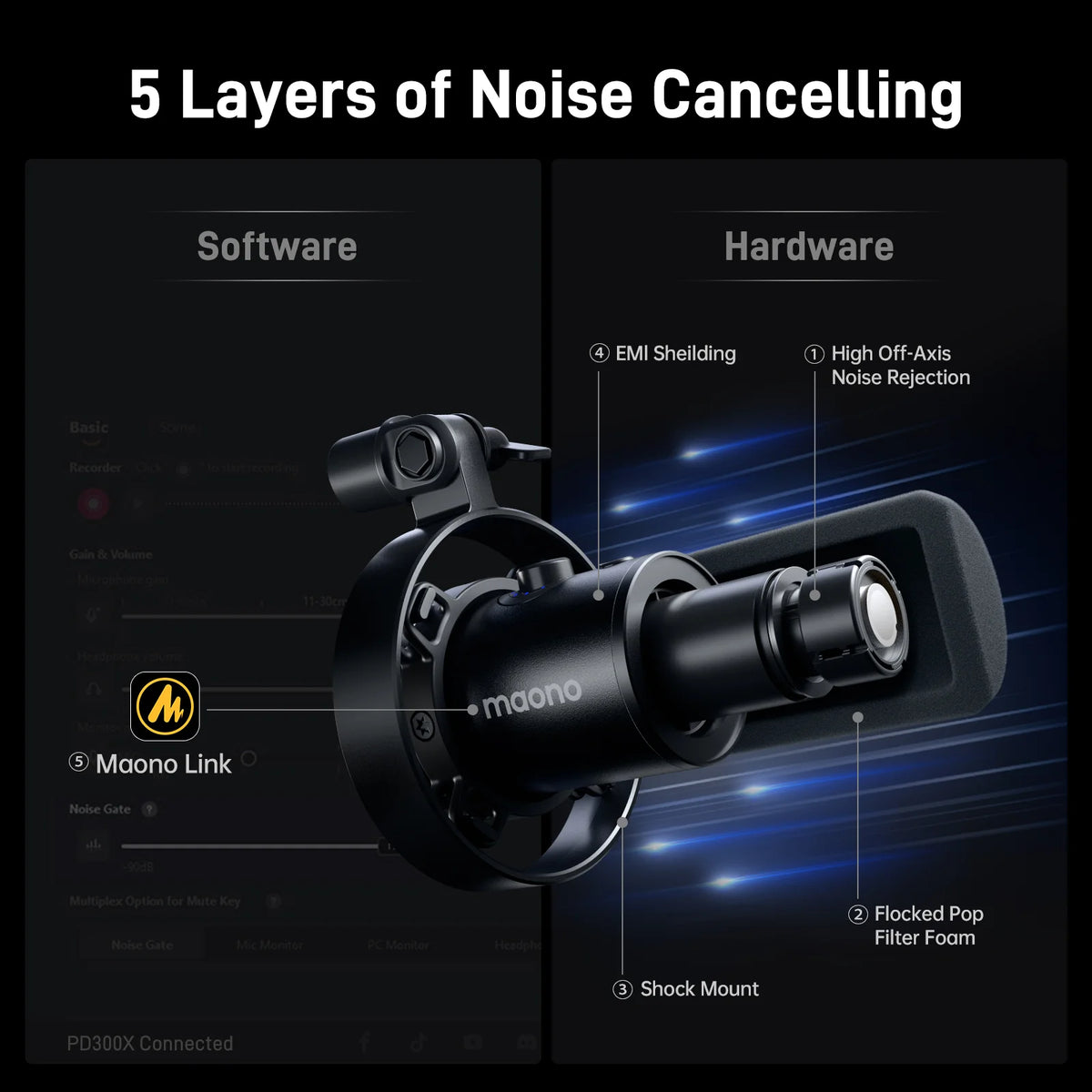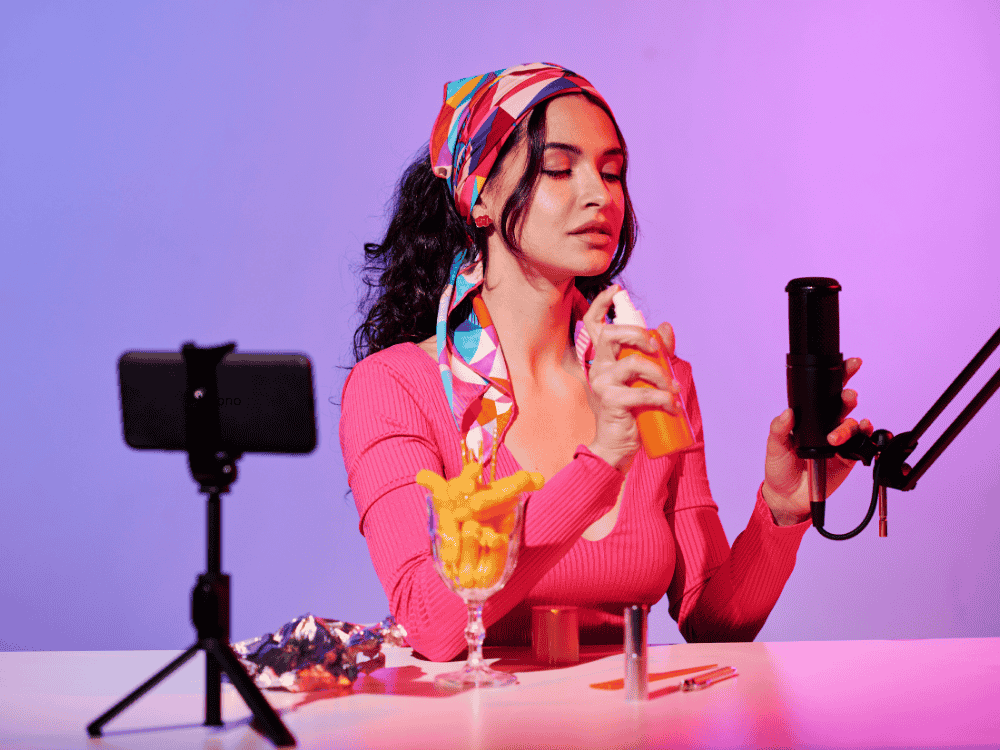Your voice is your instrument, and the right XLR microphone can make all the difference in delivering crisp, professional-quality sound. Whether you're recording a voice-over, narrating an audiobook, or stepping into the world of voice acting, an XLR microphone provides the clarity, depth, and noise reduction needed to bring your performance to life.
If you want to achieve professional-quality voice overs or voice acting recordings, choosing the right microphone is very important. An XLR microphone is one of the best options available and is widely used in studios for its superior sound quality and reliability. But what does XLR stand for in a microphone, and why is it important?
What Does XLR Stand for in a Microphone?
The term XLR microphone refers to a mic that uses an XLR connector, a three-pin balanced connection known for delivering high-quality audio signals with minimal interference. The microphone with XLR connector cord is designed for professional use, allowing for a more stable and interference-free signal compared to USB microphones.
Do Dynamic Mics Have a Cardioid Pattern?
A common question among beginners is: Do dynamic mics have cardioid patterns? The answer is yes, many dynamic microphones feature a cardioid polar pattern, which is ideal for voice-over and voice acting. This pattern focuses on sound coming from the front while rejecting noise from the sides and rear, ensuring a clean and professional recording. A good dynamic mic with a cardioid pattern is excellent for isolating the voice and reducing background noise.
Why Choose an XLR Microphone for Voice Over or Voice Acting?
A voice acting microphone should capture the nuances of your performance, and an XLR microphone excels in this regard. Unlike USB microphones, XLR microphones offer superior sound quality, better noise rejection, and greater flexibility when used with an audio interface or mixer. Professionals in the industry prefer XLR microphones for their durability, clarity, and ability to work with high-end recording setups.
Many professional voice artists prefer XLR microphones because they offer higher sound quality, durability, and flexibility compared to USB microphones. Here’s why:
-
Superior Audio Quality: XLR microphones provide better sensitivity and frequency response, delivering richer and more natural vocals.
-
Balanced Audio Signal: The XLR connection transmits audio with minimal noise interference, ensuring a clear recording.
-
Greater Customization: XLR microphones require an external audio interface or mixer, allowing you to fine-tune your sound with preamps and equalizers.
-
Professional Standard: Used in recording studios worldwide, XLR mics set the industry standard for voice over work.
Does XLR Reduce Noise?
An XLR microphone helps reduce noise due to its balanced connection. Unlike unbalanced cables, an XLR cable carries a balanced signal, minimizing electrical interference and unwanted background noise. This makes an XLR microphone a good microphone for voice acting, ensuring clean and crisp recordings.
Pros and Cons of Using an XLR Microphone for Voice Over and Voice Acting
Pros:
-
Higher audio fidelity and detail
-
Reduced background noise due to balanced connection
-
Compatibility with professional audio equipment
-
Greater control over sound customization
-
Durable and long-lasting
Cons:
-
Requires an audio interface or mixer
-
More expensive than USB microphones
-
Less portable due to additional equipment needed
-
Slight learning curve for setup and optimization
What Is an XLR Microphone Adapter For?
A microphone XLR adapter allows you to connect an XLR microphone to devices that don't have an XLR input. Some adapters convert the signal into USB, enabling you to use an XLR microphone with a computer without an audio interface. However, for the best audio quality, it’s recommended to use a dedicated audio interface.
FAQs:
Many beginners wonder, how to connect a XLR microphone to a PC? Since an XLR microphone does not have a direct USB connection, you will need an audio interface or mixer with an XLR input. Simply connect the microphone with XLR connector cord to the interface, then link the interface to your PC via USB. Install any necessary drivers, adjust levels, and you're ready to record!
How to Connect an XLR Microphone to a PC?
To connect an XLR microphone to a PC, follow these steps:
-
Get an Audio Interface: A USB audio interface (such as the Focusrite Scarlett 2i2) allows you to connect an XLR mic to your computer.
-
Use an XLR Cable: Plug your microphone into the interface’s XLR input.
-
Adjust Settings: Set the correct gain levels on your interface to avoid distortion.
-
Select the Mic in Your Software: In your DAW (Digital Audio Workstation) or recording software, choose the audio interface as the input source.
Where to Purchase a Microphone with an XLR Connector Cord?
XLR microphones and accessories are available at many online and physical retailers, including:
-
Amazon
-
B&H Photo Video
-
Sweetwater
-
Guitar Center
-
Local Audio Equipment Stores
How to Set Up an XLR Microphone for Voice Over or Voice Acting?
-
Choose a Quiet Space: Record in a room with minimal background noise and good acoustics.
-
Use a Sturdy Mic Stand: Prevent handling noise by mounting the mic securely.
-
Connect to an Audio Interface: Plug the XLR cable into the interface and set appropriate gain levels.
-
Position the Mic Properly: Keep the microphone at an optimal distance (about 6-12 inches) from your mouth.
-
Use a Pop Filter: Minimize plosive sounds caused by 'P' and 'B' sounds.
-
Adjust Audio Levels: Test your microphone in your DAW and make necessary adjustments.
What Are the Best XLR Microphones for Voice Over and Voice Acting?
Maono PM500

-
Microphone Type: Condenser
-
Polar Pattern: Cardioid
-
Frequency Response: 20 Hz – 20 kHz
-
Additional Features: Premium gold-plated diaphragm, low-noise circuitry
-
Suitable For: Professional voice overs, singing, and podcasting
-
Approximate Price: $149.99
The Maono PM500 is an XLR condenser microphone that captures clear, rich, and professional sound, making it ideal for voice over, voice acting projects, and the like.
Maono PM320

-
Microphone Type: Condenser
-
Polar Pattern: Cardioid
-
Frequency Response: 20 Hz – 20 kHz
-
Additional Features: All-metal body, built-in pop filter, high sensitivity
-
Suitable For: Home studios, podcasting, and voice acting
-
Approximate Price: $65.99
The Maono PM320 is also an XLR studio condenser microphone that’s perfect for the same case scenario: voice over or voice acting work, podcasting, recording for content in YouTube like game streaming, etc. It comes with noise rejection technology and also offer durability.
Conclusion
An XLR microphone is a must-have tool for professional voice-over artists and voice actors. With superior sound quality, reduced noise, and excellent compatibility with professional audio gear, an XLR microphone can take your recordings to the next level and significantly improve the quality of your recordings. If you're just starting or looking to upgrade, choosing the right voice acting microphone ensures that your performances are clear, expressive, and professional. Also, whether you choose the Maono PM500 or PM320, investing in a good XLR microphone will help elevate your voice recordings to the next level.