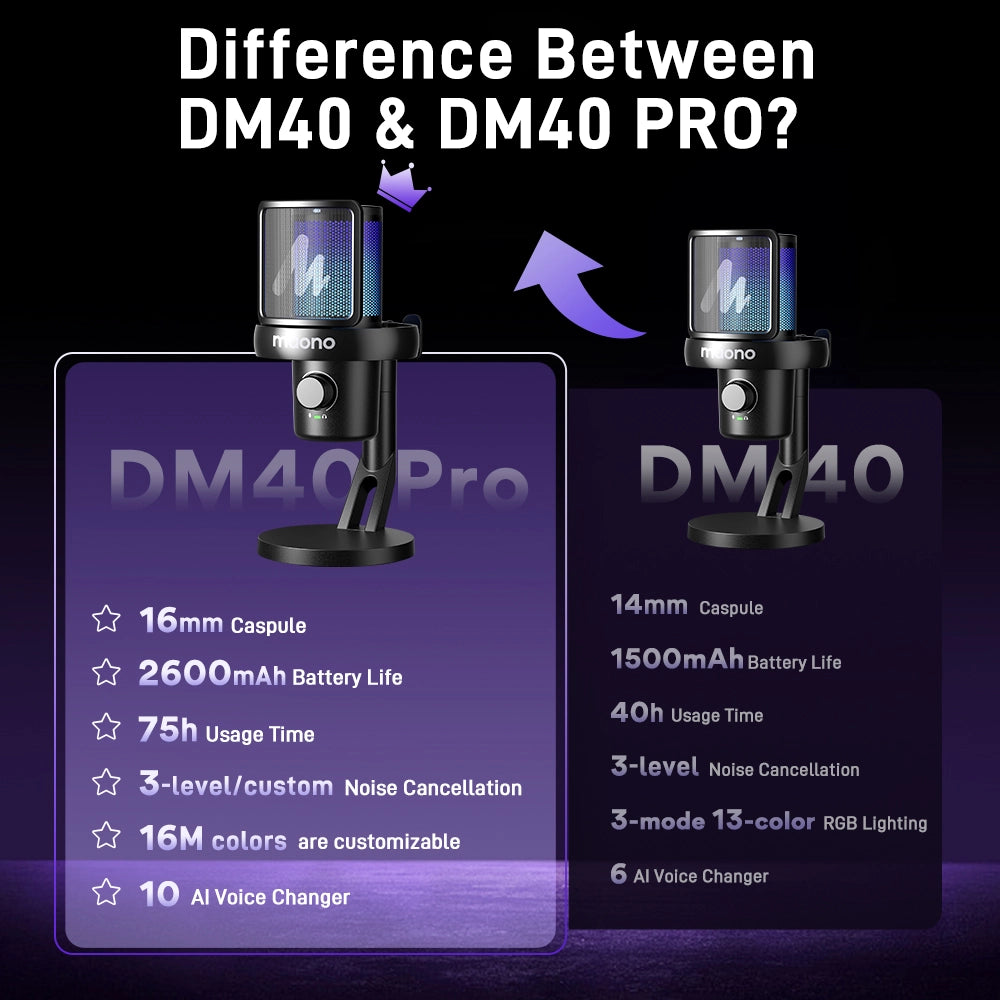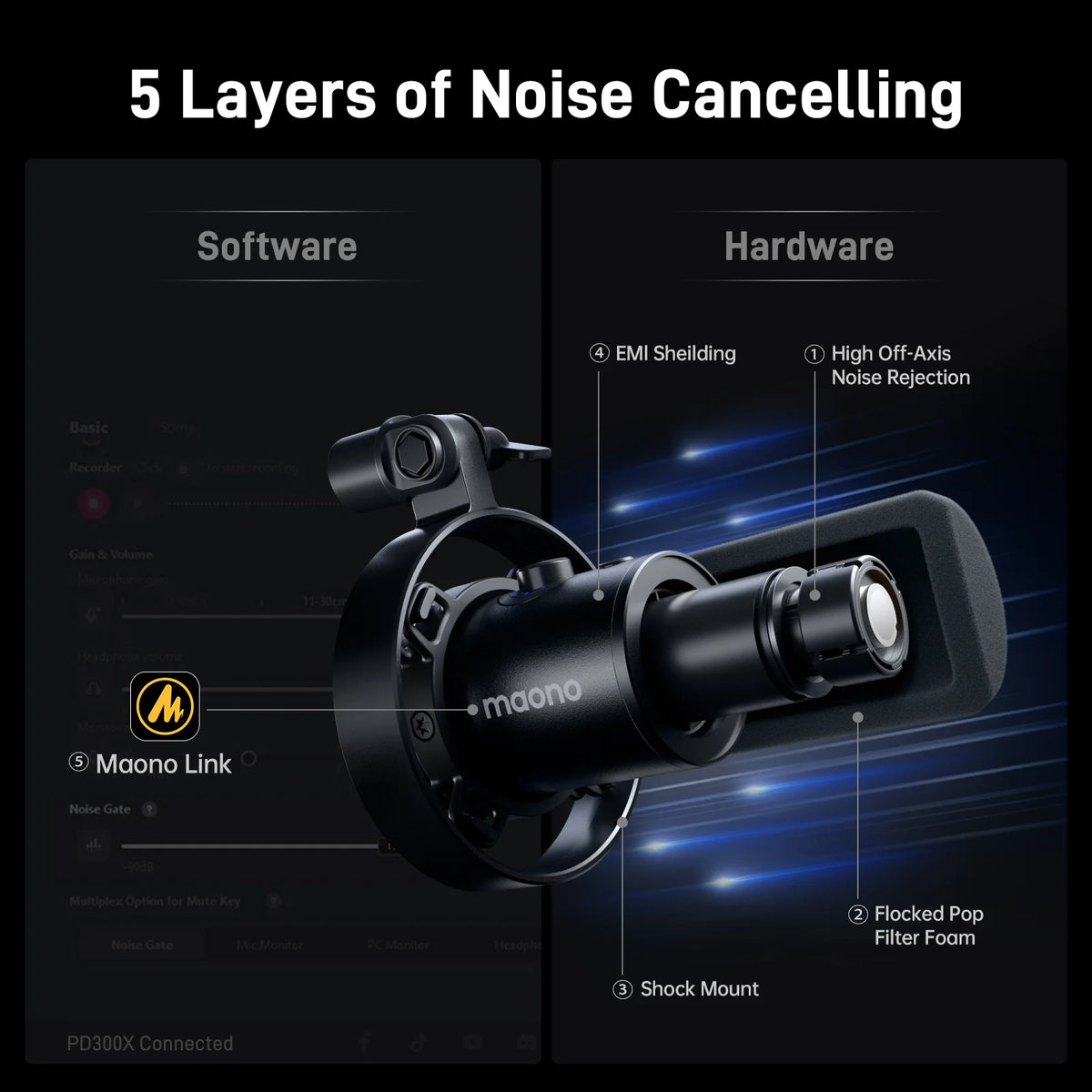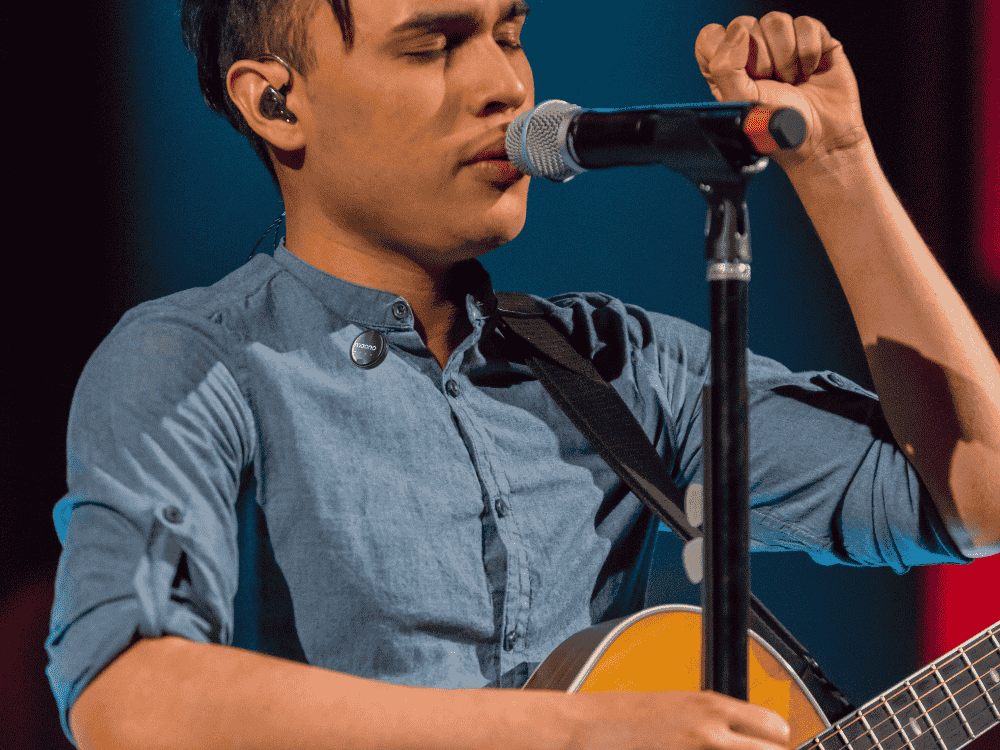Microphones come in various sizes, types, and connectivity options, each designed for specific uses. Whether you’re recording a podcast, streaming, or hitting the recording studio, choosing the right microphone is crucial. When it comes to singing, having a microphone that captures your voice with clarity and warmth can make a world of difference.
What Are USB and XLR Microphones? Which One Is Best for Singing?
USB and XLR microphones are two primary types of microphones used in audio recording. USB microphones are known for their plug-and-play convenience, connecting directly to your computer via a USB port. This simplicity makes them ideal for beginners and those who need a quick setup without additional equipment.
On the other hand, XLR microphones require an audio interface or mixer to connect to a computer. They are generally favored for their superior sound quality and versatility, and they are commonly used in professional studios. However, for many singers, especially those who are starting or looking for a straightforward setup, USB microphones provide an excellent balance of quality and convenience.
In this article, we will explore the best USB microphones for singing, give top picks, and guide you on setting up a USB microphone with your computer. Let’s dive into how you can elevate your vocal recordings with the right gear.
How to Set Up a USB Microphone with Your Computer
Setting up a USB microphone is straightforward and doesn’t require extensive technical knowledge. Here’s a simple step-by-step guide to get you started:
1. Unbox and Inspect Your Microphone
Start by unpacking your microphone and ensuring all components are present, including the microphone, USB cable, and any mounting accessories.
2. Connect the Microphone
Plug the USB cable into the microphone and the other end into a USB port on your computer. Most USB microphones are plug-and-play, so your computer should recognize the device automatically.
3. Install Necessary Drivers or Software
While many USB microphones don’t require additional drivers, some may come with software or drivers that enhance functionality. Follow the manufacturer’s instructions to install any necessary software.
4. Adjust Settings
Open your recording software (such as Audacity, GarageBand, or Adobe Audition) and select your USB microphone as the input device. Adjust the gain and volume levels to avoid distortion and ensure a clear recording.
5. Test Your Setup
Perform a sound check by recording a short clip of your voice. Listen to the playback and make any necessary adjustments to the microphone placement, gain, and software settings.
By following these steps, you can set up your USB microphone quickly and start recording high-quality vocals.
5 Best USB Mics for Voice Recording
Choosing the right USB microphone is essential for achieving professional-sounding vocals. Here are five of the best USB microphones for singing, each with its unique features and benefits:
- Audio-Technica ATR2100x-USB
- Type: Dynamic
- Connectivity: USB, XLR
- Notable Features: Dual connectivity, excellent for both live performance and studio recording.
- Price: Around $100
- Description: The ATR2100x-USB offers versatility with both USB and XLR connectivity. Its dynamic capsule ensures a clear, crisp sound, making it a favorite among singers and podcasters.
- Blue Yeti X
- Type: Condenser
- Connectivity: USB
- Notable Features: Multiple pattern selection, LED meter, and premium sound quality.
- Price: Around $130
- Description: The Blue Yeti X is renowned for its studio-quality sound and versatility. With four different recording patterns and a built-in LED meter, it’s perfect for capturing detailed vocals with clarity and depth.
- Shure MV7
- Type: Dynamic
- Connectivity: USB, XLR
- Notable Features: Voice isolation technology, built-in touch panel, and intuitive software.
- Price: Around $250
- Description: The Shure MV7 combines modern features with the classic Shure sound. Its voice isolation technology and intuitive touch panel make it easy to control your sound, ideal for both beginners and seasoned musicians.
- Maono AU-A04
- Type: Condenser
- Connectivity: USB
- Notable Features: Cardioid polar pattern, zero-latency monitoring, and affordability.
- Price: Around $79.99
- Description: The Maono AU-A04 is a USB condenser microphone that delivers impressive sound quality at an affordable price. Its cardioid pattern focuses on your voice while minimizing background noise, making it a great choice for home studios.
- Maono PM422
- Type: Condenser
- Connectivity: USB
- Notable Features: controllable mic gain knob, mute control, plug headphones for zero-latency monitoring
- Price: Around $99.99
- Description: The Maono PM422 is a condenser USB microphone with a cardioid pickup pattern, capturing sound with clarity, superb quality, and detail. It’s an ideal choice for musicians, podcasters, streamers, etc.
- Type: Condenser
- Connectivity: USB
- Notable Features: Zero-latency monitoring, pop shield, and high-quality sound capture.
- Price: Around $170
- Description: The Rode NT-USB is known for its high-fidelity sound and ease of use. It includes a pop shield and zero-latency monitoring, ensuring your recordings are crisp and free of unwanted noise.
How to Use a USB Microphone with a Smartphone or Tablet
Using a USB microphone with your smartphone or tablet is simple with the right adapters. Here’s how to set it up:
Step 1: Check Compatibility
Ensure your smartphone or tablet supports USB OTG (On-The-Go) functionality. Most modern devices do, but it’s always good to check.
Step 2: Acquire the Necessary Adapter
You’ll need a USB OTG adapter or a USB-C to USB-A adapter, depending on your device. These adapters are inexpensive and widely available.
Step 3: Connect the Microphone
Plug the USB end of your microphone into the adapter, and then connect the adapter to your smartphone or tablet.
Step 4: Install Recording Apps
Download and install recording apps like Voice Memos, GarageBand, or any other app that supports external microphones.
Step 5: Adjust Settings
Open the app and select your USB microphone as the input device. Adjust the recording levels and start testing your setup.
This setup allows you to record high-quality audio on the go, perfect for vlogging, live streaming, or recording on the fly.
Frequently Asked Questions:
1. What USB Microphone Is the Best for a Home Recording Studio?
For a home recording studio, the Shure MV7 is highly recommended. Its combination of dynamic sound, voice isolation technology, and USB/XLR connectivity makes it versatile and perfect for studio recordings. The Blue Yeti X is another excellent choice, offering studio-quality sound with multiple recording patterns.
2. Are USB Microphones Good for Recording Music?
Yes, USB microphones can be excellent for recording music, especially for home studios. They are user-friendly and provide sufficient quality for vocals, acoustic instruments, and podcasts. Models like the Rode NT-USB and Audio-Technica ATR2100x-USB are popular among musicians for their clarity and ease of use. Alternatively, you can be ,ore practical and opt for the best cheap USB microphone for singing and pick either the Maono PM422 or A04 or you can also try the HD300--these microphones have cardioid pickup pattern that allows to capture clarity in vocals and instruments.
3. What's a Good USB Microphone for Singing and Recording Instruments?
For singing and recording instruments, the PM422 is a great option due to its capacity to capture detailed sound with minimal background noise, making it also ideal for instruments. The A04 is also an excellent choice for vocalists and musicians, thanks to its cardioid pickup pattern that reproduces, clear, clean, rich, high quality audio.
4. How Do You Record Music with a USB Mic?
To record music with a USB mic, follow these steps:
- Set Up Your Microphone: Connect your USB microphone to your computer using the supplied USB cable.
- Install Drivers or Software: Install any necessary drivers or recording software.
- Configure Your Software: Open your DAW (Digital Audio Workstation) software, select the USB microphone as the input device and set your recording levels.
- Record and Edit: Start recording your tracks, and use the software’s editing tools to fine-tune your recordings.
5. If One Has a USB Microphone, What Simple Free Software Can Be Used on a Computer to Create Audio and Video Recordings of Vocals and Guitar?
For creating audio and video recordings, Audacity is a fantastic free software option. It’s easy to use and supports multi-track recording, editing, and mixing. For video recording, you can pair Audacity with OBS Studio (Open Broadcaster Software), which is also free and widely used for streaming and recording video.
6. What Is the Difference Between a USB Microphone and an XLR Microphone?
The primary difference between USB and XLR microphones lies in their connectivity and functionality. USB microphones connect directly to a computer via USB, offering simplicity and ease of use, ideal for beginners. They usually have built-in preamps and analog-to-digital converters, making them plug-and-play. XLR microphones, however, require an audio interface or mixer to connect to a computer. They offer superior sound quality, and greater control over audio settings, and are commonly used in professional studios.

Image by Freepik
Conclusion
The best USB mic for voice recording is any microphone, whether it's USB or XLR, is the best cheap USB microphone for singing
Choosing the right microphone is crucial for achieving the best sound quality in your recordings. USB microphones provide an excellent balance of convenience and performance, making them ideal for singers, podcasters, and content creators. Whether you’re setting up a home studio or recording on the go, the right microphone can enhance your sound and elevate your recordings.