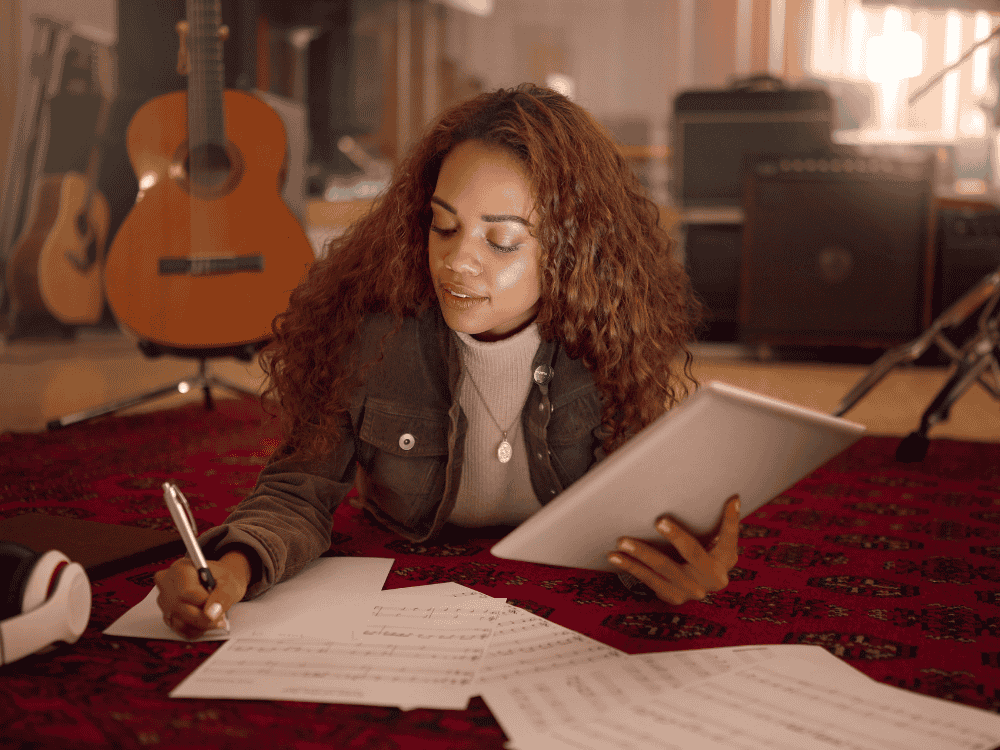Recently, we've seen a number of emerging music artists on Facebook performing their original songs. It's entertaining to watch them showcase their beautiful voices, confidence, and musical instruments—including the microphones they use for singing. By observing their microphone setups, you’ll notice that many of them use a pop filter, which helps them look and sound more professional. But did you know you can do the same? With a USB condenser microphone for singing, you too can sound and look professional when singing.
In the age of digital content, Facebook has emerged as one of the most popular platforms for sharing music performances, especially music covers.
Whether you're a beginner or an aspiring professional singer, investing in a good condenser microphone for vocals can elevate your sound quality and boost your confidence. One of the best tools to elevate your audio is a USB condenser microphone—a game-changer for home-based musicians.
This guide will walk you through how to record professional-sounding music covers for Facebook using a USB condenser microphone. We’ll cover everything from setup to mic techniques, and recommend two top models—the Maono A04 and Maono PM422—for creating studio-like sound on a budget.
How to Record High-Quality Music Covers for Facebook Using a USB Condenser Microphone
You don’t need a fancy studio setup or expensive gear to sound great on Facebook. USB condenser microphones offer plug-and-play convenience with impressive sound quality, making them ideal for solo vocalists and home musicians. Whether you’re recording a ballad or jamming with your guitar, a good mic ensures every nuance of your performance comes through clearly—something built-in laptop mics or generic headsets simply can’t do.
Step-by-Step Guide to Connecting and Using USB Mics for Facebook Live
Connecting a USB microphone for singing is simple. Plug the mic into an available USB port on your laptop. Most USB mics are plug-and-play, meaning your computer will recognize them automatically without needing additional drivers. Make sure to select your USB mic as the default input device in your system and Facebook Live settings. This is one of the easiest ways to start using a microphone for singing at home:
How do I connect a USB condenser mic to my laptop for Facebook Live?
-
Plug in the USB condenser mic to your laptop’s USB port.
-
Allow your operating system to automatically detect and install the driver.
-
Go to your system’s sound settings and select your USB mic as the default input.
-
Open Facebook and start a Live video or audio recording session.
-
Before going live, click on the gear/settings icon (if using Chrome or Firefox) to ensure the USB mic is selected as the input device.
No mixers, no interfaces—just plug in and you’re ready to roll
What settings should I use on my USB mic to avoid background noise?
To minimize background noise, adjust the input gain so that your voice is clear but not distorted. Use cardioid polar pattern settings if available, as it picks up sound from the front and reduces noise from the sides and back. Also, ensure you’re recording in a quiet, echo-free room, ideally with soft furnishings to absorb excess sound. These steps will help your singing microphone perform at its best.
-
Adjust the gain: Keep it at a moderate level to prevent capturing room echo or ambient noise.
-
Use cardioid mode: Most USB condensers are cardioid, meaning they pick up sound from the front and reject noise from the sides and back.
-
Record in a quiet room with minimal reverb.
-
Add a pop filter and a foam windscreen to reduce plosives and light background noise.
Why is my USB condenser mic too quiet or too loud when recording for Facebook?
This is usually due to gain levels or input sensitivity settings. Check your mic’s gain dial and adjust it until your voice sounds natural without peaking. If it's still too loud, lower the input volume in your system settings. A pro singing microphone will often offer onboard controls that make this easier to fine-tune.
Here's what to check:
-
On Windows, go to Sound Settings > Input > Device Properties and adjust the input volume.
-
On macOS, go to System Preferences > Sound > Input and adjust mic volume there.
-
If your mic has a gain knob, try turning it up or down while monitoring levels.
-
Avoid clipping (distortion) by testing your mic with a few test phrases or songs.
Tips for Achieving Studio-Like Vocals with Budget USB Condenser Mics
Position the microphone between your mouth and the guitar’s sound hole, angled slightly toward your mouth to capture both vocals and instrument. A good condenser microphone for vocals will have a wide frequency range and sensitivity, perfect for capturing the nuances of both singing and guitar. This approach is often favored by anyone looking for a microphone for professional singer use without a full studio.
What's the best way to record vocals and guitar together using a USB mic?
-
Mic placement is everything: Position the mic about 6–8 inches away from your mouth, slightly off-center to reduce plosives.
-
Angle the mic to also catch your guitar (especially if it's an acoustic).
-
If possible, record vocals and guitar separately for cleaner results—then mix them using free software like Audacity or GarageBand.
-
Use headphones to avoid mic bleed from the playback.
How do I record and post a music cover to Facebook in high quality?
Start by recording your vocals and instrument using a microphone for singing at home and an audio recording app like Audacity or GarageBand. Once recorded, edit and export the audio with minimal compression. Sync it with a well-lit video recording using video editing software. Upload the finished product to Facebook, making sure to choose high-quality upload settings. Whether you're using a beginner mic or a pro singing microphone, this process ensures great results.
In summary:
-
Record your video using a camera or phone with your USB mic connected to a laptop (via DAW or recording software).
-
Sync the high-quality audio with your video using video editing software (CapCut, iMovie, or Adobe Premiere).
-
Export the final video in 1080p with stereo sound.
-
Upload to Facebook using the "Video" option instead of going live to preserve quality.
What are the best practices for microphone placement when singing live on Facebook?
Keep the mic about 6–8 inches away from your mouth and slightly off-center to reduce plosives. Use a pop filter to soften harsh 'P' and 'S' sounds. These practices, paired with a microphone for professional singer, can result in clear and polished live vocals.
Also here are a few more tips:
-
Use a shock mount to prevent vibrations from your desk or stand.
-
Avoid placing the mic near fans, windows, or noisy computers.
-
Use a pop filter to reduce harsh “P” and “B” sounds.
Is it better to record music live or pre-record for better audio quality on Facebook?
Pre-recording usually results in higher quality since you can:
-
Edit the audio/video
-
Remove background noise
-
Sync your vocals with effects or instruments
-
Add compression, reverb, or EQ for a polished sound
Going live offers real-time engagement, but audio is subject to internet quality, background noise, and room acoustics. For growing your audience, consider mixing both: go live occasionally for interaction, and post pre-recorded content for high-quality performance.
Can I use a USB mic with my phone for recording music for Facebook?
Most USB condenser mics require USB-C or Lightning adapters to work with phones. To use a USB mic like the Maono A04 or PM422 with a phone:
-
For Android: Use a USB-C OTG adapter
-
For iPhone: Use a Lightning to USB Camera Adapter
-
Check for app compatibility (e.g., GarageBand, Dolby On, or Instagram/Facebook Live mobile versions)
Some USB mics may need external power (via powered USB hubs), so double-check before mobile use.
Recommended USB Mics: Maono A04 and Maono PM422
Maono A04 USB Condenser Microphone
Best For: Beginner musicians, budget-conscious vocalists
Features:
-
Cardioid pickup pattern
-
192kHz/24-bit resolution
-
Plug and play with no drivers required
-
Comes with a shock mount, tripod stand, and pop filter
Why It’s Great: The Maono A04 delivers clear, studio-like sound for under $50, making it one of the best entry-level mics for recording music covers. It’s easy to set up, even for non-techies, and captures clean vocals with minimal effort.
Maono PM422 USB Condenser Microphone
Best For: Intermediate users, live performers, podcasters, music creators
Features:
-
One-touch mute button
-
Adjustable mic gain knob for audio control
-
192kHz/24-bit resolution
-
All-metal build with included boom arm, shock mount, and pop filter
Why It’s Great: The Maono PM422 provides professional features at a budget price. Its onboard controls allow you to fine-tune your sound while recording or streaming, and it delivers impressive vocal warmth—ideal for solo acoustic covers or vocal-focused content.
Both the A04 and PM422 offer plug-and-play simplicity, stellar value, and the reliability needed for consistent content creation.
Are There Facebook Copyright Issues When Posting Music Covers?
Yes. Facebook’s copyright policies can sometimes restrict or mute your videos if you use copyrighted material without permission. To avoid this, consider covering songs that are in the public domain or obtaining a proper license through platforms like Easy Song Licensing or Soundrop.
If your video is flagged, you can appeal the decision or replace the audio track. Always credit the original artist and songwriter in your description to maintain transparency.
Tip: Alternatively, it’s always best to post original music instead of covers.
However:
-
Use of full original backing tracks can trigger takedowns.
-
It’s safer to record your own instrumental or use royalty-free versions.
-
Always credit the original artist in your post description.
-
For monetized content or Facebook Pages, you may need proper licensing.
To be safe, stick to original arrangements and check Facebook’s Music Guidelines.
Conclusion
Recording and sharing music covers on Facebook can be incredibly rewarding, especially with the right equipment. A USB condenser microphone can elevate your sound and make your performances more engaging. Whether you're using a singing microphone like the Maono A04 or a more advanced microphone for professional singer setups like the Maono PM422, your music deserves to be heard in the best quality possible.
With good mic technique, proper settings, and a little post-production, you’ll be able to produce Facebook music covers that sound like they came straight from a professional studio. Start with a microphone for singing at home and let your talent shine. With a pro singing microphone, your voice can truly take center stage. Grab your Maono USB condenser microphone for singing today and don’t miss out on Easter deals!