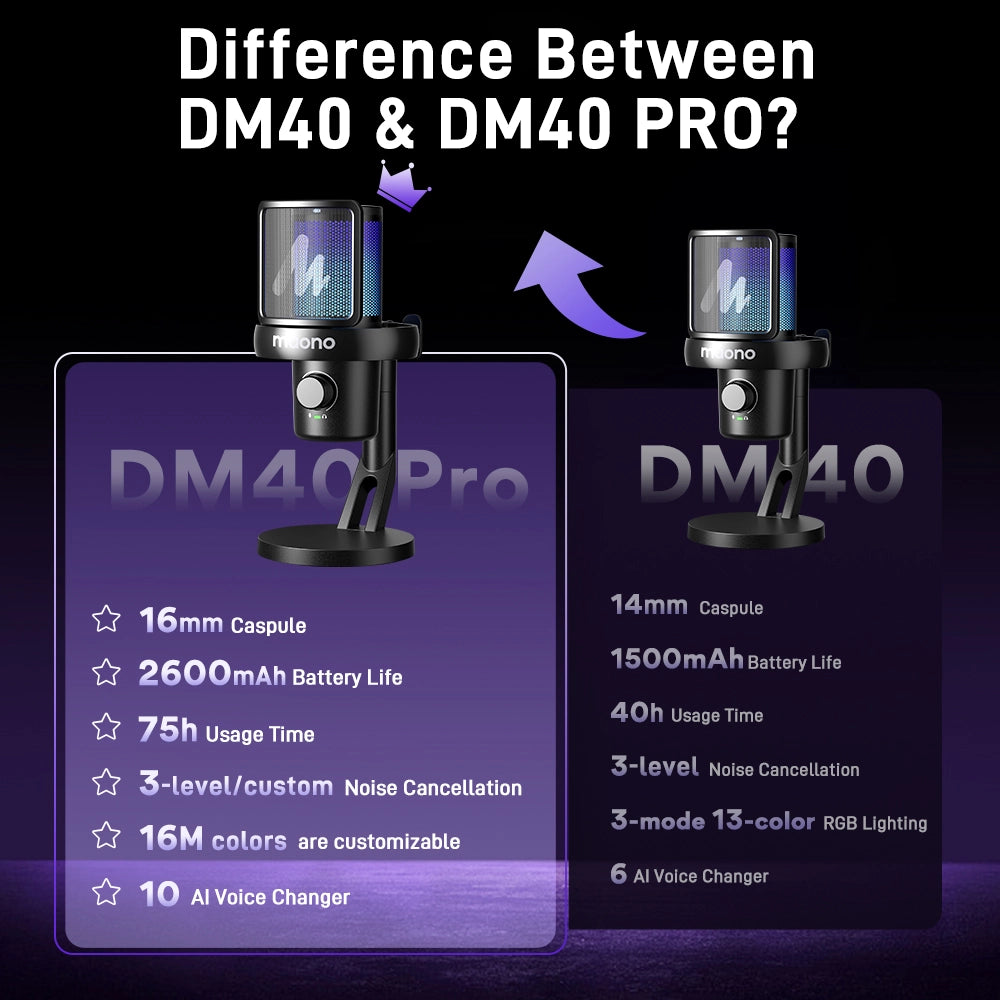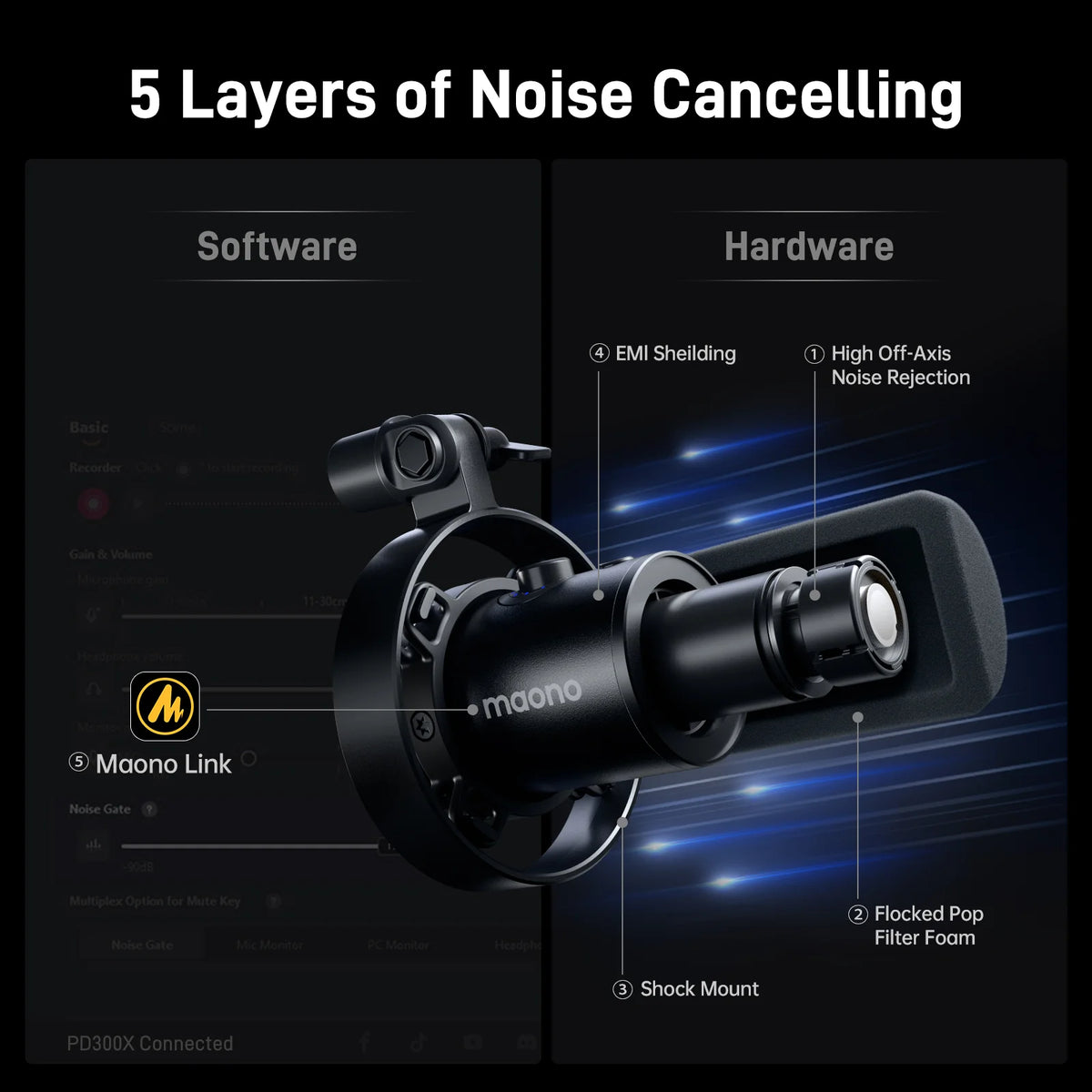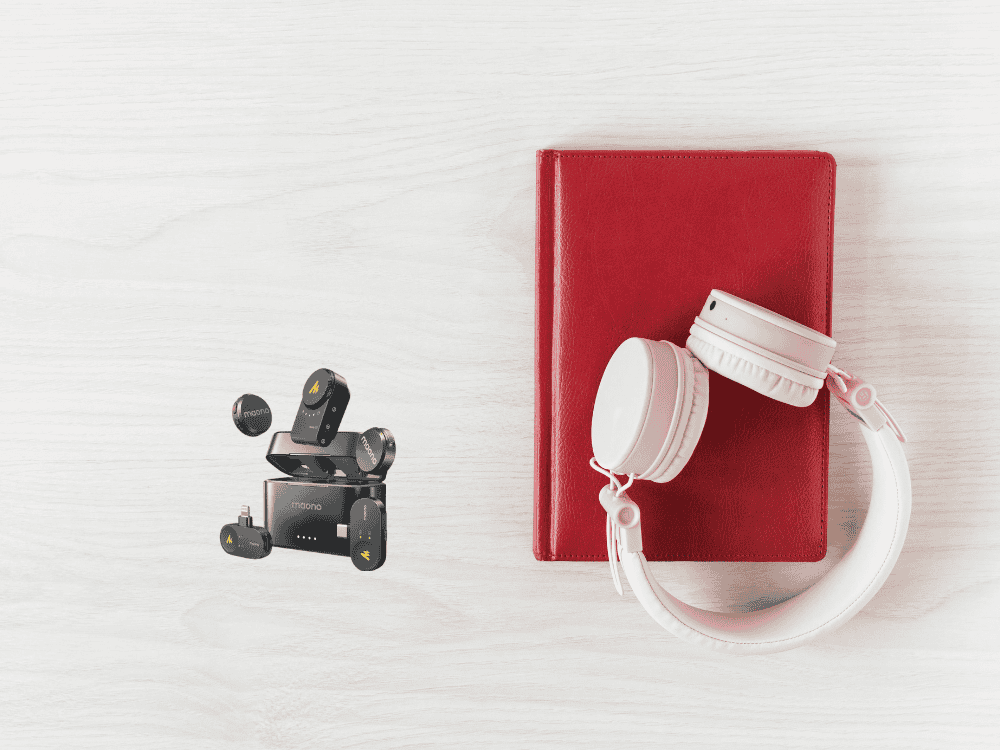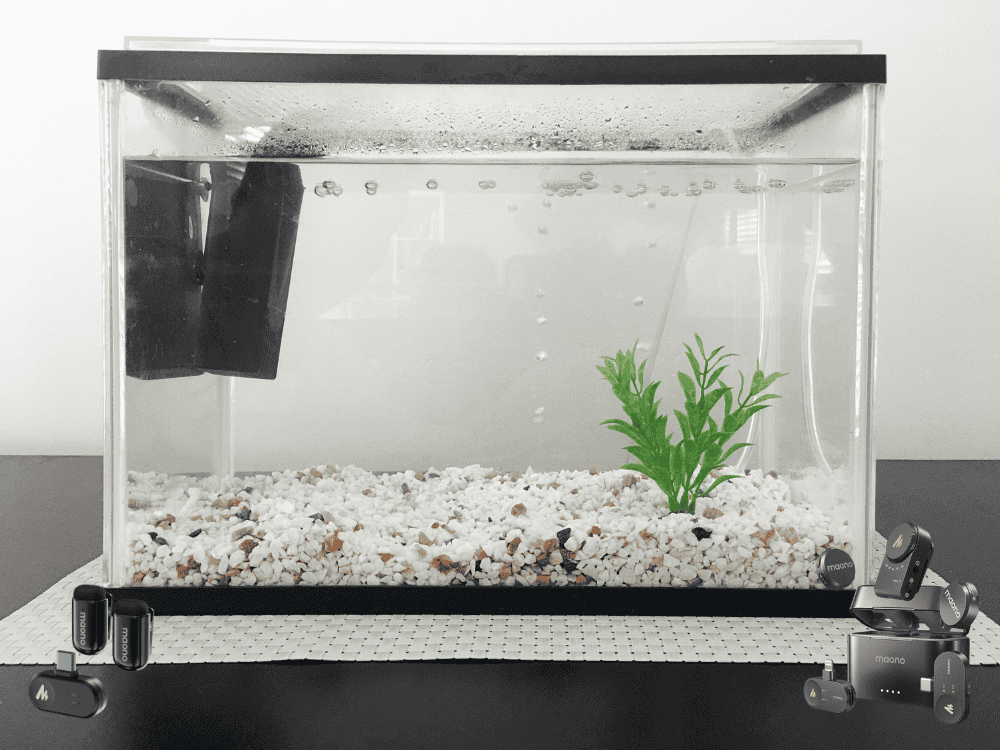When choosing a microphone for video calls and remote work, understanding the difference between a cardioid and omnidirectional mic is crucial. Cardioid microphones focus on capturing sound from the front while minimizing background noise, making them ideal for professional calls. On the other hand, omnidirectional microphones pick up sound from all directions, which can lead to unwanted noise interference.
If you are frequently on video calls or working remotely, selecting a good dynamic mic is essential for clear communication. Dynamic mics are known for their durability and noise rejection capabilities. Unlike condenser microphones, which are more sensitive and require external power, dynamic microphones do not need phantom power and work well in untreated rooms. This makes the best dynamic mic an excellent choice for remote professionals who need reliable audio quality.
Introduction
With the rise of remote work and virtual meetings, having clear and professional audio is essential. While many rely on built-in laptop microphones or USB mics, XLR dynamic microphones offer superior sound quality and noise rejection. But how do they compare to other mic types?
Cardioid vs. Omnidirectional Microphones
Cardioid microphones capture sound primarily from the front while rejecting noise from the sides and rear, making them ideal for video calls. Omnidirectional microphones, on the other hand, pick up sound from all directions, which can introduce background noise and echo. For professional video calls and remote work, a cardioid dynamic microphone is the best choice as it isolates your voice and reduces unwanted noise.
Choosing the Right Microphone for Video Calls & Remote Work
When selecting a microphone for video calls, an XLR dynamic cardioid mic is highly recommended. XLR microphones provide higher audio fidelity, better background noise rejection, and greater durability compared to USB alternatives. They are ideal for professionals who need clear communication in noisy environments or for those who plan to upgrade their audio setup over time.
Best Dynamic Microphones for Video Calls & Remote Work
Here are the top 5 dynamic mics for vocals and professional video calls:
1. Maono PD400X

-
Polar Pattern: Cardioid
-
Frequency Response: 40Hz - 16kHz
-
Connectivity: XLR & USB hybrid
-
Why It’s Great for Video Calls: The Maono PD400X is an excellent, versatile dynamic mic for vocals with clear sound reproduction and excellent noise rejection. It supports both USB and XLR connections, making it versatile for various setups. This mic is designed for various case scenarios: podcasting, streaming, recording, and even for video calls for Zoom meetings, etc.
-
Best for: Professionals who need flexibility in their remote work setup.
2. Maono HD300T

-
Polar Pattern: Cardioid
-
Frequency Response: 40Hz - 17kHz
-
Connectivity: XLR & USB
-
Why It’s Great for Video Calls: This Maono HD300T is a good dynamic mic that is also versatile and it provides professional sound quality with a sturdy build. It features a cardioid pickup pattern to isolate your voice while minimizing background noise. Perfect for singing and recording, streaming, podcasting, and even for remote workers facilitating video calls or family lessons.
-
Best for: Users looking for an affordable yet high-quality dynamic mic for vocals/video calls.
3. Shure SM58
-
Polar Pattern: Cardioid
-
Frequency Response: 50Hz - 15kHz
-
Connectivity: XLR
-
Why It’s Great for Video Calls: A legendary microphone used by professionals, the Shure SM7B is often considered the best dynamic vocal mic. It delivers warm, natural sound and excellent noise rejection.
-
Best for: Those looking for a premium best dynamic mic for broadcasting and remote meetings.
4. Audio-Technica BP40
-
Why it’s great: A high-quality dynamic mic for vocals, the BP40 provides excellent speech clarity and works well in untreated environments.
-
Best for: Professionals who require broadcast-quality audio for video calls and recordings.
5. Electro-Voice RE320
-
Polar Pattern: Cardioid
-
Frequency Response: 45Hz - 18kHz
-
Connectivity: XLR
-
Why It’s Great for Video Calls: With its high-pass filter and smooth frequency response, this mic enhances vocal clarity and minimizes background noise.
-
Best for: Those needing high-quality sound for remote work, podcasting, and broadcasting.
Can I Use an XLR Mic for Zoom, Teams, and Google Meet?
Yes! XLR microphones can be used for Zoom, Microsoft Teams, Google Meet, and other video conferencing platforms. However, since XLR mics require an audio interface or mixer, you'll need additional hardware to connect them to your computer. Once set up, an XLR mic provides significantly better audio quality than built-in or USB microphones.
Why Do Professionals Prefer XLR Microphones Over USB for Remote Work?
1. Superior Sound Quality
XLR microphones offer higher audio resolution and less digital processing noise than USB microphones.
2. Expandability
An XLR setup allows for upgrades, including better preamps, mixers, and audio interfaces, providing more flexibility and long-term value.
3. Better Noise Control
Dynamic XLR microphones, particularly those with a cardioid pattern, are excellent at isolating your voice and reducing background noise.
FAQs:
How Do I Connect an XLR Microphone to My PC for Video Calls?
To connect an XLR microphone to your PC:
-
Use an audio interface (such as the Focusrite Scarlett 2i2 or Behringer UMC22).
-
Plug the XLR cable from the microphone into the interface.
-
Connect the interface to your computer via USB.
-
Configure your microphone settings in Zoom, Teams, or Google Meet.
How Do I Reduce Echo and Feedback When Using a Cardioid Mic?
-
Use headphones instead of speakers to prevent audio looping.
-
Position the microphone close to your mouth and away from reflective surfaces.
-
Adjust the gain settings on your audio interface to prevent clipping and background noise.
-
Use soundproofing materials like foam panels to absorb excess sound.
How Do I Test and Troubleshoot My XLR Microphone on My PC?
-
Check Connections: Ensure the XLR cable is securely connected to the mic and audio interface.
-
Set Up Audio Preferences: In your computer’s sound settings, select your audio interface as the default input device.
-
Adjust Gain Levels: Increase or decrease the gain on your interface to find the optimal volume.
-
Test in Video Conferencing Software: Open Zoom, Teams, or Google Meet and use the built-in mic test function.
-
Check Phantom Power: If using a condenser mic instead of a dynamic one, enable phantom power on the interface (not needed for dynamic mics).
Final Thoughts
Choosing the best dynamic mic for video calls and remote work can significantly improve your communication clarity. Whether you opt for the Maono PD400X, HD300T, Shure SM7B, or any other good dynamic mic, investing in a high-quality dynamic mic for vocals ensures a professional sound experience. When comparing condenser mic vs dynamic mic, dynamic microphones are the best choice for remote professionals due to their durability, noise rejection, and overall performance. By choosing the right microphone and optimizing your setup, you can ensure that your voice is heard with clarity, making your video calls and remote work more professional and productive.