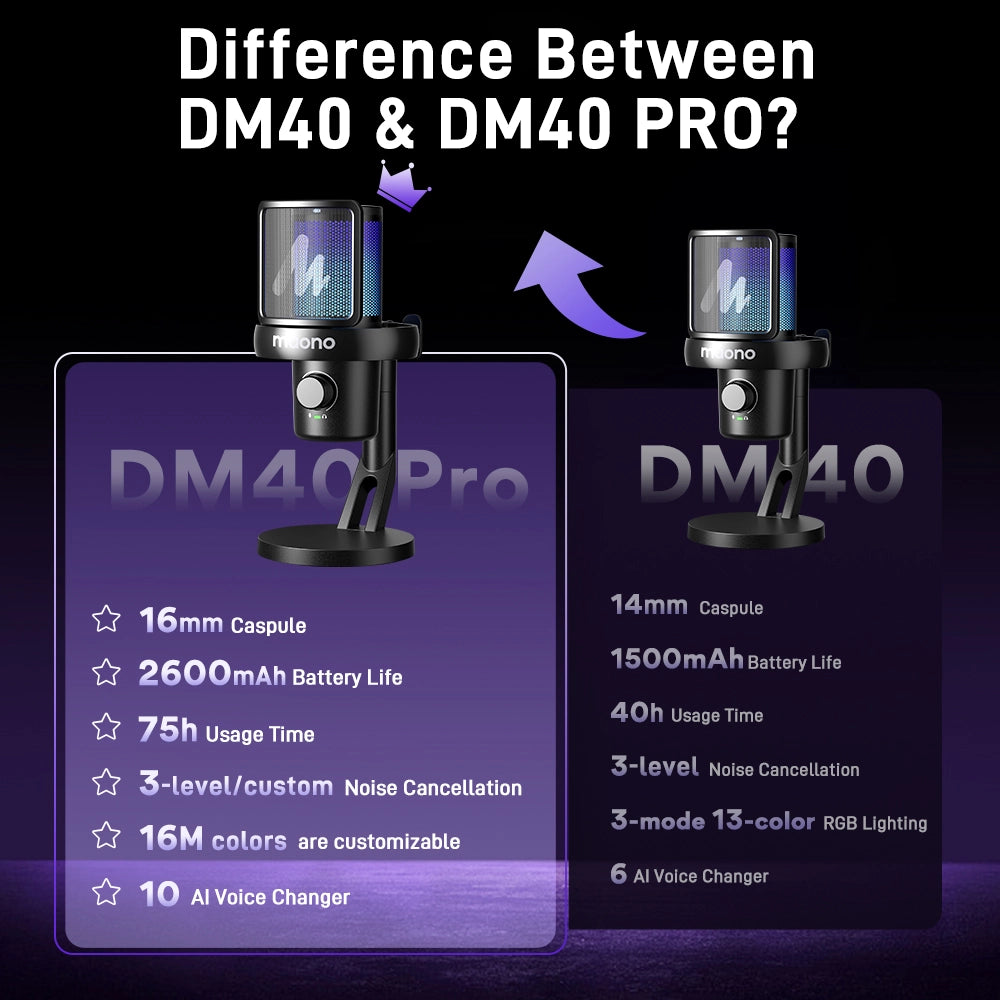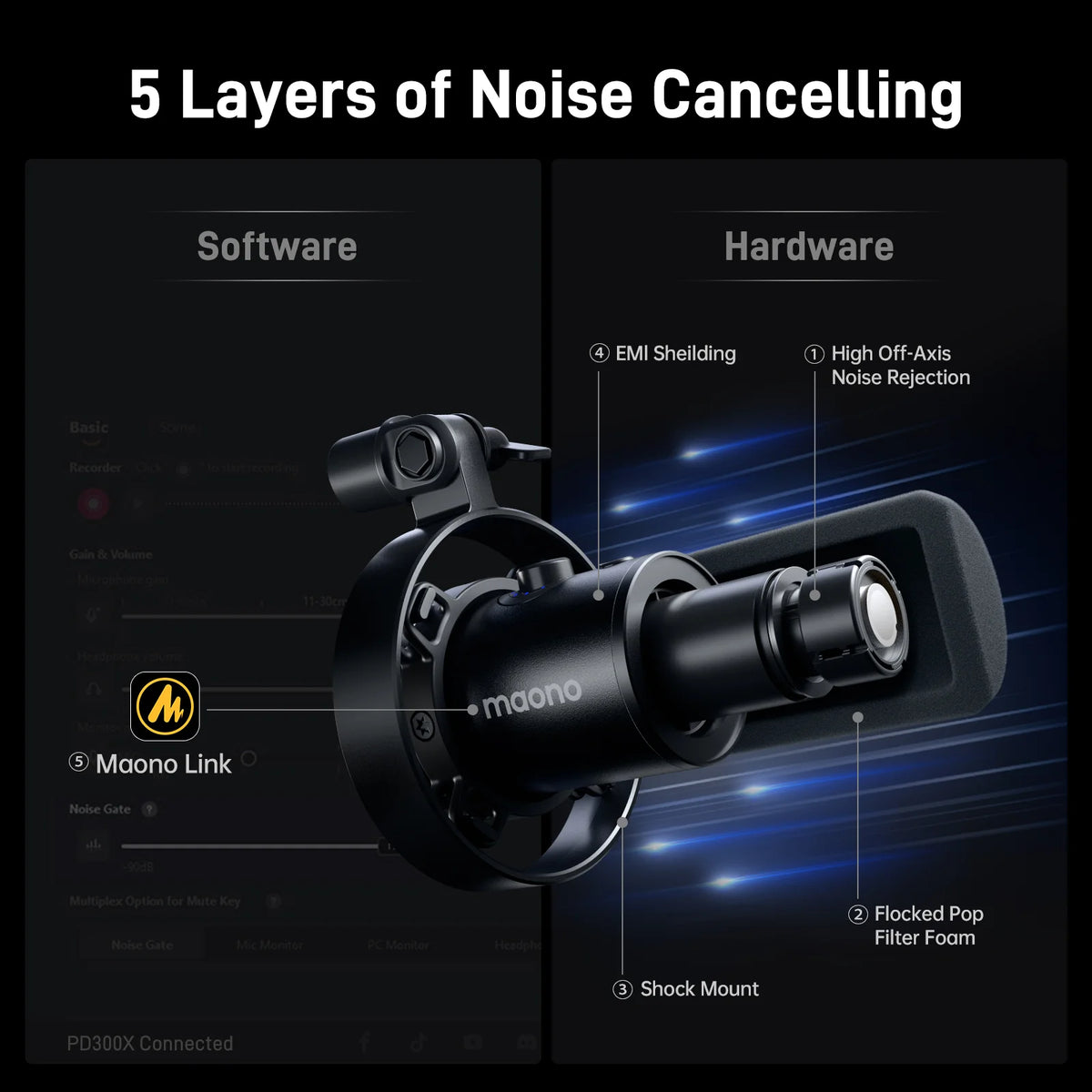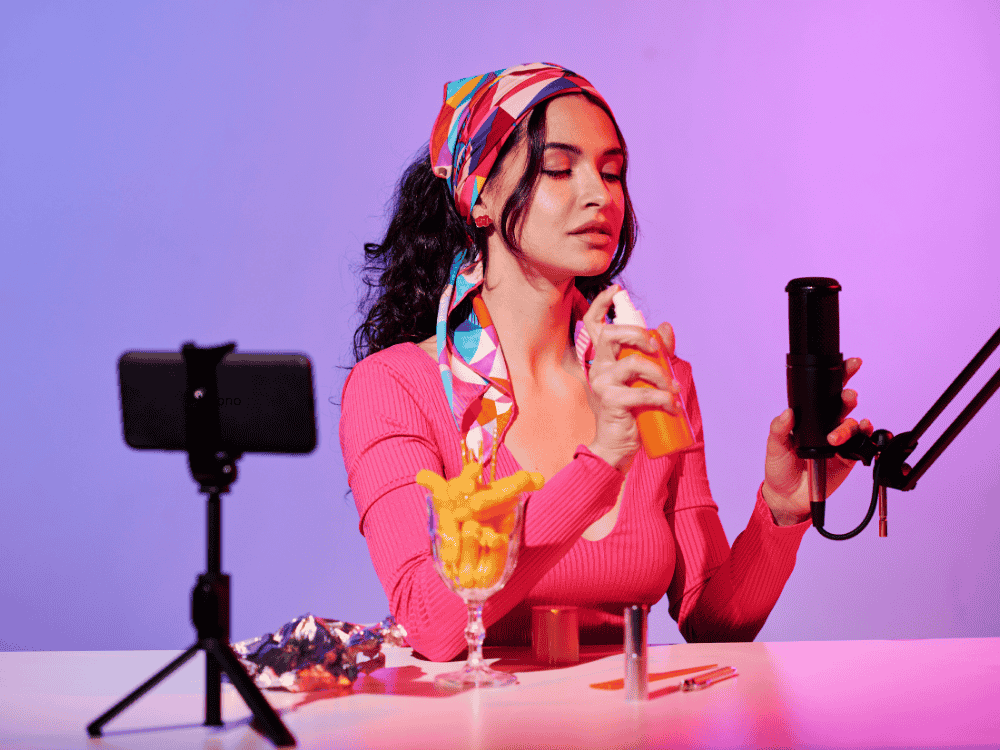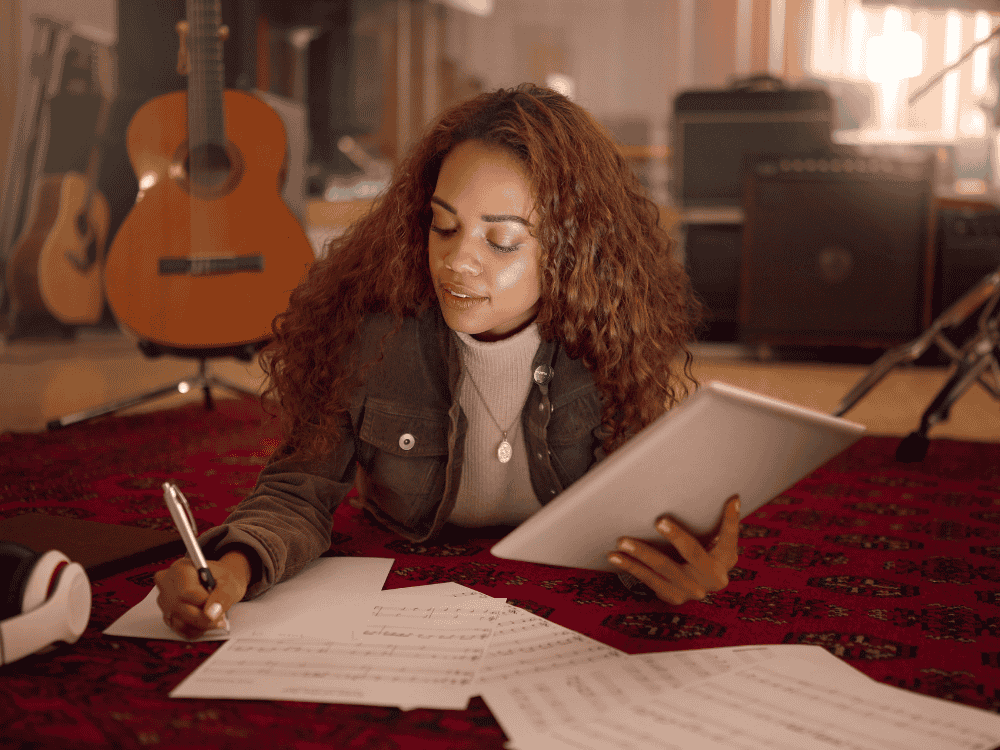Imagine you're laying down a perfect guitar solo or recording a podcast, and suddenly, you hear a frustrating lag between your performance and the playback. This common issue, known as latency, can disrupt your creative process and compromise your recording quality. But what if you could eliminate this delay?
In audio recording and production, few things are as frustrating as dealing with latency issues. Imagine recording a vocal track or laying down a guitar riff, only to hear a noticeable delay between your performance and the sound coming through your headphones. This delay, known as audio interface latency, can disrupt your creative flow and impact the overall quality of your recordings. Enter the low latency audio interface, a game-changer designed to minimize this delay and enhance your recording experience. tools designed to provide a near-instantaneous sound response, ensuring that every note, word, and effect hits your ears as you play it. Understanding and choosing the right low-latency audio interface is crucial for anyone serious about achieving seamless, professional-quality recordings and broadcasts, and in this article, we will explore the meaning of audio interface and zero interface latency, how to choose your first audio interface, and pick the top, best-budget brands available in the market.
What is Audio Interface Latency?
Audio interface latency refers to the delay between the moment a sound is produced and when it is heard through your headphones or speakers. This delay occurs due to the time it takes for the audio signal to travel through your computer's digital processing system and return to you as audible sound. Latency is measured in milliseconds (ms), and lower latency means a more immediate response, which is crucial for real-time recording and monitoring.
What is a Zero Latency Interface?
A zero latency interface is an advanced audio interface that minimizes this delay to the point where it is virtually imperceptible. While achieving absolute zero latency may not be feasible due to the inherent limitations of digital processing, high-quality audio interfaces strive to reduce latency to such low levels that it feels instantaneous to the user. These interfaces use optimized drivers, high-performance processors, and efficient signal paths to achieve this near-zero latency experience.
Why is a Low Latency Audio Interface Important?
For musicians, podcasters, and streamers, a low latency audio interface is essential. It ensures that the audio you hear in real-time matches what you're playing or saying, which is crucial for timing and accuracy. Without low latency, you might experience delays that can affect your performance, make it difficult to stay in sync with other tracks, or even cause frustration during live streams or recordings. Investing in a low latency audio interface helps you maintain your creative flow and produce professional-quality recordings.
Choosing Your First Audio Interface
When selecting your first audio interface, there are several key factors to consider.
1. Connectivity
Determine what type of connections you need. Most interfaces offer USB, Thunderbolt, or even Ethernet connections. USB is common and compatible with most systems, while Thunderbolt provides higher speeds for professional setups.
2. Inputs and Outputs
Consider how many inputs and outputs you'll need. If you plan to record multiple instruments or vocals simultaneously, choose an interface with enough channels to accommodate your setup.
The quality of the preamps can significantly impact your recordings. Look for interfaces with high-quality preamps to ensure clean and accurate sound.
Many audio interfaces come with bundled software, such as digital audio workstations (DAWs) or plugins. This can be a valuable addition for getting started without additional expenses.
Audio interfaces are available at various price points. Decide on a budget and look for options that offer the best value for your needs.
Finding the Right Audio Interface
To find the right audio interface, start by assessing your specific needs:
- Purpose: Are you recording music, podcasting, or streaming? Different use cases may require different features.
- Portability: If you need a portable setup, look for compact interfaces that are easy to transport.
- Compatibility: Ensure the interface is compatible with your computer's operating system and any software you plan to use.
What is an Audio Interface? Do You Need One?
An audio interface is a hardware device that converts analog audio signals into digital data that your computer can process. It also converts digital audio from your computer back into analog signals for playback through speakers or headphones. Essentially, it acts as the bridge between your audio sources and your computer.
If you're serious about recording high-quality audio, an audio interface is a valuable tool. While some built-in computer sound cards offer basic functionality, they often lack the quality and flexibility of dedicated audio interfaces. Whether you're a musician, podcaster, or streamer, an audio interface can improve your sound quality, provide better monitoring options, and offer more control over your recordings.
What is the Best Audio Interface for You?
The best audio interface for you depends on your specific needs and budget. Here are a few options to consider for various scenarios:
- For Home Studio Musicians: Interfaces like the Focusrite Scarlett 2i2 and PreSonus AudioBox USB 96 offer excellent preamps, solid performance, and are suitable for recording vocals and instruments.
- For Podcasters and Streamers: The Rode AI-1, Behringer UMC22 provide reliable performance and ease of use. While the Maonocaster AMC2 Neo and PS22 brand offers the best low latency audio interface, making them great choices for voice recording and live streaming.
- For Advanced Users: If you're looking for high-end features and performance, consider interfaces like the Universal Audio Apollo Twin X or the RME Fireface UCX, which offer superior sound quality and extensive connectivity options.
Top Budget Audio Interfaces in 2024
If you're on a budget, there are several affordable audio interfaces that still offer great performance:


FAQs
1. What are the benefits of using an audio interface for streaming and podcasting?
Using an audio interface for streaming and podcasting offers several benefits, including improved sound quality, better control over audio levels, and enhanced monitoring options. An audio interface allows you to use professional microphones and headphones, providing clearer and more detailed sound compared to built-in computer audio systems.
2. How do I troubleshoot issues such as connectivity problems or sound distortion with my audio interface?
Troubleshooting common issues involves checking several factors:
- Connections: Ensure all cables are securely connected.
- Drivers: Update or reinstall drivers if you're experiencing issues.
- Settings: Verify that your audio settings are correctly configured in your DAW or streaming software.
- Interference: Check for potential sources of electrical interference that might affect your sound quality.
3. What do users say about the build quality and reliability of Maono audio interfaces?
Users generally praise Maono audio interfaces for their affordability and solid build quality. While they may not match the high-end features of more expensive models, Maono interfaces are considered reliable and offer good performance for their price range.
Conclusion
Choosing the right audio interface can significantly impact your recording and streaming experience. By understanding the importance of low latency, knowing what to look for in an interface, and exploring top options for various budgets, you can make an informed decision that suits your needs. Whether you're just starting out or looking to upgrade your gear, a quality audio interface is a valuable investment for achieving professional-sounding recordings and broadcasts.