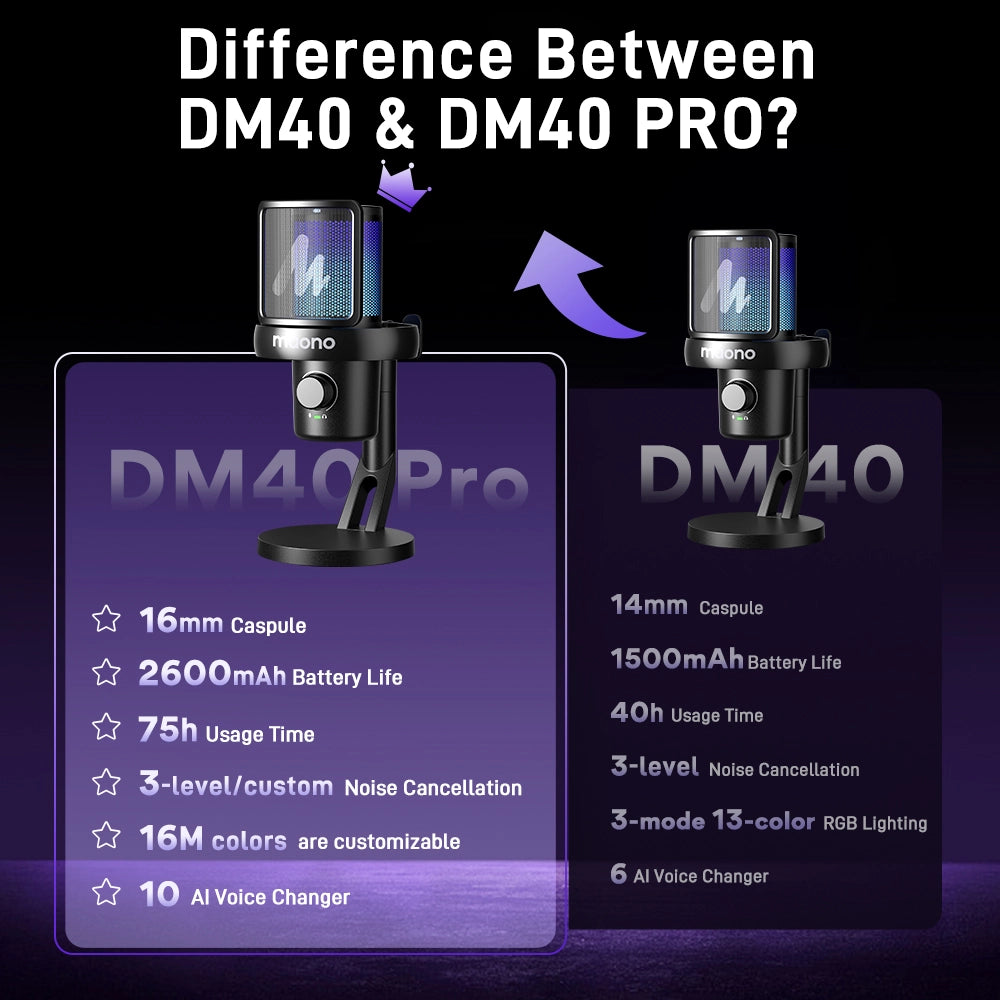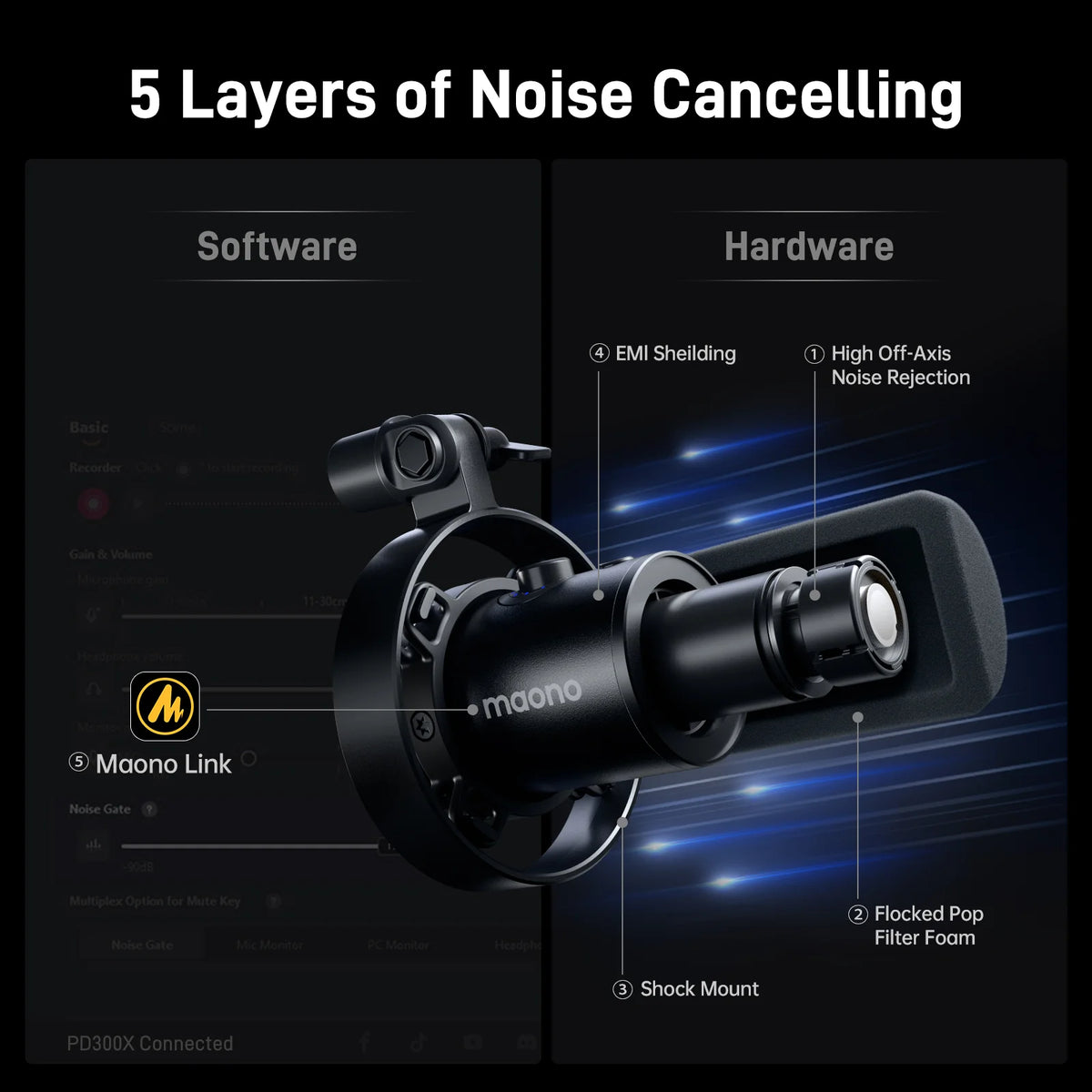Live streaming has revolutionized content creation on platforms like Twitch and YouTube, offering real-time interaction with audiences. Incorporating prerecorded content into live streams adds versatility and enhances production value. In this article, we will explore the intricacies of mixing prerecorded videos with live streams using a mixer with a USB microphone, addressing challenges, advantages, and essential tips for seamless integration.
What is a mixer and a USB microphone?
A mixer, or an audio mixer, or a mixing console, is a device used for combining, adjusting, and routing audio signals from many sources. It is sometimes referred to as a mixing desk, soundboard, or mixing console. You can adjust each audio channel's volume, tone, and effects to combine them into a smooth output.
A USB microphone, on the other hand, is usually a plug-and-play device that you can connect to a computer. However, there are hybrid microphones with dual output (USB/XLR mics) that can also be connected via XLR to an audio mixer--and we will focus on exploring these mixers for usb mics.
For beginners in live streaming, it’s important to know how to use a mixer as it can help you boost your audio quality and influence increase your audience engagement.
Key features of a mixer USB/XLR microphone typically include:
- Built-in Mixer Controls
These microphones often feature knobs or buttons that allow users to adjust settings such as gain (input volume), headphone volume, and sometimes even EQ (equalization) settings directly on the microphone.
- USB Connectivity
They connect to a computer or other digital device via a USB cable, which serves a dual purpose: transmitting audio data and powering the microphone (eliminating the need for additional power sources like batteries or external power supplies). There are USB/XLR microphones available that can be linked to a mixer that is connected to a computer via the XLR connector.
- Compatibility
Mixers with USB/XLR microphones are designed to be compatible with various recording and streaming software applications, making them popular choices for podcasting, live streaming, voiceovers, and general audio recording tasks.
- Monitoring Capabilities
Many mixer USB/XLR microphones come equipped with headphone jacks for real-time monitoring of the audio being captured, allowing users to hear themselves or adjust audio levels without latency issues.
- Versatility
They are suitable for both beginners and experienced users due to their user-friendly design and ability to provide professional-grade audio quality without the complexity of separate audio interfaces or mixers.
Overall, an audio mixer for a USB mic combines the convenience of USB connectivity with the functionality of an integrated mixer, offering users greater control over their audio recordings or live streams directly from the microphone itself.
Now that we know what an audio mixer is, and how it works with a USB/XLR microphone, let’s dig in to learn about the best audio mixers.

The Best Audio Interfaces for Live Streamers
1. Focusrite Vocaster Two
Offers high-quality microphone input and over 70dB of mic gain. With Focus Rite Vocaster Two, you can use two mics and two headphones for both presenters. It can be connected to a Bluetooth camera, and it features a stereo loopback. it comes in a reasonable price range of $150 to $300.
2. Audient Evo 4
Audient Evo 4 is sleek, another good choice for beginners in live streaming. It's easy to use, has intuitive controls, and you can ensure to get the most accurate, clean studio quality audio in your recordings. It comes with two mic preamps, with smartgain, for the price range of $130 to $160.
3. AMC2 Neo
AMC2 Neo audio mixer has a built-in rechargeable battery, it's portable, and it has buttons for voice changers (4 kinds). You can add custom sound effects (3 kinds), and you can also add reverb or echo--depending on your style or what you need, it is perfect for streaming and podcasting, and enjoy its high-quality audio when paired with Maono PD200X USB/XLR microphone. The streaming bundle (microphone with the audio mixer) is available for a reasonable price of $139.99. But if you buy the audio mixer alone, it only costs $60 only.
4. AMG1 neo
Maonocaster G1 Neo audio mixer is also lightweight, and portable, it's suitable for game streaming. It also features RGB lighting on its strips and buttons for aesthetics, but it doesn't have a built-in battery. Add custom sound effects (kinds) and change your voice with its (4 kinds of voice: female, male, baby, robot).
Both C2 Neo and G1 Neo feature direct monitoring and a lookback switch, and a sidechain. Gi Neo works best with superb clean and clear quality audio especially when paired with the PD100X USB/XLR microphone for the price of $119.99 only.
Is live streaming really live?
Live streaming involves broadcasting video and audio content in real time over the internet. While it's live in the sense of immediate transmission, creators often blend live interactions with prerecorded segments to enrich viewer experience and streamline production.
How do I do live streaming with a prerecorded video?
Integrating prerecorded videos into a live stream requires planning and the right tools:
- Streaming Software
- Scene Creation
- Transition Effects
- Interaction
When recording music, you can read this guide for quick tips:
-
Preparation
-
Overdubs and Layering
-
Software Editing
2024 Top Recommended Best Audio Recording Software
- Podcastle
- Riverside.fm
- Murf.ai
- Descript
Is live streaming video games difficult?
Live streaming video games involves specific challenges:
Ensure your gaming setup supports smooth streaming with minimal lag.
Interact with viewers while maintaining focus on gameplay.
Adhere to platform guidelines regarding game content and music rights.
What are the disadvantages and advantages of live streaming?
- Advantages:
Real-time Interaction: Foster direct engagement with viewers through live chat and Q&A sessions.
Authenticity: Showcase unscripted moments and immediate reactions.
Audience Growth: Build a dedicated community through regular streams.
- Disadvantages:
Technical Issues: Face challenges like internet connectivity issues or hardware failures.
Pressure to Perform: Manage the pressure of live broadcasting and audience expectations.
Time Commitment: Dedicate time for preparation, streaming, and engaging with your audience.
Conclusion
In conclusion, blending prerecorded content with live streaming using a USB microphone opens up new creative possibilities for content creators. Understanding the dynamics of live streaming, including its advantages and challenges, is crucial for maintaining audience engagement and enhancing production quality. With the right tools and preparation, creators can effectively integrate prerecorded videos into their live streams, offering a balanced mix of planned content and spontaneous interaction. Embrace these insights and techniques to elevate your live streaming experience and connect more deeply with your audience on platforms like Twitch and YouTube.