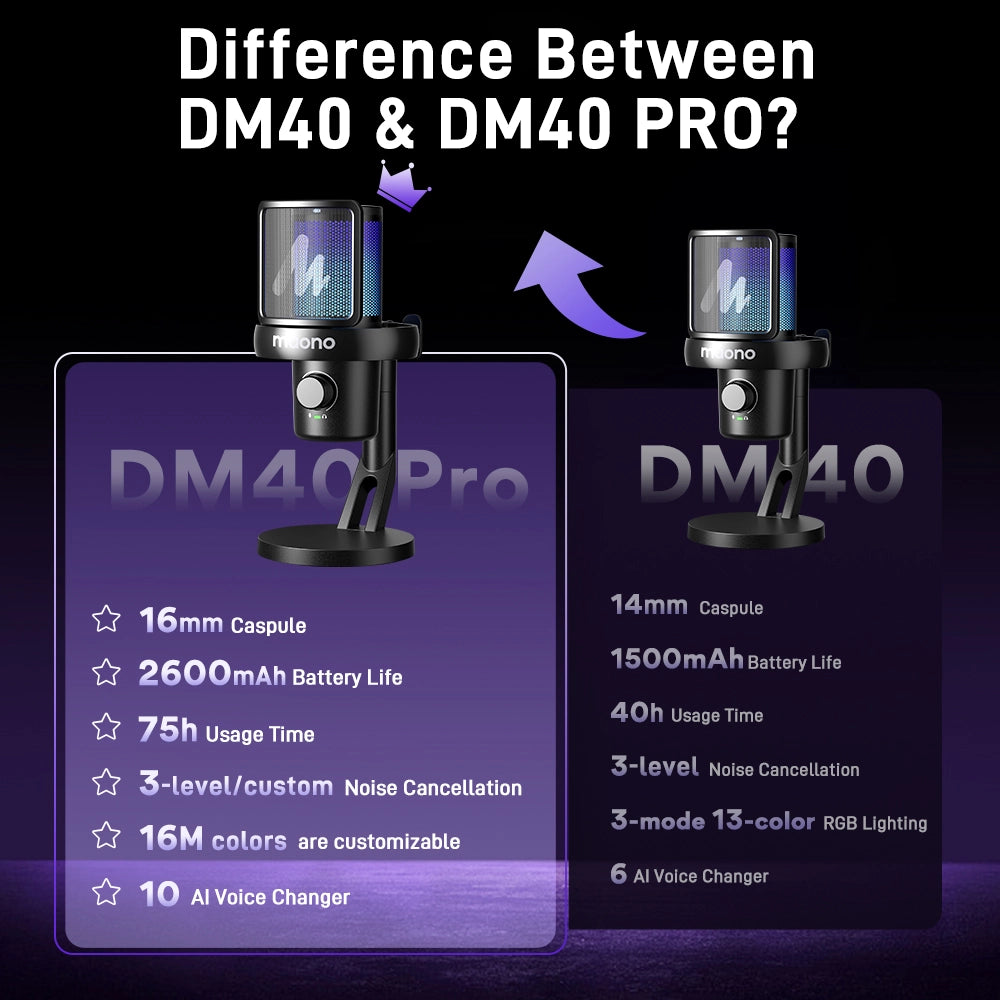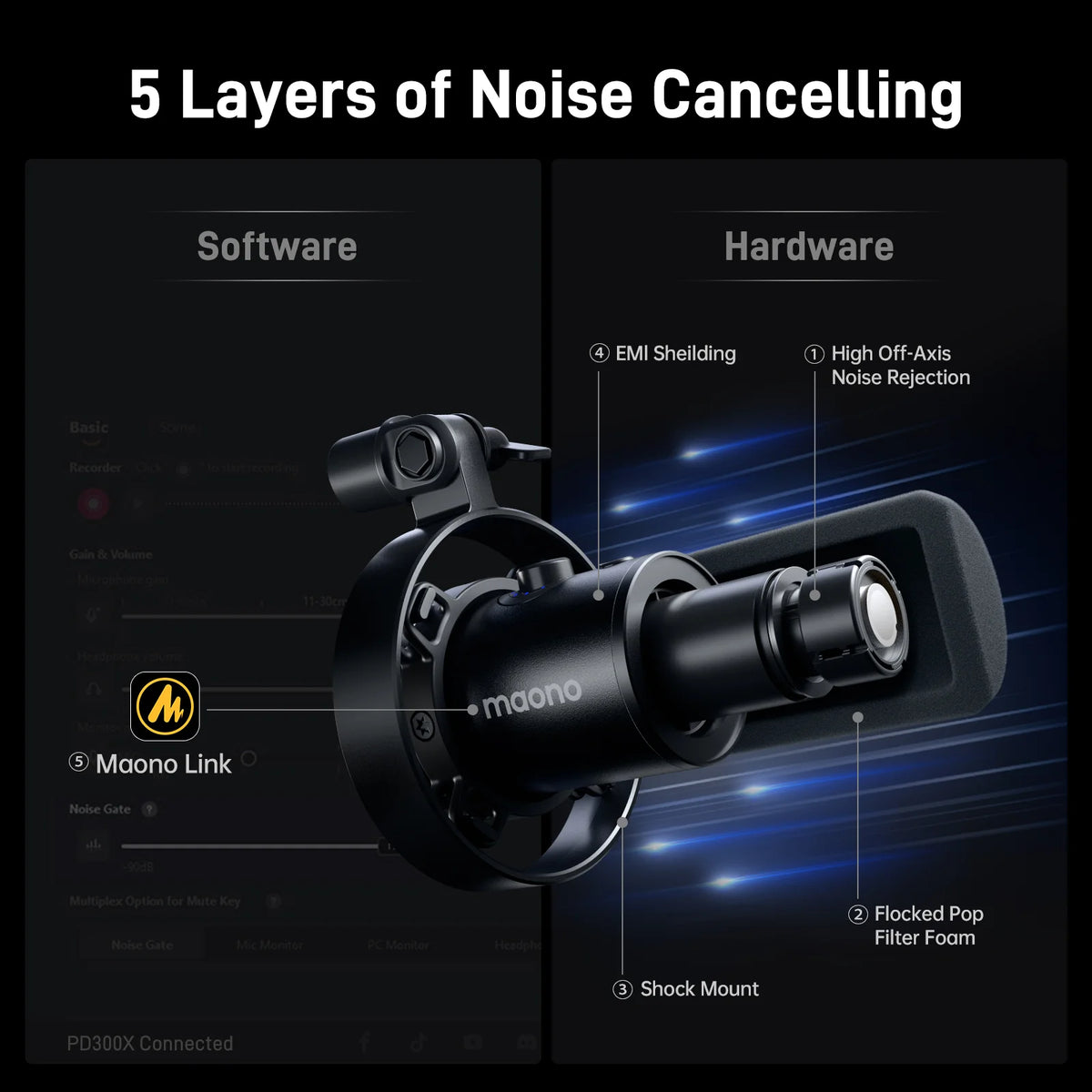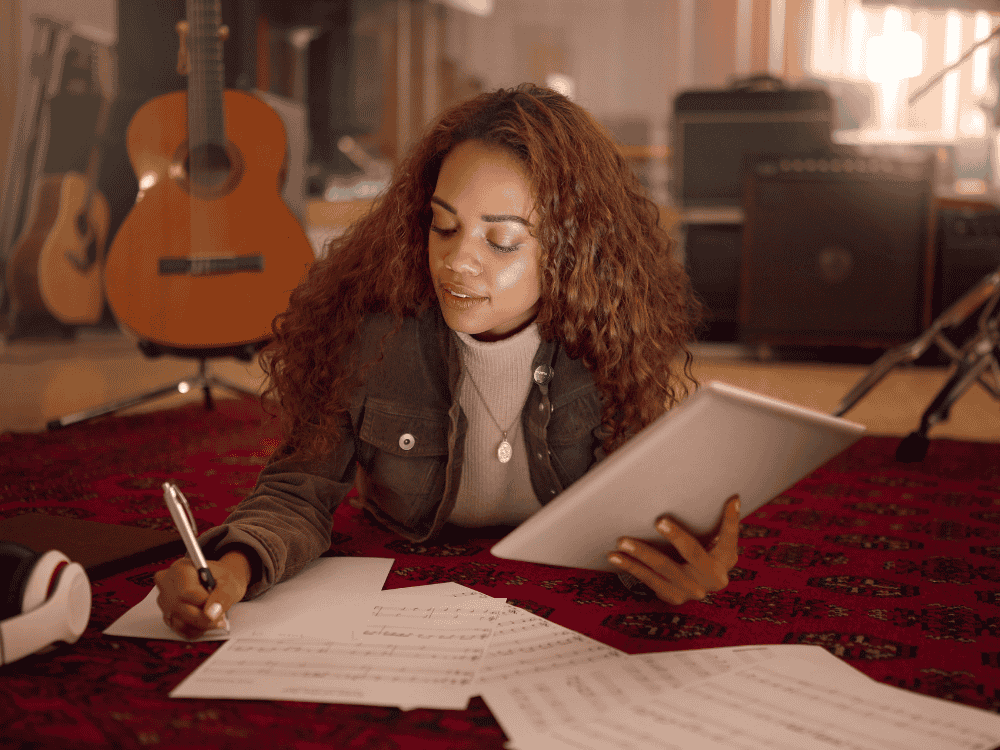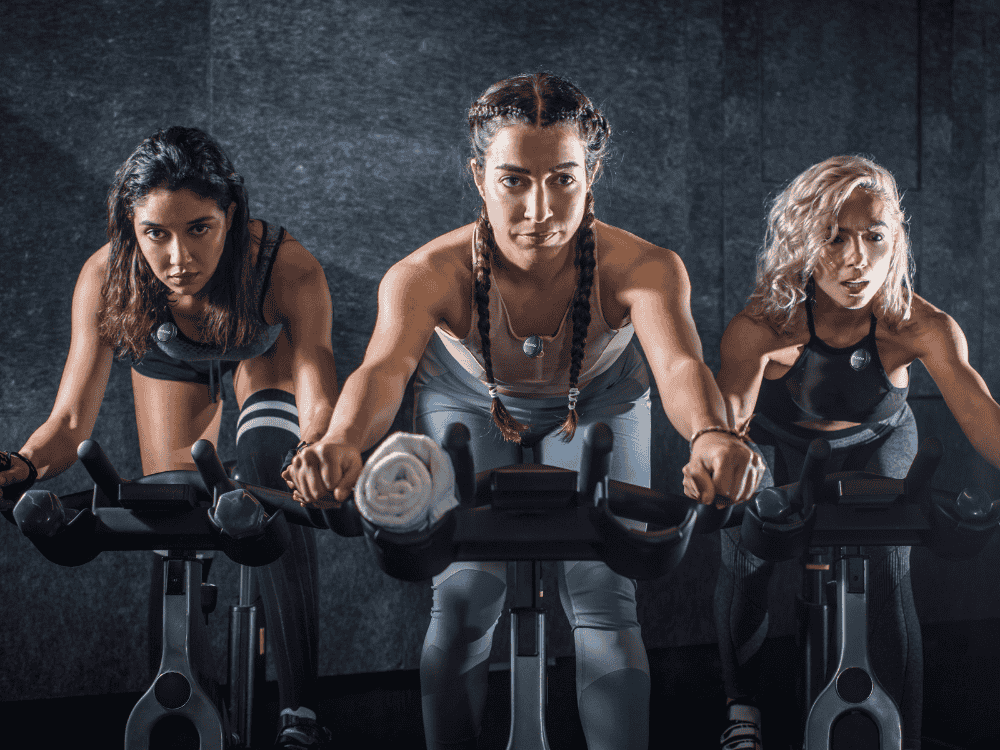Whether you're planning to open a coffee shop soon or you've already launched your soft opening, consider documenting your daily operations and hosting a vlog with the theme: A Day in the Life of a Coffee Shop Owner. It's an engaging and entertaining vlog format that appeals to coffee lovers and café enthusiasts everywhere.
In the age of content creation, small business owners—especially café owners—are turning to vlogs to share their daily grind. A “day in the life” café vlog can be a powerful way to connect with customers, document your entrepreneurial journey, and showcase your passion for coffee and community. But how do you get started, especially when it comes to recording clear, high-quality audio in a bustling café?
This guide will walk you through everything you need to know to start filming your own café vlog, with a special focus on capturing great sound using a wireless microphone. Whether you're using a camera or searching for the best iPhone wireless microphone, the right structure, gear, and approach will make your vlog not only enjoyable to create—but a joy to watch.
How Do I Start Filming a “Day in the Life” Vlog as a Café Owner?
Getting started is often the hardest part. The good news? You already have the story—you just need to document it. Start by planning out your typical café day. Think about key moments: opening the shop, prepping drinks, interacting with customers, managing inventory, and winding down.
Here’s a quick checklist to begin:
-
Define your vlog's theme
Is it informative, motivational, humorous, or purely aesthetic?
-
Identify key moments
Think “opening routine,” “rush hour,” “staff meetings,” “customer highlights,” etc.
-
Decide your perspective
Will the vlog be first-person (you talking to the camera) or more observational (camera captures you while working)?
With just a smartphone and the best wireless Lavalier mic for iPhone, you can start recording your journey in a way that feels authentic and immersive.
What's the Best Way to Structure My Café Vlog for Engagement?
Even the most exciting café footage can lose viewers if it lacks structure. A clear, engaging flow keeps your audience hooked from the first coffee pour to the last customer goodbye.
Suggested Vlog Structure:
-
Intro (30–60 seconds): Briefly introduce yourself, your café, and what today’s vlog will cover.
-
Opening Routine: Capture opening tasks—brewing the first batch, cleaning, prepping pastries.
-
Midday Highlights: Show interactions with customers, rush hours, behind-the-scenes tasks.
-
Team Moments: Feature staff or barista shoutouts to humanize your brand.
-
Reflections: Share thoughts or lessons from the day—talk directly to the camera.
-
Closing Time: Clean-up routine, summary of the day, a goodbye note to your audience.
Adding subtle background music during silent moments and captions for noisy segments can also improve engagement—especially when paired with the best wireless microphones for video to ensure your voice is clear throughout.
How Much of the Day Should I Record for a Compelling Vlog?
The trick isn’t recording everything—it’s recording strategically. Instead of letting the camera roll all day, pick key points to capture. Most engaging vlogs are between 8 to 15 minutes long, so aim for about 60 to 90 minutes of raw footage, which you’ll later trim.
Tips:
-
Focus on moments of action or change.
-
Avoid repetitive or overly quiet segments.
-
Use time-lapses to show long processes like baking or cleaning.
Having a budget lapel mic will allow you to speak during these captured moments without shouting or relying on subtitles. There are great options that don't break the bank yet deliver clear and crisp sound.
Should I Use Multiple Cameras or Just Stick with One and a Wireless Mic?
You don’t need multiple cameras to get started. In fact, using one camera (even a smartphone) and a reliable wireless microphone is more than enough to produce a professional-looking and sounding vlog.
One-camera setup benefits:
-
Easier to manage while working
-
Less editing complexity
-
Better focus on audio and framing
If you’re filming solo, consider:
-
A tripod or smartphone gimbal for stability
-
A clip-on wireless lavalier mic for consistent voice capture
-
Occasional B-roll shots taken during breaks to add variety
Those using a phone may benefit from the best wireless microphone for video recording that pairs seamlessly with mobile devices.
How Do I Make My Café Vlog Feel Natural and Not Scripted?
The most charming café vlogs are the ones that feel real. The goal isn’t to act—it’s to share. Let your personality shine through small, unscripted conversations or spontaneous reactions.
Tips to keep it natural:
-
Talk to the camera like you're talking to a regular customer.
-
Include minor bloopers—they make your content relatable.
-
Keep a loose outline instead of a word-for-word script.
Use your best wireless mics for video to record candid moments without being tied to the camera. Whether you’re frothing milk or wiping down counters, viewers will feel like they’re right there with you.
FAQs: Audio Tips for Café Vlogging
What Is the Best Wireless Microphone for Café Vloggers?
For café vlogging, clarity and mobility are key. You want a mic that can handle noise, movement, and echo.
Top Picks:
-
Rode Wireless GO II – Compact, dual-channel system with excellent range and audio quality.
-
DJI Mic – Great for vlogging with a built-in recording feature and touchscreen controls.
-
Maono WM821 – The Maono WM821 budget lapel mic is an affordable and beginner-friendly wireless mic system with solid performance.
-
Maono Wave T5 - Also budget friendly, the Maono Wave T5 features voice filter and noise cancellation for reducing unwanted background noise.
Each of these works well as a best wireless Lavalier mic for iPhone, offering portability and clarity even in noisy environments.
Can I Record Good Audio While Moving Around the Café All Day?
As long as you're using a wireless lavalier microphone with good range and stable signal. These mics are designed for movement, so walking from counter to kitchen to register won't affect your sound.
Best practices:
-
Keep the mic clear of clothing rustle.
-
Monitor battery levels before recording.
-
Test audio levels in different parts of the café (some areas may have more background noise).
If you're filming on a smartphone, look for the best iPhone wireless microphone options that are lightweight and plug-and-play.
Is It Better to Record Audio Separately or Directly into the Camera?
Both methods work, but here’s a quick comparison:
|
Method |
Pros |
Cons |
|
Direct to Camera |
Easier editing, synced automatically |
May require adapters |
|
Record Separately |
Better quality, backup copy |
Requires syncing in post-production |
If you're just starting out, recording directly into your phone or camera using the best wireless microphone for video recording is the most straightforward route. Most models now offer USB-C or Lightning adapters for universal compatibility.
More experienced vloggers may prefer to record audio separately using devices like the Zoom H1n, especially when working with the best wireless microphones for video that offer built-in recorders.
Conclusion
Creating a "day in the life" café vlog can be an exciting way to connect with your audience, share your story, bring value and visibility to your business. The beauty of this content format is in its authenticity—capturing the real moments, challenges, and joys of owning and running a café.
And while visuals matter, great audio makes your content truly shine. Using the best iPhone wireless microphone or a reliable budget lapel mic ensures your voice is heard clearly, even over the sound of steam wands and morning rush chatter.
Whether you're using a DSLR, an action cam, or your iPhone, investing in the best wireless microphone for video recording is essential for vloggers looking to level up. These tools allow you to film naturally, edit efficiently, and build an engaged community that feels like they’re right there beside you.
So start simple: one camera, one best wireless Lavalier mic for iPhone, and one story—yours. With practice and the right gear, you’ll build a compelling, professional vlog that coffee lovers around the world will enjoy watching—and hearing.
Capture your café story authentically and clearly—without missing a beat with Maono wireless microphones today for less. Hurry--limited time only!